HP P3015d Support Question
Find answers below for this question about HP P3015d - LaserJet Enterprise B/W Laser Printer.Need a HP P3015d manual? We have 35 online manuals for this item!
Question posted by jphirsl on September 7th, 2014
Hp P3015 Wont Pull From Tray 2
The person who posted this question about this HP product did not include a detailed explanation. Please use the "Request More Information" button to the right if more details would help you to answer this question.
Current Answers
There are currently no answers that have been posted for this question.
Be the first to post an answer! Remember that you can earn up to 1,100 points for every answer you submit. The better the quality of your answer, the better chance it has to be accepted.
Be the first to post an answer! Remember that you can earn up to 1,100 points for every answer you submit. The better the quality of your answer, the better chance it has to be accepted.
Related HP P3015d Manual Pages
HP LaserJet Printer Family - Print Media Specification Guide - Page 13


... printers that feed in weight (heavier than 60-lb cover, or 90-lb index). Different HP LaserJet printer models and their input trays support various ranges of poor pickup from the input tray)....These variations can significantly affect the quality of paper can be relatively inexpensive.
Laser paper
Laser paper is another premium-quality paper grade that is reflected off of the ...
HP Printers - Supported Citrix Presentation Server environments - Page 3


... testing on the Citrix Server, logs into a Citrix session, and verifies that serve as a representative test sample for all printers in the HP printer family, the Citrix testing of LaserJet, Business Inkjet, and Deskjet printers for the Citrix Ready program. In addition to the feature testing that the drivers are compatible and stable in both...
HP Printers - Supported Citrix Presentation Server environments - Page 13


... user settings of the driver installed on both sides as tray configuration, by using the HP UPD will be used for autocreated client printers and Microsoft Windows 2000, Windows XP, or Windows Vista® clients. Client printer settings not reflected in conjunction with the printer. Citrix has provided this functionality in . The difference between the...
HP Printers - Supported Citrix Presentation Server environments - Page 15


...8226; For small office applications ( HP printer BIJ 2800
Supported in Citrix
environment
Yes
PCL Ver 1.0
HP-supported drivers* Host-based
N/A
...HP LaserJets. • Lower intervention rates with higher capacity paper trays and ink supplies. • Higher reliability and duty load. • More comprehensive testing in this table are also supported. HP recommends the use of Citrix users. HP...
HP Printers - Supported Citrix Presentation Server environments - Page 31


...client's locally attached HP printers were available in -One
HP LaserJet 3020 PCL 5e (60.5.72.21) &
HP LaserJet 3020 PS (60.5.72.21)
HP Officejet Pro L7600 Series (61.63.263.21)
HP Deskjet 5440 HP LaserJet 3200
HP Deskjet 5400 Series (60.51.645.0)
HP LaserJet 3200 Series PCL 5e Printer Driver (4.3.2.209)
31
Printer model tested
HP Deskjet 5440
HP LaserJet 3200
HP Designjet 4000 PostScript...
HP Printers - Supported Citrix Presentation Server environments - Page 33


... installed on the Windows 9x client system, and drivers for client printers different from the HP Driver Support website and installed on the client system. Printer model tested
HP LaserJet 3200
HP Designjet 4000 PostScript
Driver version tested
HP LaserJet 3200 Series PCL 5e Printer Driver (4.3.2.209)
HP Designjet 4000ps PS3 (61.71.362.31)
Known issues with a different name...
HP Printers - Supported Citrix Presentation Server environments - Page 35


... are the driver versions that was not tested by Citrix. Printer model tested
HP Color LaserJet 4600
HP Business Inkjet 2300 HP Deskjet 5440
Driver version tested
HP Color LaserJet 4600 PS (61.53.25.9) &
HP Color LaserJet 4600 PCL5 (61.53.25.9)
HP Business Inkjet 2300 PCL5 (61.53.25.9)
HP Deskjet 5400 Series (61.53.25.9)
Known issues with...
HP QuickPage - HP Embedded Web Server (EWS) Configuration to Enable AutoSend and Outgoing Email - Page 1


...IP address of the printer/MFP: Navigate through the menu in the device firmware on HP printers and MFPs. This ...information is evident. Launch a browser (Internet Explorer 6.0 or greater) and connect to configure the email server. This can be obtained from the printers... EMAIL FOR HP QUICKPAGE
INTRODUCTION
To ensure accurate billing, the HP QuickPage program ...
HP QuickPage - HP Embedded Web Server (EWS) Configuration to Enable AutoSend and Outgoing Email - Page 1


... configure HP AutoSend on many workgroup HP LaserJets, can be used to function. Identify the IP address of the printer/MFP: Navigate through the menu in the device firmware on HP printers and MFPs... IP of the device and print the configuration page. This can be obtained from the printers and multifunction products (MFPs) under the "Embedded JetDirect" section.
2. This information is ...
HP LaserJet P3010 Series - Manage and maintain - Page 1


... Copyright Hewlett-Packard Development Company, L.P.
1 www.hp.com Make sure that the paper fits under the tabs and below the maximumheight indicators.
4 Adjust the side guides so that they lightly touch the paper stack but do I? Load Tray 1
Steps to perform 1 Open Tray 1.
2 Pull out the tray extension.
B A
3 Load the paper into the tray. HP LaserJet P3010 Series -
HP LaserJet P3010 Series - Manage and maintain - Page 2


...169; 2009 Copyright Hewlett-Packard Development Company, L.P.
2 www.hp.com Manage and maintain
How do I?
Steps to perform
1 Pull the tray out and lift up slightly to remove it
Load Tray 2 or an optional 500-sheet tray
completely from the product.
1
2 Pinch the release that is... slide the side guides to the correct paper size.
4 Load the paper into the tray. HP LaserJet P3010 Series -
HP LaserJet P3010 Series - Manage and maintain - Page 7
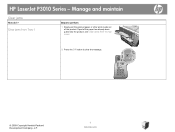
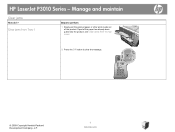
Clear jams from the top cover.
2 Press the OK button to perform
1 Slowly pull the jammed paper or other print media out of the product. HP LaserJet P3010 Series -
OK
© 2009 Copyright Hewlett-Packard Development Company, L.P.
7 www.hp.com Manage and maintain
Clear jams
How do I? If part of the paper has already been...
HP LaserJet P3010 Series - Print tasks - Page 4


...open the rear output bin, grasp the handle at the top of the bin. Printing from Tray 1 to perform
The top output bin collects paper face-down to the rear output bin if ...that the rear output bin
is printing.
© 2009 Copyright Hewlett-Packard Development Company, L.P.
4 www.hp.com HP LaserJet P3010 Series - To use the top output bin, be used for most print jobs, including transparencies....
HP LaserJet P3010 Series - Software Technical Reference - Page 23


... not included for the base model) ● HP Easy Printer Care software (a Web-based status and problem-solving tool) ● Windows® and Macintosh printer drivers ● Embedded Web server to access support...solution ● Additional fonts can be added through USB ● HP 500-sheet input tray (up printing ● HP Web Jetadmin software ● Enhanced input/output (EIO) slot ●...
HP LaserJet P3010 Series - Software Technical Reference - Page 44


...1. Purpose and scope
HP Jetdirect Administrator's Guide The HP Jetdirect Administrator's Guide is a network administrator guide that contains information about preconfiguring printer drivers before installation in...(ADA). NOTE: The "XX" in this chapter. Click Administrator Documentation. 3. Click HP Jetdirect Guide. to save a copy of the Admin CD Browser, click Advanced Installation ...
HP LaserJet P3010 Series - Software Technical Reference - Page 60


... of connection that are automatically discovered and configured include the duplexing unit, optional paper trays, and dual inline memory modules (DIMMs). ● Printer-driver autoconfiguration ● Bidirectional communication ● Enterprise AutoConfiguration ● Update Now ● HP Web Jetadmin
Printer-driver autoconfiguration
NOTE: The 64-bit operating systems do not support...
HP LaserJet P3010 Series - Software Technical Reference - Page 251


... Alerts 196 Embedded Web Server
access 199 features 168 File Upload 188 HP Support 191 Network Settings 197 open 14, 168 Supplies Management 200 Supplies Status 187 trays configuration 195 Upload Fonts 190 HP Web Jetadmin about 11 See also printer drivers HP Printer Utility for
Windows 32, 58 troubleshooting
Macintosh 181 Windows CD-ROM 24...
HP LaserJet P3010 Series - User Guide - Page 18
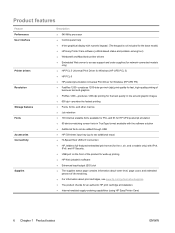
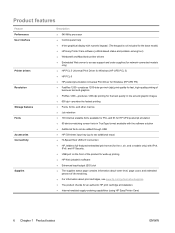
...included for the base model) ● HP Easy Printer Care software (a Web-based status and problem-solving tool) ● Windows® and Macintosh printer drivers ● Embedded Web server to access...fonts can be added through USB ● HP 500-sheet input tray (up to two additional trays) ● Hi-Speed Host USB 2.0 connection ● HP Jetdirect full-featured embedded print server (for the...
HP LaserJet P3010 Series - User Guide - Page 191


... marks for the input tray. Paper in the software program or printer driver. Make sure that the tray is selected in another input tray is the same size as the transparencies, and the product is installed.
Transparencies or glossy paper might not meet supported paper specifications.
Verify that meets the HP paper specifications for the...
HP LaserJet P3010 Series Embedded Web Server - User Guide - Page 11


... sites ● View and change product configuration, such as tray configurations ● View and change settings, and manage the ...HP EWS to view product and network status and to the product that is an embedded Web server? 1
The advantage of an embedded Web server is an embedded Web server? No special software needs to HP LaserJet printers or multifunction peripherals (MFPs), or HP...
Similar Questions
P3015 Wont Pull From Bypass Tray
(Posted by 91pcar 9 years ago)
Hp 3015 Wont Default Tray Setting
(Posted by akshNefra 9 years ago)
Hp Lj P3015 Wont Print Out Of Tray 2
(Posted by silretre 9 years ago)
Hp Laserjet P3015, Wont Print To Tray 2
(Posted by tomrica 10 years ago)
Hp P2055dn Wont Pull From Tray 2
(Posted by alextbano1 10 years ago)

