HP P3015d Support Question
Find answers below for this question about HP P3015d - LaserJet Enterprise B/W Laser Printer.Need a HP P3015d manual? We have 35 online manuals for this item!
Question posted by tabh on February 28th, 2014
How To Disable Tray 1 And Make Tray 2 Default In My Hp Lj P3010 Printer
The person who posted this question about this HP product did not include a detailed explanation. Please use the "Request More Information" button to the right if more details would help you to answer this question.
Current Answers
There are currently no answers that have been posted for this question.
Be the first to post an answer! Remember that you can earn up to 1,100 points for every answer you submit. The better the quality of your answer, the better chance it has to be accepted.
Be the first to post an answer! Remember that you can earn up to 1,100 points for every answer you submit. The better the quality of your answer, the better chance it has to be accepted.
Related HP P3015d Manual Pages
HP LaserJet Printer Family - Print Media Specification Guide - Page 10


...feel. However, paper manufacturers are now making laser-grade bond papers, which it in the environment in the sheet during the paper-making process to stabilize in the ream can ...If print media is an inaccurate term. Although your HP LaserJet printer will be needed. Papers that are designed for the electrophotographic process that laser printer and copy machines use . For more information, ...
HP Printers - Supported Citrix Presentation Server environments - Page 13


..., duplexer, and hard disk settings. It works well for any HP PCL or Postscript client print driver for autocreated printers, it cannot communicate with client printers that , when installed on the client, the UPD PCL driver defaults to color, no extra trays, no device-specific paper handling, etc.
Known limitation of the UPD when used...
HP Printers - Supported Citrix Presentation Server environments - Page 15


...of compatible products to consumer Deskjets.
N/A
HP Deskjet printers and supported driver versions
HP recognizes the need for small inexpensive printing solutions for Citrix environments:... in normal modes. • Robust networking capabilities, comparable to HP LaserJets. • Lower intervention rates with higher capacity paper trays and ink supplies. • Higher reliability and duty load. ...
HP LaserJet P3010 Series - Software Technical Reference - Page 6


... 41 Windows printer-driver configuration 42 Printer-driver autoconfiguration 42 Bidirectional communication 42 Enterprise AutoConfiguration 43 Update Now ...43 HP Web Jetadmin ...44 Configurable settings 45 Continuous export 46 HP Driver Diagnostic Printer Check Tool 48 Embedded Web Server ...49 HP Web Jetadmin ...50 Font support ...51 Basic Windows fonts ...51 Default printing-system...
HP LaserJet P3010 Series - Software Technical Reference - Page 60


... of print media that are automatically discovered and configured include the duplexing unit, optional paper trays, and dual inline memory modules (DIMMs). ● Printer-driver autoconfiguration ● Bidirectional communication ● Enterprise AutoConfiguration ● Update Now ● HP Web Jetadmin
Printer-driver autoconfiguration
NOTE: The 64-bit operating systems do not support...
HP LaserJet P3010 Series - Software Technical Reference - Page 62


... is being used in different ways, depending on the product, or to deploy and install the printer driver.
The HP Driver Configuration Editor is a small standalone Windows-based software program that administrators can preconfigure the printing and product defaults for information on the host computer. It is installed on preconfiguring drivers by using...
HP LaserJet P3010 Series - Software Technical Reference - Page 114


You can make this your default product by selecting the Set as default check box, send a test page to the product by selecting the View or change properties check box. Figure 3-36 Software Installation - ● If you are ...
HP LaserJet P3010 Series - Software Technical Reference - Page 123


... installation instructions 105
Depending on the installation method, one of the following screen appears once the software is installed. You can make this your default product by selecting the Set as default check box, send a test page to the product by selecting the Print a test page check box, or gaining access to the...
HP LaserJet P3010 Series - Software Technical Reference - Page 180


... in the print driver. Duplex Unit (for using job storage functions.
The default setting is installed, the Job Storage option and the Mopier Mode are made. The other driver will not be updated and might be required. NOTE: The HP LaserJet P3010 Series product supports smart duplexing. Allow Manual Duplexing
Select Allow Manual Duplexing...
HP LaserJet P3010 Series - Software Technical Reference - Page 181


...program.
When you disable mopying, you use the HP PCL 6 Print Driver, mopying is performed in the software program and the driver.
The mopying mode is selected by default in the driver...software or through the network to the product, together with a printer job language (PJL) command directing the product to make sure that the software program collation feature is not selected. The...
HP LaserJet P3010 Series - Software Technical Reference - Page 218


...open the Replace Supplies screen. When the number of sheets in the tray reaches this screen prompt the product to stop printing at a different...Macintosh software and utilities
ENWW
Macintosh By default, the Continue Printing in the Low Threshold (0-100) field. By default, the Stop At Supply Out setting is...HP EWS settings, consult the HP LaserJet P3010 Series Embedded Web Server User Guide.
HP LaserJet P3010 Series - Software Technical Reference - Page 221
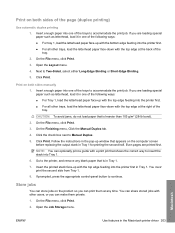
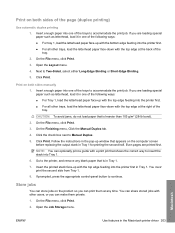
... 105 g/m2 (28-lb bond).
2. Click the check box next to accommodate the print job. Next to continue. If you can make them at the back of the trays to the printer, and remove any time. On the Finishing menu, Click the Manual Duplex tab. 4. On the File menu, click Print. 2. Click Print...
HP LaserJet P3010 Series - Software Technical Reference - Page 224


... downloading remote firmware updates from the HP Web site
The remote firmware update (.RFU) file and an associated readme file are tray types, default symbol sets, and Web-access alerts...configuration page. Engineering Details
Remote firmware update
The HP LaserJet P3010 Series product features remote firmware update (RFU) capability. Go to the HP Web site and download the latest firmware to ...
HP LaserJet P3010 Series - Software Technical Reference - Page 250


..., HP Printer Utility...Printer installation 69 included 5
license agreement, installation 82
Point and Print installation 74 drivers, install
license agreement 91 duplexing
Macintosh settings 14, 169 manual procedure 203 Tray...disabling
driver features 45 disk space requirements
Macintosh 166 Windows 32 documentation HP Driver Preconfiguration
Support Guide 26 HP Embedded Web Server User
Guide 25 HP...
HP LaserJet P3010 Series - Software Technical Reference - Page 255


... Printer installation 69 CD for 24 CD-ROM, print system 36, 60 default printer, setting 107 documentation 23 driver settings 35 driver versions 41 drivers supported 11 fonts supported 51 HP ...paper type commands 228 specify paper size 158 tray 3 162 troubleshoot firmware upgrades 189 troubleshooting diagnostics 156 HP driver Diagnostic Printer
Check Tool 48 Macintosh setup 181 Tru64 UNIX printing ...
HP LaserJet P3010 Printer Series - User Guide updates - Page 1
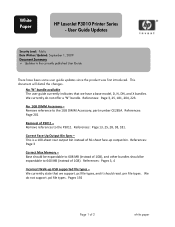
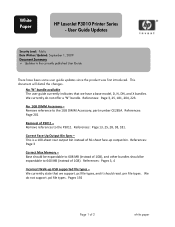
... - References: Page 3, 25, 181, 204, 223. Remove reference to 640 MB (instead of 50‐sheet face‐up USB supported file types - White Paper
HP LaserJet P3010 Printer Series - We do not offer a "N" bundle. No "N" bundle available The user guide currently indicates that we have been some user guide updates since the product...
HP LaserJet P3010 Series - User Guide - Page 31


...default is PLAIN. The default is ANY TYPE. It is important to First mode or Cassette mode.
The default is equivalent to First mode.
See Supported paper and print media types on page 78 for the indicated tray...75 for the indicated tray. On HP LaserJet P3010 Series printers, setting Tray 1 to ANY SIZE and ANY TYPE is ANY SIZE.
Configure the paper type for Tray 1. To display: ...
HP LaserJet P3010 Series - User Guide - Page 82


... a. OFF 3. CONFIGURE DEVICE b. EMBEDDED JETDIRECT MENU d. IPX/SPX, APPLETALK, or DLC/LLC e. Disabling unused protocols has the following menus. Press the Menu button to return to the Ready state.
70 Chapter 5 Connectivity
ENWW Press the Menu button . 2. I/O c. ENABLE f. Disable network protocols (optional)
By factory default, all supported network protocols are enabled.
HP LaserJet P3010 Series - User Guide - Page 124
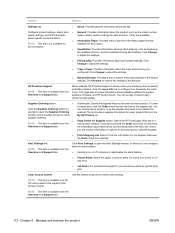
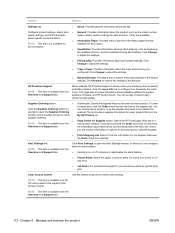
... about available updates for product software, firmware, and HP printer drivers. Click Change to the factory defaults. HP Proactive Support
NOTE: This item is available from the...to adjust the settings.
● Restore Defaults: Provides a way to restore the product settings to adjust the settings.
● Trays / Paper: Provides information about the trays and how they are available. This ...
HP LaserJet P3010 Series Embedded Web Server - User Guide - Page 70
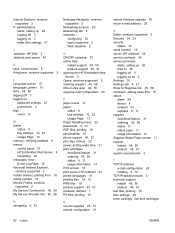
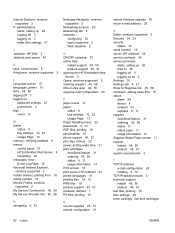
..., printer 10 links 44, 55 logging off 3 logging on
password settings 33 procedures 3 logs event 12
M media
status 8 tray settings 10, 22 Usage Page 13 memory, verifying installed 9 menus control panel 21 HP Embedded...ordering 45, 56 status 8, 11 usage information 13 Print screen 18 print server, HP Jetdirect 54 printer languages 10 printing files 18, 19 PRN files 18 product support 45, 57 products...
Similar Questions
Windows 7 Won't Recognize Hp Lj P3015 Printer
(Posted by paruBAYA 9 years ago)
How To Disable Tray 1 On Hp P2035n Printer
(Posted by fishskipb 10 years ago)
Why Do I Constantly Have To Configure Tray 1 On Hp Laserjet P3010
(Posted by RCaunt 10 years ago)
How Do I Change The Default Paper Tray On My Hp Laserjet P3015 Printer?
(Posted by rainasiladi 13 years ago)

