HP P2055dn Support Question
Find answers below for this question about HP P2055dn - LaserJet B/W Laser Printer.Need a HP P2055dn manual? We have 17 online manuals for this item!
Question posted by ael76Mi on August 4th, 2013
How To Set Up Ipv4 Hp Laserjet P2055dn
The person who posted this question about this HP product did not include a detailed explanation. Please use the "Request More Information" button to the right if more details would help you to answer this question.
Current Answers
There are currently no answers that have been posted for this question.
Be the first to post an answer! Remember that you can earn up to 1,100 points for every answer you submit. The better the quality of your answer, the better chance it has to be accepted.
Be the first to post an answer! Remember that you can earn up to 1,100 points for every answer you submit. The better the quality of your answer, the better chance it has to be accepted.
Related HP P2055dn Manual Pages
HP LaserJet Printer Family - Print Media Specification Guide - Page 13


... problems, because the paper is less stiff in photocopiers and laser printers. Laser paper
Laser paper is another premium-quality paper grade that results from nesting. ...qualities and performance you are available in your HP LaserJet printer for specific information about its capabilities and settings.
Different HP LaserJet printer models and their input trays support various ranges ...
HP LaserJet Printer Family - Print Media Specification Guide - Page 14


... laser printer must be properly designed and manufactured to remove most of acceptable performance. Converting processes include preprinting, engraving, die-cutting, perforating, folding, gluing, embossing, and debossing. q Avoid papers that have heavily textured surfaces.
q Avoid using offset powders or other contaminants. Choose recycled paper that you make sure your HP LaserJet...
HP LaserJet Printer Family - Print Media Specification Guide - Page 18


...manufacturing can result in increased jamming or wrinkling.
Some of envelope performed satisfactorily in an HP LaserJet printer. However, a variety of the printer's fusing process. Many varieties of this effect by increasing the toner density setting on your HP LaserJet printer without problems. However, some envelope constructions (as laid, linen, or cockle can cause some envelopes...
HP LaserJet Printer Family - Print Media Specification Guide - Page 29


... use a cleaning page to negotiate the
basis weight that are appropriate for your printer user guide for your HP LaserJet printer user guide. q Change the paper type or manually feed the paper into the printer.
If the talc or calcium carbonate are set correctly.
Frequent paper jams
The following table lists possible causes of the paper...
HP LaserJet Printer Family - Print Media Specification Guide - Page 31


...this document. (See "Shipping and storing print media" on page 19.)
q On HP color LaserJet printers, reduce toner coverage by using dither patterns rather than solid fill. In the printing ...HP LaserJet printer prints a sheet of paper, the sheet can develop a curvature that came with some printers.)
q Change to a different type or brand of the paper path.
For more information about setting...
HP LaserJet Printer Family - Print Media Specification Guide - Page 47


...paper weight and is typically measured by changing paper or increasing the toner density setting on page 33. fusing compatibility Compatibility of a print-quality problem. Papers are...
• 205° C (401° F) for 0.1 second (0.4 second for HP color LaserJet printers) for laser printers should not discolor, melt, offset, release undesirable emissions, or break down in weight) Hewlett...
HP LaserJet Printer Family - Print Media Specification Guide - Page 53


...offset powders 8 oil-based inks 8 onion skin inserts, using 18 opening paper reams 5 operations, HP LaserJet printers 2 ordering HP print media 35 orientation
landscape 25 loading paper 5 output quality, troubleshooting 27 overhead transparencies HP 37 specifications 16 oxidation-set inks 8
P
packaging defined 42 ream labels 5 specifications 10 storing paper in 19
pallets, shipping 19 paper grades...
HP LaserJet P2050 Series - Paper and Print Media Guide - Page 13


... could damage your print driver to set the type and size in your printer.
Media type Envelopes
Labels Transparencies Letterhead...HP laser paper is heavier
approved for use in laser printers. it is approved for use in laser printers.
● Do not use glossy or coated paper designed for laser printers.
● Place transparencies on special media.
CAUTION: HP LaserJet printers...
HP LaserJet P2050 Series - Print Tasks - Page 1


Windows 2000, Windows XP, and Windows Server 2003 (using the default Start menu view): Click Start, click Settings, and then click Printers and Faxes.
-or-
HP LaserJet P2050 Series Printer - panel
OK
Stop the current print job from the control Press the Cancel button on the screen, giving you the option to cancel, and then ...
HP LaserJet P2050 Series - Print Tasks - Page 3


... the predefined settings. Print tasks
Use Shortcuts
How do I? Create a custom printing shortcut
1
1 Select an existing shortcut as a base.
2 Select the print options for the new shortcut, and 2
then click Save As.
3 Type a name for the shortcut, and click OK.
3
© 2008 Copyright Hewlett-Packard Development Company, L.P.
1 www.hp.com HP LaserJet P2050 Series Printer -
HP LaserJet P2050 Series - Print Tasks - Page 4


HP LaserJet P2050 Series Printer - Print tasks
Print on both sides (Duplex)
Steps to perform
1 Set the product for the correct width of the trays to print the job.
5
© 2008 Copyright Hewlett-Packard Development Company, L.P.
1 www.hp...paper facedown with the top edge at the front of the tray.
3 Open the printer driver and click the Finishing tab.
3
4
4 Click Print on both sides (...
HP LaserJet P2050 Series - Print Tasks - Page 11


... to set the type and size in your print driver to perform
Print on special paper, labels, or transparencies
How do I? HP LaserJet P2050 Series Printer - ...Face up
Top edge leading into the product first -or- Print tasks
Print on special paper, labels, or transparencies
NOTE: For best results, use only HP-brand paper and print media designed for laser printers...
HP LaserJet P2050 Series - Print Tasks - Page 13


... first or last page on 2
different paper, and then click Settings.
3 Select an option to print a blank or preprinted front cover, back cover, or both.
3
-or-
Select an option to perform
1 Open the printer driver, and click the Paper/Quality tab. HP LaserJet P2050 Series Printer -
Use different paper and print covers
1
2 In the Special...
HP LaserJet P2050 Series - Software Technical Reference - Page 10


... Macintosh 146 Macintosh operating system requirements 146 Change printer-driver settings for Macintosh 146 Macintosh printing-system software 148 Supported printer drivers for Macintosh 148 Supported software components for Macintosh 148 Software component availability for Macintosh 149 Macintosh software component descriptions 149 HP LaserJet PPDs 149 PDEs ...150 Install notes (Readme...
HP LaserJet P2050 Series - Software Technical Reference - Page 22


Product comparison
HP LaserJet P2050 Series models
HP LaserJet P2055d printer CE457A
HP LaserJet P2055dn printer CE459A
HP LaserJet P2055x printer CE460A
● Prints up to 35 pages per minute (ppm) Has the same features as the HP LaserJet Has the same features as the HP LaserJet
on Letter size paper and 33 ppm on A4 P2055d model, plus the following:
P2055dn model, plus the following:...
HP LaserJet P2050 Series - Software Technical Reference - Page 38
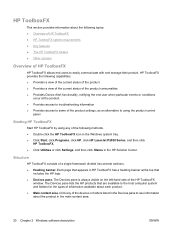
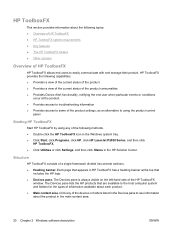
... icon in the Windows system tray. ● Click Start, click Programs, click HP, click HP LaserJet P2050 Series, and then click
HP ToolboxFX. ● Click Utilities or click Settings, and then click Status in the HP Solution Center. HP ToolboxFX provides the following topics: ● Overview of HP ToolboxFX ● HP ToolboxFX system requirements ● Key features ● The...
HP LaserJet P2050 Series - Software Technical Reference - Page 39


...Set up dialogs (Status Alerts) or automatically generated e-mail messages (E-mail Alerts) for printing, refreshing the page, ordering supplies, and getting help.
● Other Links pane.
The toolbar contains controls for certain events. If HP ToolboxFX is installed for a single HP LaserJet..., a product summary page appears that HP LaserJet product appears when you immediately when an...
HP LaserJet P2050 Series - Software Technical Reference - Page 166


... The PPDs, in combination with the Apple PostScript printer drivers, provide access to select between the various print options and settings and are installed by the provided HP LaserJet Installer.
Supported software components for Macintosh
Table 5-1 Software components for use with the computer. Additionally, an HP-supplied Macintosh device configuration utility is composed of the...
HP LaserJet P2050 Series - Software Technical Reference - Page 189


... utilities for PDF files), but some cannot. File Upload
On the Configuration Settings menu, click File Upload to open the File Upload screen. Figure 5-20... product, but can be sent directly to the product by using the File Upload command.
● HP LaserJet printer command language (PCL)
● Portable document format (PDF)
● Postscript (PS)
● Text (TXT)
On ...
HP LaserJet P2050 Series - User Guide - Page 14


Product comparison
HP LaserJet P2050 Series models
HP LaserJet P2055 printer CE456A
HP LaserJet P2055d printer CE457A
HP LaserJet P2055dn printer CE459A
HP LaserJet P2055x printer CE460A
● Prints up to 35 pages per Has the same features as the
minute (ppm) on Letter size HP LaserJet P2055 model
paper and 33 ppm on A4 printer, plus the following:
size paper ● Contains 64 ...
Similar Questions
How To Set Up Hp Laserjet P2055dn For Dhcp
(Posted by PJPSip 10 years ago)
How Do I Set An Hp Laserjet P2055dn Printer Back To Factory Default
(Posted by grantcheese 10 years ago)
How To Set Up Hp Laserjet P2055dn On The Net Work
(Posted by E30m3dbs 10 years ago)
How To Clear Setting On Hp Laserjet P2055dn
(Posted by Robadcmoff 10 years ago)
How To Print Network Settings On Hp Laserjet P2055dn
(Posted by johnsorSitet 10 years ago)

