HP P2055dn Support Question
Find answers below for this question about HP P2055dn - LaserJet B/W Laser Printer.Need a HP P2055dn manual? We have 17 online manuals for this item!
Question posted by red1roysau on December 16th, 2013
How To Set Hp P2055dn Back To Factory Default
The person who posted this question about this HP product did not include a detailed explanation. Please use the "Request More Information" button to the right if more details would help you to answer this question.
Current Answers
There are currently no answers that have been posted for this question.
Be the first to post an answer! Remember that you can earn up to 1,100 points for every answer you submit. The better the quality of your answer, the better chance it has to be accepted.
Be the first to post an answer! Remember that you can earn up to 1,100 points for every answer you submit. The better the quality of your answer, the better chance it has to be accepted.
Related HP P2055dn Manual Pages
HP LaserJet Printer Family - Print Media Specification Guide - Page 9


... the temperature, humidity, and printing applications in which Hewlett-Packard has no control, are subject to characterize its print media will perform satisfactorily in your HP LaserJet printer and that works best with your printing environment.
Properties of media. 2 Guidelines for using media 3 The customer assumes all responsibility for the quality and performance...
HP LaserJet P2050 Series - Software Technical Reference - Page 58


...2-20 System Setup screen
The following Jam recovery settings are adjusted to change the system defaults for the product.
System Setup Use the System ... quality when printing on certain media types.
The product speed and fuser temperature are available: ● Auto (default) ● On ● Off
40 Chapter 2 Windows software description
ENWW Table 2-1 Standard print modes (continued...
HP LaserJet P2050 Series - Software Technical Reference - Page 126
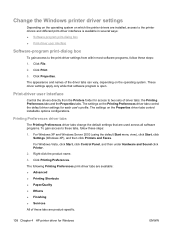
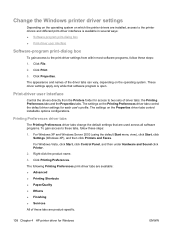
...-specific.
108 Chapter 4 HP printer driver for access to two sets of the driver tabs can vary, depending on which the printer drivers are used across all software programs. To gain access to the print-driver settings from the Printers folder for Windows
ENWW
For Windows XP and Windows Server 2003 (using the default Start menu view...
HP LaserJet P2050 Series - Software Technical Reference - Page 131


...of the original document text color. Layout Options
The Layout Options setting contains the Page order setting. HP printer driver for all text as outlines, which retains the standard format...feature is Disabled by default. The setting is Disabled by default. See the user documentation that page 1 prints last.
Printer Features
The Printer Features setting contains the following controls...
HP LaserJet P2050 Series - Software Technical Reference - Page 134


... available: ● General Everyday Printing: Select this option to print using typical settings. ● Two-sided (Duplex) Printing: Select this option to print using typical settings for duplex printing. ● Envelopes: Select this option to print using typical settings for booklet printing. ● Factory Defaults: Select this option to print with the default printer-driver settings.
HP LaserJet P2050 Series - Software Technical Reference - Page 142


...
Not selected
Yes
Not selected
No
Product control panel reports On Off On Off Off Off Off Off
EconoMode setting takes effect Yes No Yes No Yes No No No
124 Chapter 4 HP printer driver for Windows
ENWW
The EconoMode option can be activated from the product control panel, from the Print Quality...
HP LaserJet P2050 Series - Software Technical Reference - Page 152


...134 Chapter 4 HP printer driver for the Booklet layout drop-down menu on the Finishing tab to 2 pages per sheet, the booklet setting is on the default setting of at least ... book is a print job that consists of 1, it automatically changes to control booklet settings. Click Properties.
4. The default setting for Windows
ENWW Click the Finishing tab.
5. Topics: ● Book and Booklet...
HP LaserJet P2050 Series - Software Technical Reference - Page 157


... on the driver and the particular feature.
Figure 4-13 Device Settings tab
HP printer driver for Windows
The Device Settings tab contains the following figure shows the Device Settings tab. Right-click the product name.
3. The following controls: ● Form to Tray Assignment
ENWW
Device Settings tab features 139 To open the tab, follow these steps...
HP LaserJet P2050 Series - Software Technical Reference - Page 160


... Windows Server 2003 (using the default Start menu view), click Start, click Settings (Windows XP), and then click Printers and Faxes. Click the Device Settings tab. 5. The external fonts ...runs the pages through the duplexing unit only if there is enabled (Installed) by default.
142 Chapter 4 HP printer driver for Windows
ENWW The fonts are installed
appear in the Installed Font(s) window....
HP LaserJet P2050 Series - User Guide - Page 27


... operating speed of the product.
The default setting is complete. If printed pages are printing pages that reduces curl. Discard the page that affect print output.
Resets all customized settings to restore default settings, clean the product, and activate special modes that prints. Service menu
Use this menu to the factory default values. Wait until the process...
HP LaserJet P2050 Series - User Guide - Page 29


... mode.
Manually configure the HP Jetdirect print server's network link.
Print a configuration page for the selected item.
ENWW
Network config. menu 17 If auto-negotiation fails, either HTTP or HTTPS. Reset current security settings to factory defaults. ● KEEP (default): Retain current security settings. ● RESET: Reset security settings to a maximum link speed...
HP LaserJet P2050 Series - User Guide - Page 40


...Page Setup dialog box.
● Default printer driver settings: The default printer driver settings determine the settings used in all print jobs, unless settings are made anywhere else.
28 ... trash can. Supported printer drivers for Macintosh
The HP installer provides PostScript® Printer Description (PPD) files, Printer Dialog Extensions (PDEs), and the HP Printer Utility for Macintosh
The...
HP LaserJet P2050 Series - User Guide - Page 88


... Internet.
Over time, this feature. Other Links
This section contains links that connect you to factory default settings, select Restore modes. NOTE: You must click Apply before the changes take effect. NOTE: ... access to use a dial-up connection and did not connect when you first opened HP ToolboxFX, you must click Apply before you can cause print-quality problems such as toner...
HP LaserJet P2050 Series - User Guide - Page 113
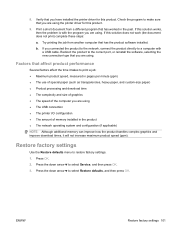
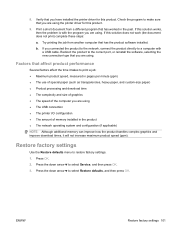
....
3.
Try printing the job from a different program that you are using the printer driver for this solution works, then the problem is with a USB cable. If this product. ENWW
Restore factory settings 101 8. Press OK.
2. Check the program to select Restore defaults, and then press OK.
Press the down arrow to make sure that...
HP LaserJet P2050 Series - User Guide - Page 170


... loading orientation 50 Windows 65
E E-mail alerts tab, HP
ToolboxFX 73 e-mail alerts, setting up 72 EconoMode setting 58 electrical specifications 146 embedded Web server 26, 29 Embedded...included 3 Macintosh settings 30 Macintosh, problem- See embedded Web server extended warranty 143
F factory defaults, restoring 15 fan error message 103 FastRes 3 features 2, 3 Finnish laser safety
statement 154 ...
HP LaserJet P2050 Series - User Guide - Page 172


... resources 88 physical specifications 146 pickup roller Tray 1 92 Tray 2 95 portrait orientation setting, Windows 65 ports problem-solving
Macintosh 128 supported 3 USB 36 postcards output bin, selecting 56 PostScript Printer Description (PPD) files problem-solving 127 PostScript settings, HP ToolboxFX 75 power consumption 146 switch, locating 5 troubleshooting 100 PPDs problem-solving 127 presets...
HP Printers - Supported Citrix Presentation Server environments - Page 13


... the HP UPD cannot determine user settings of the driver installed on the server. Currently, version 4.7 of the UPD has the limitation that are network print shares connected at login. Citrix has provided this functionality in . The settings will have default print settings, such as print single-sided as default. It works well for autocreated client printers...
HP Printers - Supported Citrix Presentation Server environments - Page 23


... Print Driver. To resolve this issue. Other symptoms caused by the default settings of the autocreated printer and configure the driver for features manually, then set the tray
23 Driver settings, such as version 61.081.xxx.xx or the latest HP Universal Print Driver, has a fix for a workaround, rename hpbmini.dll and hpcdmc32.dll in...
HP Printers - Supported Citrix Presentation Server environments - Page 24


... LaserJet, Business Inkjet, Designjet, Deskjet, and ink-based All-in for direct-connect, non-networked environments.
Answer: Citrix does not certify print drivers. Microsoft issues
HP printer with DOT4 port on the host machine by HP? Bi-directional communication to the user's profile when the user logs out. To determine if a certain printer is unaffected. Printer settings...
HP Printers - Supported Citrix Presentation Server environments - Page 34


... settings to it. Drivers for multiple domain users. After you install printer drivers, and to ensure that did have HP drivers replicated to other servers in the Management Console for the printer. The printers were configured for the printers were downloaded from the HP Driver Support website. You may need them.
When using Jetdirect.
Printer model tested
HP LaserJet...
Similar Questions
How To Set Hp P2055dn Printer To Use Dhcp
(Posted by vavBonmp1 9 years ago)
How Toreset To Factory Default Hp Laserjet P2035n
(Posted by maj48fa 10 years ago)
How Do I Set An Hp Laserjet P2055dn Printer Back To Factory Default
(Posted by grantcheese 10 years ago)
How To Set Hp P2050 Factory Default
(Posted by farMonkE 10 years ago)
How Do I Set An Hp 2035n To Factory Default
(Posted by DAVSnow 10 years ago)

