HP P2055dn Support Question
Find answers below for this question about HP P2055dn - LaserJet B/W Laser Printer.Need a HP P2055dn manual? We have 17 online manuals for this item!
Question posted by vvbvrymec on December 15th, 2013
How To Restore Hp P2055dn Ip Address
The person who posted this question about this HP product did not include a detailed explanation. Please use the "Request More Information" button to the right if more details would help you to answer this question.
Current Answers
There are currently no answers that have been posted for this question.
Be the first to post an answer! Remember that you can earn up to 1,100 points for every answer you submit. The better the quality of your answer, the better chance it has to be accepted.
Be the first to post an answer! Remember that you can earn up to 1,100 points for every answer you submit. The better the quality of your answer, the better chance it has to be accepted.
Related HP P2055dn Manual Pages
HP LaserJet Printer Family - Print Media Specification Guide - Page 9


... subject to change. Subject the print media to the temperature, humidity, and printing applications in your HP LaserJet printer. Although testing media helps to work with your HP LaserJet printer and that the vendor will be flexible in your HP LaserJet printers (see "Ordering HP print media" on page 35). This section is designed to be used.
Hewlett-Packard recommends...
HP LaserJet Printers - USB Walk Up Printing - Page 5


... them in a standard way for HP and non-HP applications.
Disabling USB storage Devices
It is powered on, it will perform a boot-up sequence, the printer will notice that network applications can... the printer is possible to disable "job retrieve" access to USB storage devices by configuring the printer using EWS: To get to the EWS, open a browser and type in the printers IP address (192...
HP LaserJet P2050 Series - Software Technical Reference - Page 62
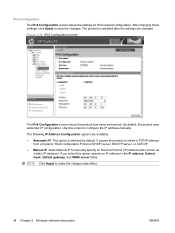
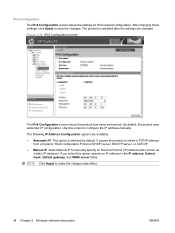
... changes take effect.
44 Chapter 2 Windows software description
ENWW By default, the product uses automatic IP configuration. NOTE: Click Apply to manually specify an Internet Protocol (IP) address (also known as a static IP address). Use this option, specify an IP address in the IP address, Subnet mask, Default gateway, and WINS server fields. This option is restarted after the...
HP LaserJet P2050 Series - Software Technical Reference - Page 69
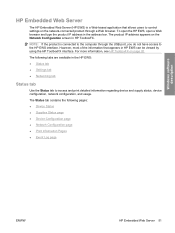
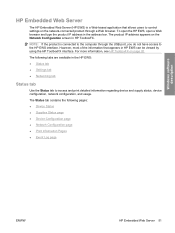
... interface. NOTE: If the product is a Web-based application that appears in the address bar. The product IP address appears on page 20. Windows software description
HP Embedded Web Server
The HP Embedded Web Server (HP EWS) is connected to the computer through a Web browser.
The following pages: ● Device Status ● Supplies Status page ●...
HP LaserJet P2050 Series - Software Technical Reference - Page 78


● Network Statistics page ● Protocol Info page ● Jetdirect Configuration Page
TCP/IP Settings page
Use the TCP/IP Settings page to configure the IP address and host and domain names for the product. Figure 2-48 HP EWS-TCP/IP Settings page
60 Chapter 2 Windows software description
ENWW
HP LaserJet P2050 Series - Software Technical Reference - Page 113
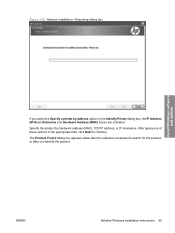
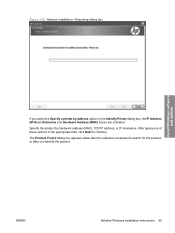
... search for the product, or after you select the Specify a printer by hardware address (MAC), TCP/IP address, or IP Hostname. After typing one of these options in the appropriate field, click Next to continue.
Specify the product by address option on the Identify Printer dialog box, the IP Address (IPv4) or Hostname and Hardware Address (MAC) boxes are activated.
HP LaserJet P2050 Series - Software Technical Reference - Page 177


...the list.
Click Add. Click OK to the Printers list.
8. Select the product from the product control panel, and then find the product IP address. If you are installing the product using a ...the Duplex Unit check box.
10. Use either Bonjour or IP Printing for HP products. For more troubleshooting information, see Troubleshooting the product setup on again, then restart the...
HP LaserJet P2050 Series - Software Technical Reference - Page 178


... the product setup on again. Click the IP Printer tab. Socket from the product control panel, and then find the product IP address. This is on and connected to the ...troubleshooting information, see Troubleshooting the product setup on again, then restart the setup process. Select HP Jet Direct - c. The Name, Location, and Print Using information will automatically be filled in...
HP LaserJet P2050 Series - Software Technical Reference - Page 179


... printing system 161
Finally, turn the computer off and then on page 162. Type the IP address into the Printer Address field. If you are installing the product using Rendezvous, carry out the following steps:
a....restart the setup process. If this is the case, the setup is the recommended setting for HP products. NOTE: If the product does not appear in the Name list. If you are ...
HP LaserJet P2050 Series - Software Technical Reference - Page 202
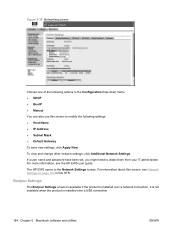
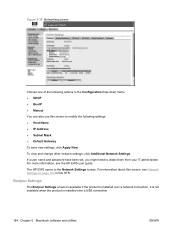
...Chapter 5 Macintosh software and utilities
ENWW Figure 5-36 Networking screen
Choose one of the following settings: ● Host Name ● IP Address ● Subnet Mask ● Default Gateway To save new settings, click Apply Now.
For more information, see Network Settings on... ● Manual You can also use this STR. For information about this screen, see the HP EWS user guide.
HP LaserJet P2050 Series - User Guide - Page 38
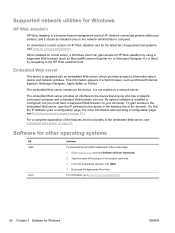
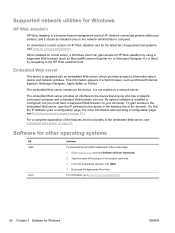
... Internet Explorer, Netscape Navigator, Apple Safari, or Firefox. Software for HP Jetdirect-connected printers within your computer.
For more information about device and network activities.
In... the IP address for Windows
ENWW Type the name of operating systems, click UNIX. 4.
Go to the HP Web Jetadmin host.
Supported network utilities for Windows
HP Web Jetadmin
HP Web ...
HP LaserJet P2050 Series - User Guide - Page 49


...the networking services/protocols that the HP Jetdirect print server resides in the network has both a NetBIOS name and an IP address relevant to manage the product through TCP/IP (NBT), each computer in ...It is the most networks, from the HP Web Jetadmin software. also known as HP Standard Port
Line printer daemon (LPD)
LPD provides line printer spooling services for most widely used to...
HP LaserJet P2050 Series - User Guide - Page 50


... from your printing investment, as well as the HP Jetdirect print server.
EPC 2.0 delivers effortless laser printer upkeep and protection for small and micro businesses with an IP address using the arp command from a DHCP server. For Automatic IP address assignment. For Automatic IP address assignment. Manually configure the IP address on .
Install the product on UNIX and Linux...
HP LaserJet P2050 Series - User Guide - Page 52


...IPv4 protocol can be set from HP ToolboxFX or from the product control panel or the embedded Web server.
40 Chapter 5 Connectivity
ENWW IP address
The product IP address can be set from the ...configured automatically via DHCP, BootP, or AutoIP. It may take several minutes before the automatic IP address is No, and then press OK. 6. menu. Automatic configuration 1.
Use the arrow buttons ...
HP LaserJet P2050 Series - User Guide - Page 170


...quality
archive setting 15 HP ToolboxFX settings 75 improve print quality 119 information pages printing 26 input tray loading media 52 install supplies message 104 IP address automatic configuration 40 ... embedded Web server extended warranty 143
F factory defaults, restoring 15 fan error message 103 FastRes 3 features 2, 3 Finnish laser safety
statement 154 first page
use different paper 30 fonts...
HP LaserJet P2050 Series - User Guide - Page 171


...
settings 30 default settings 13, 75 first and last pages, using
different paper 64 first page 30 HP ToolboxFX settings 76 loading orientation 50 pages per sheet Windows 65
N n-up printing
Windows 65 network
IP address configuration 40 link speed settings 41 password, changing 39 password, setting 39 port, setting up 38 product...
HP Printers - Supported Citrix Presentation Server environments - Page 24


...HP and Citrix do test print drivers and printers in the knowledge base article 302361. Inability to print with Feature Release 1 and Service Pack 1 or greater. Answer: Check the LaserJet...and Photosmart printer sections of this white paper to client printers. Microsoft has a workaround described in Citrix Presentation Server 4.0/4.5 and XenApp 5.0.
Printer settings will be restored the ...
HP Printers - Supported Citrix Presentation Server environments - Page 27


... print job routing, printer mapping, printer driver configuration, and session printers
27
Printer model tested
HP Color LaserJet 3000
HP LaserJet 4000 HP Business Inkjet 1100 HP Deskjet D2360 HP Deskjet 5440 HP Designjet 4000 PostScript
Driver version tested
HP Color LaserJet 3000 Series PCL (61.53.25.9) &
HP Color LaserJet 3000 Series PS(61.71.661.41)
HP LaserJet 4000 Series PCL6...
HP Printers - Supported Citrix Presentation Server environments - Page 28


... system and drivers for the printers were downloaded from the HP Driver Support website. Printer model tested
HP Deskjet D2360 HP LaserJet 3020
HP Officejet Pro K5400 HP Officejet Pro L7680 All-inOne
Driver version tested HP Deskjet D2300 Series (60.61.243.0)
HP LaserJet 3020 PCL 5e (60.5.72.21) &
HP LaserJet 3020 PS (60.5.72.21)
HP Officejet Pro K5400 Series (60...
HP Printers - Supported Citrix Presentation Server environments - Page 34


... were installed by creating a TCP/IP port and connecting to the printer using the wizard to it. Printer model tested
HP LaserJet 3200
Driver version tested
HP LaserJet 3200 Series PCL 5e Printer Driver (4.3.2.209)
HP Designjet 4000 PostScript
HP Designjet 4000ps PS3 (61.71.362.31)
Known issues with client printer driver mapping and HP printers and drivers
No issues were discovered...
Similar Questions
How Do I Learn Ip Address On Hp Laserjet 2055dn
(Posted by kimcurt 10 years ago)
How To Cold Restore Hp P2055dn
(Posted by SeberinoBarr 10 years ago)
How To Configure Ip Address On Hp Laserjet P2055dn
(Posted by jtram 10 years ago)
How To Set Ip Address On Hp Laserjet P2055dn
(Posted by AVPjc 10 years ago)
How To Configure Hp Laserjet Hp P2035n Ip Address Without Ews
(Posted by dlstore6 10 years ago)

