HP P2055dn Support Question
Find answers below for this question about HP P2055dn - LaserJet B/W Laser Printer.Need a HP P2055dn manual? We have 17 online manuals for this item!
Question posted by dadive on August 16th, 2013
How To Reset P2055dn To Factory Defaults
The person who posted this question about this HP product did not include a detailed explanation. Please use the "Request More Information" button to the right if more details would help you to answer this question.
Current Answers
There are currently no answers that have been posted for this question.
Be the first to post an answer! Remember that you can earn up to 1,100 points for every answer you submit. The better the quality of your answer, the better chance it has to be accepted.
Be the first to post an answer! Remember that you can earn up to 1,100 points for every answer you submit. The better the quality of your answer, the better chance it has to be accepted.
Related HP P2055dn Manual Pages
HP LaserJet Printer Family - Print Media Specification Guide - Page 5


...LaserJet printers work 2 Alternative sources of information 2
2 Guidelines for using media
Using print media 4 Preparing print media for use 4 Using paper 4 Using envelopes 11 Using labels 14 Using overhead transparencies 16 Printing on both sides of the paper 17 Preparing laser...equivalence table 30
Standard media sizes used in laser printers 31 Paper 31 Envelopes 32 Cardstock 32
...
HP LaserJet Printer Family - Print Media Specification Guide - Page 7


... use with your product.
The standards discussed in this manual do not apply to HP Monochrome LaserJet printers, HP color LaserJet printers, and HP LaserJet MFPs unless otherwise noted. See the user guide for each printer for that are available to laser printer users.
A variety of print media, including paper, envelopes, labels, and overhead transparencies, can be designed...
HP LaserJet Printer Family - Print Media Specification Guide - Page 8


..., where the drum contacts the paper or other print media and the toner image is attracted to find out more about your HP LaserJet printer. As this document and in a laser printer, the print media must be picked from whom you have tried the suggestions that are applied and the toner fuses (melts) onto...
HP LaserJet Printer Family - Print Media Specification Guide - Page 14


... unused fibers and pre-
Choose recycled paper that meets the same specifications as standard paper (see "Guidelines for your laser printer must be used in media that provide a controlled tear for HP color LaserJet printers). Converting processes include preprinting, engraving, die-cutting, perforating, folding, gluing, embossing, and debossing. Hewlett-Packard recommends that has...
HP LaserJet Printer Family - Print Media Specification Guide - Page 20


... Note
Using labels
Labels are used in your HP LaserJet printer must be specifically designed for HP color LaserJet printers). Please see the support documentation that came with your printer for adhesive contamination that can severely damage your printer. Consider the information in laser label stock must be compatible with laser printers are a type of multiple-layer media that...
HP LaserJet Printer Family - Print Media Specification Guide - Page 21


...semi-permanent fixing of the label before, during, or after printing for HP color LaserJet printers).
Polyester and vinyl labels require a topcoat to purchase labels from a knowledgeable converter who... properties.
If either of labels and discuss the problem with these processes and laser printing. Different adhesives can be made compatible with the heat and pressure of ...
HP LaserJet Printer Family - Print Media Specification Guide - Page 22


... around the fuser and damage your HP LaserJet printer user guide for information about using monochrome transparencies with HP LaserJet monochrome printers and color transparencies with HP color LaserJet printers. The specifications listed in monochrome printers to provide the proper electrical and toner adhesion properties. Color laser printers also require different film from that came...
HP LaserJet Printer Family - Print Media Specification Guide - Page 23


... technology is absorbed into the paper, laser printers use the following guidelines to prepare mailings. Laser printers produce high-quality images; The laser-printed sheets should have papers that already have been printed are specifically formulated for information about supported paper. (For example, when duplexing on the HP color LaserJet 8500 printer, 90 g/m2 to 105 g/m2...
HP Universal Print Driver for Windows, Version 4.1 - Technical Frequently Asked Questions (FAQ) - Page 11


... Universal Print Driver determine the default paper size? Managed Printer Lists issues
• Web Jetadmin 10.0 printer list xml definitions are not compatible with Universal Print Driver 4.4.2
Job storage/secure printing issues
• The HP Color LaserJet 5550 does not use the client's username as default. • Navigating to Printing Shortcuts resets the Job Storage options...
HP LaserJet P2050 Series - Software Technical Reference - Page 59


... to the Network Settings screens.
ENWW
HP ToolboxFX 41 After a password is lost or forgotten, the factory settings for the product.
If a password has been set , only users who do not type the...to 20%. The following Auto continue settings are available: ● On ● Off (default) Set the Connection time-out (I/O) setting to any value from 5 to make the changes take effect. NOTE...
HP LaserJet P2050 Series - Software Technical Reference - Page 133


... default options for Windows
Use the Printing Shortcuts tab to delete it.
ENWW
Printing Shortcuts tab features 115
Click Printing Preferences. 4. Figure 4-3 Printing Shortcuts tab
HP printer ...on a particular system. Select one of the selected shortcut.
Click Reset to print the job with specific printer-driver settings.
Select one of 25 custom printing shortcuts on the ...
HP LaserJet P2050 Series - Software Technical Reference - Page 134


.... The Printing Shortcuts box appears.
4. Click Reset to set the default options for the custom printing shortcut, and then click OK.
The custom printing shortcut appears in the Printing shortcuts list.
116 Chapter 4 HP printer driver for booklet printing. ● Factory Defaults: Select this option to print with the default printer-driver settings. Use defined printing shortcuts...
HP LaserJet P2050 Series - Software Technical Reference - Page 147
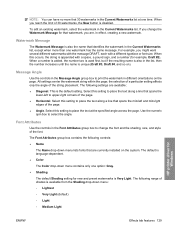
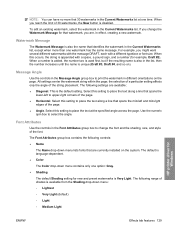
...; Name
The Name drop-down menu lists fonts that are available:
● Diagonal.
The default is unique (Draft #3, Draft #4, and so on the system. When you are, in the...
◦ Lightest ◦ Very Light (default) ◦ Light ◦ Medium Light
HP printer driver for example, Draft #2). Select this occurs, the string is the default setting. All settings center the watermark string...
HP LaserJet P2050 Series - Software Technical Reference - Page 160


... Windows Vista, click Start, click Control Panel, and then under Hardware and Sound click Printer.
2. Click the Device Settings tab. 5. The default setting is enabled (Installed) by default.
142 Chapter 4 HP printer driver for 2-Sided Printing) ● Allow Manual Duplexing ● Printer Memory
Tray 3
This control specifies whether you have Tray 3, an optional 500-sheet...
HP LaserJet P2050 Series - User Guide - Page 27


...1 and then press OK to High or Full. Sets the USB speed to start the cleaning process.
Resets all customized settings to an EHCI host controller that is also operating at high speed, it must have high...the page that prints. If printed pages are printing pages that will be connected to the factory default values.
ENWW
Service menu 15
Wait until the process is Off.
If you see toner ...
HP LaserJet P2050 Series - User Guide - Page 29


...
If auto-negotiation fails, either HTTP or HTTPS. ENWW
Network config. menu 17 These must match the network.
Reset current security settings to factory defaults. ● KEEP (default): Retain current security settings. ● RESET: Reset security settings to set depending on the print server model. Manually configure the HP Jetdirect print server's network link. CAUTION: Changing...
HP LaserJet P2050 Series - User Guide - Page 50


... EPC 2.0 delivers effortless laser printer upkeep and protection for ...default IP address to create a Telnet connection from a DHCP server. Table 5-4 IP addressing Service name DHCP (dynamic host configuration protocol)
BOOTP (bootstrap protocol)
Auto IP Manual IP Telnet
RARP
ARP/PING
Description
For Automatic IP address assignment. DHCP server provides the product with up to 15 HP LaserJet...
HP LaserJet P2050 Series - User Guide - Page 88


.... Connecting might reduce cost per page. Connects to use this feature.
Paper Types
Use these options to configure print modes that correspond to factory default settings, select Restore modes. To reset all modes to the various media types. NOTE: You must have Internet access in the cartridge. Connects to a Web site where you...
HP LaserJet P2050 Series - User Guide - Page 113
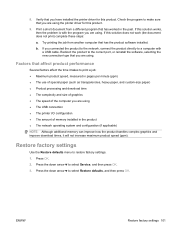
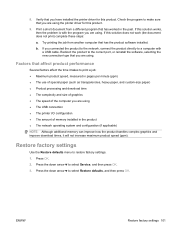
... of memory installed in the past. Factors that has the product software installed. 8. ENWW
Restore factory settings 101 Restore factory settings
Use the Restore defaults menu to select Service, and then press OK.
3. Verify that you have installed the printer driver for this product. If this solution works, then the problem is with a USB...
HP LaserJet P2050 Series - User Guide - Page 170


... media 52 install supplies message 104 IP address automatic configuration 40 Macintosh, problem- See embedded Web server extended warranty 143
F factory defaults, restoring 15 fan error message 103 FastRes 3 features 2, 3 Finnish laser safety
statement 154 first page
use different paper 30 fonts
Courier settings 14 EPS files, problem- solving 127 manual configuration 40...
Similar Questions
Hp Laserjet P2055dn Keeps Resetting To Factory Defaults When Turned Off
(Posted by dougsharri 10 years ago)
How Do I Set An Hp Laserjet P2055dn Printer Back To Factory Default
(Posted by grantcheese 10 years ago)
How To Reset Hp Laserjet Hp2055dn Factory Default
(Posted by cosmoperman 10 years ago)
Hp Laserjet P4015 Will Not Reset To Factory Defaults, Cause
(Posted by trasandym 10 years ago)
How To Reset P2055dn To Default Settings
(Posted by sfulquan 10 years ago)

