HP P2055dn Support Question
Find answers below for this question about HP P2055dn - LaserJet B/W Laser Printer.Need a HP P2055dn manual? We have 17 online manuals for this item!
Question posted by Naruig on December 24th, 2013
How To Refiil Tray 2 On Hp Laser P2055dn
The person who posted this question about this HP product did not include a detailed explanation. Please use the "Request More Information" button to the right if more details would help you to answer this question.
Current Answers
There are currently no answers that have been posted for this question.
Be the first to post an answer! Remember that you can earn up to 1,100 points for every answer you submit. The better the quality of your answer, the better chance it has to be accepted.
Be the first to post an answer! Remember that you can earn up to 1,100 points for every answer you submit. The better the quality of your answer, the better chance it has to be accepted.
Related HP P2055dn Manual Pages
HP LaserJet Printer Family - Print Media Specification Guide - Page 8


... call the dealer from the input tray one sheet at http://www.hp.com to the output bin, ready for use laser and electrophotographic technologies. You can also ...your printer.
To summarize, to the image areas. In an HP color LaserJet printer, this document and in a laser printer, the print media must be picked from whom you with information about your HP LaserJet printer. ...
HP LaserJet Printer Family - Print Media Specification Guide - Page 13


... for image transfer and fusing. Also, using the straightest paper path in your HP LaserJet printer for printing and copying, and can enhance color and monochrome halftone reproductions by very...in photocopiers and laser printers. Heavy paper and cardstock might help to adequately anchor the toner onto the surface. Different HP LaserJet printer models and their input trays support various ...
HP LaserJet Printer Family - Print Media Specification Guide - Page 41


...print media that came with
monochrome laser printers
Use for
high-volume office printing
monochrome laser printers
correspondence, memos, and reports
monochrome laser printers
correspondence, reports, and in the following table. Media hp office paper
hp multipurpose paper
hp printing paper
hp color laser paper
hp color laser paper
hp premium choice LaserJet paper
Use with your product to...
HP LaserJet Printer Family - Print Media Specification Guide - Page 51


... clay coated papers 6
coated papers 6, 22 cockle finishes 6 color laser paper, hp 35 color LaserJet transparencies, hp 37 colored paper 6 composition
defined 39 specifications 10 conditioning media 4, 19... specifications 15 paper specifications 10 transparency specifications 16 carbonless papers, avoiding 6 cardstock HP 36 standard sizes 32 troubleshooting 23 using 7 carrier sheets, label 15, 39...
HP LaserJet Printer Family - Print Media Specification Guide - Page 52


... 23 using 7
high gloss laser paper, hp 36 hollow images, troubleshooting 28 HP color LaserJet printers
bond paper, using 4 colored paper, using 6 information for 1 operations 2 HP LaserJet 2000 1 HP LaserJet 2686A 1 HP LaserJet 500 1 HP LaserJet Plus 1 HP LaserJet printers media designed for 1 operations 2 HP media, ordering 35 HP Monochrome LaserJet printers 1 HP Sales and Service Offices...
HP LaserJet P2050 Series - Manage and Maintain - Page 1


... guides to perform
Tray 1
● Face-up ● Top edge leading into the product
Tray 2 and optional Tray 3
● Face down ● Top edge at the front of the tray
Tray 1
Envelope printing
● Use only Tray 1 for loading trays
Steps to match the width of the printer.
© 2008 Copyright Hewlett-Packard Development Company, L.P.
HP LaserJet P2050 Series Printer -
HP LaserJet P2050 Series - Paper and Print Media Guide - Page 13


... print media
approved for use in laser printers.
● Do not use self-stick adhesives or
other synthetic materials.
● Use only labels that have
● Use peel-off adhesive strips that are
● Use envelopes where the seam
wrinkled, nicked, stuck together, or otherwise damaged.
CAUTION: HP LaserJet printers use fusers to bond dry...
HP LaserJet P2050 Series - Paper and Print Media Guide - Page 15
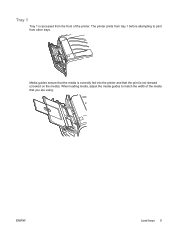
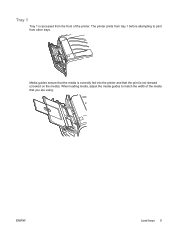
The printer prints from tray 1 before attempting to match the width of the printer. Media guides ensure that the media is correctly fed into the printer and that you are using. When loading media, adjust the media guides to print from the front of the media that the print is not skewed (crooked on the media).
ENWW
Load trays 9
Tray 1
Tray 1 is accessed from other trays.
HP LaserJet P2050 Series - Paper and Print Media Guide - Page 17


..., then an envelope, and so on.
ENWW
Load trays 11 Load envelopes in Tray 1 and load letterhead into Tray 2. After you can use manual feed to print.
To print using manual feed, open the printer Properties or Printer Setup, and then select Manual Feed (tray 1) from the Source Tray drop-down list. Manual feed
You can use...
HP LaserJet P2050 Series - Print Tasks - Page 10


HP LaserJet P2050 Series Printer - Tray 1
● Face-up
● Top edge leading into the product
Tray 2
● Face down ● Top edge at the front of the tray
2 Open the printer driver and click the ...Development Company, L.P.
1 www.hp.com Use only letterhead or preprinted forms approved for use in the printer driver before printing.
1 Load media input tray. Print tasks
Print on ...
HP LaserJet P2050 Series - Print Tasks - Page 11


...into the product first -or- HP LaserJet P2050 Series Printer - All other trays
Top edge at the front of the tray
NOTE: Be sure to set...printer driver and click the Paper/Quality tab.
2
3 In the Special pages area, click Print pages on special paper, labels, or transparencies
NOTE: For best results, use only HP-brand paper and print media designed for laser printers or multiuse.
1 Load input tray...
HP LaserJet P2050 Series - Software Technical Reference - Page 22


... printer CE460A
● Prints up to 35 pages per minute (ppm) Has the same features as the HP LaserJet Has the same features as the HP LaserJet
on Letter size paper and 33 ppm on A4 P2055d model, plus the following:
P2055dn model, plus the following:
size paper
● HP Jetdirect Standard Gigabit Ethernet ● 500-sheet tray (Tray...
HP LaserJet P2050 Series - Software Technical Reference - Page 207


HP laser paper is designed to the corner of
the envelope.
● Do not use envelopes that have
● Use peel-off adhesive strips that are approved for this extreme heat.
When using special paper or print media, be sure to set the type and size in your printer.
CAUTION: HP LaserJet printers... media sizes (continued)
Size and dimensions
Tray 1
Tray 2
16K 195 x 270 mm (7.7 ...
HP LaserJet P2050 Series - Software Technical Reference - Page 224


...
recovery settings 40 job storage
Macintosh 181
L landscape orientation settings
and binding 133 printer drivers 136 Language page, HP EWS 62 languages, localized versions documentation 5 Macintosh CDs 150 product software 8 Layout Options printer drivers 113 Linux operating systems printer drivers 70 local connections, Windows installation 74 localized versions documentation 5 Macintosh CDs 150...
HP LaserJet P2050 Series - Software Technical Reference - Page 225


... settings
and binding 133 printer drivers 136 Pages per sheet settings printer drivers 135 Paper Handling, HP EWS
settings 56 Handling, HP ToolboxFX
settings 34 Options, printer drivers 118 Output settings, printer
driver 112 Quality tab, printer drivers 117 source settings, printer
drivers 120 type settings, printer
drivers 121 Types, HP EWS settings 58 Types, HP ToolboxFX
settings 39 paper...
HP LaserJet P2050 Series - User Guide - Page 14


... open dual inline memory module (DIMM) slot
Has the same features as the HP LaserJet P2055d model printer, plus the following:
Has the same features as the HP LaserJet P2055dn model printer, plus the following:
● HP Jetdirect Standard
● Additional 500-sheet tray
Gigabit Ethernet embedded
(Tray 3)
print server
● Contains 128 MB RAM and is expandable to 384...
HP LaserJet P2050 Series - User Guide - Page 61


CAUTION: HP LaserJet printers use fusers to bond dry toner particles to obtain the best print results.
it is HP paper that has been
approved for use in laser printers.
ENWW
Special paper or print media guidelines 49 are approved for use in laser printers.
● Do not use self-stick adhesives or
other synthetic materials.
● Use only...
HP LaserJet P2050 Series - User Guide - Page 63


Tray 1
Tray 1 is accessed from other trays. ENWW
Load trays 51 Media guides ensure that the media is not skewed (crooked on the media).
When loading media, adjust the media guides to print from the front of the media that the print is correctly fed into the printer and that you are using. The printer prints from tray 1 before attempting to match the width of the printer.
HP LaserJet P2050 Series - User Guide - Page 65
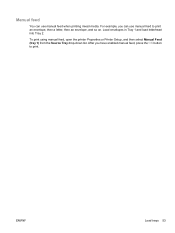
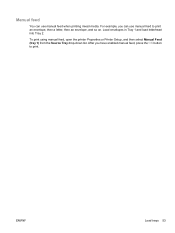
Load envelopes in Tray 1 and load letterhead into Tray 2.
To print using manual feed, open the printer Properties or Printer Setup, and then select Manual Feed (tray 1) from the Source Tray drop-down list. ENWW
Load trays 53 Manual feed
You can use manual feed when printing mixed media. For example, you have enabled manual feed, press the...
HP Printers - Supported Citrix Presentation Server environments - Page 15


... Deskjets. • Faster print speeds in normal modes. • Robust networking capabilities, comparable to HP LaserJets. • Lower intervention rates with higher capacity paper trays and ink supplies. • Higher reliability and duty load. • More comprehensive testing in this table are also supported.
HP printer BIJ 2800
Supported in Citrix
environment
Yes
PCL Ver...
Similar Questions
How To Open The Door For Tray 2 On Hp Laser P2055dn
(Posted by quiluvmy 9 years ago)
How To Change To Tray 2 Hp Laser 3015
(Posted by peteytsc 10 years ago)
How To Lower The Tray On Hp Laserjet P2055dn
(Posted by kchamjda 10 years ago)
How To Put On Paper Tray On Hp Laserjet P2055dn
(Posted by tblel 10 years ago)
How To Add Second Paper Tray To Hp Laserjet P2055dn
(Posted by Fakinfa 10 years ago)

