HP P2055dn Support Question
Find answers below for this question about HP P2055dn - LaserJet B/W Laser Printer.Need a HP P2055dn manual? We have 17 online manuals for this item!
Question posted by bluebbolin on January 12th, 2014
How Many Pages Do You Get On A Hp P2055dn Fuser
The person who posted this question about this HP product did not include a detailed explanation. Please use the "Request More Information" button to the right if more details would help you to answer this question.
Current Answers
There are currently no answers that have been posted for this question.
Be the first to post an answer! Remember that you can earn up to 1,100 points for every answer you submit. The better the quality of your answer, the better chance it has to be accepted.
Be the first to post an answer! Remember that you can earn up to 1,100 points for every answer you submit. The better the quality of your answer, the better chance it has to be accepted.
Related HP P2055dn Manual Pages
HP LaserJet Printer Family - Print Media Specification Guide - Page 7


....
For more information about print-media specifications. This document does not support HP LaserJet 2686A, HP LaserJet Plus, HP LaserJet 500, or HP LaserJet 2000 printers. For specific information about what media your printer or MFP supports, see the glossary in this manual do not apply to laser printer users. Many choices of high-quality print media are discussed in Appendix...
HP LaserJet Printer Family - Print Media Specification Guide - Page 8


... the four toner colors. To summarize, to the image areas. To print a page in any HP LaserJet printer user guide.)
Visit HP's website at a time and transported through the printer, charged electrostatically, and heated. While passing through the fuser, where heat and pressure are contained in a laser printer, the print media must be transported through the paper path. How...
HP LaserJet Printer Family - Print Media Specification Guide - Page 12


... your printed colors. This is because HP color LaserJet printers create colors by petroleum-based solvents or plasticizers, such as standard paper; Some archival demands are using paper" on the fuser, and can change the appearance of alkalinity and chemical stability. Some chemically coated papers, such as laser compatible or laser guaranteed. Many manufacturers now design...
HP LaserJet Printer Family - Print Media Specification Guide - Page 22


...HP color LaserJet printers support printing on page 35 for HP color LaserJet printers).
16 Using print media
ENWW Materials must have a topcoat to 205° C (401 ° F) for 0.1 second (0.4 second for information about using monochrome transparencies with HP LaserJet monochrome printers and color transparencies with laser printers...the fuser and damage your HP LaserJet printer user ...
HP LaserJet Printer Family - Print Media Specification Guide - Page 41


... documentation that came with
monochrome laser printers
Use for
high-volume office printing
monochrome laser printers
correspondence, memos, and reports
monochrome laser printers
correspondence, reports, and in the following table. Media hp office paper
hp multipurpose paper
hp printing paper
hp color laser paper
hp color laser paper
hp premium choice LaserJet paper
Use with your product...
HP LaserJet Printer Family - Print Media Specification Guide - Page 47


Paper for laser printers should not discolor, melt, offset, release undesirable emissions, or break down in any way when exposed to make the paper stock.
finishing precision Dimensions (length and width) of a piece of :
• 205° C (401° F) for 0.1 second (0.2 second for HP color LaserJet printers) for other additives, that it reacts when exposed to...
HP LaserJet Printer Family - Print Media Specification Guide - Page 51


... specifications 15 paper specifications 10 transparency specifications 16 carbonless papers, avoiding 6 cardstock HP 36 standard sizes 32 troubleshooting 23 using 7 carrier sheets, label 15, 39... clay coated papers 6
coated papers 6, 22 cockle finishes 6 color laser paper, hp 35 color LaserJet transparencies, hp 37 colored paper 6 composition
defined 39 specifications 10 conditioning media 4, 19...
HP LaserJet P2050 Series - Print Tasks - Page 6


... page orientation
Steps to perform 1 Open the printer driver, and click the Finishing tab. 1
2 In the Orientation area, click Portrait or
2
Landscape.
3 To print the page image upside down, click Rotate 3
by 180 degrees.
4 Click OK.
4
© 2008 Copyright Hewlett-Packard Development Company, L.P.
1 www.hp.com Print tasks
Select page orientation
How do I? HP LaserJet P2050 Series Printer...
HP LaserJet P2050 Series - Print Tasks - Page 8


... Size dialog box opens.
4 Type a name for the custom size, specify the
4
dimensions, and click OK.
© 2008 Copyright Hewlett-Packard Development Company, L.P.
1 www.hp.com Select a page size
Steps to perform
1 Open the printer driver, and click the Paper/Quality tab.
1
2 Select a size from the Paper size drop-down list.
2
Select a custom...
HP LaserJet P2050 Series - Print Tasks - Page 9


... dialog box opens.
3 Type a name for the custom size, specify the dimensions, and click Save.
3
© 2008 Copyright Hewlett-Packard Development Company, L.P.
1 www.hp.com Select a page size
Create a custom page size
Steps to perform
1 Open the printer driver, and click the Paper/Quality tab.
1
2
2 Click Custom. HP LaserJet P2050 Series Printer - Print tasks
Print on different...
HP LaserJet P2050 Series - Software Technical Reference - Page 116


... the following steps to confirm the installation. Software Installation is complete dialog box
The product will print a test page to set as your default printer.
1.
In Windows 2000 operating systems, click Start, click Settings, and then click Printers.
2.
In Windows XP and Windows Server 2003, click Start, click Control Panel, and then click...
HP LaserJet P2050 Series - Software Technical Reference - Page 145
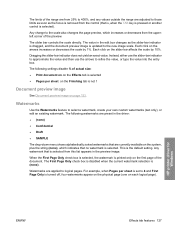
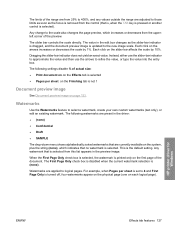
... the slider-bar indicator does not yield an exact value.
When the First Page Only check box is selected, the watermark is printed only on the first page of the preview.
HP printer driver for Windows
ENWW
Effects tab features 127
Each click on the arrows increases or decreases the scale by 10%. The...
HP LaserJet P2050 Series - Software Technical Reference - Page 179


...).
3. Finally, turn the computer off and then on page 162.
Print the product configuration page, and then find the IP address on the product. Turn on the page. If you want to manually select a .PPD file, click the Printer Model pull-down menu, select HP, and then select the .PPD file that the network cable...
HP LaserJet P2050 Series - Software Technical Reference - Page 221


..., Macintosh 182 pop-up 21 Receive alert messages for
product events 21 Setup Status Alerts screen,
HP ToolboxFX 29 system-tray icons 22 Alerts folder, HP ToolboxFX 28 Alternative Letterhead Mode printer driver 113 animated installation guide 73 Authorization page, HP EWS 63 Auto continue settings 41 autorun CD-ROM, Windows 19
B Back Cover settings...
HP LaserJet P2050 Series - Software Technical Reference - Page 222


... driver settings 119
customer support 49
D default
printer, set 98 deleting job-storage jobs
drivers 182 Device
Configuration page, HP EWS 53, 56
Configuration screen, HP ToolboxFX 25
Information screen, HP ToolboxFX 33
Settings folder, HP ToolboxFX 32
Settings tab, printer drivers 139
Status page, HP EWS 52 Status screen, HP
ToolboxFX 23 diagnostics 137 dialog boxes, printing-system
software...
HP LaserJet P2050 Series - Software Technical Reference - Page 224


...
recovery settings 40 job storage
Macintosh 181
L landscape orientation settings
and binding 133 printer drivers 136 Language page, HP EWS 62 languages, localized versions documentation 5 Macintosh CDs 150 product software 8 Layout Options printer drivers 113 Linux operating systems printer drivers 70 local connections, Windows installation 74 localized versions documentation 5 Macintosh CDs 150...
HP LaserJet P2050 Series - Software Technical Reference - Page 225


...settings 56 Handling, HP ToolboxFX
settings 34 Options, printer drivers 118 Output settings, printer
driver 112 Quality tab, printer drivers 117 source settings, printer
drivers 120 type settings, printer
drivers 121 Types, HP EWS settings 58 Types, HP ToolboxFX
settings 39 paper
attributes list 188 custom sizes 192 custom sizes, printer driver
settings 119 fuser modes 39
Pages per sheet settings...
HP LaserJet P2050 Series - Software Technical Reference - Page 226


... drivers 136 Print
All Text as Black, printer drivers 113
document on settings, printer drivers 126
Info Pages screen, HP ToolboxFX 27
Information Pages, HP EWS 55
on both sides, printer driver settings 132
page borders setting, printer drivers 135
Quality screen, HP ToolboxFX 38
Quality, HP EWS settings 58 Quality, printer driver
settings 123 print
cartridges, features 3 modes for product events...
HP LaserJet P2050 Series - Software Technical Reference - Page 227


... and Troubleshooting screen,
HP ToolboxFX 50 tab, HP Printer Utility 174 support, product 49, 50 supported media 188 supported operating systems 3 system requirements HP ToolboxFX 21 Macintosh 146 Windows 71 System Setup HP EWS settings 59 HP ToolboxFX settings 40 system-tray icon alerts 22
T TCP/IP protocols 73 TCP/IP Settings page
HP EWS 60 text
print...
HP Printers - Supported Citrix Presentation Server environments - Page 15


... offers a wide range of compatible products to consumer Deskjets. HP printer BIJ 2800
Supported in Citrix
environment
Yes
PCL Ver 1.0
HP-supported drivers* Host-based
N/A
PS N/A
BIJ 3000
Yes
...; Lower cost per page when compared to consumer Deskjets. • Faster print speeds in normal modes. • Robust networking capabilities, comparable to HP LaserJets. • Lower intervention...
Similar Questions
Hp P2055dn Ppd File
can you tell me where I can find HP p2055dn ppd file?
can you tell me where I can find HP p2055dn ppd file?
(Posted by akoel 8 years ago)
How To Print Config Page Hp P2055dn
(Posted by Chalpma 10 years ago)
How To Print Configuration Page Hp P2055dn
(Posted by acsla 10 years ago)
Manual Tray Feed - Hp P2055dn
I am unable to print to Manual Tray on the HP P2055DN printer, even after configuring the printer to...
I am unable to print to Manual Tray on the HP P2055DN printer, even after configuring the printer to...
(Posted by joeldurand 11 years ago)
How To Replace Network Card On Hp P2055dn
How to replace network card on HP P2055DN. Would like instrucktions.
How to replace network card on HP P2055DN. Would like instrucktions.
(Posted by AlFujii 12 years ago)

