HP P2055dn Support Question
Find answers below for this question about HP P2055dn - LaserJet B/W Laser Printer.Need a HP P2055dn manual? We have 17 online manuals for this item!
Question posted by sdgbr on September 18th, 2013
P2055dn Network Config Menu Does Appear
The person who posted this question about this HP product did not include a detailed explanation. Please use the "Request More Information" button to the right if more details would help you to answer this question.
Current Answers
There are currently no answers that have been posted for this question.
Be the first to post an answer! Remember that you can earn up to 1,100 points for every answer you submit. The better the quality of your answer, the better chance it has to be accepted.
Be the first to post an answer! Remember that you can earn up to 1,100 points for every answer you submit. The better the quality of your answer, the better chance it has to be accepted.
Related HP P2055dn Manual Pages
HP LaserJet Printers - USB Walk Up Printing - Page 2


...user can be the first supported partition type on the device that appear to be connected to www.hp.com/go/ipgsolutions .
SUPPORTED USB ...format that is turned on the control panel or press the menu button and scroll to access the file. The Walk Up Printing...number of the folders and printable files stored on the latest HP LaserJet printers and MFPs. These are PDF, PRN and PS. If they...
HP LaserJet P2050 Series - Print Tasks - Page 1


... the control panel. Windows 2000, Windows XP, and Windows Server 2003 (using the default Start menu view): Click Start, click Settings, and then click Printers and Faxes.
-or-
Print tasks
Cancel a print job
How do I?
HP LaserJet P2050 Series Printer -
Windows Vista: Click Start, click Control Panel, and then in a print queue or print...
HP LaserJet P2050 Series - Software Technical Reference - Page 177


... setup process.
7. The software verifies that lists detected network products.
6. b. Select HP Jet Direct - e. If the product PPD does not appear in the Kind column, see Troubleshooting the product setup ...the name does not appear in the Print Using pull-down menu. Socket from the product control panel, and then find the product IP address.
Click OK to the Printers list.
8. Macintosh
...
HP LaserJet P2050 Series - Software Technical Reference - Page 182
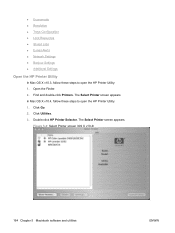
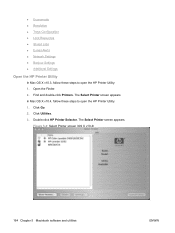
...: 1. Click Utilities. 3. The Select Printer screen appears. Double-click HP Printer Selector. Click Go. 2. Figure 5-9 Select Printer screen (OS X v10.4)
164 Chapter 5 Macintosh software and utilities
ENWW ● Economode ● Resolution ● Trays Configuration ● Lock Resources ● Stored Jobs ● E-mail Alerts ● Network Settings ● Bonjour Settings ●...
HP LaserJet P2050 Series - Software Technical Reference - Page 221


... printingsystem software 151
CDs, order Macintosh 150
Choose Easy Install or Advanced Install screen Windows network installation 91 Windows USB installation 82
collation settings printer drivers 112
components, software Macintosh 148
Congratulations Software Installation is complete Windows network installation 98 Windows USB installation 86
Connection time-out (I/O) settings 41 Type screen (USB...
HP LaserJet P2050 Series - Software Technical Reference - Page 222


...) 88
Current Progress (USB installation) 80
Firewall Notice (network) 94 Identify Printer (network) 93 Install Product Software
(network) 87 network 86 Please Allow All HP Install
Wizard Processes (network) 90 Printer Found (network) 96 Searching (network) 95 Sign Up Now (network) 97 Welcome (USB) 78 DIMMs accessing 13 fonts, printer driver settings 141 direct connections, Windows installation 74...
HP LaserJet P2050 Series - User Guide - Page 5


... panel Control-panel layout ...10 Use the control-panel menus ...11 Use the menus ...11 Reports menu ...12 System setup menu ...13 Service menu ...15 Network config. menu ...16
3 Software for Windows Supported operating systems for Windows 20 Supported printer drivers for Windows 20 HP Universal Print Driver (UPD) ...21 UPD installation modes ...21 Priority for print...
HP LaserJet P2050 Series - User Guide - Page 23


... the up arrow to the control-panel menus, complete the steps below. ENWW
Use the control-panel menus 11 Main menus
Reports System setup Service Network config.
Press the back button to return to select the appropriate option. 4.
Press OK to the previous level. Use the menus
1.
HP LaserJet P2050 Series - User Guide - Page 28


... DHCP=YES* and the print server has a DHCP lease, you can overwrite selected parameters with values that ensure proper operation.)
16 Chapter 2 Control panel
ENWW menu
Use this menu to disable IPv6 operation. MANUAL= KEEP/DISABLE: Set the behavior of a secondary DNS server (one byte at a time).
Network config.
HP LaserJet P2050 Series - User Guide - Page 29


... on the print server model.
Set the link speed and communication mode.
ENWW
Network config.
Menu item WEB
SECURITY FIREWALL PRINT CFG LINK
Description
Embedded Web server accepts communications using HTTPS (Secure HTTP) only, or both HTTP and HTTPS. ● HTTPS: Accept only HTTPS (print server appears as configured. ● DISABLE: Disable Firewall operation.
HP LaserJet P2050 Series - User Guide - Page 35


....
-or-
-or-
Right-click the driver icon, and then 2.
Windows 2000, Windows XP, and Windows Server 2003 (using the Classic Start menu view): Click Start, click Settings, and then click Printers.
-or-
-or- this procedure is closed print jobs
Change the product configuration settings
1.
Windows XP and Windows
Server 2003 (using the...
HP LaserJet P2050 Series - User Guide - Page 38
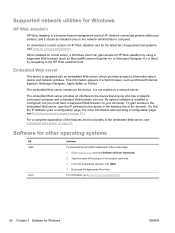
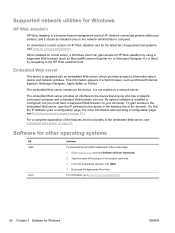
... www.hp.com/go/linuxprinting.
26 Chapter 3 Software for HP Jetdirect-connected printers within your computer. This information appears in the product name box. 3. Go to information about printing a configuration ...com/go to the HP Web Jetadmin host.
For more information about device and network activities. The embedded Web server provides an interface to the device that anyone who...
HP LaserJet P2050 Series - User Guide - Page 41
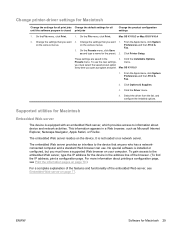
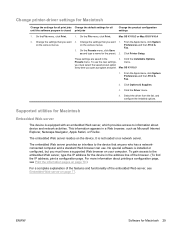
... Print.
on a network server.
From the Apple menu, click System Preferences and then Print & Fax.
2. Click the Driver menu.
4.
The embedded Web server provides an interface to information about printing a configuration page, see Embedded Web server on your computer. Click the Installable Options menu. Change the settings that you want 2. Click Printer Setup. Mac OS...
HP LaserJet P2050 Series - User Guide - Page 52


... automatic IP address is No, and then press OK. 5. Use the arrow buttons to leave the Network config. Repeat steps 6 and 7 for IP BYTE 2, IP BYTE 3, and IP BYTE 4. menu. Manual configuration 1.
Use the arrow buttons to select Network config., and then press OK. 3. Use the arrow buttons to select Yes, and then press OK...
HP LaserJet P2050 Series - User Guide - Page 53


... link speed setting might prevent the product from communicating with the network product to which you are connecting (a network hub, switch, gateway, router, or computer). Use the arrow...match with other network devices. For most situations, the product should be left in automatic mode. On the control panel, press OK.
2. Use the arrow buttons to select Network config., and then press...
HP LaserJet P2050 Series - User Guide - Page 74
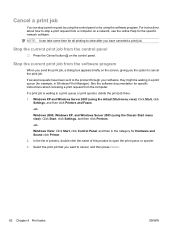
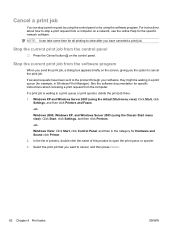
... software program. Windows XP and Windows Server 2003 (using the Classic Start menu view): Click Start, click Settings, and then click Printers.
-or- Stop the current print job from the software program
When you send the print job, a dialog box appears briefly on the screen, giving you have been sent to the product...
HP LaserJet P2050 Series - User Guide - Page 139
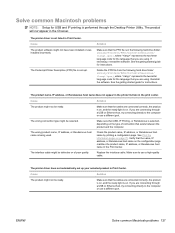
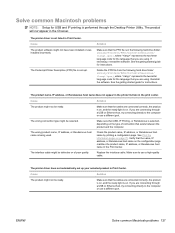
... are connected correctly, the product is on, and the ready light is on .
The product name, IP address, or Rendezvous host name does not appear in the printer list box in the Chooser. Cause
Solution
The product might be ready.
Make sure that the cables are connected correctly, the product is on...
HP LaserJet P2050 Series - User Guide - Page 169


...cleaning pickup roller (Tray 1) 92 pickup roller (Tray 2) 95 print-cartridge area 90 printer 90
clearing jams duplex paper path 109 locations 107 paper path 107 print-cartridge area 107...display 10 language 13 lights 10 locating 5 menu map, printing 12 menus 11 Network config. menu 16 Reports menu 12 Service menu 15 settings 22, 28 System Setup menu 13
copies, number of Windows 67
counterfeit ...
HP LaserJet P2050 Series - User Guide - Page 171


..., control panel 13 laser safety statements 153, 154...drivers, problem-solving 127 problems, problem- menu 16 Network Settings tab, HP ToolboxFX 76 Networking tab (embedded Web server) 78 networks configuration page 12 configuring 37 HP Web ...88 verifying installation 88 menus, control panel accessing 11 map, printing 12 Network config. 16 Reports 12 Service 15 System Setup 13 mercury-free product 151...
HP Printers - Supported Citrix Presentation Server environments - Page 15


... more current than the versions stated in Citrix environments compared to HP LaserJets. • Lower intervention rates with higher capacity paper trays and ink... in this table are also supported. N/A
HP Deskjet printers and supported driver versions
HP recognizes the need for small...networking capabilities, comparable to consumer Deskjets.
HP recommends the use of Citrix users.
Similar Questions
Lost Ipv4 Settings On Network Config.
My HP2055dn printer has been on the network for 5 years. It had IPV4 settings on network config but ...
My HP2055dn printer has been on the network for 5 years. It had IPV4 settings on network config but ...
(Posted by haswellsokoloku 5 years ago)
How To Print A Network Config Page 2035n
(Posted by rsmTheaK 9 years ago)
Hp 2055 Laserjet Does Not Show Network Config
(Posted by hattw 10 years ago)
What Should The Network Config. Settings Be For An Hp Laserjet P2055dn
(Posted by jiBue 10 years ago)
Network Config Does Not Show Up On Hp Laserjet P2055dn
(Posted by anaal 10 years ago)

