HP P2055dn Support Question
Find answers below for this question about HP P2055dn - LaserJet B/W Laser Printer.Need a HP P2055dn manual? We have 17 online manuals for this item!
Question posted by dteaam on March 3rd, 2014
Laserjet 401 M Does Not Change Font Size
The person who posted this question about this HP product did not include a detailed explanation. Please use the "Request More Information" button to the right if more details would help you to answer this question.
Current Answers
There are currently no answers that have been posted for this question.
Be the first to post an answer! Remember that you can earn up to 1,100 points for every answer you submit. The better the quality of your answer, the better chance it has to be accepted.
Be the first to post an answer! Remember that you can earn up to 1,100 points for every answer you submit. The better the quality of your answer, the better chance it has to be accepted.
Related HP P2055dn Manual Pages
HP LaserJet Printer Family - Print Media Specification Guide - Page 5


Contents
1 Overview
How HP LaserJet printers work 2 Alternative sources of information 2
2 Guidelines for using media
Using print media 4...
U.S. paper grades 29 Common paper grades and basis weights 29 Weight equivalence table 30
Standard media sizes used in laser printers 31 Paper 31 Envelopes 32 Cardstock 32
Comparisons of print media to avoid 22 Paper problems 23
Frequent...
HP LaserJet Printer Family - Print Media Specification Guide - Page 14


...: A series of recycled copier papers on HP LaserJet printers and has found that they provide better strength and...change the moisture content of acceptable performance.
Cutouts can interact with paper-path sensors or can be printed successfully on your laser printer... must be properly designed and manufactured to avoid feed or contamination problems and to 205° C (401&#...
HP LaserJet Printer Family - Print Media Specification Guide - Page 17


... feed feature, an optional envelope tray, an optional envelope feeder, or another tray. Envelopes that your HP LaserJet printer.
However, inconsistencies in folds or other variables over which enters the printer first, is recommended to 205° C (401° F) for 0.1 second (0.2 second for detailed instructions about printing on page 13.
q Avoid envelopes that have...
HP LaserJet Printer Family - Print Media Specification Guide - Page 19


...100 to 28 lb). Moisture content
4 percent to all HP LaserJet printers.
Caliper
0.09 mm to 0.14 mm (3.6 mil to 5.5...401° F) for 0.1 second (0.2 second for best performance, which is applied). Note
Guidelines for paper unless otherwise indicated.
The specifications listed in the envelope construction must lie flat (within ±1 mm (±0.04 inch) of nominal size...
HP LaserJet Printer Family - Print Media Specification Guide - Page 47


... you want to the fuser's temperature of print media used to the paper path. fusing compatibility Compatibility of :
• 205° C (401° F) for 0.1 second (0.2 second for HP color LaserJet printers) for laser printers should not discolor, melt, offset, release undesirable emissions, or break down in weight) Hewlett-Packard recommends using air-leak methods. Avoid...
HP LaserJet Printer Family - Print Media Specification Guide - Page 48


...changes, which affect the humidity in order for paper to transport through the paper to the acidity/alkalinity of paper as determined by measuring the rate of paper has a great effect on the humidity in an HP LaserJet printer...wrinkling during transport and storage. also known as curl, stiffness, and dimensional size. Paper is often packaged and sold in reams.
simplex Printing on the ...
HP LaserJet Printers - USB Walk Up Printing - Page 2


...File formats FAT, FAT 16 or FAT 32 • Size 128 MG to access files in how the device functions with the ...and number of the printer supports walk up USB printing is a new feature on the latest HP LaserJet printers and MFPs. The ...components change frequently. This allows customers to print supported file formats directly from a supported USB storage device and does not require the printer to ...
HP LaserJet P2050 Series - Paper and Print Media Guide - Page 9


Table 1 Supported paper and print media sizes
Size and dimensions
Tray 1
Tray 2
Optional 500-sheet Duplexer Tray 3
Letter 216 x 279 mm ... mm (4.13 x 9.49 inches) Envelope B5 ISO
ENWW
Supported paper and print media sizes 3
Supported paper and print media sizes
This product supports a number of paper sizes, and it adapts to various media.
NOTE: To obtain best results, select the correct...
HP LaserJet P2050 Series - Print Tasks - Page 10


...
Tray 2
● Face down ● Top edge at the front of the tray
2 Open the printer driver and click the Paper/Quality tab. 2
3 Select Preprinted from the Paper type drop-down list. 3... correct paper size and type in laser printers. Use only letterhead or preprinted forms approved for use in the printer driver before printing.
1 Load media input tray.
HP LaserJet P2050 Series...
HP LaserJet P2050 Series - Software Technical Reference - Page 10


... 146 Macintosh operating system requirements 146 Change printer-driver settings for Macintosh 146 Macintosh printing-system software 148 Supported printer drivers for Macintosh 148 Supported software...Server (EWS 163 HP Printer Utility ...163 Open the HP Printer Utility 164 Supplies Status 167 Device Information 170 File Upload ...171 Update Firmware 172 Upload Fonts 172 HP Support ...174...
HP LaserJet P2050 Series - Software Technical Reference - Page 75
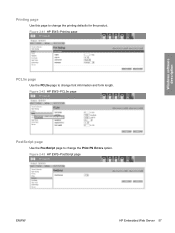
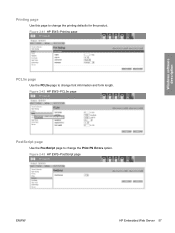
Windows software description
Printing page
Use this page to change the Print PS Errors option. Figure 2-42 HP EWS-PCL5e page
PostScript page
Use the PostScript page to change font information and form length. Figure 2-41 HP EWS-Printing page
PCL5e page
Use the PCL5e page to change the printing defaults for the product. Figure 2-43 HP EWS-PostScript page
ENWW
HP Embedded Web Server 57
HP LaserJet P2050 Series - Software Technical Reference - Page 136
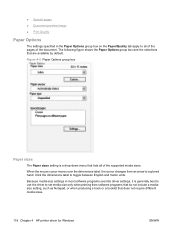
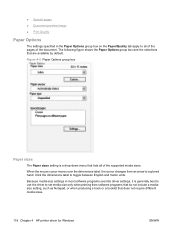
....
When the mouse cursor moves over the dimensions label, the cursor changes from software programs that do not include a mediasize setting, such as Notepad, or when producing a book or a booklet that does not require different media sizes.
118 Chapter 4 HP printer driver for Windows
ENWW Click the dimensions label to all of the...
HP LaserJet P2050 Series - Software Technical Reference - Page 147
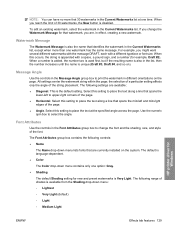
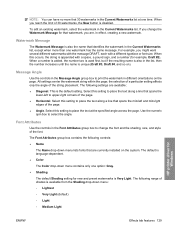
...9702; Lightest ◦ Very Light (default) ◦ Light ◦ Medium Light
HP printer driver for that identifies the watermark in different orientations on ). Message Angle
Use the controls in...appended with a different typeface or font size.
Use the numeric spin box to place the text at one time.
For example, you change the font and the shading, size, and style of the string...
HP LaserJet P2050 Series - Software Technical Reference - Page 148
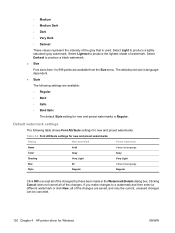
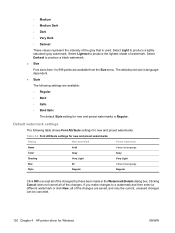
...; Size
Font sizes from the Size menu. Clicking Cancel does not cancel all of the changes that is Regular. Default watermark settings
The following settings are available from 1 to a watermark and then select a different watermark or click New, all of the changes are saved, and only the current, unsaved changes can be canceled.
130 Chapter 4 HP printer driver...
HP LaserJet P2050 Series - Software Technical Reference - Page 197


... in the Default Media Type drop-down menu.
4. To change media size and type for Macintosh 179 Trays Configuration
Under Printer Settings, choose Trays Configuration to open the Trays Configuration screen, as shown in the Default Media Size drop-down menu.
3.
Click Apply Now to change the media size, select a tray and then choose a different media...
HP LaserJet P2050 Series - Software Technical Reference - Page 206


... it adapts to various media. NOTE: To obtain best results, select the correct paper size and type in the printer driver before printing.
Table 6-1 Supported paper and print media sizes
Size and dimensions
Tray 1
Tray 2
Optional 500-sheet Duplexer Tray 3
Letter 216 x 279 mm (8.5 x 11 inches) Legal 216 x 356 mm (8.5 x 14 inches) A4 210...
HP LaserJet P2050 Series - User Guide - Page 34


... working in the Print dialog box to open this dialog box. Settings changed in to open the printer driver. Settings changed in the Printer Properties dialog box do not override settings anywhere else in the printing software.
● Default printer driver settings: The default printer driver settings determine the settings used in all print jobs, unless...
HP LaserJet P2050 Series - User Guide - Page 40


... used in all print jobs, unless settings are changed in the Page Setup, Print, or Printer Properties dialog boxes.
● Printer control panel settings: Settings changed at the printer control panel have a lower priority than changes made :
NOTE: The names of commands and dialog boxes might override settings changed here might vary depending on your software program...
HP LaserJet P2050 Series - User Guide - Page 57
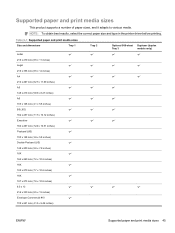
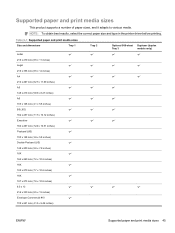
... it adapts to various media. Table 6-1 Supported paper and print media sizes
Size and dimensions
Tray 1
Tray 2
Optional 500-sheet Duplexer (duplex
Tray 3
models only)
Letter ...) Envelope Commercial #10
105 x 241 mm (4.13 x 9.49 inches)
ENWW
Supported paper and print media sizes 45 NOTE: To obtain best results, select the correct paper size and type in the printer driver before printing.
HP LaserJet P2050 Series - User Guide - Page 89


... configuration
You do not have to have Internet access in each tray ● View and change the product default configuration settings ● View and change the size and type of paper loaded in order to go to the site associated with the link.
The embedded Web server does not support IPX-based ...
Similar Questions
How To Change Font Size On Hp Printer P2035n
(Posted by Sabrkardu 10 years ago)
Hp Laserjet P2055dn How Do You Change Font Size
(Posted by kanloc 10 years ago)
How To Change Font Size Hp Laser Jet P2055dn
(Posted by ajaDerha 10 years ago)
Font Size Question
How does one change the font size on a HP LaserJet P2055dn printer? I am not sure wich menu to acces...
How does one change the font size on a HP LaserJet P2055dn printer? I am not sure wich menu to acces...
(Posted by rlawrason 12 years ago)

