HP P2055dn Support Question
Find answers below for this question about HP P2055dn - LaserJet B/W Laser Printer.Need a HP P2055dn manual? We have 17 online manuals for this item!
Question posted by pipirikwal on October 5th, 2013
Is There Just A Plain Driver For Hp Laserjet P2055dn Printer
The person who posted this question about this HP product did not include a detailed explanation. Please use the "Request More Information" button to the right if more details would help you to answer this question.
Current Answers
There are currently no answers that have been posted for this question.
Be the first to post an answer! Remember that you can earn up to 1,100 points for every answer you submit. The better the quality of your answer, the better chance it has to be accepted.
Be the first to post an answer! Remember that you can earn up to 1,100 points for every answer you submit. The better the quality of your answer, the better chance it has to be accepted.
Related HP P2055dn Manual Pages
HP LaserJet Printer Family - Print Media Specification Guide - Page 7


... discussed in this guide, the information pertains to HP Monochrome LaserJet printers, HP color LaserJet printers, and HP LaserJet MFPs unless otherwise noted. However, to help troubleshoot HP LaserJet printer problems that might encounter some terms that came with laser printers. Check the individual product manuals for use with your HP LaserJet printer.
See the user guide for each...
HP LaserJet Printer Family - Print Media Specification Guide - Page 10


...might not be used for the electrophotographic process that are usually called laser- Although your HP LaserJet printer will be controlled as well as one or two reams, store the... paper" on page 6.
Paper is used . Using paper
"Plain paper" is opened. Letterhead papers generally have properties that laser printer and copy machines use . However, paper manufacturers are now making...
HP LaserJet Printer Family - Print Media Specification Guide - Page 12


...those found in your HP LaserJet printer if the paper ...LaserJet printers is optimal when printing on some printer models in this guide. Paper types
This section describes the following paper types:
q Archival paper q Bond paper or letterhead q Coated paper q Colored paper q Copier paper (plain paper) q Embossed and debossed paper
q Glossy paper q Heavy paper, cover paper, and cardstock q Laser...
HP LaserJet Printer Family - Print Media Specification Guide - Page 13


.... These variations can degrade feeding reliability (typically as "plain," the paper is optimized to work well with the electrophotographic... feeding that is greater than 163 g/m2 in the printer driver or at the control panel. Embossed and debossed paper
Avoid... paper that is greater than 105 g/m2 in your HP LaserJet printer for "laser paper," so evaluate a specific brand to avoid feed ...
HP LaserJet Printer Family - Print Media Specification Guide - Page 22


... be compatible with laser printers. Fusing compatibility
Overhead transparency materials must be compatible with the heat and pressure of higher temperature and stiffness requirements. The thickness requirement for monochrome overhead transparency film is 0.10 to 0.11 mm (4.0 to 4.4 mils) and for using monochrome transparencies with HP LaserJet monochrome printers and color transparencies...
HP LaserJet Printer Family - Print Media Specification Guide - Page 31


...LaserJet printers, reduce toner coverage by using dither patterns rather than solid fill. face-up output bin. (This option is subjected to the heat and pressure of the fuser as well as to the contours of post-image curl. If possible, set improperly in the printer q driver...When an HP LaserJet printer prints a sheet of paper, the sheet can develop a curvature that came with some printers.)
q ...
HP LaserJet Printer Family - Print Media Specification Guide - Page 53


... 15
labels, ream 5 laid finishes 6 landscape orientation 25 laser-grade paper 7 LaserJet 2000 1 LaserJet 2686A 1 LaserJet 500 1 LaserJet Monochrome printers 1 LaserJet monochrome transparencies, hp 37 LaserJet paper, hp 36 LaserJet Plus 1 LaserJet printers
media designed for 1 operations 2 lasers, operations of 2 letterhead HP papers 36 specifications 8 types of 4, 6 letters, troubleshooting 28...
HP LaserJet P2050 Series - Paper and Print Media Guide - Page 13


... product. CAUTION: HP LaserJet printers use fusers to bond dry toner particles to the corner of labels.
● Use only transparencies that is approved for use in laser printers.
● Do... print driver to set the type and size in laser printers
than the recommended media
and meets the weight specifications
specification for this product unless
for use in laser printers. Using...
HP LaserJet P2050 Series - Print Tasks - Page 2


... Help.
2
© 2008 Copyright Hewlett-Packard Development Company, L.P.
1 www.hp.com A pop-up message displays that provides information about the item.
-or-
2 Click Help to perform
On the File menu in the printer 1
driver. HP LaserJet P2050 Series Printer - Print tasks
Open the printer driver
How do I? Open the printer driver
Get help for any item in the software program...
HP LaserJet P2050 Series - Print Tasks - Page 3


Create and use Printing Shortcuts
Steps to perform
1 Open the printer driver and click the Printing
Shortcuts tab.
1
Use a printing shortcut
2 Select one of the shortcuts, and then click OK to 2
print the job with the predefined settings. HP LaserJet P2050 Series Printer - Create a custom printing shortcut
1
1 Select an existing shortcut as a base.
2 Select the print...
HP LaserJet P2050 Series - Print Tasks - Page 4


Print on both sides. If you are using. HP LaserJet P2050 Series Printer - Print tasks
Print on both sides (Duplex)
Steps to perform
1 Set the ... paper-width selection lever. ● Letter and Legal-size paper: Push the lever in one of the tray.
3 Open the printer driver and click the Finishing tab.
3
4
4 Click Print on both sides (Duplex)
How do I? If you are loading special...
HP LaserJet P2050 Series - Print Tasks - Page 5
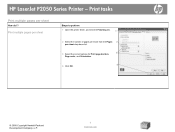
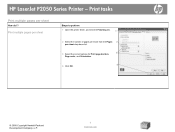
Print multiple pages per sheet
Steps to perform
1 Open the printer driver, and click the Finishing tab.
1
2 Select the number of pages per sheet from the Pages 2
per sheet
How do I? ... the correct options for Print page borders,
3
Page order, and Orientation.
4
4 Click OK.
© 2008 Copyright Hewlett-Packard Development Company, L.P.
1 www.hp.com
HP LaserJet P2050 Series Printer -
HP LaserJet P2050 Series - Print Tasks - Page 6


... orientation
Steps to perform 1 Open the printer driver, and click the Finishing tab. 1
2 In the Orientation area, click Portrait or
2
Landscape.
3 To print the page image upside down, click Rotate 3
by 180 degrees.
4 Click OK.
4
© 2008 Copyright Hewlett-Packard Development Company, L.P.
1 www.hp.com HP LaserJet P2050 Series Printer - Print tasks
Select page orientation
How...
HP LaserJet P2050 Series - Print Tasks - Page 7


...
1 Open the printer driver, and click the Finishing tab.
1
2 Click Print on both sides.
2
3
3 In the Booklet layout dropdown list, click Left binding or Right binding.
4
4 The Pages per sheet option automatically changes to 2 pages per sheet.
5 Click OK.
5
© 2008 Copyright Hewlett-Packard Development Company, L.P.
1 www.hp.com HP LaserJet P2050 Series Printer - Print tasks...
HP LaserJet P2050 Series - Print Tasks - Page 8


... for the custom size, specify the
4
dimensions, and click OK.
© 2008 Copyright Hewlett-Packard Development Company, L.P.
1 www.hp.com
Select a page size
Steps to perform
1 Open the printer driver, and click the Paper/Quality tab.
1
2 Select a size from the Paper size drop-down list.
2
Select a custom page size
3
3 Click Custom. HP LaserJet P2050 Series...
HP LaserJet P2050 Series - Print Tasks - Page 9


... for the custom size, specify the dimensions, and click Save.
3
© 2008 Copyright Hewlett-Packard Development Company, L.P.
1 www.hp.com HP LaserJet P2050 Series Printer -
Select a page size
Create a custom page size
Steps to perform
1 Open the printer driver, and click the Paper/Quality tab.
1
2
2 Click Custom. Print tasks
Print on different page sizes
How do I?
HP LaserJet P2050 Series - Software Technical Reference - Page 22


... (DIMM) slot
4 Chapter 1 Document and product basics
ENWW Product comparison
HP LaserJet P2050 Series models
HP LaserJet P2055d printer CE457A
HP LaserJet P2055dn printer CE459A
HP LaserJet P2055x printer CE460A
● Prints up to 35 pages per minute (ppm) Has the same features as the HP LaserJet Has the same features as the HP LaserJet
on Letter size paper and 33 ppm on A4 P2055d model...
HP LaserJet P2050 Series - Software Technical Reference - Page 214


... user guide or the in the HP LaserJet P2050 Series printer program group.
Port selection When the installation process is complete, you might need to first run the EXE file(s). Select the product that you just installed. 3.
NOTE: For printer-driver-only (Add Printer) installations, delete the product icon from the Printers and Faxes folder. Web
Online technical...
HP LaserJet P2050 Series - User Guide - Page 14


Product comparison
HP LaserJet P2050 Series models
HP LaserJet P2055 printer CE456A
HP LaserJet P2055d printer CE457A
HP LaserJet P2055dn printer CE459A
HP LaserJet P2055x printer CE460A
● Prints up to 35 pages per Has the same features as the
minute (ppm) on Letter size HP LaserJet P2055 model
paper and 33 ppm on A4 printer, plus the following:
size paper ● Contains 64 ...
HP LaserJet P2050 Series - User Guide - Page 17


Product walkaround
Front view 1
8 7
2 3 4
5
6
1
Tray 1 (pull to open)
2
Top output bin
3
Control panel
4
Print-cartridge-door release button
5
On/off switch
6
Optional Tray 3 (included with the HP LaserJet P2055x printer)
7
Tray 2
8
Print-cartridge door
ENWW
Product walkaround 5
Similar Questions
How Do I Set An Hp Laserjet P2055dn Printer Back To Factory Default
(Posted by grantcheese 10 years ago)
Why Hp Laserjet P2055dn Printer Drivers Get Lost When I Restart My Computer
(Posted by tilaur 10 years ago)
How To Reset Hp Laserjet P2055dn Printer
(Posted by raviskrr1 10 years ago)
How Do I Reset A Hp Laserjet P2055dn Printer To Factory Default Settings
(Posted by rms35gmars 10 years ago)
Free Download Printer Driver Hp Laserjet 2035 For Win 98 (lpt1)
free download printer driver hp laserjet 2035 for win 98 (lpt1)
free download printer driver hp laserjet 2035 for win 98 (lpt1)
(Posted by aminfvb 12 years ago)

