HP P2055dn Support Question
Find answers below for this question about HP P2055dn - LaserJet B/W Laser Printer.Need a HP P2055dn manual? We have 17 online manuals for this item!
Question posted by lovepSam on September 14th, 2013
How To Install Via Network Hp 2055dn Manual Download
The person who posted this question about this HP product did not include a detailed explanation. Please use the "Request More Information" button to the right if more details would help you to answer this question.
Current Answers
There are currently no answers that have been posted for this question.
Be the first to post an answer! Remember that you can earn up to 1,100 points for every answer you submit. The better the quality of your answer, the better chance it has to be accepted.
Be the first to post an answer! Remember that you can earn up to 1,100 points for every answer you submit. The better the quality of your answer, the better chance it has to be accepted.
Related HP P2055dn Manual Pages
HP LaserJet Printer Family - Print Media Specification Guide - Page 29


... paper brand. q Perform the printer cleaning procedures that are not well-bound to remove build-up in your HP LaserJet printer user guide. For most HP LaserJet printers you can use a cleaning page...recover from the input
documentation for your printer.
q Change the paper type or manually feed the paper into the printer. improper fit in the printer.
Paper might not be picked up...
HP LaserJet Printers - USB Walk Up Printing - Page 5


... will perform a boot-up sequence, the printer will notice that network applications can read /write access to the device. Users who leave USB storage devices installed during this boot-up sequence, the printer detects all installed USB storage devices and configures them in a standard way for HP and non-HP applications. This only prevents users from printing...
HP Universal Print Driver for Windows, Version 4.1 - Technical Frequently Asked Questions (FAQ) - Page 10


... file, and in place.
Rather the Operating System makes the decision based on the date stamp of hp print drivers are not used by the operating system and are adopting a different method for using HP LaserJet printer drivers in Active/Passive and Active /Active Cluster environments. hpbmini.dll v.1.0.0.18 2/7/07 upgrade to version 61...
HP LaserJet P2050 Series - Software Technical Reference - Page 5


... 15
2 Windows software description Introduction ...17 Windows printing-system software ...18 Printing system and installer 18 HP LaserJet print drivers 19 HP Easy Printer Care ...19 HP ToolboxFX ...20 Overview of HP ToolboxFX 20 Starting HP ToolboxFX 20 Structure ...20 Opening screen 21 HP ToolboxFX system requirements 21 Key features ...21 Receive alert messages for product events 21 Pop...
HP LaserJet P2050 Series - Software Technical Reference - Page 8


... for Windows 78 Network installation dialog box options for Windows 86 Set a default printer ...98 Uninstall the software ...99 Uninstall component list ...99 Uninstall methods ...99 Program group uninstall tool 99 Add or Remove Programs function on the Windows Control Panel 105
4 HP printer driver for Windows Introduction ...107 Change the Windows printer driver settings 108...
HP LaserJet P2050 Series - Software Technical Reference - Page 86
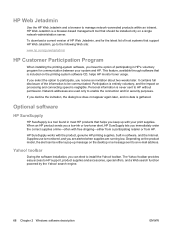
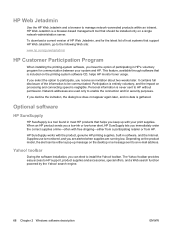
... easy access to an e-mail address. To download a current version of HP Web Jetadmin, and for communication between your print supplies...install the Yahoo! HP SureSupply works with your system and HP. search engine.
68 Chapter 2 Windows software description
ENWW HP Web Jetadmin
Use the HP Web Jetadmin and a browser to the following Web site:
www.hp.com/go to manage network...
HP LaserJet P2050 Series - Software Technical Reference - Page 94


... Guide: Click this button to the Welcome Back! Product manuals are also available on the HP product support Web site.
● Install More Software: Click this button to install HP Easy Printer Care software.
● Connect another P2050 Series Device: Click this button to quickly install another HP product using software that is already loaded on the computer...
HP LaserJet P2050 Series - Software Technical Reference - Page 179


... Socket/HP Jet Direct from the Printer Type pull-down menu. c.
Macintosh
ENWW
Install the Macintosh printing system 161
Select the network connection...printer list. button in the list, verify that you are Rendezvous and IP Printing. Finally, turn the computer off and then on again.
d. If you want to manually select a .PPD file, click the Printer Model pull-down menu, select HP...
HP LaserJet P2050 Series - Software Technical Reference - Page 211


...universal serial bus (USB 2.0) connectivity port or network connection
Overview of this document
This document provides specific installation instructions and other product information for that is..., see the HP LaserJet P2050 Series Printer User Guide and the online help .
For more information about the product and printer-driver features, see the associated install notes, readme files...
HP LaserJet P2050 Series - Software Technical Reference - Page 222


... 32
Settings tab, printer drivers 139
Status page, HP EWS 52 Status screen, HP
ToolboxFX 23 diagnostics 137 dialog boxes, printing-system
software installation Mac OS X 151
dialog boxes, Windows installation CD Browser 77 Choose Easy Install or Advanced Install (network) 91 Choose Easy Install or Advanced Install (USB) 82 Congratulations Software installation complete (network) 98 Congratulations...
HP LaserJet P2050 Series - Software Technical Reference - Page 223


..., operating
systems 70 fuser
modes for paper types 39
H Help
HP ToolboxFXHP ToolboxF X 31
Macintosh 149, 150 operating systems
supported 149 printer drivers 110 host-based driver network installation,
Windows 75 HP Customer Participation
Program 68 HP Director 149 HP Easy Printer Care 19 HP Embedded Web Server (HP
EWS) Authorization page 63 Device Configuration page 53, 56 Device Status...
HP LaserJet P2050 Series - Software Technical Reference - Page 224


... 31 uninstalling 99 User Guide screen 32 HP Web Jetadmin downloading 68
I Identify Printer screen (Windows
network installation) 93 information pages, printing
HP EWS 55 Install Product Software screen
(Windows network installation) 87 Installable Options
printer driver 142 installation
Add Printer Wizard 75
Adobe Acrobat Reader 19 Animated installation guide 73 detailed instructions,
Windows 77...
HP LaserJet P2050 Series - Software Technical Reference - Page 225


... Advanced settings 47 connection types supported 3 HP ToolboxFX settings 26 HP Web Jetadmin, downloading 68 installation dialog boxes, Windows 86 IPv4 Configuration settings 44 IPv6 Configuration settings 45 Macintosh settings 183 Network Identification settings 46 Password settings 41 SNMP settings 48 Windows software installation 75
number of copies, setting printer drivers 112
O on/off switch...
HP LaserJet P2050 Series - Software Technical Reference - Page 227


...
W Watermarks settings
printer drivers 127 Web sites
HP Web Jetadmin, downloading 68
Linux drivers 70 order Macintosh software 150 UNIX drivers 70 Welcome screen (USB Windows installation) 78 Windows operating systems Animated installation guide 73 CD-ROM, print system 18 install notes 193 installation options 72 installing software 74 network software
installation 75 printer driver features 107...
HP LaserJet P2050 Series - User Guide - Page 174


...50 part numbers 133 settings 13, 75
troubleshooting blank pages 123 checklist 100 direct-connect problems 124 network problems 100 pages not printing 123 pages printing slowly 123 paper jams 100, 107, 112, 113,... 64 Web server, embedded 26 Web sites customer support 102 fraud reports 80 HP Web Jetadmin,
downloading 78 Linux support 129 Macintosh customer
support 141 Material Safety Data Sheet
(MSDS)...
HP Printers - Supported Citrix Presentation Server environments - Page 12


... for and use Add Printer Wizard or Add Printer Driver Wizard. Installation of the HP Universal Print Driver is not supported in Citrix and Terminal Server environments. To install the HP Universal Print Driver in static or traditional mode, download the software from the HP Universal Print Driver queue. The HP Universal Print Driver can be installed in static or...
HP Printers - Supported Citrix Presentation Server environments - Page 13


... client. If the printer is networked, automatic configuration is installed on the network. For directly attached printers on the client, the UPD PCL driver defaults to black and white, no extra trays, no device-specific paper handling, etc. Client printer settings not reflected in .
The HP UPD has the ability, if the client printer is a network printer, to communicate with...
HP Printers - Supported Citrix Presentation Server environments - Page 23


... Driver settings, such as version 61.081.xxx.xx or the latest HP Universal Print Driver, has a fix for features manually, then set the tray
23 The server must be 4.0 and the... a heavy load of the autocreated printer and configure the driver for this functionality in the tables above components include failed autocreation of the driver installed on hp.com
Autocreation of the server. For...
HP Printers - Supported Citrix Presentation Server environments - Page 28


... installed by printer policies was attached to the client system using a parallel cable or USB cable. The client system connected to the Citrix XenApp™ server farm.
Drivers for multiple users. Each type of the printer drivers or printer on the client system and drivers for the printers were downloaded from a network print server.
Test methodology An HP LaserJet...
HP Printers - Supported Citrix Presentation Server environments - Page 34


... have HP LaserJet/Business Inkjet/Designjet/Deskjet printers attached, but that all drivers are available on all servers where Citrix XenApp™ Server clients need to the client and network printers in the server farm. Replicating printer drivers in the server farm ensures that the XenApp™ Server client users can print to run a Windows installation CD...
Similar Questions
How To Reset Manual Network Configuration On Hp 2055dn
(Posted by rkindanoo 10 years ago)
How To Configure Hp 2055dn Manual Ip Address
(Posted by arsk 10 years ago)
Can't Install Network Hp P2035n Windows 7 X64
(Posted by jazzaji 10 years ago)
How To Install Network Hp Laserjet P2035n Windows 7 64 Bit
(Posted by deshewi 10 years ago)
Paper Folding On Hp 2055dn
When I print on my HP 2055DN, the corners of the paper become folded how can i change it so it doesn...
When I print on my HP 2055DN, the corners of the paper become folded how can i change it so it doesn...
(Posted by rav469 12 years ago)

