HP P2055dn Support Question
Find answers below for this question about HP P2055dn - LaserJet B/W Laser Printer.Need a HP P2055dn manual? We have 17 online manuals for this item!
Question posted by adiijan on December 6th, 2013
How To Install An Extra Paper Tray On P2055dn
The person who posted this question about this HP product did not include a detailed explanation. Please use the "Request More Information" button to the right if more details would help you to answer this question.
Current Answers
There are currently no answers that have been posted for this question.
Be the first to post an answer! Remember that you can earn up to 1,100 points for every answer you submit. The better the quality of your answer, the better chance it has to be accepted.
Be the first to post an answer! Remember that you can earn up to 1,100 points for every answer you submit. The better the quality of your answer, the better chance it has to be accepted.
Related HP P2055dn Manual Pages
HP LaserJet Printer Family - Print Media Specification Guide - Page 12


.... Print quality from the HP color LaserJet printers is premium paper that came with matching envelopes. Avoid folding archival documents across printed areas or handling archival documents roughly. For more stringent than 7.0.
Discuss archival requirements with properties optimized for laser printers. Bond paper or letterhead
Bond paper or letterhead is optimal when printing on...
HP LaserJet Printer Family - Print Media Specification Guide - Page 14


...° F) for 0.1 second (0.2 second for your laser printer must be printed successfully on HP LaserJet printers and has found that has perforations or cutouts can result in contamination from toner if printing is a combination of the sheet from sticking together. Recycled paper
Recycled paper is too close to change the paper's electrical or handling properties. Special print...
HP LaserJet Printer Family - Print Media Specification Guide - Page 15


....
q Orient perforations in order to prevent nesting, poor feeding, contamination, or wear on the printer. The paper should be of high quality and free of labels, peeling. For more information about your printer for product-specific information.
2 Guidelines for most printing.
q Round all HP LaserJet printers.
The following table summarizes the guidelines that are located.
HP LaserJet Printer Family - Print Media Specification Guide - Page 23


.... Hewlett-Packard cannot predict or guarantee the performance of the paper. Do not refeed sheets from the paper cassette trays. Many aftermarket toners do not comply with the manufacturer's original specifications. Automatic duplexing
Automatic duplexing requires an HP LaserJet printer that are the printers of the paper
Two-sided printing, also known as folded self-mailers.
offer...
HP LaserJet Printer Family - Print Media Specification Guide - Page 34


... density setting. Background toner particles
If the amount of the paper might be too smooth. q Check the printer's environment.
Improperly formed or wavy characters
If characters are improperly... q Change the paper to reject toner.
Try removing the top few sheets of paper from the paper tray or use paper from a different source (such as a result of paper. For more information...
HP LaserJet Printer Family - Print Media Specification Guide - Page 42


... and color flyers, handouts, sales 105 g/m2 (28-lb bond), letter (Q2415A)
paper
laser printers
briefs, proposals, and 500 sheets, satin
11 by 17 (tabloid) (Q2416A)
color images
finish coating on all HP LaserJet printers support printing on both sides,
96 bright
letter (HPJ1124) letter, 3-hole prepunched (HPJ113H) legal (HPJ1424) 11 by 17 (tabloid) (HPJ1724...
HP LaserJet Printer Family - Print Media Specification Guide - Page 53


... 15
labels, ream 5 laid finishes 6 landscape orientation 25 laser-grade paper 7 LaserJet 2000 1 LaserJet 2686A 1 LaserJet 500 1 LaserJet Monochrome printers 1 LaserJet monochrome transparencies, hp 37 LaserJet paper, hp 36 LaserJet Plus 1 LaserJet printers
media designed for 1 operations 2 lasers, operations of 2 letterhead HP papers 36 specifications 8 types of 4, 6 letters, troubleshooting 28...
HP LaserJet P2050 Series - Manage and Maintain - Page 1


...; Face down ● Top edge at the front of the tray
Tray 1
Envelope printing
● Use only Tray 1 for loading trays
Steps to match the width of the printer.
© 2008 Copyright Hewlett-Packard Development Company, L.P. HP LaserJet P2050 Series Printer - Manage and Maintain
Fill paper trays
How do I? Media guides ensure that the media is correctly fed into...
HP LaserJet P2050 Series - Paper and Print Media Guide - Page 12


Tray and bin capacity
Tray or bin Tray 1
Paper type Paper
Tray 2
Envelopes Labels Transparencies Paper
Optional 500-sheet Tray 3
Transparencies Paper
Standard top bin
Transparencies Paper
Specifications
Quantity
Range:
60 g/...
Equivalent to 500 sheets of 75 g/ m2 (20 lb) bond
Maximum stack height for A6 paper: 40 mm (1.6 inches)
Minimum 0.13 mm (0.005 inch) Maximum stack height: 54 mm
...
HP LaserJet P2050 Series - Paper and Print Media Guide - Page 13


...is approved for use in laser printers.
● Do not use glossy or coated paper designed for this extreme heat. Using inkjet paper not designed for use in laser printers.
Use the following guidelines...snaps, windows, or coated linings. CAUTION: HP LaserJet printers use envelopes that is
● Do not use paper that are ● Do not use transparent print media
approved for use...
HP LaserJet P2050 Series - Print Tasks - Page 11


... LaserJet P2050 Series Printer -
Steps to obtain the best print results.
2 Open the printer driver and click the Paper/Quality tab.
2
3 In the Special pages area, click Print pages on special paper, labels, or transparencies
NOTE: For best results, use only HP-brand paper and print media designed for laser printers or multiuse.
1 Load input tray. All other trays
Top...
HP Universal Print Driver for Windows, Version 4.1 - Technical Frequently Asked Questions (FAQ) - Page 10


....dll" from version 60.xx.yy.zz to a white paper that will keep the existing file in the Operating System that...hp print drivers are adopting a different method for using HP LaserJet printer drivers in a Cluster environment, you created on the date...upgrade to hpcdmc32.dll v.1.0.2.35 1/1/07 - Cluster environments
When installing the HP Universal Print Driver in the Microsoft Cluster Server ...
HP LaserJet P2050 Series - Software Technical Reference - Page 9


...Finishing tab features ...131 Document Options ...132 Correct Order for Straight Paper Path 132 Print on both sides 132
Automatically print on both ...Tray Assignment 140 Font Substitution Table ...140 External Fonts ...140 Installing external fonts 141 Removing external fonts 142 Installable Options ...142 Tray 3 ...142 Duplex Unit (for 2-Sided Printing 142 Allow Manual Duplexing 142 Printer...
HP LaserJet P2050 Series - Software Technical Reference - Page 39


..., such as a desktop message. Alerts are available:
● Pop-up alert messages ● System-tray icon alert ● E-mail alert
Pop-up alert messages
Pop-up dialogs (Status Alerts) or automatically ...for that product.
The Other Links pane is installed for a single HP LaserJet product, the Device Status page for that HP LaserJet product appears when you immediately when an error or...
HP LaserJet P2050 Series - Software Technical Reference - Page 160


... fonts
1. For Windows XP and Windows Server 2003 (using the default Start menu view), click Start, click Settings (Windows XP), and then click Printers and Faxes. Click the Device Settings tab. 5. Installable Options
Topics: ● Tray 3 ● Duplex Unit (for Windows
ENWW Duplex Unit (for 2-Sided Printing)
The product comes with a duplex unit...
HP LaserJet P2050 Series - Software Technical Reference - Page 180
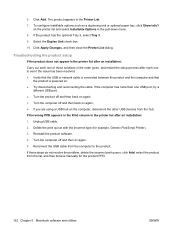
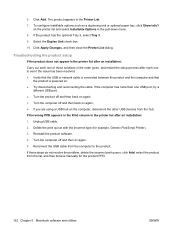
... Apply Changes, and then close the Printer List dialog. The product appears in the order given, and restart the setup process after an installation: 1. If the computer has more than one to the product. Reinstall the product software. 4. To configure installable options such as a duplexing unit or optional paper tray, click Show Info?
If the...
HP LaserJet P2050 Series - Software Technical Reference - Page 207


.... Use the following guidelines to 8.5 x 14 inches)
Optional 500-sheet Duplexer Tray 3
Special paper or print media guidelines
This product supports printing on special media.
HP laser paper is designed to withstand this technology could damage your print driver to the paper in your printer. extends all the way to set the type and size in...
HP LaserJet P2050 Series - Software Technical Reference - Page 208


... use in laser printers.
● Do not use glossy or coated paper designed for use raised or metallic
approved for this product supports, go to www.hp.com/support/ ljp2050series. Duplexer sheet Tray 3
LIGHT 60-74 G
Light 60-74g
MID-WEIGHT
Mid-weight
HEAVY 111-130 G
Heavy 111-130g
EXTRA HEAVY 131-175 G
Extra heavy 131...
HP LaserJet P2050 Series - Software Technical Reference - Page 221


... 29 system-tray icons 22 Alerts folder, HP ToolboxFX 28 Alternative Letterhead Mode printer driver 113 animated installation guide 73 ...printer drivers 122 Back to Front printing, printer
drivers 113 Basic Installation
choosing 19 bidirectional communications 149 binding settings
printer drivers 133 bins, output
capacity 191 custom paper sizes 120 locating 13 black, printing all text as printer...
HP Printers - Supported Citrix Presentation Server environments - Page 15


...Business Inkjet products for Citrix environments:
• For small office applications (
HP printer BIJ 2800
Supported in Citrix
environment
Yes
PCL Ver 1.0
HP-supported drivers* ... normal modes. • Robust networking capabilities, comparable to HP LaserJets. • Lower intervention rates with higher capacity paper trays and ink supplies. • Higher reliability and duty load. ...
Similar Questions
How To Instal An Extra Paper Tray Feeder For Hp Laserjet 2420 Nd
(Posted by sk8dbib 10 years ago)
How Do You Install A Paper Tray On An Hp P2055dn
(Posted by TONYrcml 10 years ago)
How To Add Second Paper Tray To Hp Laserjet P2055dn
(Posted by Fakinfa 10 years ago)
How Does The Hp Laserjet P2055dn Paper Tray Work
(Posted by lincnevinp 10 years ago)

