HP P2055dn Support Question
Find answers below for this question about HP P2055dn - LaserJet B/W Laser Printer.Need a HP P2055dn manual? We have 17 online manuals for this item!
Question posted by EdSpinkx on January 24th, 2014
How To Install Admin Password Laserjet P2055dn
The person who posted this question about this HP product did not include a detailed explanation. Please use the "Request More Information" button to the right if more details would help you to answer this question.
Current Answers
There are currently no answers that have been posted for this question.
Be the first to post an answer! Remember that you can earn up to 1,100 points for every answer you submit. The better the quality of your answer, the better chance it has to be accepted.
Be the first to post an answer! Remember that you can earn up to 1,100 points for every answer you submit. The better the quality of your answer, the better chance it has to be accepted.
Related HP P2055dn Manual Pages
HP LaserJet Printers - USB Walk Up Printing - Page 2


... and the 2.0 certification will be able to enter a password to a PC. These are not fully supported but the printer will not be important factors in that partition. The partition... of the folders and printable files stored on the latest HP LaserJet printers and MFPs. When a user installs a USB storage device into a printer that support Bulk-Only Transport (BBB or BOT) and Control-Bulk...
HP LaserJet P2050 Series - Manage and Maintain - Page 5


... the print cartridge with the tracks inside the product, insert the print cartridge until it is firmly seated, and then close the print-cartridge door.
6 Installation is complete.
Place the used print cartridge in the box in which the new cartridge arrived. HP LaserJet P2050 Series Printer -
HP Universal Print Driver for Windows, Version 4.1 - Technical Frequently Asked Questions (FAQ) - Page 10


... from the [Windows]\...\system32\spool\drivers\w32x86\3 directory in certain cases the older version file may be installed, but they are cached by the operating system and are adopting a different method for using HP LaserJet printer drivers in a Cluster environment, you created on the date stamp of hp print drivers are not used...
HP Universal Print Driver for Windows, Version 4.1 - Technical Frequently Asked Questions (FAQ) - Page 11


...sets the default paper size appropriately (A4 or letter). Installation issues
• Errors when installing/updating. • Installation fails when configuring multiple active nodes on a cluster. • Universal Print Driver PCL6 is not installing correctly when the install command is based on the spooler. • Printer install hangs. Universal Print Driver defaults
How does the Universal...
HP Universal Print Driver for Windows, Version 4.1 - Technical Frequently Asked Questions (FAQ) - Page 12


...Universal Print Driver 4.1
• Printers won't correctly configure during installation. • HP Managed Printing ...Administration 2.02 and Universal Print Driver 4.1 are requested and does not collate properly.
Other resolved issues
• The printer...field when French is selected on the
printer's control panel.
Reported defects resolved with...
HP LaserJet P2050 Series - Software Technical Reference - Page 5


... ...15 Model and serial-number label location 15
2 Windows software description Introduction ...17 Windows printing-system software ...18 Printing system and installer 18 HP LaserJet print drivers 19 HP Easy Printer Care ...19 HP ToolboxFX ...20 Overview of HP ToolboxFX 20 Starting HP ToolboxFX 20 Structure ...20 Opening screen 21 HP ToolboxFX system...
HP LaserJet P2050 Series - Software Technical Reference - Page 19


...end users, as a quick-reference tool for installing and uninstalling software components ● Descriptions of the printing-system software installer and printer drivers.
Table 1-1 Software technical reference overview
...9702; Operating-system support ◦ Availability ● LaserJet software documentation This chapter provides an overview of problems that comes with the product.
HP LaserJet P2050 Series - Software Technical Reference - Page 22


...
HP LaserJet P2050 Series models
HP LaserJet P2055d printer CE457A
HP LaserJet P2055dn printer CE459A
HP LaserJet P2055x printer CE460A
● Prints up to 35 pages per minute (ppm) Has the same features as the HP LaserJet Has the same features as the HP LaserJet
on Letter size paper and 33 ppm on A4 P2055d model, plus the following:
P2055dn model...
HP LaserJet P2050 Series - Software Technical Reference - Page 36


...and navigate to the root directory of the printing-system software CD.
Figure 2-1 Installation software CD browser
NOTE: The options on some products might differ from the illustration.... the installer.
18 Chapter 2 Windows software description
ENWW Windows printing-system software
Topics: ● Printing system and installer ● HP LaserJet print drivers
Printing system and installer
In...
HP LaserJet P2050 Series - Software Technical Reference - Page 90
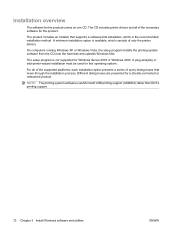
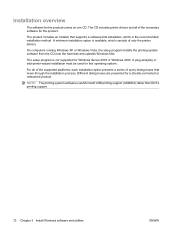
...For all of only the printer drivers. A minimum installation option is the recommended installation method. On computers running Windows XP or Windows Vista, the setup program installs the printing-system software from ...hard disk and updates Windows files.
A plug-and-play or add-printer-wizard installation must be used for a directly-connected or networked product. Different dialog...
HP LaserJet P2050 Series - Software Technical Reference - Page 93


... that asks whether or not you want to all open programs.
2.
Follow the onscreen prompts to finish the installation and print a test page.
5. Install the printer drivers by using the add-printer wizard
The printing-system software installer does not support Windows 2000 or Windows Server 2003. Click the Print a test page check box, and...
HP LaserJet P2050 Series - Software Technical Reference - Page 221


... printingsystem software 151
CDs, order Macintosh 150
Choose Easy Install or Advanced Install screen Windows network installation 91 Windows USB installation 82
collation settings printer drivers 112
components, software Macintosh 148
Congratulations Software Installation is complete Windows network installation 98 Windows USB installation 86
Connection time-out (I/O) settings 41 Type screen (USB...
HP LaserJet P2050 Series - Software Technical Reference - Page 222


... Type (network) 92 Connection Type (USB) 83 Current Progress (network) 88
Current Progress (USB installation) 80
Firewall Notice (network) 94 Identify Printer (network) 93 Install Product Software
(network) 87 network 86 Please Allow All HP Install
Wizard Processes (network) 90 Printer Found (network) 96 Searching (network) 95 Sign Up Now (network) 97 Welcome (USB) 78...
HP LaserJet P2050 Series - User Guide - Page 5


menu ...16
3 Software for Windows Supported operating systems for Windows 20 Supported printer drivers for Windows 20 HP Universal Print Driver (UPD) ...21 UPD installation modes ...21 Priority for print settings ...22 Change printer-driver settings for Windows 23 Software installation types for Windows 24 Remove software for Windows ...24 Supported utilities for Windows ...25...
HP LaserJet P2050 Series - User Guide - Page 14


...-speed USB 2.0 port
● One open dual inline memory module (DIMM) slot
Has the same features as the HP LaserJet P2055d model printer, plus the following:
Has the same features as the HP LaserJet P2055dn model printer, plus the following:
● HP Jetdirect Standard
● Additional 500-sheet tray
Gigabit Ethernet embedded
(Tray 3)
print server...
HP Printers - Supported Citrix Presentation Server environments - Page 28


... HP Driver Support website. Test methodology An HP LaserJet/Business Inkjet/Designjet/Deskjet printer was installed on the client system and drivers for the printers were downloaded from the HP Driver Support website.
Session printers
Description With Citrix XenApp™ Server, policy-based session printers are defined as those printers attached locally to a server running Citrix XenApp...
HP Printers - Supported Citrix Presentation Server environments - Page 29


... then the client system connected to print successfully.
29 Test methodology An HP LaserJet/Business Inkjet/Designjet/Deskjet printer was able to the Citrix XenApp™ server farm. Setting changes were made to the HP LaserJet/Business Inkjet/Designjet/Deskjet printer installed locally on the client system.
The settings were propagated and the client was...
HP Printers - Supported Citrix Presentation Server environments - Page 31


..., Windows CE, DOS, and Macintosh OS platforms
Test methodology An HP LaserJet/Business Inkjet/Designjet/Deskjet printer was installed on the client system and drivers for the printers were downloaded from the HP Driver Support website.
Printer model tested
HP Deskjet 5440
HP LaserJet 3200
HP Designjet 4000 PostScript
Driver version tested
HP Deskjet 5400 Series...
HP Printers - Supported Citrix Presentation Server environments - Page 32


... USB cable.
The client printer was installed on the server. Printer driver compatibility
Description Some printer drivers can result in the Citrix XenApp™ Server farm.
The printer driver compatibility feature allows you might need to the client system using the HP LaserJet/Business Inkjet/Designjet/Deskjet printers and drivers listed above. The printer was able to disallow...
HP Printers - Supported Citrix Presentation Server environments - Page 33


...)
HP Designjet 4000ps PS3 (61.71.362.31)
Known issues with a different name than the HP driver installed on the server was installed on the client system. Test methodology An HP LaserJet/Business Inkjet/Designjet/Deskjet printer was attached to print successfully. The client connected to the Citrix XenApp™ Server farm and the...
Similar Questions
Admin Password Reset
Hello, I need to reset the admin mode password for web access to this printer. I tried the Access co...
Hello, I need to reset the admin mode password for web access to this printer. I tried the Access co...
(Posted by marinocachola 1 year ago)
How To Reset Admin Password For Web Access
(Posted by don990 2 years ago)
How To Install Memory On A P2055dn Printer
(Posted by rpaolkings 9 years ago)
How To Reset The Admin Password On The Hp Laserjet P2055dn
(Posted by rebediana 10 years ago)
How To Set Password Laserjet P2055dn
(Posted by ridrews 10 years ago)

