HP P2055dn Support Question
Find answers below for this question about HP P2055dn - LaserJet B/W Laser Printer.Need a HP P2055dn manual? We have 17 online manuals for this item!
Question posted by chome on August 19th, 2014
How To Get Information Status Toner From Printer Hp With Snmp Protocol
The person who posted this question about this HP product did not include a detailed explanation. Please use the "Request More Information" button to the right if more details would help you to answer this question.
Current Answers
There are currently no answers that have been posted for this question.
Be the first to post an answer! Remember that you can earn up to 1,100 points for every answer you submit. The better the quality of your answer, the better chance it has to be accepted.
Be the first to post an answer! Remember that you can earn up to 1,100 points for every answer you submit. The better the quality of your answer, the better chance it has to be accepted.
Related HP P2055dn Manual Pages
HP LaserJet Printer Family - Print Media Specification Guide - Page 7


...It also contains information to HP Monochrome LaserJet printers, HP color LaserJet printers, and HP LaserJet MFPs unless otherwise noted.
The standards discussed in your printer or MFP supports, see the glossary in this manual do not apply to laser printer users. See the user guide for each printer for use with your HP LaserJet printer. When HP LaserJet printers are available to...
HP LaserJet Printer Family - Print Media Specification Guide - Page 12


...Some archival demands are more information about your printer's specifications, see the support documentation for your printer. Discuss archival requirements with ...laser compatible or laser guaranteed.
However, colored paper can result in vinyl folders. This is chemically stable and should be specifically designed for colored paper. Toner is because HP color LaserJet printers...
HP LaserJet Printer Family - Print Media Specification Guide - Page 15


... position where paper-path sensors are listed in order to avoid toner contamination. q Round all HP LaserJet printers. q Some printers do not support printing closer than 2 mm (0.08 inch)...when using paper. For more information about your printer's specifications, see the support documentation that came with your printer for product-specific information.
2 Guidelines for most printing...
HP LaserJet Printer Family - Print Media Specification Guide - Page 41


...) (CHP413)
98 bright
A3 (Europe) (CHP421)
B Ordering HP print media 35 Media hp office paper
hp multipurpose paper
hp printing paper
hp color laser paper
hp color laser paper
hp premium choice LaserJet paper
Use with your product to determine if your product supports a particular type of print media. Laser paper
Not all HP LaserJet printers support printing on both sides, 96 bright
letter...
HP LaserJet Printers - USB Walk Up Printing - Page 3


... Name the file • Select the thumb drive in a file and can operate normally. UNSUPPORTED DEVICES AND PROTOCOLS
The USB Walk Up Printing does NOT support: • CD-ROM Drives • Hard Disks Drives •...readable by Adobe that is created using an HP print driver.
NOTE: This is not an inclusive list of sending this information to the printer it can be printed with the walk up...
HP Universal Print Driver for Windows, Version 4.1 - Technical Frequently Asked Questions (FAQ) - Page 5


...8226; Bi-directional communication services enable real-time print job and device information (Status Notification Prompt). Are there different services for bidirectional communications?
There are discouraged...-print install (where the service registration doesn't get pushed with each HP device and automatically customize itself for bidirectional communication to facilitate the following ...
HP LaserJet P2050 Series - Software Technical Reference - Page 21


...) ● Hi-Speed USB 2.0 connection ● RJ.45 network connection ● The supplies status page contains information about toner level, page count, and approximate
pages remaining. ● The product checks for an authentic HP print cartridge at installation. ● Integration with HP Sure Supply Web site for easy replacement-cartridge reordering ● Microsoft Windows 2000...
HP LaserJet P2050 Series - Software Technical Reference - Page 37


... site: www.adobe.com
HP LaserJet print drivers
The HP PCL 6 driver is not...HP Easy Printer Care
With HP Easy Printer Care software, you to view the printer status, create printer usage reports, reorder supplies, and troubleshoot and repair printers via HP Proactive Support. HP Easy Printer Care software allows you can be used to 15 printers from the printing-system software CD.
www.hp...
HP LaserJet P2050 Series - Software Technical Reference - Page 38
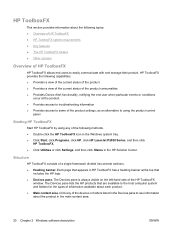
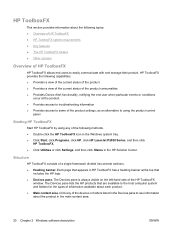
... and manage their product. HP ToolboxFX
This section provides information about the following methods. ● Double-click the HP ToolboxFX icon in the Windows system tray. ● Click Start, click Programs, click HP, click HP LaserJet P2050 Series, and then click
HP ToolboxFX. ● Click Utilities or click Settings, and then click Status in the main content area...
HP LaserJet P2050 Series - Software Technical Reference - Page 84


Figure 2-57 HP EWS-Network Statistics page
Protocol Info page
Use the Protocol Info page to view diagnostic information for the network. Figure 2-58 HP EWS-Protocol Info page
66 Chapter 2 Windows software description
ENWW Network Statistics page
Use the Network Statistics page to view network protocol information.
HP LaserJet P2050 Series - Software Technical Reference - Page 212


... used to perform the following Web site: www.hp.com/support/ljp2050series. HP Web Jetadmin Network administrators can download the HP Web Jetadmin software at the following tasks: check the product status, configure the product settings, view troubleshooting information, and view online documentation. The most recent printer drivers and printing-system software are not available in...
HP LaserJet P2050 Series - Software Technical Reference - Page 224


... 30 Setup Status Alerts screen 29 SNMP Configuration
settings 48 starting 20 Status folder 22 Supplies Status screen 24 Support and Troubleshooting
screen 50 system requirements 21 System Setup screen 40 Troubleshooting folder 31 uninstalling 99 User Guide screen 32 HP Web Jetadmin downloading 68
I Identify Printer screen (Windows
network installation) 93 information pages, printing
HP EWS 55...
HP LaserJet P2050 Series - Software Technical Reference - Page 226


... smart duplexing 132 SNMP settings, HP ToolboxFX 48 software, product localized versions 8 Macintosh 150 Solution Center uninstalling 99 special media guidelines 189 Special pages, printer drivers 122 special paper guidelines 189 specifications features 2 speed, processor 2 Status folder, HP ToolboxFX 22 tab, HP EWS 51 status alerts setup, HP
ToolboxFX 29 product information, HP
ToolboxFX 23
208...
HP LaserJet P2050 Series - Software Technical Reference - Page 227


... driver 112, 113 two-sided printing. supplies information, HP ToolboxFX 24
supplies, Macintosh 167 storage, job
Macintosh 181 supplies
HP SureSupply 68 Macintosh status 167 ordering, HP ToolboxFX 50 Supplies Status HP EWS 52 HP ToolboxFX 24 Support and Troubleshooting screen,
HP ToolboxFX 50 tab, HP Printer Utility 174 support, product 49, 50 supported media 188 supported operating systems...
HP LaserJet P2050 Series - User Guide - Page 15
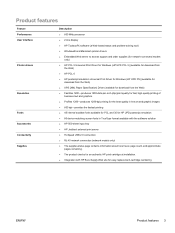
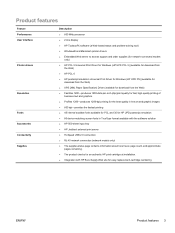
...-Speed USB 2.0 connection ● RJ.45 network connection (network models only) ● The supplies status page contains information about toner level, page count, and approximate
pages remaining. ● The product checks for an authentic HP print cartridge at installation. ● Integration with HP Sure Supply Web site for easy replacement-cartridge reordering
ENWW
Product features 3
HP LaserJet P2050 Series - User Guide - Page 33


...performs consistently over time. The HP UPD communicates directly with this mode, UPD operates like traditional printer drivers.
● If you instant access to virtually any HP LaserJet product, from any location...., you must install UPD separately for each HP product, gathers configuration information, and then customizes the user interface to www.hp.com/go / upd. UPD installation modes
...
HP LaserJet P2050 Series - User Guide - Page 85
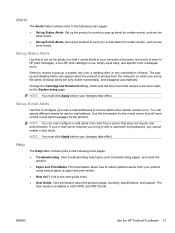
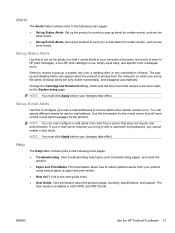
...low toner levels.
NOTE: You must click Apply before your changes take effect. Set up E-mail Alerts
Use this to set up Status Alerts.
Set up E-mail Alerts.
ENWW
Use the HP ... of toner in HP print cartridges, a non-HP print cartridge in both HTML and PDF format. If your computer when jams, low levels of paper and print media.
● How do I? Print information about the...
HP LaserJet P2050 Series - User Guide - Page 161


...For information about recycling your HP LaserJet print...status for this label for new products and diverting millions of tons of the print cartridge. HP is being environmentally responsible!
This product has been designed with HP Planet Partners.
Paper use and recycling. HP LaserJet print supplies
It's easy to return and recycle your HP inkjet cartridges please go /energystar
Toner...
HP LaserJet P2050 Series - User Guide - Page 172


...bin, selecting 56 PostScript Printer Description (PPD) files problem-solving 127 PostScript settings, HP ToolboxFX 75 power consumption ...toner 82
replace message 105 replacement intervals 80 replacing 80 status messages 10 status, viewing with HP
ToolboxFX 72 storage 80 supplies status... 76
ProRes 3 protocols, networks 37 PS font list 12
Q quality
archive setting 15 HP ToolboxFX settings 75 ...
HP LaserJet P2050 Series - User Guide - Page 173


... supply-status, Services tab
Macintosh 33 Windows 66
support Linux 129 online 66, 76, 102 repacking product 142
supported media 45 SupportPack, HP 143 System Setup menu 13 System Setup tab, HP
ToolboxFX 76
T TCP/IP
protocols supported 37 settings 16 technical support Linux 129 online 102 repacking product 142 temperature specifications 146 toner loose toner...
Similar Questions
How To Print The Supply Status Page On Hp P2035n Printer
(Posted by prtais 10 years ago)
How Much Toner Left Hp Laserjet P2055dn
(Posted by rickdjen 10 years ago)
How To Check Toner Leverls Hp Laserjet P2055dn
(Posted by Mathegoldgl 10 years ago)
How To Use Micr Toner In Hp P2055dn
(Posted by lujrb7 10 years ago)
Alarm Amber Toner Low Hp Laserjet P2035
Please help me My printer device is HP Laserjet P2035. The first time my toner low and i take to r...
Please help me My printer device is HP Laserjet P2035. The first time my toner low and i take to r...
(Posted by sasser 11 years ago)

