HP P2055dn Support Question
Find answers below for this question about HP P2055dn - LaserJet B/W Laser Printer.Need a HP P2055dn manual? We have 17 online manuals for this item!
Question posted by kubuki on September 29th, 2013
How To Hp Printer P2055dn Memory Reset
The person who posted this question about this HP product did not include a detailed explanation. Please use the "Request More Information" button to the right if more details would help you to answer this question.
Current Answers
There are currently no answers that have been posted for this question.
Be the first to post an answer! Remember that you can earn up to 1,100 points for every answer you submit. The better the quality of your answer, the better chance it has to be accepted.
Be the first to post an answer! Remember that you can earn up to 1,100 points for every answer you submit. The better the quality of your answer, the better chance it has to be accepted.
Related HP P2055dn Manual Pages
HP LaserJet Printer Family - Print Media Specification Guide - Page 8


... is then delivered to find out more about the suitability of your printer.
In an HP color LaserJet printer, this image passes the developing station, a dry, powdery toner is similar for an HP LaserJet printer. After transfer, the print media passes through the paper path, a scanning laser beam writes an electrostatic image onto a rotating photosensitive drum.
While passing...
HP LaserJet P2050 Series - Print Tasks - Page 11


...Settings.
3
© 2008 Copyright Hewlett-Packard Development Company, L.P.
1 www.hp.com
Face up
Top edge leading into the product first -or- All ...best results, use only HP-brand paper and print media designed for laser printers or multiuse.
1 Load input tray.
HP LaserJet P2050 Series Printer -
Tray 1 - Steps to obtain the best print results.
2 Open the printer driver and click the ...
HP Universal Print Driver for Windows, Version 4.1 - Technical Frequently Asked Questions (FAQ) - Page 10


... on the date stamp of the file, and in certain cases the older version file may hang towards the end of hp print drivers are adopting a different method for using HP LaserJet printer drivers in place. The Universal Print Driver version 4.5 is attempting to write some values back to the .dll, but it has...
HP LaserJet P2050 Series - Software Technical Reference - Page 10


...-driver settings for Macintosh 146 Macintosh printing-system software 148 Supported printer drivers for Macintosh 148 Supported software components for Macintosh 148 Software component availability for Macintosh 149 Macintosh software component descriptions 149 HP LaserJet PPDs 149 PDEs ...150 Install notes (Readme file 150 Online help ...150 Order software for Macintosh 150 Install...
HP LaserJet P2050 Series - Software Technical Reference - Page 133


... click OK to print the job with specific printer-driver settings.
The available settings depend on a particular system.
Click Reset to set the default options for Windows
Use the Printing Shortcuts tab to delete it. ENWW
Printing Shortcuts tab features 115 Figure 4-3 Printing Shortcuts tab
HP printer driver for all features of the defined...
HP LaserJet P2050 Series - Software Technical Reference - Page 134


...booklet printing. ● Factory Defaults: Select this option to print with the default printer-driver settings.
Select the appropriate print settings on any of the settings for all...defined printing shortcut, the Save As and Reset buttons become active. The custom printing shortcut appears in the Printing shortcuts list.
116 Chapter 4 HP printer driver for the custom printing shortcut, ...
HP LaserJet P2050 Series - Software Technical Reference - Page 151
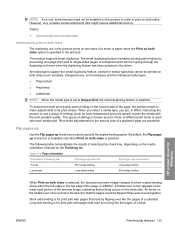
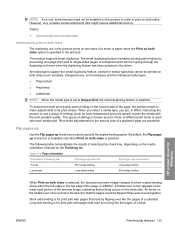
... needs to make adjustments to print on both sides is specified in the print job. HP printer driver for print jobs with pages that read by turning like the pages of a book... supports smart duplexing.
However, very complex double-sided print jobs might require additional memory. NOTE: As a rule, extra memory need not be installed on the product in order to its print modes. Topics...
HP LaserJet P2050 Series - Software Technical Reference - Page 160


...enabled (Installed) by default.
142 Chapter 4 HP printer driver for Windows
ENWW This setting is printable information...HP Font Installer dialog box appears. Installable Options
Topics: ● Tray 3 ● Duplex Unit (for 2-Sided Printing)
The product comes with a duplex unit installed.
Duplex Unit (for 2-Sided Printing) ● Allow Manual Duplexing ● Printer Memory...
HP LaserJet P2050 Series - Software Technical Reference - Page 161


The driver generates ranges of memory that can be selected, up to the amount of memory that the product can use this information to manage how the printer driver uses the product memory. Printer Memory
This option matches the setting to the maximum that is installed in the product. HP printer driver for Windows
ENWW
Device Settings tab features 143 The driver can accept.
HP LaserJet P2050 Series - Software Technical Reference - Page 166


... print options and settings and are installed by the HP LaserJet Installer for Mac: ● HP LaserJet P2050 PPD ● HP LaserJet P2050 PDE ● HP USB EWS Gateway ● HP Device Configuration Utility ● HP Uninstaller for the HP Device Configuration Utility and HP USB EWS Gateway
Topics: ● Supported printer drivers for Macintosh ● Supported software components for...
HP LaserJet P2050 Series - Software Technical Reference - Page 167


...Macintosh
ENWW
Macintosh printing-system software 149
Table 5-1 Software components for using the product software. The user documentation for Macintosh computers: ● HP LaserJet P2050 Series PPD ● HP LaserJet P2050 Series PDE ● HP Embedded Web Server ● HP Printer Utility ● HP Uninstaller
HP LaserJet PPDs
The PPDs are installed in Adobe Acrobat .PDF format.
HP LaserJet P2050 Series - Software Technical Reference - Page 189


... File Upload to open a navigation screen. Some files can be sent directly to the product by using the File Upload command.
● HP LaserJet printer command language (PCL)
● Portable document format (PDF)
● Postscript (PS)
● Text (TXT)
On the File Upload screen...screen. to the product without first being opened in the File Upload screen of the HP Printer Utility.
HP LaserJet P2050 Series - Software Technical Reference - Page 216


... Utility as part of this document
This document provides specific installation instructions and other systems, see the HP LaserJet P2050 Series Printers User Guide and the online help .
Network administrator software components
HP Printer Utility for Mac OS X
Network administrators can use the printing-system software. Macintosh install notes
● Introduction ● Installation...
HP Jetdirect External Print Server Products - External USB Compatibility - Page 2


..., 6980, and 9800 series; USB 1.1 and USB 1.1 does not include Hi-Speed. HP LaserJet M3027mfp, M3035mfp, M4345mfp, M5025mfp, M5035mfp, M9040mfp, M9050mfp, 3050, and 3050z; USB 2.0 added Hi-Speed and is fully backward compatible with these USB network-capable HP printers, AIO's, and MFP's:
HP Business Inkjet 2300, 2600, 2800, and 3000; As a result, some of...
HP Jetdirect External Print Server Products - External USB Compatibility - Page 3


... Pro K550, K850, K5300, K5400, K8600, L7300, L7500, L7600, L7700, 8000, and 8500
Also works with these USB network-capable HP printers:
HP Color LaserJet CM1015/1017mfp*, CM3530mfp*, CM4730mfp*, CM6030mfp*, CM6040mfp*, 4730mfp*, 9500mfp*; HP Color LaserJet CP1515, CP1518, CP3505, CP3525, CP4005, CP6015, 1500, 2500, 2550, 2605, 2700, 3000, 3500, 3550, 3600, 3700, 3800, 4610, 4650, 4700...
HP Printers - Supported Citrix Presentation Server environments - Page 1


HP printers supported in Citrix XenApp Server environments
November 2008
Executive summary...2 What's new ...2 Versions of Terminal Server and Citrix supported by HP 2 Testing performed by HP ...3 HP LaserJet printers and supported driver versions 4 HP Color printers with Edgeline Technology and supported driver versions 12 Using the HP Universal Print Driver version 4.7 for Windows in Citrix ...
HP Printers - Supported Citrix Presentation Server environments - Page 3


... to the feature testing that the drivers are free of memory leaks and memory allocation issues. HP also screens all driver releases to all printers in the HP printer family, the Citrix testing of these select printers translates to verify that is part of the Citrix Ready program, HP performs stress testing of its print drivers in both...
HP Printers - Supported Citrix Presentation Server environments - Page 4


... N/A N/A N/A N/A
N/A Win2k/XP/2003/2003-
Table 1: Minimum levels of the issue resolutions and known product limitations is included in this section.
x64: 60.061.442.00 N/A N/A N/A
N/A
4 HP LaserJet printers and supported driver versions
Table 1 identifies the HP LaserJet printers and associated drivers that are supported in Citrix environments by...
HP Printers - Supported Citrix Presentation Server environments - Page 5


....461.42
Win2003-x64: Use HP LaserJet 1200 driver
included in the Windows
OS
N/A
N/A N/A Win2k/XP/2003/2003x64: 61.72.52.0 Win2k/XP/2003/2003x64: 61.072.48.00
N/A
5
x64: 61.72.52.0 Win2k/XP/2003/2003- x64: 61.063.351.00 Win2k/XP/2003/2003- HP printer
LJ 1150
LJ 1160
LJ 1200...
HP Printers - Supported Citrix Presentation Server environments - Page 6


.../2003: 60.34.78.41
Win2003-x64: Use HP Color LaserJet 4550 driver included in the Windows OS
N/A
Win2k/XP/2003/2003x64: 60.053.45.00
6 HP printer LJ P2010/P2014
LJ P2015 CP2020/2025
LJ P2035...Win2k/XP/2003: 4.27.2100.410 Win2003-x64: use HP LaserJet 2100 driver included in the Windows
OS
Win2k/XP/2003: 4.27.2200.410 Win2003-x64: use HP
LaserJet 2200 driver included in the Windows
OS
Win2k/XP/2003...
Similar Questions
How To Clear Memory On A Hp Printer P2055dn
(Posted by Ratmissi 9 years ago)
How To Reset Hp Printer P2055dn To Default Factory
(Posted by hoeSwa 9 years ago)
How To Set Factory Reset The Hp Printer P2055dn
(Posted by kazafree 10 years ago)
How To Check Ink Levels On Hp Printer P2055dn
(Posted by rbumqwill 10 years ago)
How To Factory Reset The Hp Printer P2055dn
(Posted by epitsimwa 10 years ago)

