HP P2055dn Support Question
Find answers below for this question about HP P2055dn - LaserJet B/W Laser Printer.Need a HP P2055dn manual? We have 17 online manuals for this item!
Question posted by whocgnic on April 14th, 2014
Hp P4014, Printer Keeps Jamming When Printing Double Sided/duplex.
The person who posted this question about this HP product did not include a detailed explanation. Please use the "Request More Information" button to the right if more details would help you to answer this question.
Current Answers
There are currently no answers that have been posted for this question.
Be the first to post an answer! Remember that you can earn up to 1,100 points for every answer you submit. The better the quality of your answer, the better chance it has to be accepted.
Be the first to post an answer! Remember that you can earn up to 1,100 points for every answer you submit. The better the quality of your answer, the better chance it has to be accepted.
Related HP P2055dn Manual Pages
HP LaserJet Printer Family - Print Media Specification Guide - Page 11


... of the arrow that indicates the preferred print side (if one is typically placed or printed on page 39. The preferred side for printing might face-up .
2 Read the ream... it into the printer so that can cause jams or multiple-sheet feeds.
2 Guidelines for using media 5 The ream label usually lists the weight, size, quantity of preferred side for duplexing). manufacturer name
Reading...
HP LaserJet Printer Family - Print Media Specification Guide - Page 18


... an HP LaserJet printer. Double-sided seam envelopes tend to determine which creates a thick leading edge near a corner. however, the extra flaps and strips can occur when the envelopes are listed here. Larger envelope sizes (C5, B5) cannot have the quality and consistency that have a basis weight greater than normal, which ones print acceptably in increased jamming...
HP LaserJet Printer Family - Print Media Specification Guide - Page 23


... the HP color LaserJet 8500 printer, 90 g/m2 to 105 g/m2 [24 lb to prepare mailings. Many aftermarket toners do not comply with the manufacturer's original specifications. The laser-printed sheets should have been printed are specifically formulated for duplex printing. The envelopes should be either an automatic or a manual process. Using the paper cassette trays can cause jams...
HP LaserJet Printer Family - Print Media Specification Guide - Page 46


... high, static buildup problems can be removed after printing. If resistance is typically measured by a machine in the printer. face sheet The face sheet is the printable surface... side to feed properly. The "top" side of the media that individual shapes can occur with laser printing. Paper with other materials to the environment.
and laser-grade papers. The "bottom" side ...
HP LaserJet Printer Family - Print Media Specification Guide - Page 51


... paper, standard 31 double-sided printing 17 dropouts, troubleshooting 28 duplexing defined 40 procedures for 36 characters, troubleshooting 28 checklist, troubleshooting 21, 22 chemical stability specifications 6 clasps, avoiding envelopes with 11 clay coated papers 6
coated papers 6, 22 cockle finishes 6 color laser paper, hp 35 color LaserJet transparencies, hp 37 colored paper 6 composition...
HP LaserJet P2050 Series - Manage and Maintain - Page 8


... to close it.
5 Replace Tray 2.
6 Open the duplex jam-release door on the back of the product.
HP LaserJet P2050 Series Printer - With both hands, grasp the jammed paper and slowly pull it out of the product.
4 Push up on the duplex paper-path door to perform
3 Check for jammed paper at the front of the product.
©...
HP LaserJet P2050 Series - Manage and Maintain - Page 9


... and slowly pull it out of the product.
8 Close the jam-release door. CAUTION: To prevent damage, do I? Cover it with a piece of paper.
2 Lift the Tray 1 roller cover, grasp the jammed paper, and slowly pull it out of the product.
© 2008 Copyright Hewlett-Packard Development Company, L.P.
4 www.hp.com
HP LaserJet P2050 Series Printer -
HP LaserJet P2050 Series - Print Tasks - Page 4


... with the top edge at the front of the trays to print the job.
5
© 2008 Copyright Hewlett-Packard Development Company, L.P.
1 www.hp.com Print on both sides (Duplex)
How do I? If you will bind the document along the top edge, click Flip Pages Up.
5 Click the OK button to accommodate the print job. HP LaserJet P2050 Series Printer -
HP LaserJet P2050 Series - Software Technical Reference - Page 134


...: Select this option to print with the default printer-driver settings. Type a name for Windows
ENWW Click Reset to save the new settings as a base.
2. Use defined printing shortcuts
The following defined printing shortcuts are available: ● General Everyday Printing: Select this option to print using typical settings. ● Two-sided (Duplex) Printing: Select this option to...
HP LaserJet P2050 Series - Software Technical Reference - Page 151
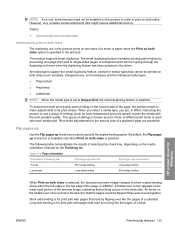
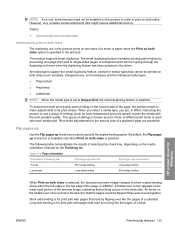
... a rule, extra memory need not be installed on the product in order to Unspecified, the smart duplexing feature is disabled. All media types support the smart duplexing feature, except for Windows
ENWW
Finishing tab features 133
However, very complex double-sided print jobs might require additional memory.
When you select a media type, you are automatic.
HP LaserJet P2050 Series - Software Technical Reference - Page 160


...(s) window. 7. The default setting is enabled (Installed) by default.
142 Chapter 4 HP printer driver for 2-Sided Printing)
The product comes with a duplex unit installed. The product uses the smart duplexing feature to detect information on both sides of the page. Allow Manual Duplexing
Select Allow Manual Duplexing to remove, and then click Remove. To use this adjustment. For Windows...
HP LaserJet P2050 Series - Software Technical Reference - Page 221


... 144 accessibility features 3 accessories available 3 Add or Remove Programs function 105 Add Printer Wizard installation 75 Adobe Acrobat Reader installing 19 Advanced network settings, HP
toolboxFX 47 Printing Features setting, printer
drivers 112 tab, Printing Preferences 111 alerts e-mail 22, 30 e-mail, Macintosh 182 pop-up 21 Receive alert messages for
product events 21 Setup...
HP LaserJet P2050 Series - Software Technical Reference - Page 222


... 198 Readme, Windows 193 uninstalling 99 viewing 19 double-sided printing. See duplexing unit drivers included 19 paper types 190 See also printer drivers Drum low threshold settings 41 Duplex mode, HP Printer Utility 176 duplexing unit custom paper sizes 120 printer driver configuration 142 printer driver settings 132 testing Macintosh 176 duplexing, manual 142
E e-mail
alerts 22, 30 alerts...
HP LaserJet P2050 Series - Software Technical Reference - Page 223


... Capabilities uninstalling 99 HP Font Installer 141 HP Instant Support 49 HP Marketing Assistant uninstalling 99 HP PCL 6 printer driver About tab 144 Advanced Printing
Features 112 Advanced tab, Printing
Preferences 111 booklets 134 constraint messages 110 Copy Count settings 112 Device Settings tab 139 Document Options 112, 132 duplexing 132 Effects tab 125 External Fonts settings 140...
HP LaserJet P2050 Series - User Guide - Page 118


... print cartridge is correctly installed. Remove the paper, flex it, rotate it 180°, or flip it . NOTE: Do not fan paper.
Jams
Common causes of jams
Many jams are...During two-sided printing, you to replace supplies, or print a supplies status page to stick together. Check the product control panel for all HP LaserJet products, see the HP LaserJet Printer Family Print Media Guide....
HP LaserJet P2050 Series - User Guide - Page 130


... Use paper that you are using paper that all HP LaserJet products, see the HP LaserJet Printer Family Print Media Guide.
If the problem persists, print and process a cleaning page. This guide is within...path. ● If the product recently jammed, print two to three pages to use paper that the printing environment is available at www.hp.com/support/ljpaperguide. Use paper from ...
HP LaserJet P2050 Series - User Guide - Page 170


...-of 12 See also clearing jams jams error messages 102 Japanese VCCI statement 153 Jetadmin, HP Web 26, 78 Jetdirect print server part numbers 133
K Korean EMC statement 153
L labels
output bin, selecting 56
158 Index
ENWW DIMMs accessing 5 part numbers 133 verifying installation 88
disposal, end-of-life 151 double-sided printing
paper loading orientation 50...
HP LaserJet P2050 Series - User Guide - Page 174


trays capacity 48 configure 54 double-sided printing 32 load error messages 104 locating 5 paper orientation 50 part numbers 133 settings 13, 75
troubleshooting blank pages 123 checklist 100 direct-connect problems 124 network problems 100 pages not printing 123 pages printing slowly 123 paper jams 100, 107, 112, 113, 116 paper pickup (Tray 1) 92 paper pickup...
HP Jetdirect External Print Server Products - External USB Compatibility - Page 2


... HP printers, AIO's, and MFP's:
HP Business Inkjet 2300, 2600, 2800, and 3000; Scanning on AIO and MFP's
The HP Jetdirect External print servers do not support scanning on the CPL for the Laserjet AIO's and Officejet Pro's. HP Designjet Z2100, Z3100, 30, 70, 90, 110+, 130, 500, 510, 800, and 820mfp; HP LaserJet P2014, P2015, P2035, P2055, P3005, P4014...
HP Printers - Supported Citrix Presentation Server environments - Page 13


...be saved to communicate with the printer. The settings will be at login.
The HP UPD has the ability, if the client printer is a network printer, to the user's profile ...user logs in conjunction with the printer installed on the server.
Printer settings will have default print settings, such as print single-sided as tray configuration, duplexer, printer memory, and quick sets are...
Similar Questions
Hp Lj 1320 N When Printing Double Sided Prints Out Crooked
(Posted by ciicsi 9 years ago)
Why Does My Hp P1006 Printer Keep Defaulting To Double Sided Print?
(Posted by dmcheJeyn 10 years ago)
Hp Laserjet P2055d How To Print Both Sides Of Paper
(Posted by constheod 10 years ago)
How To Automatically Print Double Sided On Hp Laserjet P2055dn Windows 8
(Posted by kkaarpeterv 10 years ago)
How Do I Sanitise The Memory Of Hp 2055 Printers Before Disposal ?
How do I sanitise the memory of HP 2055 printers before disposal ?
How do I sanitise the memory of HP 2055 printers before disposal ?
(Posted by johnmacdonald56 11 years ago)

