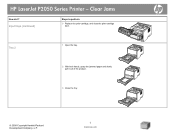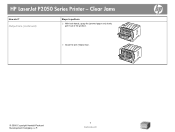HP P2055dn Support Question
Find answers below for this question about HP P2055dn - LaserJet B/W Laser Printer.Need a HP P2055dn manual? We have 17 online manuals for this item!
Question posted by Capvjdemo on November 21st, 2013
Hp Laserjet P2050 Does Not Support Wireless
The person who posted this question about this HP product did not include a detailed explanation. Please use the "Request More Information" button to the right if more details would help you to answer this question.
Current Answers
Answer #1: Posted by freginold on February 10th, 2014 5:46 PM
Hi, the P2050 does not natively support wireless connections, but you can purchase a wireless print server or wireless upgrade kit to add that functionality. Information on both accessories can be found here:
https://www.hp.com/us-en/shop?jumpid=re_r11662_redirect_ETR
https://www.hp.com/us-en/shop?jumpid=re_r11662_redirect_ETR
Related HP P2055dn Manual Pages
Similar Questions
Does The Hp Laserjet P2050 Series Copy?
(Posted by Tawnymeyyap 9 years ago)
Does Hp Laserjet P2050 Have Airprint Capability
(Posted by ricbkainc 10 years ago)
How Much Ink Is Left In My Hp Laserjet P2050
(Posted by Tiamoosk 10 years ago)
Software Download Hp Laserjet P2050
Unable to complete download of software for HP LaserJet P2050
Unable to complete download of software for HP LaserJet P2050
(Posted by PKemp 12 years ago)