HP P2055dn Support Question
Find answers below for this question about HP P2055dn - LaserJet B/W Laser Printer.Need a HP P2055dn manual? We have 17 online manuals for this item!
Question posted by jaxpsm on August 13th, 2014
Hp 2055dn Windows 7 Does Not Collate
The person who posted this question about this HP product did not include a detailed explanation. Please use the "Request More Information" button to the right if more details would help you to answer this question.
Current Answers
There are currently no answers that have been posted for this question.
Be the first to post an answer! Remember that you can earn up to 1,100 points for every answer you submit. The better the quality of your answer, the better chance it has to be accepted.
Be the first to post an answer! Remember that you can earn up to 1,100 points for every answer you submit. The better the quality of your answer, the better chance it has to be accepted.
Related HP P2055dn Manual Pages
HP LaserJet Printer Family - Print Media Specification Guide - Page 17


... leading edges; q Avoid using envelopes that have any adhesive surfaces exposed to ensure good toner adhesion.
2 Guidelines for HP color LaserJet printers). However, inconsistencies in this document. Envelopes containing windows, clasps, or snaps can damage the printer.
q Make sure that the adhesive labels and all of the printing environment or other variables over which enters...
HP LaserJet Printer Family - Print Media Specification Guide - Page 43


...sides, 96 bright
letter (Q2413A) A4 (Q2414A)
hp tough paper
monochrome and color signs, maps,
5 mil thick (0.197
letter (Q1298A)
laser printers
restaurant menus,
inches)
A4 (Q1298B)
waterproof documents,... Heavy paper, cover paper, and cardstock
CAUTION
Not all HP LaserJet printers support printing on all HP LaserJet printers support printing on the print media that came with your ...
HP LaserJet P2050 Series - Software Technical Reference - Page 38
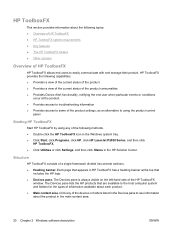
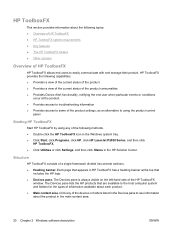
... in the Devices pane to easily communicate with and manage their product.
HP ToolboxFX provides the following methods. ● Double-click the HP ToolboxFX icon in the Windows system tray. ● Click Start, click Programs, click HP, click HP LaserJet P2050 Series, and then click
HP ToolboxFX. ● Click Utilities or click Settings, and then click Status...
HP LaserJet P2050 Series - Software Technical Reference - Page 39


.... Double-click any time.
The following operating systems:
● Windows XP (32-bit and 64-bit) ● Windows Vista (32-bit and 64-bit)
HP ToolboxFX also requires the Microsoft .NET Framework 1.1 on the HP Web site. HP ToolboxFX system requirements
HP ToolboxFX is installed for a single HP LaserJet product, the Device Status page for certain events.
Receive...
HP LaserJet P2050 Series - Software Technical Reference - Page 87


... systems support the product, and software is running a 64-bit Windows operating system, install the corresponding 64-bit printer driver. For instructions, see Detailed Windows installation instructions on the Web. This chapter provides procedures for installing and removing the product software for MS Windows operating systems. NOTE: If the computer is available on page...
HP LaserJet P2050 Series - Software Technical Reference - Page 90
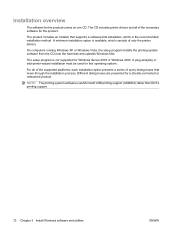
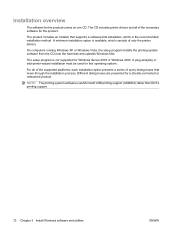
..., the setup program installs the printing-system software from the CD onto the hard disk and updates Windows files. Installation overview
The software for Windows Server 2003 or Windows 2000. The CD includes printer drivers and all of the supported platforms, each installation option presents a series of query dialog boxes that supports a software-first...
HP LaserJet P2050 Series - Software Technical Reference - Page 164


... product, go to the following Web site: www.hp.com/support/ljp2050series Topics: ● Macintosh operating system requirements ● Change printer-driver settings for Macintosh
Macintosh operating system requirements
The ...every time you want 1.
Mac OS X v10.5
1.
Change the settings that you open Printer Setup Utility. On the Presets pop-up menus. Save as and type a name for ...
HP LaserJet P2050 Series - Software Technical Reference - Page 213
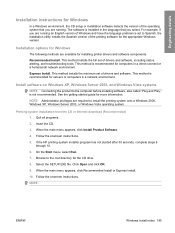
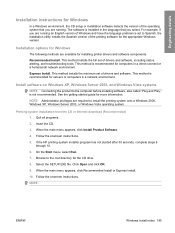
...Recommended) 1. If the HP printing-system installer program has not started guide for more information. Engineering details
Installation instructions for Windows
In a Windows environment, the CD ... set of the printing software for installing printer drivers and software components. Install software on Windows XP, Windows Server 2003, and Windows Vista systems
NOTE: Connecting the product to...
HP LaserJet P2050 Series - Software Technical Reference - Page 217


... recommended that you restart the computer after the software installation is in the Printer Browser window.
10. Connect a USB cable between the product USB port and the computer...Follow the instructions on the product. Select the HP LaserJet P2050 Series printer name that is not in the Printer Browser list.
8. The product is added to the Printer List, and the setup is complete. View ...
HP LaserJet P2050 Series - Software Technical Reference - Page 222


...
drivers 182 Device
Configuration page, HP EWS 53, 56
Configuration screen, HP ToolboxFX 25
Information screen, HP ToolboxFX 33
Settings folder, HP ToolboxFX 32
Settings tab, printer drivers 139
Status page, HP EWS 52 Status screen, HP
ToolboxFX 23 diagnostics 137 dialog boxes, printing-system
software installation Mac OS X 151
dialog boxes, Windows installation CD Browser 77 Choose...
HP LaserJet P2050 Series - Software Technical Reference - Page 225


... settings 45 Macintosh settings 183 Network Identification settings 46 Password settings 41 SNMP settings 48 Windows software installation 75
number of copies, setting printer drivers 112
O on/off switch, locating 13 online Help
HP ToolboxFX 31 Macintosh 149 printer drivers 110 operating systems full-installation software 70 supported 3 order software Macintosh 150 Order Supplies...
HP LaserJet P2050 Series - User Guide - Page 31


... operating systems for Windows ● Supported printer drivers for Windows ● HP Universal Print Driver (UPD) ● Priority for print settings ● Change printer-driver settings for Windows ● Software installation types for Windows ● Remove software for Windows ● Supported utilities for Windows ● Supported network utilities for Windows ● Software for...
HP LaserJet P2050 Series - User Guide - Page 32
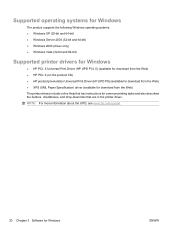
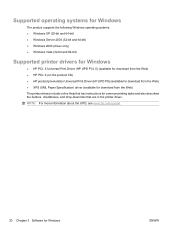
Supported operating systems for Windows
The product supports the following Windows operating systems: ● Windows XP (32-bit and 64-bit) ● Windows Server 2003 (32-bit and 64-bit) ● Windows 2000 (driver only) ● Windows Vista (32-bit and 64-bit)
Supported printer drivers for Windows
● HP PCL 5 Universal Print Driver (HP UPD PCL 5) (available for download from...
HP LaserJet P2050 Series - User Guide - Page 59
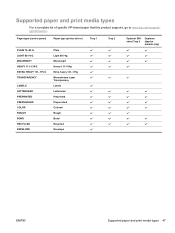
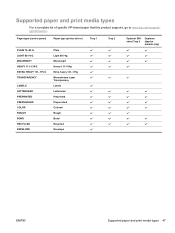
... (control panel)
Paper type (printer driver)
Tray 1
PLAIN 75-95 G LIGHT 60-74 G MID-WEIGHT HEAVY 111-130 G EXTRA HEAVY 131-175 G TRANSPARENCY
LABELS LETTERHEAD PREPRINTED PREPUNCHED COLOR ROUGH BOND RECYCLED ENVELOPE
Plain Light 60-74g Mid-weight Heavy 111-130g Extra heavy 131-175g Monochrome Laser Transparency Labels Letterhead Preprinted Prepunched...
HP LaserJet P2050 Series - User Guide - Page 112


...for the product.
100 Chapter 10 Solve problems
ENWW Mac OS X: Open Print Center or Printer Setup Utility, and double-click the line for voltage requirements.) If you can stop without ...Check to a network, an HP Jetdirect page also prints. Check that is on . If none of the following options:
Windows: Click Start, click Settings, and then click Printers, or Printers and Faxes. Make sure the...
HP Printers - Supported Citrix Presentation Server environments - Page 2


... summary
Citrix® has collaborated with HP to test select HP printers and their associated HP print drivers in a Citrix XenApp™ Server environment. Citrix Presentation Server 4.0 - Citrix has also collaborated with HP to determine how HP printers and their associated HP TWAIN drivers in a Citrix XenApp™ 5 Server for Microsoft® Windows® Server 2008 and Microsoft®...
HP Printers - Supported Citrix Presentation Server environments - Page 3


... to all other components from the CD or printing system. HP has selected a combination of LaserJet, Business Inkjet, and Deskjet printers for all printers in the HP printer family, the Citrix testing of its print drivers with the StressPrinters tool provided by HP in the HP printer family.
HP also screens all driver releases to verify that serve as a representative...
HP Printers - Supported Citrix Presentation Server environments - Page 13


... drivers must be a 32-bit Windows client (Windows 2000, XP, Vista) with the Windows print driver installed on the client for autocreated session printers, configured by the default settings of the printer, such as tray configuration. But the HP UPD cannot determine user settings of the client printers from the client printer, such as print on both sides...
HP Printers - Supported Citrix Presentation Server environments - Page 33


... the client system. Test methodology An HP LaserJet/Business Inkjet/Designjet/Deskjet printer was attached to use mapping if the printer drivers installed on Citrix XenApp™ Servers have different names for the printers were downloaded from the drivers used on client systems running Windows 9x. The printer was installed on the Windows 9x client system, and drivers...
HP Printers - Supported Citrix Presentation Server environments - Page 34


... them. Use the replication feature to save time when you install drivers, use the standard Windows printer installation methods. Drivers for the printer. The shared printers in the farm. Printer model tested
HP Color LaserJet 3800
Driver version tested
HP Color LaserJet 3800 PS (61.071.661.41) &
HP Color LaserJet 3800 PCL6 (61.071.661.41)
34 After you install...
Similar Questions
Hp 2055dn Does Not Collate
(Posted by xxxcyrhines 9 years ago)
Where Is Hp 2055dn Driver Stored In Windows 7
(Posted by johtamara 9 years ago)
Cannot Install Hp P2035 Windows Xp
(Posted by mcjeffre 10 years ago)
Can't Install Network Hp P2035n Windows 7 X64
(Posted by jazzaji 10 years ago)
Paper Folding On Hp 2055dn
When I print on my HP 2055DN, the corners of the paper become folded how can i change it so it doesn...
When I print on my HP 2055DN, the corners of the paper become folded how can i change it so it doesn...
(Posted by rav469 12 years ago)

