HP P2055dn Support Question
Find answers below for this question about HP P2055dn - LaserJet B/W Laser Printer.Need a HP P2055dn manual? We have 17 online manuals for this item!
Question posted by DEANmostaf on January 13th, 2014
How To Fix Paper Jam In Cartridge Area Of Laserjet P2055
The person who posted this question about this HP product did not include a detailed explanation. Please use the "Request More Information" button to the right if more details would help you to answer this question.
Current Answers
There are currently no answers that have been posted for this question.
Be the first to post an answer! Remember that you can earn up to 1,100 points for every answer you submit. The better the quality of your answer, the better chance it has to be accepted.
Be the first to post an answer! Remember that you can earn up to 1,100 points for every answer you submit. The better the quality of your answer, the better chance it has to be accepted.
Related HP P2055dn Manual Pages
HP LaserJet Printer Family - Print Media Specification Guide - Page 5


... equivalence table 30
Standard media sizes used in laser printers 31 Paper 31 Envelopes 32 Cardstock 32
Comparisons of print media to avoid 22 Paper problems 23
Frequent paper jams 23 Frequent multiple-sheet feeds 24 Reducing post-image curl 25 Envelope problems 26 Frequent envelope jams 26 Gray areas on envelopes 27 Wrinkling 27 Print-quality problems...
HP LaserJet Printer Family - Print Media Specification Guide - Page 10


... satisfactorily on page 6.
Some print jobs require a paper that laser printer and copy machines use are optimized for one or two reams, store the print media for laser printing.
4 Using print media
ENWW Although your HP LaserJet printer will be needed. or copier-grade papers. High-quality laser and copier papers are usually made from 100 percent chemical wood...
HP LaserJet Printer Family - Print Media Specification Guide - Page 12


..., sometimes uses cotton fiber, and is available in vinyl folders. Colored paper
You can use colored paper in this guide. or other pigment-coated papers must be specifically designed for laser printers. Print quality from the HP color LaserJet printers is optimal when printing on colored paper that meets all of the specifications that are available on colored...
HP LaserJet Printer Family - Print Media Specification Guide - Page 29


... with paper from the input
documentation for your HP LaserJet printer user guide. Paper is too smooth or too rough. Doing so can build up in the unit with your printer. For more information.
Frequent paper jams
The following table lists possible causes of the paper guides have been
in the paper path and cause frequent paper jams.
q Try a different paper brand...
HP LaserJet Printer Family - Print Media Specification Guide - Page 32


... layers of paper should come to a point at the leading-edge corners. (See the figure in your HP LaserJet printer user guide.
q Use a lighter-weight envelope.
Do not reuse jammed envelopes. Cause...thicknesses of paper. Envelopes are too smooth (do not have sharp edges. Do not exceed the
2
basis weight of envelope. Envelope problems
CAUTION
High rates of jams, gray areas printing on ...
HP LaserJet Printer Family - Print Media Specification Guide - Page 41


To order outside of print media. Laser paper
Not all HP LaserJet printers support printing on all of the print media that came with
monochrome laser printers
Use for
high-volume office printing
monochrome laser printers
correspondence, memos, and reports
monochrome laser printers
correspondence, reports, and in the following table.
Please see the support documentation that is listed ...
HP LaserJet Printer Family - Print Media Specification Guide - Page 48


....
Post-consumer waste can be office paper, mail, used in HP LaserJet printers must meet the guidelines and specifications listed in an HP LaserJet printer, because adequate packaging maintains the correct level of moisture and protects paper from damage during printing, make paper prone to aid in Sheffield or Bekk units.
Paper is often packaged and sold in...
HP LaserJet Printer Family - Print Media Specification Guide - Page 51


...chemical stability specifications 6 clasps, avoiding envelopes with 11 clay coated papers 6
coated papers 6, 22 cockle finishes 6 color laser paper, hp 35 color LaserJet transparencies, hp 37 colored paper 6 composition
defined 39 specifications 10 conditioning media 4, 19 converted media 8 copier-grade paper 7, 39 cotton fiber papers 4, 6 cover grade 29, 30 cover stock. Index
A
acclimating media...
HP LaserJet Printer Family - Print Media Specification Guide - Page 53


... inserts, using 18 opening paper reams 5 operations, HP LaserJet printers 2 ordering HP print media 35 orientation
landscape 25 loading paper 5 output quality, troubleshooting 27 overhead transparencies HP 37 specifications 16 oxidation-set inks 8
P
packaging defined 42 ream labels 5 specifications 10 storing paper in 19
pallets, shipping 19 paper grades 29, 30 paper jams
duplexing 17 envelopes 26...
HP LaserJet Printer Family - Print Media Specification Guide - Page 54


...side of paper 40 torn paper 9 tough paper, hp 36 transfer, electrostatic 2 transparencies HP 37 specifications 16 troubleshooting checklist 21, 22 envelopes 22, 26 multi-feeds 24 paper jams 23 post...42 equivalence tables 33 soft gloss laser paper, hp 36 sorting mailings 18 specialty papers 8, 9 stamps, precanceled 18 standard sizes card stock 32 envelopes 32 paper 31 static, transfer operations 2 ...
HP LaserJet P2050 Series - Manage and Maintain - Page 6


... open the jam-release door at the back of the product. slowly pull it with both hands and
disconnect the power cord. Cover it out of the product.
© 2008 Copyright Hewlett-Packard Development Company, L.P.
1 www.hp.com
Clear Jams
Clear jams
How do not expose the print cartridge to tear jammed paper. HP LaserJet P2050 Series Printer -
HP LaserJet P2050 Series - Software Technical Reference - Page 221


...unit browsers supported, HP ToolboxFX 21
C Cartridge low threshold
settings 41 cartridges
EconoMode printer driver setting 123
features 3 CD Browser... connection types supported 3
constraint messages printer drivers 110
control panel locating 13 settings, printer drivers 107
Copy Count settings printer drivers 112
covers, use different paper settings printer drivers 122
ENWW
Index 203 Index
...
HP LaserJet P2050 Series - User Guide - Page 8


... product memory ...85 Check DIMM installation ...88 Save resources (permanent resources 88 Enable memory for Windows 89 Clean the product ...90 Clean the print-cartridge area 90 Clean the paper path ...91 Clean the Tray 1 pickup roller 92 Clean the Tray 2 pickup roller 95
10 Solve problems Solve general problems ...100 Troubleshooting checklist...
HP LaserJet P2050 Series - User Guide - Page 9


... affect product performance 101 Restore factory settings ...101 Interpret control-panel messages ...102
Control-panel messages 102 Jams ...106
Common causes of jams 106 Jam locations ...107 Clear jams ...107
Internal areas 107 Print-cartridge area and paper path 107 Duplex paper path (duplex models only 109
Input trays ...112 Tray 1 112 Tray 2 113 Tray 3 115
Output bins ...116...
HP LaserJet P2050 Series - User Guide - Page 102
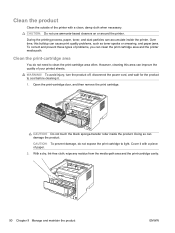
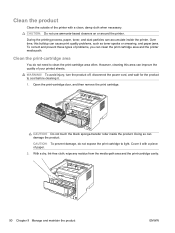
..., and dust particles can clean the print cartridge area and the printer media path. However, cleaning this buildup can cause print quality problems, such as toner specks or smearing, and paper jams. To correct and prevent these types of problems, you can accumulate inside the product. To avoid injury, turn the product off, disconnect the...
HP LaserJet P2050 Series - User Guide - Page 119
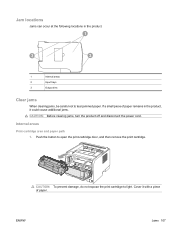
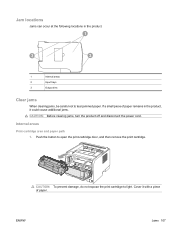
...product.
1
3
2
1
Internal areas
2
Input trays
3
Output bins
Clear jams
When clearing jams, be careful not to tear jammed paper.
Internal areas
Print-cartridge area and paper path 1.
CAUTION: To prevent damage, do not expose the print cartridge to open the print-cartridge door, and then remove the print cartridge. ENWW
Jams 107 If a small piece of paper. Push the button to...
HP LaserJet P2050 Series - User Guide - Page 169


..., viewing with HP ToolboxFX 72 storage 80 supplies status page 12 warranty 137
cartridges, print Macintosh status 33
cleaning pickup roller (Tray 1) 92 pickup roller (Tray 2) 95 print-cartridge area 90 printer 90
clearing jams duplex paper path 109 locations 107 paper path 107 print-cartridge area 107 straight-through path 116 top output bin 116 Tray 1 112 Tray...
HP LaserJet P2050 Series - User Guide - Page 172


... 56 PostScript Printer Description (PPD) files problem-solving 127 PostScript settings, HP ToolboxFX 75 power consumption 146 switch, locating 5 troubleshooting 100 PPDs problem-solving 127 presets (Macintosh) 30 print cartridges authentication 80 clean the area 90 features 3 genuine HP 80 Macintosh status 33 non-HP 80 order message 105 paper jams in area 107 part numbers...
HP LaserJet P2050 Series - User Guide - Page 173


... 12 viewing with HP
ToolboxFX 72 Status tab (embedded Web
server) 77 Status tab, HP ToolboxFX 72 stopping a print request 62 storing
print cartridges 80 straight-through paper path
paper jams 116 supplies
authentication 80 counterfeit 80 non-HP 80 order message 105 ordering 76, 132 part numbers 133 recycling 149 replace message 105...
HP LaserJet P2050 Series - User Guide - Page 174


... 100 pages not printing 123 pages printing slowly 123 paper jams 100, 107, 112, 113, 116 paper pickup (Tray 1) 92 paper pickup (Tray 2) 95 USB cables 123
Troubleshooting tab HP ToolboxFX settings 76
two-sided printing Windows 65
types, media HP ToolboxFX settings 76
print cartridges 137 product 136 watermarks Windows 64 Web server, embedded...
Similar Questions
How To Fix Paper Jam On Hp Laserjet 4050n
(Posted by jabluj 10 years ago)
Hp P2055dn Paper Jam When Duplex Printing
(Posted by lowt123412 10 years ago)
How To Open The Door And Clean Jam In Hp Laserjet P2055dn
(Posted by kellMa 10 years ago)
Paper Jam In Hp Laserjet 2100. 2-3 Labels Stuck On Roller; Cannot Remove Them?
i have a 2-3 adhesive labels causing a paper jam in my HP LaserJet 2100. Help
i have a 2-3 adhesive labels causing a paper jam in my HP LaserJet 2100. Help
(Posted by msickau 11 years ago)

