HP P2055dn Support Question
Find answers below for this question about HP P2055dn - LaserJet B/W Laser Printer.Need a HP P2055dn manual? We have 17 online manuals for this item!
Question posted by moSteph on January 8th, 2014
How To Configure Ip Hp P2055dn On Network And Over To The Next Opt
The person who posted this question about this HP product did not include a detailed explanation. Please use the "Request More Information" button to the right if more details would help you to answer this question.
Current Answers
There are currently no answers that have been posted for this question.
Be the first to post an answer! Remember that you can earn up to 1,100 points for every answer you submit. The better the quality of your answer, the better chance it has to be accepted.
Be the first to post an answer! Remember that you can earn up to 1,100 points for every answer you submit. The better the quality of your answer, the better chance it has to be accepted.
Related HP P2055dn Manual Pages
HP LaserJet P2050 Series - Software Technical Reference - Page 16
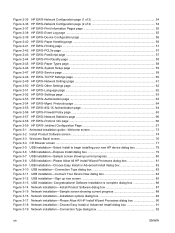
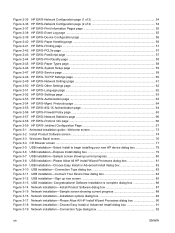
... Figure 3-3 Welcome Back! Figure 2-35 HP EWS-Network Configuration page (1 of 2 54 Figure 2-36 HP EWS-Network Configuration page (2 of 2 54 Figure 2-37 HP EWS-Print Information Pages page 55 Figure 2-38 HP EWS-Event Log page ...55 Figure 2-39 HP EWS-Device Configuration page 56 Figure 2-40 HP EWS-Paper Handling page ...56 Figure 2-41 HP EWS-Printing page ...57 Figure...
HP LaserJet P2050 Series - Software Technical Reference - Page 39


... the printing-system software. To configure alerts, use the Set up alert messages notify you open the toolbox.
The alert condition can be selected, but not specific items within those groups.
The Other Links pane is installed for a single HP LaserJet product, the Device Status page for that HP LaserJet product appears when you immediately...
HP LaserJet P2050 Series - Software Technical Reference - Page 63
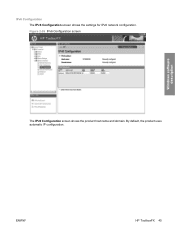
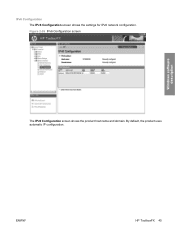
ENWW
HP ToolboxFX 45 By default, the product uses automatic IP configuration.
Figure 2-26 IPv6 Configuration screen
The IPv6 Configuration screen shows the product host name and domain. Windows software description
IPv6 Configuration The IPv6 Configuration screen shows the settings for IPv6 network configuration.
HP LaserJet P2050 Series - Software Technical Reference - Page 72
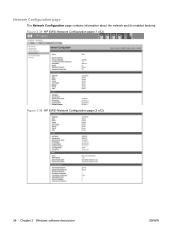
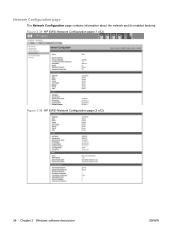
Network Configuration page
The Network Configuration page contains information about the network and its enabled features. Figure 2-35 HP EWS-Network Configuration page (1 of 2)
Figure 2-36 HP EWS-Network Configuration page (2 of 2)
54 Chapter 2 Windows software description
ENWW
HP LaserJet P2050 Series - Software Technical Reference - Page 77
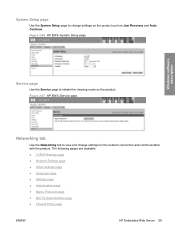
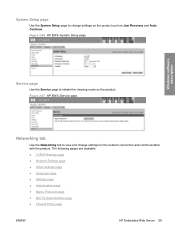
...; TCP/IP Settings page ● Network Settings page ● Other Settings page ● Language page ● Settings page ● Authorization page ● Mgmt. System Setup page
Use the System Setup page to change settings for the network connection and communication with the product. Figure 2-47 HP EWS-Service page
Networking tab
Use the Networking tab to...
HP LaserJet P2050 Series - Software Technical Reference - Page 79
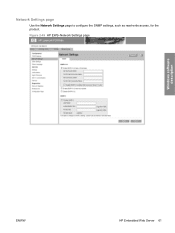
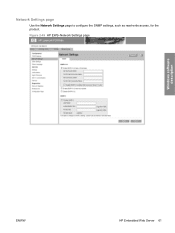
Figure 2-49 HP EWS-Network Settings page
Windows software description
ENWW
HP Embedded Web Server 61 Network Settings page
Use the Network Settings page to configure the SNMP settings, such as read-write access, for the product.
HP LaserJet P2050 Series - Software Technical Reference - Page 166


... the following major components are installed by the HP LaserJet Installer for Mac: ● HP LaserJet P2050 PPD ● HP LaserJet P2050 PDE ● HP USB EWS Gateway ● HP Device Configuration Utility ● HP Uninstaller for the HP Device Configuration Utility and HP USB EWS Gateway
Topics: ● Supported printer drivers for Macintosh ● Supported software components for...
HP LaserJet P2050 Series - Software Technical Reference - Page 201


..., where you can set , you might need to open the HP EWS.
Figure 5-35 Network Settings screen
Macintosh
Choose Additional Network Settings to obtain them from the IT administrator. If a user name and password have been set notifications to open the TCP/IP Settings page of the HP EWS Networking screen. For more information, see the...
HP LaserJet P2050 Series - Software Technical Reference - Page 222


... Progress screen Windows network installation 88 Windows USB installation 80
Custom Installation choosing 19
custom paper sizes printer driver settings 119
customer support 49
D default
printer, set 98 deleting job-storage jobs
drivers 182 Device
Configuration page, HP EWS 53, 56
Configuration screen, HP ToolboxFX 25
Information screen, HP ToolboxFX 33
Settings folder, HP ToolboxFX 32
Settings...
HP LaserJet P2050 Series - Software Technical Reference - Page 225


... settings 41 constraint, printer drivers 110 e-mail alerts 22 pop-up alerts 21
minimum installation Windows 79, 89
models, feature comparison 4
N Network
Configuration page, HP EWS 54
Identification settings, HP ToolboxFX 46
Settings folder, HP ToolboxFX 42
Summary screen, HP ToolboxFX 26
Network Settings page HP EWS settings 61
Networking tab HP EWS 59
networks Advanced settings 47 connection...
HP LaserJet P2050 Series - User Guide - Page 29


.... ● RESET: Reset security settings to set depending on the print server model. If auto-negotiation fails, either HTTP or HTTPS. Manually configure the HP Jetdirect print server's network link. ENWW
Network config. The available settings depend on the detected link speed of the hub/switch port. (A 1000T half-duplex selection is set the...
HP LaserJet P2050 Series - User Guide - Page 50


... laser printer upkeep and protection for product to obtain an IP address from that provides controlled access to only configure the IP address.
Install the product on BOOTP server in order for product to obtain IP address from which the configuration is connected directly to the product.
38 Chapter 5 Connectivity
ENWW HP Easy Printer Care Software 2.0 (EPC 2.0) provides HP...
HP LaserJet P2050 Series - User Guide - Page 84
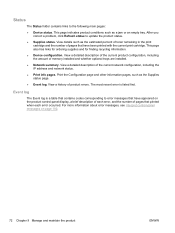
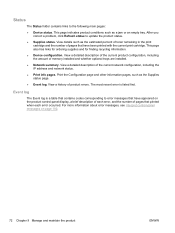
View a detailed description of memory installed and whether optional trays are installed.
● Network summary.
View a detailed description of the current product configuration, including the amount of the current network configuration, including the IP address and network status.
● Print info pages. View a history of pages that printed when each error occurred. Status
The ...
HP LaserJet P2050 Series - User Guide - Page 136
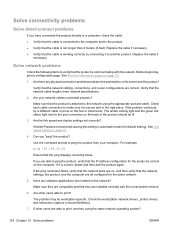
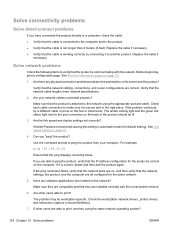
... operating system?
124 Chapter 10 Solve problems
ENWW Check the workstation network drivers, printer drivers, and redirection (capture in automatic mode (the default setting).
Make sure that the IP address configuration for the same network.
5. If you are installed correctly with the network.
Solve connectivity problems
Solve direct-connect problems
If you have connected the product...
HP LaserJet P2050 Series - User Guide - Page 137


See Embedded Web server on the Network configuration page. ● Confirm the network settings for the product using the product control panel (for proper network operating system setup.
8. You can also use the embedded Web server to check the status of your protocol enabled? Does the product appear in HP Web Jetadmin or other protocols. Check...
HP LaserJet P2050 Series - User Guide - Page 171


...different paper 64 first page 30 HP ToolboxFX settings 76 loading orientation 50 pages per sheet Windows 65
N n-up printing
Windows 65 network
IP address configuration 40 link speed settings 41 password,...selecting 64
ENWW
Index 159
landscape orientation setting, Windows 65
language, control panel 13 laser safety statements 153, 154 letterhead paper, loading 67 license, software 138 lights, ...
HP Printers - Supported Citrix Presentation Server environments - Page 24


... System to print to networked printers is supported,
24 Bi-directional communication to a host-based client printer. Unresolved issues
HP Deskjet printer drivers will be saved to a client with a USB DOT4 port, then no redirected printer is no longer functional. If an HP printer is connected to the user's profile when the user logs out. configuration, duplexer, and hard...
HP Printers - Supported Citrix Presentation Server environments - Page 26


... All-in-One
HP Deskjet 5440
HP Business Inkjet 1100
HP Officejet 720
HP LaserJet 3200
HP LaserJet 4000
HP Designjet 4000 PostScript
HP Color LaserJet 3000
Testing methodology for each test case. Printers were connected to both client and server systems, and as stand-alone network printers using parallel cables and USB cables. the number of systems and configurations are the driver...
HP Printers - Supported Citrix Presentation Server environments - Page 28


....263.21)
Known issues with the HP printers and drivers and to ensure that user are configured for the printers were downloaded from the HP Driver Support website. Test methodology An HP LaserJet/Business Inkjet/Designjet/Deskjet printer was attached to the XenApp™ server farm, which verified that the shared HP printers were available in the session automatically without...
HP Printers - Supported Citrix Presentation Server environments - Page 34


...; Server using the HP LaserJet/Business Inkjet/Designjet/Deskjet printers and drivers listed above. After you install printer drivers, and to ensure that the XenApp™ Server client users can print to the client and network printers in the farm. The shared printers in the server farm were configured through a Session printer policy and the HP drivers for Citrix XenApp...
Similar Questions
How To Configure Ip Hp Laserjet P2055dn Driver
(Posted by avfathata. 10 years ago)
How To Set Economode On Hp P2055dn Network
(Posted by joeaudr 10 years ago)
How Can I Connect To Hp P2055dn Network
(Posted by Babberwy 10 years ago)
How To Configure Tcp Ip Hp P2055dn
(Posted by hthar 10 years ago)
How To Print Configuration Page Hp P2055dn
(Posted by acsla 10 years ago)

