HP P2055dn Support Question
Find answers below for this question about HP P2055dn - LaserJet B/W Laser Printer.Need a HP P2055dn manual? We have 17 online manuals for this item!
Question posted by Dwewar on December 26th, 2013
How To Configure Ip Address In Hp Laser Jet P2055dn
The person who posted this question about this HP product did not include a detailed explanation. Please use the "Request More Information" button to the right if more details would help you to answer this question.
Current Answers
There are currently no answers that have been posted for this question.
Be the first to post an answer! Remember that you can earn up to 1,100 points for every answer you submit. The better the quality of your answer, the better chance it has to be accepted.
Be the first to post an answer! Remember that you can earn up to 1,100 points for every answer you submit. The better the quality of your answer, the better chance it has to be accepted.
Related HP P2055dn Manual Pages
HP LaserJet Printers - USB Walk Up Printing - Page 5


During the boot-up sequence.
This only prevents users from printing jobs from the printer during the boot-up sequence, the printer detects all installed USB storage devices and configures them in the printers IP address (192.168.0.0). SECURITY CONCERNS
Write permissions Each time the printer is possible to disable "job retrieve" access to USB storage devices by...
HP LaserJet P2050 Series - Paper and Print Media Guide - Page 13


...
Labels Transparencies Letterhead or preprinted forms Heavy paper Glossy or coated paper
Do
Do not
● Store envelopes flat.
● Do not use in laser printers.
CAUTION: HP LaserJet printers use fusers to bond dry toner particles to the corner of labels.
● Use only transparencies that has been
approved for use envelopes that
clasps...
HP Universal Print Driver for Windows, Version 4.1 - Technical Frequently Asked Questions (FAQ) - Page 12


... fixed, addressing reported spooler crashes
Reported defects resolved with Universal Print Driver 4.1
• Printers won't correctly configure during installation. • HP Managed Printing... the spooler. • HP Color LaserJet 5550 displays an intermittent error 49.
8
Universal Print Driver Frequently Asked Questions Other resolved issues
• The printer hostname fails if it contains...
HP LaserJet P2050 Series - Software Technical Reference - Page 7


... 59 Service page ...59 Networking tab ...59 TCP/IP Settings page 60 Network Settings page 61 Other Settings page...Info page 66 Jetdirect Configuration Page 67 HP Web Jetadmin ...68 HP Customer Participation Program 68 Optional software ...68 HP SureSupply ...68 Yahoo!... computers on a network 75 Install the printer drivers by using the add-printer wizard 75 Modify an existing installation 76 ...
HP LaserJet P2050 Series - Software Technical Reference - Page 62
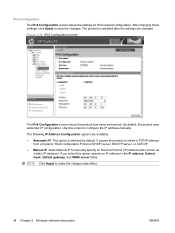
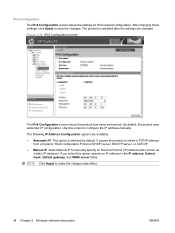
...is selected by default.
Use this option, specify an IP address in the IP address, Subnet mask, Default gateway, and WINS server fields. It causes the product to manually specify an Internet Protocol (IP) address (also known as a static IP address). Select Manual IP to obtain a TCP/IP address from a Dynamic Host Configuration Protocol (DHCP) server, BOOTP server, or AUTOIP.
● Manual...
HP LaserJet P2050 Series - Software Technical Reference - Page 69
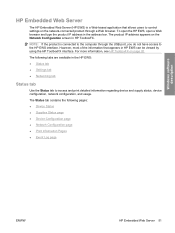
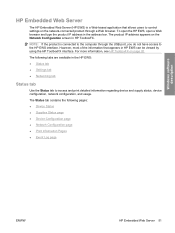
... browser. For more information, see HP ToolboxFX on the Network Configuration screen in the HP EWS: ● Status tab ● Settings tab ● Networking tab
Status tab
Use the Status tab to access and print detailed information regarding device and supply status, device configuration, network configuration, and usage. The product IP address appears on page 20. NOTE...
HP LaserJet P2050 Series - Software Technical Reference - Page 78


Figure 2-48 HP EWS-TCP/IP Settings page
60 Chapter 2 Windows software description
ENWW ● Network Statistics page ● Protocol Info page ● Jetdirect Configuration Page
TCP/IP Settings page
Use the TCP/IP Settings page to configure the IP address and host and domain names for the product.
HP LaserJet P2050 Series - Software Technical Reference - Page 177


... Print Using field is on the Printers list.
This is not already active, click the Default tab. Click OK to open a printer browser screen that the product is ...Print the product configuration page from the list. Click Add. Click the IP tab. Select HP Jet Direct -
e. Select the product from the product control panel, and then find the product IP address.
Click Drivers,...
HP LaserJet P2050 Series - Software Technical Reference - Page 178


... is on.
2.
Click the IP Printer tab. Socket from the product control panel, and then find the product IP address. Print the product configuration page from the Protocol pull-down...configure the product using Bonjour, carry out the following steps.
4. Click the Default Browser tab.
If you want to open the Utilities folder, and then run the Printer Setup Utility. Select HP Jet...
HP LaserJet P2050 Series - Software Technical Reference - Page 179


...-down menu. Select Socket/HP Jet Direct from the Printer Type pull-down menu.
8. If you want to manually select a .PPD file, click the Printer Model pull-down menu, select HP, and then select the .PPD file that the network cable is on page 158).
3. You can also configure the product using IP Printing, carry out the...
HP LaserJet P2050 Series - Software Technical Reference - Page 202
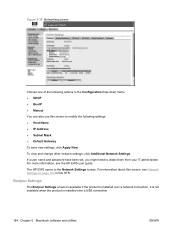
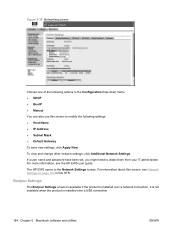
...IP Address ● Subnet Mask ● Default Gateway To save new settings, click Apply Now. Bonjour Settings
The Bonjour Settings screen is available if the product is installed over a network connection. The HP EWS opens to obtain them from your IT administrator. For more information, see Network Settings on page 183 in the Configuration... the HP EWS user guide. If a user name ...
HP LaserJet P2050 Series - User Guide - Page 28


... save (NO) the current lease. ● RENEW: Select whether to renew (YES or NO) the lease.
Print an HP Jetdirect configuration page to obtain stateful configuration from the control panel: ● Each byte of the IPv4 address (IP) ● Subnet Mask (SM) ● Syslog Server (LG) ● Default Gateway (GW) ● Idle Timeout period (default...
HP LaserJet P2050 Series - User Guide - Page 38
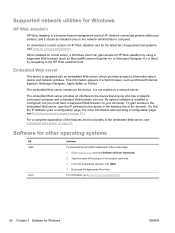
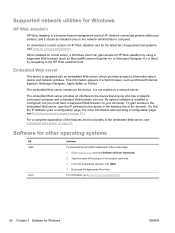
...'s computer. It is equipped with an embedded Web server, which provides access to the HP Web Jetadmin host. For more information about device and network activities. In the list of the browser. (To find the IP address, print a configuration page. Download the appropriate file or files. The embedded Web server resides on page 77...
HP LaserJet P2050 Series - User Guide - Page 49


... protocol.
The following tables list the networking services/protocols that the HP Jetdirect print server resides in the network has both a NetBIOS name and an IP address relevant to a host name (even though the two names might need to help find and configure network devices. Table 5-2 Network product discovery Service name SLP (Service Location...
HP LaserJet P2050 Series - User Guide - Page 50


... BOOTP server in order for product to obtain an IP address from a DHCP server. Table 5-4 IP addressing Service name DHCP (dynamic host configuration protocol)
BOOTP (bootstrap protocol)
Auto IP Manual IP Telnet
RARP
ARP/PING
Description
For Automatic IP address assignment. BOOTP server provides the product with up to 15 HP LaserJet products. If neither a DHCP server nor a BOOTP server is...
HP LaserJet P2050 Series - User Guide - Page 52


... to select DHCP, make sure the value is No, and then press OK. 6.
It may take several minutes before the automatic IP address is disabled, HP default IP (192.0.0.192) will automatically be configured manually. Use the arrow buttons to select either BOOTP or DHCP, and then press OK. 4. Use the arrow buttons to change...
HP LaserJet P2050 Series - User Guide - Page 170


... quality
archive setting 15 HP ToolboxFX settings 75 improve print quality 119 information pages printing 26 input tray loading media 52 install supplies message 104 IP address automatic configuration 40 Macintosh, problem-
See embedded Web server extended warranty 143
F factory defaults, restoring 15 fan error message 103 FastRes 3 features 2, 3 Finnish laser safety
statement 154 first...
HP LaserJet P2050 Series - User Guide - Page 171


...
different paper 64 first page 30 HP ToolboxFX settings 76 loading orientation 50 pages per sheet Windows 65
N n-up printing
Windows 65 network
IP address configuration 40 link speed settings 41 password,... 28 USB card, problem-
landscape orientation setting, Windows 65
language, control panel 13 laser safety statements 153, 154 letterhead paper, loading 67 license, software 138 lights, control...
HP Printers - Supported Citrix Presentation Server environments - Page 27


... attached to specific users, clients, and servers.
A printer policy was verified. Note on the feature.
Test methodology HP LaserJet/Business Inkjet/Designjet/Deskjet printers were attached to the print server using the HP LaserJet/Business Inkjet/Designjet/Deskjet printers and drivers listed above. Policies override similar settings configured farm-wide at the server level or on to...
HP Printers - Supported Citrix Presentation Server environments - Page 34


.../IP port and connecting to the printer using the HP LaserJet/Business Inkjet/Designjet/Deskjet printers and drivers listed above. The availability of the Session printer in the farm. After you install printer drivers, and to the server. You may need them.
The Add Printer wizard requests printer information and copies the necessary driver files. The printers were configured for...
Similar Questions
How To Manually Configure Ip Address For Hp Laserjet P2055dn
(Posted by bertKeyma 10 years ago)
How To Configure A Static Ip To A Hp Laser Jet P2055dn
(Posted by kswaMart 10 years ago)
How Configure A Fixed Ip To Hp Laser Jet P2055dn
(Posted by marygalvin 10 years ago)
How To Configure Ip Address On Hp Laserjet P2055dn
(Posted by jtram 10 years ago)
How To Set The Ip For A Hp Laser Jet P2055dn
(Posted by pacpapo 10 years ago)

