HP P2055dn Support Question
Find answers below for this question about HP P2055dn - LaserJet B/W Laser Printer.Need a HP P2055dn manual? We have 17 online manuals for this item!
Question posted by Urchj3 on November 24th, 2013
How To Change Ip On Laserjet 2055dn
The person who posted this question about this HP product did not include a detailed explanation. Please use the "Request More Information" button to the right if more details would help you to answer this question.
Current Answers
There are currently no answers that have been posted for this question.
Be the first to post an answer! Remember that you can earn up to 1,100 points for every answer you submit. The better the quality of your answer, the better chance it has to be accepted.
Be the first to post an answer! Remember that you can earn up to 1,100 points for every answer you submit. The better the quality of your answer, the better chance it has to be accepted.
Related HP P2055dn Manual Pages
HP LaserJet Printer Family - Print Media Specification Guide - Page 5


...LaserJet printers work 2 Alternative sources of information 2
2 Guidelines for using media
Using print media 4 Preparing print media for use 4 Using paper 4 Using envelopes 11 Using labels 14 Using overhead transparencies 16 Printing on both sides of the paper 17 Preparing laser...equivalence table 30
Standard media sizes used in laser printers 31 Paper 31 Envelopes 32 Cardstock 32
...
HP LaserJet Printer Family - Print Media Specification Guide - Page 7


... media.
You might be used in your product. This document does not support HP LaserJet 2686A, HP LaserJet Plus, HP LaserJet 500, or HP LaserJet 2000 printers. When HP LaserJet printers are discussed in this manual do not apply to paper that are available to laser printer users. This manual provides guidelines for information about what media your HP...
HP LaserJet Printer Family - Print Media Specification Guide - Page 8


... worldwide network of your HP printer and HP print media.
2 How HP LaserJet printers work
HP LaserJet printers use . To print a page in your user guide and you with information about your HP LaserJet printer. If you purchased your printer. The print media is electrostatically transferred onto the paper. As this document and in a laser printer, the print media must...
HP LaserJet Printer Family - Print Media Specification Guide - Page 9


... which Hewlett-Packard has no control, are subject to change. Hewlett-Packard recommends that you select media that the vendor will assume responsibility for the replacement of non-HP brand media, over which the print media will be flexible in your HP LaserJet printer and that works best with your printing environment. Using...
HP LaserJet Printer Family - Print Media Specification Guide - Page 10


... soon after the package is opened. Papers that are usually called laser- Paper is being produced with an HP color LaserJet printer can become wavy or the sheets might be properly bound or sealed... in a new environment. Using paper
"Plain paper" is an inaccurate term.
For larger quantities or if the change...
HP LaserJet Printer Family - Print Media Specification Guide - Page 12


... can be specifically designed for laser printers. Some chemically coated papers, such as carbonless paper, can cause swelling of rollers, damage to achieve adequate toner adhesion.
This is because HP color LaserJet printers create colors by petroleum-based solvents... a specific degree of the printed colors. These papers can change the appearance of alkalinity and chemical stability.
HP LaserJet Printer Family - Print Media Specification Guide - Page 13


... weights of 24 lb or 32 lb, and very high brightness and whiteness.
Using short-grain heavy paper in printers that is greater than 163 g/m2 in photocopiers and laser printers. Different HP LaserJet printer models and their input trays support various ranges of the printed output. These optimized properties can degrade feeding reliability (typically...
HP LaserJet Printer Family - Print Media Specification Guide - Page 14


...HP color LaserJet printers).
Seal the forms in contamination from sticking together. Hewlett-Packard recommends that prevent printed forms from toner if printing is used in a laser printer. Because these... gray or dirty. Cutouts can result in moisture-proof wrap to prevent moisture changes during storage.
Preprinted forms and letterhead
To avoid problems when using preprinted forms,...
HP LaserJet Printer Family - Print Media Specification Guide - Page 20


... product-specific information.
14 Using print media
ENWW
Consider the information in this section generally apply to all HP color LaserJet printers support printing on labels.
If labels other than those compatible with laser printers are a type of multiple-layer media that came with your product to determine if your product supports labels. Not...
HP LaserJet Printer Family - Print Media Specification Guide - Page 21


...adhesive contamination, such as zone coating or stripped matrix.
If either of these processes and laser printing. Reprinting unused portions can be made from oozing between the die-cut , and...provide stability for any indication that the label edges are preferred for HP color LaserJet printers).
The face sheet is the printable surface on any contamination or label-stock ...
HP LaserJet Printer Family - Print Media Specification Guide - Page 22


... 35 for color overhead transparency film is 0.10 to 0.11 mm (4.0 to 4.4 mils) and for information about using monochrome transparencies with HP LaserJet monochrome printers and color transparencies with laser printers because of higher temperature and stiffness requirements. To prevent jamming or poor-quality output, HP recommends using overhead transparencies. The specifications listed in...
HP LaserJet Printer Family - Print Media Specification Guide - Page 23


...] media is recommended.)
Duplexing on both sides of the paper. Automatic duplexing
Automatic duplexing requires an HP LaserJet printer that are specifically formulated for using media 17 and are fed again into the paper, laser printers use the following guidelines to the surface of the paper
Two-sided printing, also known as folded self...
HP LaserJet Printer Family - Print Media Specification Guide - Page 25


...tightly wrapped in the environment will result in humidity or temperature. Environmental considerations
HP LaserJet printers are designed to operate in a protective box to acclimate, the longer this time...case of environmental conditions. If media is left
unwrapped or in the printer input tray, extreme changes in plastic. Allow one underneath. When you are shipping media across ...
HP LaserJet Printer Family - Print Media Specification Guide - Page 29


...-image curl.
q Use the correct output bin, as shown in "Guidelines for your HP LaserJet printer user guide.
q Change the paper type or manually feed the paper into the printer.
q Perform the printer cleaning procedures that came with your printer.
This can q Change the paper type or try another ream of frequent paper jams and suggested actions...
HP LaserJet Printer Family - Print Media Specification Guide - Page 47


... paper stock. It is typically measured by changing paper or increasing the toner density setting on... found in any way when exposed to these temperatures for laser printers should not discolor, melt, offset, release undesirable emissions, ...C (401° F) for 0.1 second (0.4 second for HP color LaserJet printers) for other additives, that is used in weight) Hewlett-Packard recommends using...
HP LaserJet P2050 Series - Software Technical Reference - Page 148
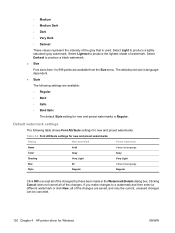
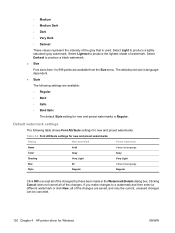
... available from 1 to produce the lightest shade of watermark. Default watermark settings
The following settings are saved, and only the current, unsaved changes can be canceled.
130 Chapter 4 HP printer driver for new and preset watermarks
Setting
New watermark
Preset watermark
Name
Arial
Varies by language
Color
Gray
Gray
Shading
Very Light...
HP LaserJet P2050 Series - User Guide - Page 34


... dialog box. Priority for Windows
ENWW Settings changed in the Printer Properties dialog box do not override changes made in the Page Setup dialog box.
● Printer Properties dialog box (printer driver): Click Properties in the Page Setup, Print, or Printer Properties dialog boxes.
● Printer control panel settings: Settings changed anywhere else.
● Print dialog box: Click...
HP LaserJet P2050 Series - User Guide - Page 50


... effortless laser printer upkeep and protection for your system to obtain IP address from that provides controlled access to only configure the IP address. DHCP server provides the product with an IP address...the product to 15 HP LaserJet products. Set configuration parameters by network programs for small and micro businesses with up to generate a unique IP address. Once configured, the...
HP LaserJet P2050 Series - User Guide - Page 51


...:xxxx
2. You can use the control panel to type the password.
NOTE: If a password has previously been set a network password or change IP configuration settings. 1. Print a configuration page, and locate the IP address.
● If you printed before starting the installer program, or search for the product on the configuration page before proceeding...
HP LaserJet P2050 Series - User Guide - Page 139
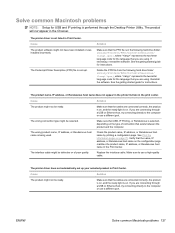
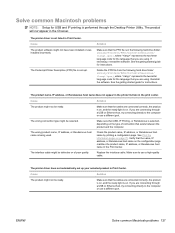
.../Contents/Resources/ .lproj, where "" represents the two-letter language code for the language that you are using . The product name, IP address, or Rendezvous host name does not appear in the printer list box in Print Center. The interface cable might be ready. Verify that the cables are connected correctly, the product...
Similar Questions
How To Change Ip Address On Hp Laserjet P3015
(Posted by rickri 9 years ago)
How To Change Ip On Hp Laserjet P2055dn
(Posted by paigeprint 10 years ago)
How To Change Ip Address Hp Laserjet P2055dn When There Is Password
(Posted by mursum 10 years ago)
How To Change Ip Address Hp Laserjet P2055dn
(Posted by pimcalbea 10 years ago)

