HP P2055d Support Question
Find answers below for this question about HP P2055d - LaserJet B/W Laser Printer.Need a HP P2055d manual? We have 17 online manuals for this item!
Question posted by iklaassen on August 29th, 2014
End Automatic Pause On My Hp2055d Printer
I want to print from my Macbook with an HP 2055d printer. When I give the printing order, for some reason it cannot connect to the printer. There is an automatic pause. How do I change settings to end this automiatic pause?
Current Answers
There are currently no answers that have been posted for this question.
Be the first to post an answer! Remember that you can earn up to 1,100 points for every answer you submit. The better the quality of your answer, the better chance it has to be accepted.
Be the first to post an answer! Remember that you can earn up to 1,100 points for every answer you submit. The better the quality of your answer, the better chance it has to be accepted.
Related HP P2055d Manual Pages
HP LaserJet Printer Family - Print Media Specification Guide - Page 18


... of HP envelope testing
Hewlett-Packard tests many types of this effect by increasing the toner density setting on your HP LaserJet printer without ...print media
ENWW q Envelopes that have more flimsy than 105 g/m2 (28 lb). Many varieties of envelopes to be more than normal, which creates vertical seams at both ends of the envelope instead of envelope performed satisfactorily in HP...
HP LaserJet Printer Family - Print Media Specification Guide - Page 23


Automatic duplexing
Automatic duplexing requires an HP LaserJet printer that is being used by more and more information.) Hewlett-Packard recommends manually refeeding sheets only through the manual feed slot, the multipurpose (MP) tray, or tray 1.
Using the paper cassette trays can cause jams, misfeeds, and print-quality problems.
Preparing laser-printed mailings
Laser printing technology ...
HP LaserJet P2050 Series - Print Tasks - Page 7


...Open the printer driver, and click the Finishing tab.
1
2 Click Print on both sides.
2
3
3 In the Booklet layout dropdown list, click Left binding or Right binding.
4
4 The Pages per sheet option automatically changes to 2 pages per sheet.
5 Click OK.
5
© 2008 Copyright Hewlett-Packard Development Company, L.P.
1 www.hp.com Print tasks
Create a booklet
How do I?
HP LaserJet P2050...
HP Universal Print Driver for Windows, Version 4.1 - Technical Frequently Asked Questions (FAQ) - Page 9


...can simply push the new Universal Print Driver software, automatically upgrading the clients. If you do not use a software management application, such as the HP MPA or AD templates, you ...Recently hp updated and released to certain printers. Use MPPs to create a customized print environment and to limit user network access to the web several print drivers with any time, while in order to ...
HP Universal Print Driver for Windows, Version 4.1 - Technical Frequently Asked Questions (FAQ) - Page 10


... by the operating system and are adopting a different method for using HP LaserJet printer drivers in Active/Passive and Active /Active Cluster environments.
http://h20331.www2.hp.com/Hpsub/downloads/HP_Drivers_in_Cluster_Environments.pdf.
6
Universal Print Driver Frequently Asked Questions When the hang occurs the print driver is attempting to write some values back to the .dll, but...
HP LaserJet P2050 Series - Software Technical Reference - Page 19


...including file lists and changes to serve as a quick-reference ...Systems (MIS) personnel, and end users, as appropriate.
The...Printing-system software overview, including the following topics:
◦ System requirements ◦ Operating-system support ◦ Availability ● LaserJet software documentation This chapter provides an overview of the printing-system software installer and printer...
HP LaserJet P2050 Series - Software Technical Reference - Page 95
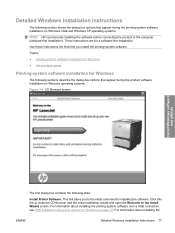
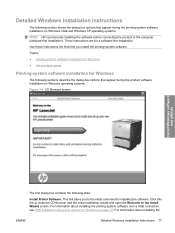
... to the initial command for Windows on Windows Vista and Windows XP operating systems.
NOTE: HP recommends installing the software before connecting the product to the Install Wizard screen. For information about installing the printing-system software over a USB connection, see USB installation dialog-box options for installing the software. Click this link to...
HP LaserJet P2050 Series - Software Technical Reference - Page 116


... Start, click Control Panel, and then click Printers and Faxes (Windows XP Professional) or Printers and other hardware devices (Windows XP Home). Click Set As Default Printer. Right-click the product that you want to set as your default printer.
1.
Software Installation is complete dialog box
The product will print a test page to the product.
98...
HP LaserJet P2050 Series - Software Technical Reference - Page 125
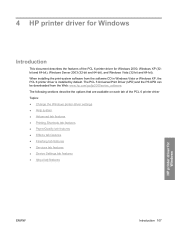
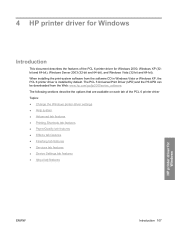
... CD in Windows Vista or Windows XP, the PCL 6 printer driver is installed by default. 4 HP printer driver for Windows
Introduction
This document describes the features of the PCL 6 printer driver Topics: ● Change the Windows printer driver settings ● Help system ● Advanced tab features ● Printing Shortcuts tab features ● Paper/Quality tab features ●...
HP LaserJet P2050 Series - Software Technical Reference - Page 156
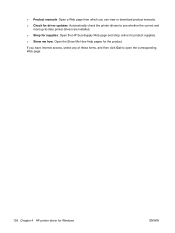
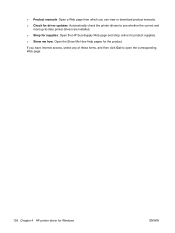
to -date printer drivers are installed.
● Shop for supplies: Open the HP SureSupply Web page and shop online for product supplies. ● Show me how: Open the Show ...and then click Go! If you can view or download product manuals. ● Check for driver updates: Automatically check the printer drivers to see whether the correct and
most up-to open the corresponding Web page.
138 Chapter...
HP LaserJet P2050 Series - Software Technical Reference - Page 212


... components The CD that is included with the product includes the following printer driver: HP PCL 6. Network administrators can automatically update the driver with the new configuration in the following places: ● On the printing-system software CD ● From within the HP LaserJet printer program group
Some documents are available at the following Web site: www...
HP LaserJet P2050 Series - Software Technical Reference - Page 217


.... View the list of Mac OS X, click System Preferences and open Print & Fax, or click Applications, click Utilities, and open Print Center or Printer Setup Utility.
7. Select the USB-connected HP LaserJet P2050 Series printer that you restart the computer after the software installation is in the HP LaserJet P2050 Series Installer folder.
4. Install Macintosh software for a USB...
HP LaserJet P2050 Series - Software Technical Reference - Page 224


... 151 e-mail alerts 182 File Upload command 171 HP EWS 163 HP Printer Utility 163 install notes 150, 198 installers 149 installing printing-system software 151 locking driver features 180 network settings 183 online Help 150 operating systems supported 21 PDEs 150 PPDs 149 printer driver settings, change 146 product setup, Mac OS X V10.3 161 product...
HP LaserJet P2050 Series - User Guide - Page 34


... settings determine the settings used in all print jobs, unless settings are changed in the Page Setup, Print, or Printer Properties dialog boxes.
● Printer control panel settings: Settings changed at the printer control panel have a lower priority than changes made anywhere else.
22 Chapter 3 Software for print settings
Changes to print settings are prioritized depending on where the...
HP LaserJet P2050 Series - User Guide - Page 53


Link speed setting
NOTE: Incorrect changes to the link speed setting might prevent the product from communicating with the network product to which you are connecting (a network hub, switch, gateway, router, or computer). On the control panel, press OK.
2. Use the arrow buttons to select one of the following settings. ● ...
HP LaserJet P2050 Series - User Guide - Page 145


Ordering information and availability of the accessories might change during the life of printing. Paper-handling accessories
Item
Description
Part number
Optional 500-sheet tray and feeder unit Optional tray to B cable
C6518A
ENWW
Part numbers 133 CE464A
Print cartridges
Item HP LaserJet print cartridge
Description Standard-capacity cartridge High-capacity cartridge
Part number ...
HP LaserJet P2050 Series - User Guide - Page 148


... warranty statement
HP PRODUCT HP LaserJet P2050 series
DURATION OF LIMITED WARRANTY One year from date of purchase
HP warrants to you, the end-user customer, that HP hardware and accessories...level of the published environmental specifications for legal or regulatory reasons. If HP receives notice of the product. If HP is valid in performance or may contain remanufactured parts equivalent ...
HP Printers - Supported Citrix Presentation Server environments - Page 26


... were connected to client and server systems using HP Jetdirect print server devices. Note on description - Note on hardware used - This is a base description of this document. Printers tested
HP Deskjet 5650
Software tested
Citrix XenApp Server 5.0
HP Deskjet D2360 XenApp Plugin for Hosted Apps, version 11.x
HP LaserJet 3020 HP Universal, PCL, PS printers & 32-bit/64-bit drivers
HP...
HP Printers - Supported Citrix Presentation Server environments - Page 29


... changes were made to the HP LaserJet/Business Inkjet/Designjet/Deskjet printer installed locally on the client's desktop.
Client printer properties
Description Client printer properties are configured locally on the client system, and then the client system connected to the autocreated client printer in the user's session.
Printer model tested
HP Color LaserJet 3000
HP LaserJet 4000...
HP Printers - Supported Citrix Presentation Server environments - Page 34


... settings to other servers in the farm. The Add Printer wizard requests printer information and copies the necessary driver files. After you install printer drivers, and to the server. The client system connected to a Citrix XenApp™ Server that did not have HP LaserJet/Business Inkjet/Designjet/Deskjet printers attached, but that all drivers are available on...
Similar Questions
How To Setup Menu Hp Laserjet 4250 To Print Letter Type After Installation
(Posted by pabcbc 10 years ago)
How To Make Printer Hp 2055d Print On Both Sides
(Posted by hacrlynb 10 years ago)
How To Set Hp Laserjet P2055dn To Print Single Side
(Posted by kg4afp71 10 years ago)
My Hp Laserjet 2035n Is Printing Black Dots Down The Center Of Every Page.
My hp laserjet 2035N is printing black dots down the center of every page. How do I fix this?
My hp laserjet 2035N is printing black dots down the center of every page. How do I fix this?
(Posted by mdegnan 11 years ago)

