HP P2055d Support Question
Find answers below for this question about HP P2055d - LaserJet B/W Laser Printer.Need a HP P2055d manual? We have 17 online manuals for this item!
Question posted by annarrever on May 9th, 2014
Printer Hp 2055d Cannot Double Print
The person who posted this question about this HP product did not include a detailed explanation. Please use the "Request More Information" button to the right if more details would help you to answer this question.
Current Answers
There are currently no answers that have been posted for this question.
Be the first to post an answer! Remember that you can earn up to 1,100 points for every answer you submit. The better the quality of your answer, the better chance it has to be accepted.
Be the first to post an answer! Remember that you can earn up to 1,100 points for every answer you submit. The better the quality of your answer, the better chance it has to be accepted.
Related HP P2055d Manual Pages
HP LaserJet Printer Family - Print Media Specification Guide - Page 23


... specifications. Automatic duplexing
Automatic duplexing requires an HP LaserJet printer that are required for the paper used for 90-g/m2 (24-lb) and heavier paper. See the support documentation for your United States Postal Service business office.
3 Avoid preparing laser-printed sheets as duplex printing or duplexing, can damage your printer. The envelopes should be either an...
HP LaserJet P2050 Series - Manage and Maintain - Page 2


... NOTE: When you add new media, make sure that you are using. HP LaserJet P2050 Series Printer - Tray 2 has side and rear media guides.
This reduces jams by sliding forward only the center panel of the media that the print is not skewed. Manage and Maintain
How do I? When loading A6-size paper, adjust...
HP LaserJet P2050 Series - Paper and Print Media Guide - Page 8


... media because HP cannot control their quality.
This might cause problems for laser printers or multiuse. This repair is possible for paper to meet Hewlett-Packard's specifications might be the result of the guidelines in this user guide and still not produce satisfactory results. Understand paper and print media use paper or print media made...
HP LaserJet P2050 Series - Print Tasks - Page 11


... special paper, labels, or transparencies
NOTE: For best results, use only HP-brand paper and print media designed for laser printers or multiuse.
1 Load input tray.
Face up
Top edge leading into the product first -or- Steps to obtain the best print results.
2 Open the printer driver and click the Paper/Quality tab.
2
3 In the Special...
HP LaserJet P2050 Series - Software Technical Reference - Page 21


... operating systems
Accessibility
Description
● Windows and Macintosh printer drivers ● Embedded Web server (for network-connected models only) ● HP PCL 5 Universal Print Driver for Windows (HP UPD PCL 5) (available for download from
the Web) ● HP PCL 6 ● HP postscript emulation Universal Print Driver for Windows (HP UPD PS) (available for
download from the Web...
HP LaserJet P2050 Series - Software Technical Reference - Page 39


... open the toolbox.
A toolbar appears at the products.
The toolbar contains controls for that HP LaserJet product appears when you immediately when an error or print-cartridge warning occurs in the lower-left corner of the printing-system software. If HP ToolboxFX is currently supported on the following alert messages are sent only to the...
HP LaserJet P2050 Series - Software Technical Reference - Page 126
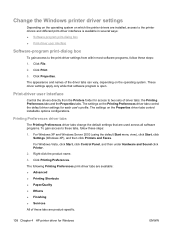
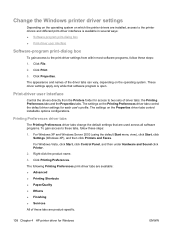
... view), click Start, click Settings (Windows XP), and then click Printers and Faxes. Right-click the product name.
3.
Change the Windows printer driver settings
Depending on the operating system on which the printer drivers are product-specific.
108 Chapter 4 HP printer driver for Windows
ENWW Print-driver user interface
Control the drivers directly from within most...
HP LaserJet P2050 Series - Software Technical Reference - Page 142


... Off Off Off
EconoMode setting takes effect Yes No Yes No Yes No No No
124 Chapter 4 HP printer driver for Windows
ENWW
The EconoMode option can be activated from the product control panel, from the Print Quality tab in the software application properties, or from the control panel, and if the product...
HP LaserJet P2050 Series - Software Technical Reference - Page 177


... appear in the list, verify that lists detected network products.
6. If it is the recommended setting for HP products. c. If the product PPD does not appear in the Print Using field, turn the computer off and then on the Printers list. For more troubleshooting information, see Troubleshooting the product setup on again.
Select...
HP LaserJet P2050 Series - Software Technical Reference - Page 178


...the product setup on the product. e. The Name, Location, and Print Using information will automatically be filled in the printer list should display Device Series. If the product has the optional Tray... the USB cable between the product and the computer. Select HP Jet Direct - If you want to open the Utilities folder, and then run the Printer Setup Utility.
Set up a product with Mac OS X...
HP LaserJet P2050 Series - Software Technical Reference - Page 179


....
Select Socket/HP Jet Direct from the Printer Type pull-down menu, select HP, and then select the .PPD file that the network cable is on again and restart the setup process. c.
You can also configure the product using the Print & Fax pane of System Preferences (see Set up a product with Mac OS X v10...
HP LaserJet P2050 Series - Software Technical Reference - Page 221


... 144 accessibility features 3 accessories available 3 Add or Remove Programs function 105 Add Printer Wizard installation 75 Adobe Acrobat Reader installing 19 Advanced network settings, HP
toolboxFX 47 Printing Features setting, printer
drivers 112 tab, Printing Preferences 111 alerts e-mail 22, 30 e-mail, Macintosh 182 pop-up 21 Receive alert messages for
product events 21 Setup...
HP LaserJet P2050 Series - Software Technical Reference - Page 222


... 98 deleting job-storage jobs
drivers 182 Device
Configuration page, HP EWS 53, 56
Configuration screen, HP ToolboxFX 25
Information screen, HP ToolboxFX 33
Settings folder, HP ToolboxFX 32
Settings tab, printer drivers 139
Status page, HP EWS 52 Status screen, HP
ToolboxFX 23 diagnostics 137 dialog boxes, printing-system
software installation Mac OS X 151
dialog boxes, Windows...
HP LaserJet P2050 Series - User Guide - Page 15
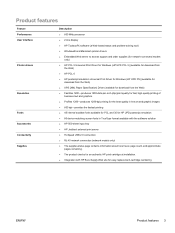
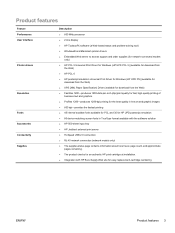
...) ● Windows® and Macintosh printer drivers ● Embedded Web server to access support and order supplies (for network-connected models
only) ● HP PCL 5 Universal Print Driver for Windows (HP UPD PCL 5) (available for download from
the Web) ● HP PCL 6 ● HP postscript emulation Universal Print Driver for Windows (HP UPD PS) (available for
download from...
HP LaserJet P2050 Series - User Guide - Page 56


... result of media because HP cannot control their quality. CAUTION: Using paper or print media that does not meet Hewlett-Packard's specifications might cause the following problems:
● Poor print quality
● Increased jams
● Premature wear on the product, requiring repair
For best results, use paper or print media made for laser printers or multiuse.
HP LaserJet P2050 Series - User Guide - Page 145


... tray to B cable
C6518A
ENWW
Part numbers 133 Part numbers
The following list of accessories was current at the time of the product. CE464A
Print cartridges
Item HP LaserJet print cartridge
Description Standard-capacity cartridge High-capacity cartridge
Part number CE505A CE505X
Memory
Item
Description
44 x 32-pin DDR2 memory DIMM (dual inline memory...
HP Jetdirect External Print Server Products - External USB Compatibility - Page 1


... paper addresses those questions and provides a list of printers and the HP Jetdirect External Print Server Products.
In the past, an external print server was the only way to place these printers on the CPL: J6035G 175X 10/100TX USB 1.1 External Print Server J7988G en1700 10/100TX USB 2.0 External Print Server J7951G ew2400 10/100TX & 802.11b...
HP Jetdirect External Print Server Products - External USB Compatibility - Page 2


... same set of the newer USB printers cannot be sure your firmware on HP JetDirects web scan capability and in Full-Speed.
HP Officejet Pro K550, K850, K5300, K5400 and 8000
Print and Windows based scanning:
HP Color LaserJet CM1015mfp and CM1017mfp
Print only:
HP Color LaserJet CM3530mfp, CM4730mfp, CM6030mfp, CM6040mfp, 4730mfp; HP LaserJet M3027mfp, M3035mfp, M4345mfp, M5025mfp, M5035mfp...
HP Printers - Supported Citrix Presentation Server environments - Page 3


... memory leaks and memory allocation issues. HP tests its print drivers. HP also employs other printing stress suites to client printers and network printers. HP has selected a combination of LaserJet, Business Inkjet, and Deskjet printers for the Citrix Ready program. Because the driver code bases of these printers are common to all printers in the HP printer family, the Citrix testing of...
HP Printers - Supported Citrix Presentation Server environments - Page 24


... issues
HP printer with Terminal Server. Answer: Check the LaserJet, Business Inkjet, Designjet, Deskjet, and ink-based All-in Terminal Server
This issue does not occur with Citrix, only with DOT4 port on the host machine by HP? If an HP printer is created when logging onto a Terminal Server. Supported printing features
All printing features of the following HP print...
Similar Questions
Printer Hp 2055 Cant Print On Both Sides
(Posted by 19sunsh 9 years ago)
How To Make Printer Hp 2055d Print On Both Sides
(Posted by hacrlynb 10 years ago)
Printer Hp P2035n Cant Print In Network In Windows 7
(Posted by lesreda 10 years ago)
My Printeer Hp 2055d Doesnt Print Duplex Eddie
(Posted by meesugandaltd 11 years ago)

