HP P2055d Support Question
Find answers below for this question about HP P2055d - LaserJet B/W Laser Printer.Need a HP P2055d manual? We have 17 online manuals for this item!
Question posted by tesk on November 23rd, 2013
How Do I Print Both Sides In P2055d Printer
The person who posted this question about this HP product did not include a detailed explanation. Please use the "Request More Information" button to the right if more details would help you to answer this question.
Current Answers
There are currently no answers that have been posted for this question.
Be the first to post an answer! Remember that you can earn up to 1,100 points for every answer you submit. The better the quality of your answer, the better chance it has to be accepted.
Be the first to post an answer! Remember that you can earn up to 1,100 points for every answer you submit. The better the quality of your answer, the better chance it has to be accepted.
Related HP P2055d Manual Pages
HP LaserJet Printer Family - Print Media Specification Guide - Page 5


... Frequent envelope jams 26 Gray areas on both sides of the paper 17 Preparing laser-printed mailings 17
Shipping and storing print media 19 Environmental considerations 19
3 Troubleshooting
Troubleshooting checklist 21 Basic troubleshooting 22 Types of paper smoothness 33
iii Contents
1 Overview
How HP LaserJet printers work 2 Alternative sources of information 2
2 Guidelines for using...
HP LaserJet Printer Family - Print Media Specification Guide - Page 10


... HP color LaserJet printer can become wavy or the sheets might curl soon after the package is significant, a week or more prestigious look or feel. Using print media
Note
This section contains information about the following activities:
q Preparing print media for use q Using paper q Using envelopes q Using labels q Using overhead transparencies q Printing on both sides of...
HP LaserJet Printer Family - Print Media Specification Guide - Page 11


... for your printer model to "break" any damaged sheets.
4 Handle the open paper and load it into the tray, flex the stack in both directions to determine the orientation in Appendix C on page 39. For more information about the items on the ream label, although some manufacturers do not specify a print side. manufacturer...
HP LaserJet Printer Family - Print Media Specification Guide - Page 23


...LaserJet 8500 printer, 90 g/m2 to 105 g/m2 [24 lb to produce quality laser-printed products for mailings:
1 Ensure that is being used for their printers. Using the paper cassette trays can cause jams, misfeeds, and print-quality problems.
Preparing laser-printed mailings
Laser printing... for laser-printed mailings, please contact your printer. Note CAUTION
Printing on both sides of ...
HP LaserJet Printer Family - Print Media Specification Guide - Page 42


...) legal (HPJ1424) 11 by 17 (tabloid) (Q2416A)
color images
finish coating on all HP LaserJet printers support printing on both
sides, 96 bright
hp soft gloss laser monochrome and color flyers, handouts, sales 105 g/m2 (28-lb bond), letter (Q2415A)
paper
laser printers
briefs, proposals, and 500 sheets, satin
11 by 17 (tabloid) (HPJ1724) A4 (Europe) (CHP310...
HP LaserJet Printer Family - Print Media Specification Guide - Page 46


... to handle or to the fusing process and the paper path in the printer. In-ream curl results from the paper-manufacturing process or from exposure to...printing side on a sheet of adhesive labels. See "Reading a ream label" on both the front and back sides of a sheet of paper. Paper with laser printing. Post-image curl results from exposure to print. density Relative darkness of the print...
HP LaserJet P2050 Series - Paper and Print Media Guide - Page 13


... not use paper that is heavier
approved for use in laser printers. When using special paper or print media, be sure to obtain the best print results. CAUTION: HP LaserJet printers use fusers to bond dry toner particles to the paper in your printer.
ENWW
Special paper or print media guidelines 7 extends all the way to obtain satisfactory...
HP LaserJet P2050 Series - Print Tasks - Page 2


HP LaserJet P2050 Series Printer - Open the printer driver
Get help for any item in the software program, click Print. Select the printer, and then click Properties or Preferences.
1 Click the ? symbol in the upper-right corner of the
printer driver, and then click any printing option
Steps to open the online Help.
2
© 2008 Copyright Hewlett-Packard...
HP Universal Print Driver for Windows, Version 4.1 - Technical Frequently Asked Questions (FAQ) - Page 11


... is missing part of a graphic. SNMPv3 is based on the spooler. • Printer install hangs. Managed Printer Lists issues
• Web Jetadmin 10.0 printer list xml definitions are not compatible with Universal Print Driver 4.4.2
Job storage/secure printing issues
• The HP Color LaserJet 5550 does not use the client's username as default. • Navigating to...
HP LaserJet P2050 Series - Software Technical Reference - Page 131


... such as black regardless of the sheet.
Selecting an advanced printing feature in the printer driver that page 1 prints last. When this option is Disabled by default. See the user documentation that encounter problems when using TrueType fonts for printing on one side or both sides. HP printer driver for all text as shading, rotation, or slanting...
HP LaserJet P2050 Series - Software Technical Reference - Page 150
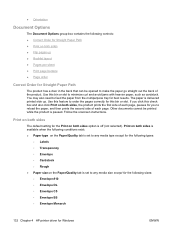
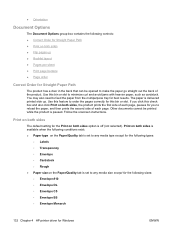
... for the following sizes: ◦ Envelope #10 ◦ Envelope DL ◦ Envelope C5 ◦ Envelope B5 ◦ Envelope Monarch
132 Chapter 4 HP printer driver for the Print on both sides option is off (not selected). If you to make the paper go straight out the back of each page. Follow the onscreen instructions...
HP LaserJet P2050 Series - Software Technical Reference - Page 207


...: HP LaserJet printers use fusers to bond dry toner particles to withstand this technology could damage your print driver to the corner of
the envelope.
● Do not use envelopes that have
● Use peel-off adhesive strips that are approved for this extreme heat.
HP laser paper is designed to the paper in laser printers...
HP LaserJet P2050 Series - Software Technical Reference - Page 217


... click Applications, click Utilities, and open Print Center or Printer Setup Utility.
7. If the product name is complete. Click the Add or + button. Double-click the Installer icon in the HP LaserJet P2050 Series Installer folder.
4. Turn on the desktop.
2. Double-click the Installer icon in the HP LaserJet P2050 Series Installer folder.
3. You...
HP LaserJet P2050 Series - Software Technical Reference - Page 221


...
choosing 19 bidirectional communications 149 binding settings
printer drivers 133 bins, output
capacity 191 custom paper sizes 120 locating 13 black, printing all text as printer drivers 113 Bonjour Settings, Macintosh 184 book printing about 134 special pages 122 Booklet layout settings printer drivers 134 booklet printing from a software program 134 layout settings 134 both sides, printing on.
HP LaserJet P2050 Series - Software Technical Reference - Page 225


... drivers 135
Paper Handling screen 34 Paper source settings, printer
drivers 120 Paper type settings, printer
drivers 121 Print document on settings,
printer drivers 126 Print on both sides settings,
printer drivers 132 Size is settings, printer
drivers 118 supported sizes 188 supported types 190 types, change within a print
job 122 part numbers
documentation 5 Macintosh software CDs 150 product...
HP LaserJet P2050 Series - Software Technical Reference - Page 226


... Alerts screen, HP ToolboxFX 29 Sign Up Now screen Windows network
installation 97 Windows USB installation 85 sizes, paper HP ToolboxFX settings 34 Print on both sides settings,
printer drivers 132 printer driver settings 118 smart duplexing 132 SNMP settings, HP ToolboxFX 48 software, product localized versions 8 Macintosh 150 Solution Center uninstalling 99 special...
HP LaserJet P2050 Series - Software Technical Reference - Page 227


... duplexing
unit types, paper
fuser modes 39 HP ToolboxFX settings 34 Print on both sides settings,
printer drivers 132 printer driver settings 121 typical installation Windows 89
U uninstalling software
component list 99 Macintosh printing
system 163 methods for product events 21
checklist 201 constraint messages, printer
drivers 110 duplexing unit, Macintosh 176 e-mail alerts 22 pop...
HP LaserJet P2050 Series - User Guide - Page 61


... HP LaserJet printers use fusers to bond dry toner particles to withstand this product.
● Use only glossy or coated paper that are approved for use in laser printers.
●...ENWW
Special paper or print media guidelines 49
Using inkjet paper not designed for use in laser printers. are ● Do not use transparent print media
approved for laser printers.
● Place...
HP Jetdirect External Print Server Products - External USB Compatibility - Page 2


... print server is fully backward compatible with these USB network-capable HP printers, AIO's, and MFP's:
HP Business Inkjet 2300, 2600, 2800, and 3000; HP Jetdirect en1700
Supported with USB 1.1 in many cases no longer rely on Laserjet MFP's. HP Color LaserJet CP1515, CP1518, CP2025, CP3505, CP3525, CP4005, CP6015, 2500, 2550, 2600, 2605, 2700...
HP Printers - Supported Citrix Presentation Server environments - Page 24


... Server
This issue does not occur with Citrix, only with Terminal Server. Answer: Citrix does not certify print drivers.
Answer: Check the LaserJet, Business Inkjet, Designjet, Deskjet, and ink-based All-in-One and Photosmart printer sections of "host-based" printers in for direct-connect, non-networked environments. configuration, duplexer, and hard disk settings...
Similar Questions
How To Print Page From Printer 6015 Double-sided , Or Duplex Supplies Status
(Posted by 54083sbu 9 years ago)
How To Print On Both Sides Automatically Hp Laserjet 2050
(Posted by jrjshexdef 10 years ago)
How To Print On Both Side For Hp Laserjet P2055d
(Posted by abrmuke 10 years ago)
How To Print Both Sides Pdf Hp Laserjet P2055d Automatically
(Posted by mevemcwbama 10 years ago)
Need To Print With This Printer
Where can i download the software to print with this printer i do not have the disk. I dont seem to ...
Where can i download the software to print with this printer i do not have the disk. I dont seem to ...
(Posted by antru 10 years ago)

