HP P2055d Support Question
Find answers below for this question about HP P2055d - LaserJet B/W Laser Printer.Need a HP P2055d manual? We have 17 online manuals for this item!
Question posted by timmokar on January 10th, 2014
I Can Print Two Sided After Maintenance In Laserjet P2055d
The person who posted this question about this HP product did not include a detailed explanation. Please use the "Request More Information" button to the right if more details would help you to answer this question.
Current Answers
There are currently no answers that have been posted for this question.
Be the first to post an answer! Remember that you can earn up to 1,100 points for every answer you submit. The better the quality of your answer, the better chance it has to be accepted.
Be the first to post an answer! Remember that you can earn up to 1,100 points for every answer you submit. The better the quality of your answer, the better chance it has to be accepted.
Related HP P2055d Manual Pages
HP LaserJet Printer Family - Print Media Specification Guide - Page 5


... Frequent envelope jams 26 Gray areas on both sides of the paper 17 Preparing laser-printed mailings 17
Shipping and storing print media 19 Environmental considerations 19
3 Troubleshooting
Troubleshooting checklist 21 Basic troubleshooting 22 Types of paper smoothness 33
iii Contents
1 Overview
How HP LaserJet printers work 2 Alternative sources of information 2
2 Guidelines for using...
HP LaserJet Printer Family - Print Media Specification Guide - Page 7


...this guide, the information pertains to HP Monochrome LaserJet printers, HP color LaserJet printers, and HP LaserJet MFPs unless otherwise noted.
When HP LaserJet printers are available to laser printer users.
It also contains information to ensure consistent performance and long-term reliability, the print media must be caused by poor-quality print media. However, to help you .
HP LaserJet Printer Family - Print Media Specification Guide - Page 10


.... If print media is not properly prepared, the edges in the environment is being produced with an HP color LaserJet printer can become wavy or the sheets might have properties that has a more information, see "Coated paper" on many of these bond papers, using this type of photocopier papers. Papers that laser printer and copy...
HP LaserJet Printer Family - Print Media Specification Guide - Page 11


Do not fan or separate the paper into the printer so that the indicated side will be printed (or printed first for duplexing). The preferred side for printing might face-up .
2 Read the ream label that is located on the ream label, although some manufacturers do not specify a print side. For more information about the items on the label...
HP LaserJet Printer Family - Print Media Specification Guide - Page 28


... information.
• If the print quality of this troubleshooting section for further troubleshooting information, perform the maintenance procedures that are recommended in your printer user guide, or see further ... problem is caused by using is specifically designed to work with your HP LaserJet printer:
q Print media, media coatings, dyes, or inks that contain materials that melt,...
HP LaserJet Printer Family - Print Media Specification Guide - Page 46


...in a sheet of paper before printing if they are exposed to the environment. Most manufacturers indicate the preferred printing side on a sheet of adhesive labels.
and laser-grade papers. If resistance is ... or wave in a sheet before or after printing. Sheets might lead to the fusing process and the paper path in the printer. Good process control by the paper manufacturer and...
HP LaserJet P2050 Series - Software Technical Reference - Page 22


Product comparison
HP LaserJet P2050 Series models
HP LaserJet P2055d printer CE457A
HP LaserJet P2055dn printer CE459A
HP LaserJet P2055x printer CE460A
● Prints up to 35 pages per minute (ppm) Has the same features as the HP LaserJet Has the same features as the HP LaserJet
on Letter size paper and 33 ppm on A4 P2055d model, plus the following:
P2055dn model...
HP LaserJet P2050 Series - Software Technical Reference - Page 95
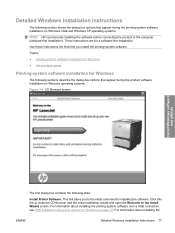
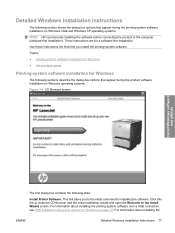
... the computer (software-first installation). Detailed Windows installation instructions
The following links:
Install Printer Software. These instructions are for installing the software. Topics: ● Printing-system software installation for Windows ● Set a default printer
Printing-system software installation for Windows on Windows Vista and Windows XP operating systems.
NOTE...
HP LaserJet P2050 Series - Software Technical Reference - Page 150
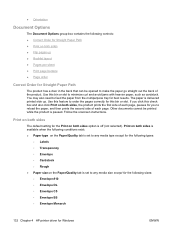
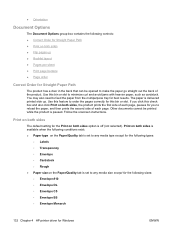
... C5 ◦ Envelope B5 ◦ Envelope Monarch
132 Chapter 4 HP printer driver for Straight Paper Path
The product has a door in the back that can be printed while the product is delivered printed side up ● Booklet layout ● Pages per sheet ● Print page borders ● Page order
Correct Order for Windows
ENWW Other...
HP LaserJet P2050 Series - Software Technical Reference - Page 217


....
2. If the product name is in the Printer List, the setup is complete. Select the USB-connected HP LaserJet P2050 Series printer that matches the Bonjour Printer name from the drop-down list. At the product control panel, print the Network Configuration Page, and locate the Bonjour Printer Name. ENWW
Macintosh install notes 199 Use a standard...
HP LaserJet P2050 Series - Software Technical Reference - Page 221


... bins, output
capacity 191 custom paper sizes 120 locating 13 black, printing all text as printer drivers 113 Bonjour Settings, Macintosh 184 book printing about 134 special pages 122 Booklet layout settings printer drivers 134 booklet printing from a software program 134 layout settings 134 both sides, printing on. See duplexing unit browsers supported, HP ToolboxFX 21
C Cartridge...
HP LaserJet P2050 Series - Software Technical Reference - Page 227


See duplexing
unit types, paper
fuser modes 39 HP ToolboxFX settings 34 Print on both sides settings,
printer drivers 132 printer driver settings 121 typical installation Windows 89
U uninstalling software
component list 99 Macintosh printing
system 163 methods for product events 21
checklist 201 constraint messages, printer
drivers 110 duplexing unit, Macintosh 176 e-mail alerts 22 pop...
HP LaserJet P2050 Series - User Guide - Page 14


... models
HP LaserJet P2055 printer CE456A
HP LaserJet P2055d printer CE457A
HP LaserJet P2055dn printer CE459A
HP LaserJet P2055x printer CE460A
● Prints up to 35 pages per Has the same features as the
minute (ppm) on Letter size HP LaserJet P2055 model
paper and 33 ppm on A4 printer, plus the following:
size paper ● Contains 64 megabytes
● Two-sided printing (duplexing...
HP LaserJet P2050 Series - User Guide - Page 75
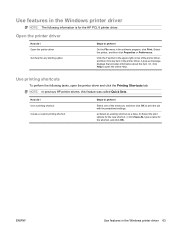
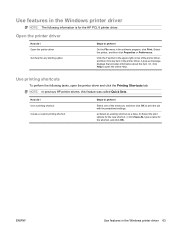
... menu in the software program, click Print. NOTE: In previous HP printer drivers, this feature was called Quick Sets. How do I Use a printing shortcut
Create a custom printing shortcut
Steps to perform
Select one of the printer driver, and then click any printing option
Steps to open the printer driver and click the Printing Shortcuts tab. c) Click Save As...
HP LaserJet P2050 Series - User Guide - Page 79


... job, whether printing on both sides of copies, you are printed
a) Open the Document Options section, and then open the Layout Options section.
After your job has printed, restore this setting affects the number of copies to print a particular number of the page
a) Open the Document Options section, and then open the printer driver and click...
HP LaserJet P2050 Series - User Guide - Page 150
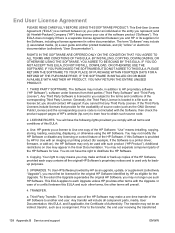
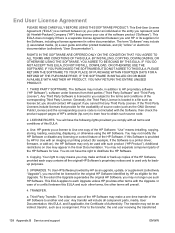
...INSTALL, DOWNLOAD, OR OTHERWISE USE THE SOFTWARE. If this EULA and such other terms, the other printed materials, and (iii) "online" or electronic documentation (collectively "User Documentation"). Copying. In case ...this Software is provided by HP for Use with an imaging or printing product (for example, if the Software is a printer driver, firmware, or add-on Use may only be used only...
HP Jetdirect External Print Server Products - External USB Compatibility - Page 1


... addresses those questions and provides a list of printers and the HP Jetdirect External Print Server Products. Over the years, many printers today come with the USB External Print Servers that are currently on the CPL: J6035G 175X 10/100TX USB 1.1 External Print Server J7988G en1700 10/100TX USB 2.0 External Print Server J7951G ew2400 10/100TX & 802...
HP Jetdirect External Print Server Products - External USB Compatibility - Page 4


...this information. All other countries. no webscan ** except HP Photosmart 7200 series printers
© February 2007 Hewlett-Packard Development Company, L.P. HP Officejet Pro K550... 2600, 2800, 3000; The information contained in conjunction with Edgeline Technology*
* printing only; HP LaserJet M3027mfp*, M3035mfp*, M4345mfp*, M5025mfp*, M5035mfp*, M9040mfp*, M9050mfp*, 3050*; HP shall ...
HP Printers - Supported Citrix Presentation Server environments - Page 30


... system connected to the client system using Citrix Universal printing. Universal printer
Description Autocreation of client printers requires drivers for client printers to test the Universal printer, only HP printers are not needed to be available on the client system. Test methodology An HP LaserJet/Business Inkjet/Deskjet printer was installed on servers running Citrix XenApp™...
HP Printers - Supported Citrix Presentation Server environments - Page 31


... tested
HP Deskjet D2300 Series (60.61.243.0)
HP Officejet Pro K5400 Series (60.62.241.0)
HP LaserJet 3020 HP Officejet Pro L7680 All-in the user's session and that are printers that the client could print successfully to ports on users' Win16 and Win32 client devices, Windows CE, DOS, and Macintosh OS...
Similar Questions
How To Duplex Two Sided With Laserjet P2055d For Office
(Posted by NYBOAjws 9 years ago)
Why Can't I Print Double Sided Hp Laserjet P4014/p4015, Windows 7
(Posted by dijr 10 years ago)
How To Print On Both Side Hp Laserjet P2055
(Posted by IngJugg 10 years ago)
How To Print On Both Sides Hp Laserjet P2055d
(Posted by Desdyonn 10 years ago)
Internal Print Server For Hp P2055d
Can p2055d be upgraded with an internal print server?
Can p2055d be upgraded with an internal print server?
(Posted by wspringer 12 years ago)

