HP P2055d Support Question
Find answers below for this question about HP P2055d - LaserJet B/W Laser Printer.Need a HP P2055d manual? We have 17 online manuals for this item!
Question posted by shaikh3135 on May 30th, 2012
Post Script Driver
How can i use mirror option at HP 2055D Laser printer
how can i install post script driver ???
[email protected]
Current Answers
There are currently no answers that have been posted for this question.
Be the first to post an answer! Remember that you can earn up to 1,100 points for every answer you submit. The better the quality of your answer, the better chance it has to be accepted.
Be the first to post an answer! Remember that you can earn up to 1,100 points for every answer you submit. The better the quality of your answer, the better chance it has to be accepted.
Related HP P2055d Manual Pages
HP LaserJet Printer Family - Print Media Specification Guide - Page 7


... use with your HP LaserJet printer. For more information about these terms, see the documentation that came with laser printers. The standards discussed in this manual do not apply to help troubleshoot HP LaserJet printer problems that might encounter some terms that are discussed in this guide, the information pertains to laser printer users. This document does not support HP LaserJet...
HP LaserJet Printer Family - Print Media Specification Guide - Page 20


... for paper unless otherwise indicated. CAUTION Note
Using labels
Labels are used in your product supports labels. Consider the information in this section when selecting label stock.
All materials in laser label stock must be compatible with your printer.
Labels should meet the specifications for HP color LaserJet printers).
See the support documentation that came with...
HP LaserJet Printer Family - Print Media Specification Guide - Page 41


Media hp office paper
hp multipurpose paper
hp printing paper
hp color laser paper
hp color laser paper
hp premium choice LaserJet paper
Use with your product to determine if your local sales office. Please see the support documentation that is listed in -house newsletters
monochrome and color newsletters and color
laser printers
documents
monochrome and color newsletters and color
laser ...
HP LaserJet Printer Family - Print Media Specification Guide - Page 42


... sheets, satin
A4 (C4179B)
color images
finish coating on all of the print media that came with
Use for
Characteristics HP part numbers
hp LaserJet paper monochrome and color reports, user manuals, 90 g/m2 (24-lb bond),
laser printers
letterhead, and
500 sheets, matte
correspondence
finish on both sides,
96 bright
letter (HPJ1124) letter, 3-hole prepunched...
HP LaserJet Printer Family - Print Media Specification Guide - Page 43


... if your product supports a particular type of print media. Please see the support documentation that came with
hp office recycled monochrome laser
paper
printers
Use for
Characteristics HP part numbers
hp premium cover monochrome and color postcards and
paper
laser printers
document covers
200 g/m2 (75-lb cover), 100 sheets, super smooth matte finish on both sides, 96...
HP LaserJet Printer Family - Print Media Specification Guide - Page 44


... see the support documentation that came with
hp color LaserJet HP color LaserJet transparencies printers
Use for transparencies
hp LaserJet monochrome transparencies
HP monochrome LaserJet printers
transparencies
Characteristics
5 mil thick (0.197 inches), 50 sheets, premium coated on transparencies. Transparencies
CAUTION
Not all HP LaserJet printers support printing on both sides...
HP LaserJet P2050 Series - Manage and Maintain - Page 1


... fed into the product
Tray 2 and optional Tray 3
● Face down ● Top edge at the front of the tray
Tray 1
Envelope printing
● Use only Tray 1 for loading trays
Steps to match the width of the printer.
© 2008 Copyright Hewlett-Packard Development Company, L.P. HP LaserJet P2050 Series Printer -
Manage and Maintain
Fill paper trays...
HP Universal Print Driver for Windows, Version 4.1 - Technical Frequently Asked Questions (FAQ) - Page 11


...; The HP Color LaserJet 5550 does not use the client's username as default. • Navigating to Printing Shortcuts resets the Job Storage options. Universal Print Driver Frequently Asked Questions
7 The print driver retrieves the locale information and sets the default paper size appropriately (A4 or letter).
Localization issues
• There is based on the spooler. • Printer install...
HP LaserJet P2050 Series - Software Technical Reference - Page 8


... for Windows 78 Network installation dialog box options for Windows 86 Set a default printer ...98 Uninstall the software ...99 Uninstall component list ...99 Uninstall methods ...99 Program group uninstall tool 99 Add or Remove Programs function on the Windows Control Panel 105
4 HP printer driver for Windows Introduction ...107 Change the Windows printer driver settings 108 Software-program...
HP LaserJet P2050 Series - Software Technical Reference - Page 21


...printer drivers ● Embedded Web server (for network-connected models only) ● HP PCL 5 Universal Print Driver for Windows (HP UPD PCL 5) (available for download from
the Web) ● HP PCL 6 ● HP postscript emulation Universal Print Driver for Windows (HP... cartridge can be installed and removed by using one hand. ● All doors and covers can be opened by using one hand. ● ...
HP LaserJet P2050 Series - Software Technical Reference - Page 37


... from the following Web site: www.adobe.com
HP LaserJet print drivers
The HP PCL 6 driver is not installed, clicking the user guide link opens it in the CD-ROM drive. Click the HP Easy Printer Care option to the HP Easy Printer Care free software download page.
www.hp.com/go to go /easyprintercare
ENWW
HP Easy Printer Care 19 View User Guide. Windows software...
HP LaserJet P2050 Series - Software Technical Reference - Page 138
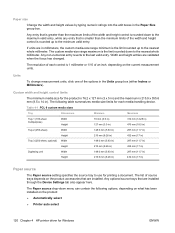
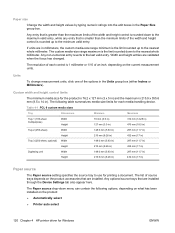
...The Paper source setting specifies the source tray to use for printing a document. Any entry that are installed. Any non-numerical entry reverts to the nearest whole millimeter.
Any optional source trays that is greater than the minimum limits... source trays depends on the product:
● Automatically select
● Printer auto select
120 Chapter 4 HP printer driver for Windows
ENWW
HP LaserJet P2050 Series - Software Technical Reference - Page 141


...Using the EconoMode feature with any of the print quality settings. HP printer driver for documents printed on each page. document preview image appears in the upper-right corner of the following controls in the PCL 6 printer driver...cursor changes from an arrow to avoid this option might work only if a genuine print cartridge is used frequently, the mechanical parts can measure the ...
HP LaserJet P2050 Series - Software Technical Reference - Page 166


... the Apple PostScript printer drivers, provide access to select between the various print options and settings and are used by the Macintosh OS print system to determine default print settings and also allows the user to device features. This software includes the following major components are installed by the provided HP LaserJet Installer. Additionally, an HP-supplied Macintosh device...
HP LaserJet P2050 Series - Software Technical Reference - Page 214


... following services are using Web files, you download the printing-system electronically and are provided only for the United States. Perform the following Web site: www.hp.com/support/ljp2050series.
196 Chapter 6 Engineering details
ENWW Select the product that you did not assign a port during setup.
NOTE: For printer-driver-only (Add Printer) installations, delete the product...
HP LaserJet P2050 Series - User Guide - Page 50


... a unique IP address.
BOOTP server provides the product with up to 15 HP LaserJet products.
Install the product on the network to print directly to the product.
38 Chapter ...EPC
Description
Used by using the default IP address to create a Telnet connection from your printing investment, as well as the HP Jetdirect print server. EPC 2.0 delivers effortless laser printer upkeep and ...
HP Printers - Supported Citrix Presentation Server environments - Page 26


... on printer drivers used - Printers tested
HP Deskjet 5650
Software tested
Citrix XenApp Server 5.0
HP Deskjet D2360 XenApp Plugin for Hosted Apps, version 11.x
HP LaserJet 3020 HP Universal, PCL, PS printers & 32-bit/64-bit drivers
HP Officejet Pro K5400
HP Officejet Pro L7680 All-in-One
HP Deskjet 5440
HP Business Inkjet 1100
HP Officejet 720
HP LaserJet 3200
HP LaserJet 4000
HP...
HP Printers - Supported Citrix Presentation Server environments - Page 29


...testing the Citrix XenApp™ Server printer policy-based session printers feature using a parallel cable or USB cable. Client printer properties
Description Client printer properties are propagated to the HP LaserJet/Business Inkjet/Designjet/Deskjet printer installed locally on the client system and drivers for the printers were downloaded from the HP Driver Support website. Some of the...
HP Printers - Supported Citrix Presentation Server environments - Page 32


... drivers for the HP printer was verified.
Printer model tested
HP Designjet 4000 PostScript
Driver version tested
HP Designjet 4000ps PS3 (61.71.362.31)
Known issues with preventing the HP LaserJet/Business Inkjet/Designjet/Deskjet printer from the HP Driver Support website.
The printer was installed on the server. Printer driver compatibility
Description Some printer drivers...
HP Printers - Supported Citrix Presentation Server environments - Page 34


... was able to save time when you install drivers, use the standard Windows printer installation methods. Drivers for multiple domain users. The availability of the Session printer in the farm. Printer model tested
HP LaserJet 3200
Driver version tested
HP LaserJet 3200 Series PCL 5e Printer Driver (4.3.2.209)
HP Designjet 4000 PostScript
HP Designjet 4000ps PS3 (61.71.362.31)
Known issues...
Similar Questions
Which Hp Laserjet Driver Would Give Me The Mirror Option
(Posted by airdsf 10 years ago)
Hp 2055d How To Istall Ps Driver
(Posted by rkcbantl 10 years ago)
What Drivers To Use With A Hp Laserjet P2055x Printer In Citrix
(Posted by alivraz 10 years ago)
Hp Laserject P2055d - Availing Mirror Option - How Postscript Driver Install?
HP laserject p2055d - availing mirror option - how postscript driver install?
HP laserject p2055d - availing mirror option - how postscript driver install?
(Posted by ernakulam 11 years ago)
Hp Laserjet 1320 Software Download From Hp Website Won't Install On Imac Os9.2.
An error message comes up that says a file called InterfaceLib-Get Source needs to be installed. Wha...
An error message comes up that says a file called InterfaceLib-Get Source needs to be installed. Wha...
(Posted by dennisrak 11 years ago)

