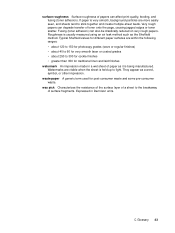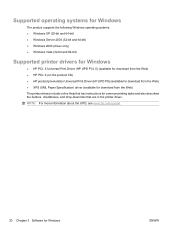HP P2055d Support Question
Find answers below for this question about HP P2055d - LaserJet B/W Laser Printer.Need a HP P2055d manual? We have 17 online manuals for this item!
Question posted by mazne on May 26th, 2014
How Do You Fix Rough Toner On Paper Printed From Hp Laserjet Hp P2055
The person who posted this question about this HP product did not include a detailed explanation. Please use the "Request More Information" button to the right if more details would help you to answer this question.
Current Answers
Answer #1: Posted by freginold on June 16th, 2014 3:13 AM
If the paper you are using is standard paper -- not thick or overly textured -- and the toner feels rough when the paper comes out, then the problem is likely with the fuser. Either it is a physical problem with the fusing rollers, or the fuser is not heating up to the right temperature.
Related HP P2055d Manual Pages
Similar Questions
How To Force Toner Reset On Hp Laserjet P2055dn
(Posted by Hilbab 9 years ago)
I Am Getting Paper Jam When Print Duplex Printing Hp Laserjet P2055dn.
(Posted by gaMalpa 9 years ago)
How To Choose Printing On Both Sides Of The Paper For Hp Laserjet P2055d
(Posted by roberme 10 years ago)
Smudes When Printing On Bond Paper On Hp Laserjet 4015 Printer
(Posted by Smckthebo 10 years ago)
How To Set Duplex Printing Hp Laserjet P2050 Series Pcl6
(Posted by mrmudpasto 10 years ago)