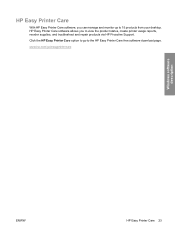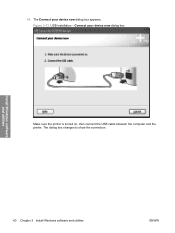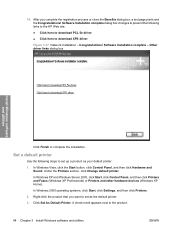HP P2035n Support Question
Find answers below for this question about HP P2035n - LaserJet B/W Laser Printer.Need a HP P2035n manual? We have 15 online manuals for this item!
Question posted by apachecreek on September 18th, 2011
Plug N Play
Current Answers
Answer #1: Posted by kcmjr on September 19th, 2011 5:01 PM
If the driver failed go to Control Panel, then Add/Remove programs and locate the printer software. Uninstall it.
Reinstall the software.
Turn the printer on. It should be detected automatically.
Make sure you have the proper driver. You can download it here:
http://h20566.www2.hp.com/hpsc/swd/public/detail?swItemId=lj_65762_1&lang=en&cc=US
Licenses & Certifications: Microsoft, Cisco, VMware, Novell, FCC RF & Amateur Radio licensed.
Related HP P2035n Manual Pages
Similar Questions
Sir/Ma'am,I am looking for a HP Laserjet 5000 print driver compatible with Mac OS 10.11.6. What do y...
how to change IP address for HP printer p2035n