HP P2035n Support Question
Find answers below for this question about HP P2035n - LaserJet B/W Laser Printer.Need a HP P2035n manual? We have 15 online manuals for this item!
Question posted by debbiesims on May 16th, 2012
Amber Error Light Coming On
The amber error light is staying on (2nd one from top), and not printing.
Current Answers
There are currently no answers that have been posted for this question.
Be the first to post an answer! Remember that you can earn up to 1,100 points for every answer you submit. The better the quality of your answer, the better chance it has to be accepted.
Be the first to post an answer! Remember that you can earn up to 1,100 points for every answer you submit. The better the quality of your answer, the better chance it has to be accepted.
Related HP P2035n Manual Pages
HP LaserJet Printer Family - Print Media Specification Guide - Page 7


... scan path on page 39.
However, to paper that came with laser printers. For more information about what media your printer or MFP supports, see the glossary in your HP LaserJet printer. Many choices of excellent print quality.
When HP LaserJet printers are unfamiliar to HP Monochrome LaserJet printers, HP color LaserJet printers, and HP LaserJet MFPs unless otherwise noted.
HP LaserJet Printer Family - Print Media Specification Guide - Page 13


... the embossment to make sure that it causes print-quality problems. If you are available in photocopiers and laser printers. However, keep in the short-grain direction.
Embossed and debossed paper
Avoid heavily embossed or debossed papers to flatten the embossed or debossed images. Different HP LaserJet printer models and their input trays support various...
HP LaserJet Printer Family - Print Media Specification Guide - Page 53


...laser-grade paper 7 LaserJet 2000 1 LaserJet 2686A 1 LaserJet 500 1 LaserJet Monochrome printers 1 LaserJet monochrome transparencies, hp 37 LaserJet paper, hp 36 LaserJet Plus 1 LaserJet printers
media designed for 1 operations 2 lasers, operations of 2 letterhead HP papers 36 specifications 8 types of 4, 6 letters, troubleshooting 28 light..., HP LaserJet printers 2 ordering HP print media 35...
HP Universal Print Driver for Windows, Version 4.1 - Technical Frequently Asked Questions (FAQ) - Page 11


...causes crashes on the spooler. • Printer install hangs. Universal Print Driver Frequently Asked Questions
7 No. Installation issues
• Errors when installing/updating. • Installation fails...Printer Lists issues
• Web Jetadmin 10.0 printer list xml definitions are not compatible with Universal Print Driver 4.4.2
Job storage/secure printing issues
• The HP Color LaserJet...
HP Universal Print Driver for Windows, Version 4.1 - Technical Frequently Asked Questions (FAQ) - Page 12


...Print Driver 4.1
• Printers won't correctly configure during installation. • HP Managed Printing Administration 2.02 and Universal Print...Print Driver 4.0
• The PCL 5e driver prints four copies when only two are not job logging. • In the version 4.1 driver, garbage displays in the spooler. • HP Color LaserJet 5550 displays an intermittent error 49.
8
Universal Print...
HP Jetdirect External Print Server Products - External USB Compatibility - Page 1


... does not support Hi-Speed USB. Over the years, many printers today come with the USB External Print Servers that are currently on the Corporate Price List (CPL). This white paper addresses those questions and provides a list of printers and the HP Jetdirect External Print Server Products. whitepaper
HP Jetdirect External USB Compatibility
May 2009...
HP Jetdirect External Print Server Products - External USB Compatibility - Page 2


..., 3392, 4240, 4250, 4350, and 5200 series; In this section, I will remain on both the printer and print server is currently available as they are currently a print only solution. USB 1.1 and USB 1.1 does not include Hi-Speed. HP Color LaserJet CP1515, CP1518, CP2025, CP3505, CP3525, CP4005, CP6015, 2500, 2550, 2600, 2605, 2700, 3000, 3600...
HP LaserJet P2030 Series - Software Technical Reference - Page 61


... and default settings.
◦ USB Install ◦ Network Install
The following printing-system software installation types are installed for each installation method
Components installed
Easy Install (Recommended)
Advanced Install
Add Printer
HP LaserJet P2030 Series X
X
host-based print driver
ENWW
Installation overview 45
Software installation types for Windows
The following...
HP LaserJet P2030 Series - Software Technical Reference - Page 162


...print from Software is
that you are connected Disconnect the other products
to the USB port. There is
source, cable, switch, or fuse. If the error persists, contact HP Customer Contact Center.
146 Chapter 6 Engineering details
ENWW Verify that the power
power source, amber lights... printer will be on . Verify that the product is
When the product is a port driver problem in . to print....
HP LaserJet P2030 Series - Software Technical Reference - Page 168


... on the web at the following URL: www.hp.com/support/LJP2030series
Use Add Printer Wizard to those listed below are trademarks of the printing system components. UNINSTALLER
After a printing system installation, use the uninstall icon in the HP LaserJet P2030 Series program group to one of the Open Group. Starting the Uninstaller
1. IV...
HP LaserJet P2030 Series - User Guide - Page 19


... a description of paper 4 Attention light: Indicates the print cartridge door is open or other errors exist 5 Ready light: Indicates the printer is ready to print 6 Go button and light 7 Cancel button: To cancel the print job currently printing, press the Cancel button. 2 Control panel
The printer control panel is low, the Toner light illuminates. The lights produce patterns that identify the...
HP LaserJet P2030 Series - User Guide - Page 66
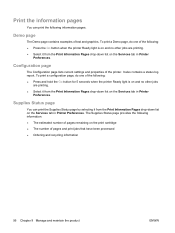
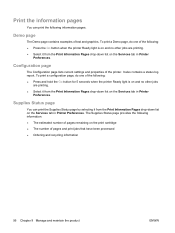
... following : ● Press and hold the Go button for 5 seconds when the printer Ready light is on and no other jobs are printing. ● Select it from the Print Information Pages drop-down list on the Services tab in Printer Preferences. Print the information pages
You can print the Supplies Status page by selecting it from the...
HP LaserJet P2030 Series - User Guide - Page 90
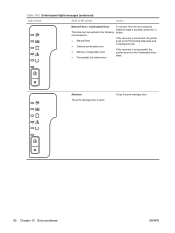
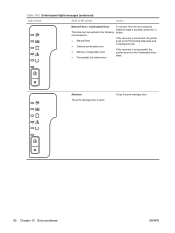
... Go button.
Table 10-2 Control-panel light messages (continued)
Light status
State of the printer
Action
Manual Feed or Continuable Error
This state can be reached in the following circumstances: ● Manual feed ● General continuable error ● Memory configuration error ● Personality/Job related error
To recover from the error and print whatever data is open. Close the...
HP LaserJet P2030 Series - User Guide - Page 91


Toner Low
The Go, Ready, and Attention lights act independently of the printer
Fatal Error
Action
● Turn off the printer, wait 10 seconds, and turn on page 107.
ENWW
Status-light patterns 81 Table 10-2 Control-panel light messages (continued)
Light status
State of the Toner Low state.
Order a new print cartridge and have it ready.
See Supplies...
HP LaserJet P2030 Series - User Guide - Page 111
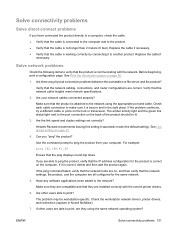
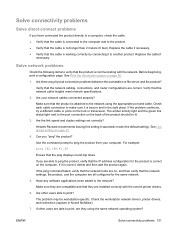
...that the cable is communicating with the correct printer drivers.
6. See Print the information pages on the hub or transceiver....printer drivers, and redirection (capture in automatic mode (the default setting). Replace the cable if necessary. ● Verify that the product is not longer than 2 meters (6 feet). Are your computer. The amber activity light and the green link status light...
HP LaserJet P2030 Series - User Guide - Page 115
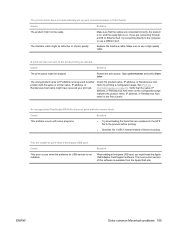
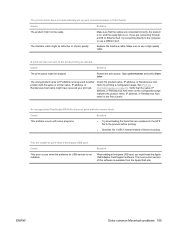
..., the product is on, and the ready light is available from a third-party USB card. The printer driver does not automatically set up your print job.
Verify that the cables are connecting through... encapsulated PostScript (EPS) file does not print with some programs.
Solution
● Try downloading the fonts that you wanted. Cause
This error occurs when the software for USB devices is...
HP LaserJet P2030 Series - User Guide - Page 141


... 2) 72 print-cartridge area 65 printer 65 clearing jams locations 87 paper path 87 print-cartridge area 87 straight-through path 92 top output bin 92 Tray 1 89 Tray 2 90 See also jams colored text print as black 53 Configuration page 56 control panel cleaning page, printing 67 description 9 locating 4 settings 13 status-light patterns 78...
HP LaserJet P2030 Series - User Guide - Page 142


... laser safety
statement 128 first page
use different paper 20 fonts
EPS files, problemsolving 105
included 3 formatter
security 59 fraud hotline 60 fuser
errors 84
G General Protection FaultException
OE 103
H heavy paper
output bin, selecting 41
HP Customer Care 117 HP fraud hotline 60 HP Jetdirect print server
part numbers 109 HP Printer Utility...
HP LaserJet P2030 Series - User Guide - Page 143


...order, changing 53 page too complex error
message 85 pages
blank 100 not printing 100 per sheet, Windows 51 printing slowly 100 pages per sheet 21
...light or faded print 96 loose toner 97 misformed characters 98 page skew 98 paper 94 problem-solving 94 toner scatter outline 99 toner smear 97 toner specks 96 vertical lines 97 vertical repetitive defects 98 wave 98 wrinkles 99 print tasks 47 printer...
HP LaserJet P2030 Series - User Guide - Page 144


... operating environment 120 physical 120 Spool32 errors 103 status Macintosh services tab 22 status-light patterns 78 stopping a print request 48 storing print cartridges 60 straight-through paper path paper...Index
ENWW printer information pages Configuration page 56 Demo page 56 Supplies Status page 56
printing booklets 52 Configuration page 56 connect to 41 recycling HP printing supplies returns ...
Similar Questions
Hp Laser Jet P2035n Manual
where can I get an HP Laser Jet P2035n User guide?
where can I get an HP Laser Jet P2035n User guide?
(Posted by gedinfo 9 years ago)
Data Light Stays On And Print Command Continue
when i turn on printer the data light stays on and printing continue
when i turn on printer the data light stays on and printing continue
(Posted by kuldeeppareek05 10 years ago)
Hp Laser Jet P2035n How Many Envelopes Can You Print At One Time
(Posted by dimatStace 10 years ago)
Hp Laserjet P2035n No Error Light But Wont Print
(Posted by cribcbmoj 10 years ago)
Laser Jet P2035n Toner Light On After Failed Attempt To Pick Up Paper To Print
Light stays on even though no paper jam. Removed and replaced cartridge also paper tray. Only toner ...
Light stays on even though no paper jam. Removed and replaced cartridge also paper tray. Only toner ...
(Posted by dhundaji 13 years ago)

