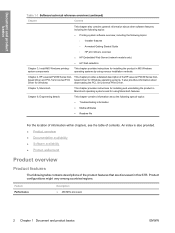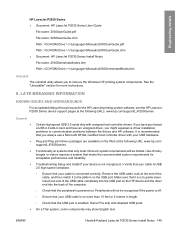HP P2035n Support Question
Find answers below for this question about HP P2035n - LaserJet B/W Laser Printer.Need a HP P2035n manual? We have 15 online manuals for this item!
Question posted by Karisa on December 12th, 2013
How I Can Uninstall The Software For Hp Laserjet P2035
The person who posted this question about this HP product did not include a detailed explanation. Please use the "Request More Information" button to the right if more details would help you to answer this question.
Current Answers
Related HP P2035n Manual Pages
Similar Questions
Where's Hp Laserjet P2035 Mac Address?
(Posted by ap8dirti 10 years ago)
How To Get A Page Count From A Hp Laserjet P2035
(Posted by Jopdan 10 years ago)
How To Print A Test Page On A Hp Laserjet P2035
(Posted by mfcw 10 years ago)
How To Get Ip Address For Hp Laserjet P2035 Manual From Printer
(Posted by maulbern 10 years ago)
Alarm Amber Toner Low Hp Laserjet P2035
Please help me My printer device is HP Laserjet P2035. The first time my toner low and i take to r...
Please help me My printer device is HP Laserjet P2035. The first time my toner low and i take to r...
(Posted by sasser 11 years ago)