HP P2035n Support Question
Find answers below for this question about HP P2035n - LaserJet B/W Laser Printer.Need a HP P2035n manual? We have 15 online manuals for this item!
Question posted by Ritnicke on February 18th, 2014
Can't Get Both Sides To Print On Hp 2035n
The person who posted this question about this HP product did not include a detailed explanation. Please use the "Request More Information" button to the right if more details would help you to answer this question.
Current Answers
There are currently no answers that have been posted for this question.
Be the first to post an answer! Remember that you can earn up to 1,100 points for every answer you submit. The better the quality of your answer, the better chance it has to be accepted.
Be the first to post an answer! Remember that you can earn up to 1,100 points for every answer you submit. The better the quality of your answer, the better chance it has to be accepted.
Related HP P2035n Manual Pages
HP LaserJet Printer Family - Print Media Specification Guide - Page 7


... to laser printer users.
For specific information about what media your printer or MFP supports, see the glossary in your HP LaserJet printer. It also contains information to HP Monochrome LaserJet printers, HP color LaserJet printers, and HP LaserJet MFPs unless otherwise noted. When HP LaserJet printers are available to paper that information. A variety of print media, including...
HP LaserJet Printer Family - Print Media Specification Guide - Page 8


... an HP LaserJet printer.
The developed image then advances to create the printed image the print media must be transported through the worldwide network of your printer.
You can affect the print quality and media-handling performance of HP Sales and Service Offices. (See the sales and service listings that are outlined in this document and in a laser printer, the print...
HP LaserJet Printer Family - Print Media Specification Guide - Page 10


...laser printing.
4 Using print media
ENWW These characteristics ensure good image transfer, fusing without excessive curl, and reliable printer operation. Some print jobs require a paper that has a more information, see "Coated paper" on page 6. For larger quantities or if the change in the environment is an inaccurate term.
Paper is being produced with an HP color LaserJet printer...
HP LaserJet Printer Family - Print Media Specification Guide - Page 12


... the HP color LaserJet printers is available in a wide range of dots, overlaying and varying their use colored paper in order to achieve adequate toner adhesion. Many manufacturers now design these colors are printed on white paper.
However, colored paper can produce undesirable emissions. To manually adjust the output colors, see "Guidelines for laser printers. Avoid...
HP LaserJet Printer Family - Print Media Specification Guide - Page 14


...perform similarly to remove most of holes or slits in media that provide a controlled tear for your laser printer must be printed successfully on the printer. Choose recycled paper that prevent printed forms from sticking together.
Ask for HP color LaserJet printers). Cutout: The area where material has been removed by offset lithography or engraving. q Avoid processing preprinted...
HP LaserJet Printer Family - Print Media Specification Guide - Page 16


... HP color LaserJet printers). Dimensional accuracy
Cut sheet within 5 mm (0.2 inch). Moisture content
4 percent to 5 percent groundwood can be smooth and clean with your printer for weights greater than 135 g/m2.
cm. Wax pick
12 minimum (Dennison).
10 Using print media
ENWW
Surface roughness
100 to 190 Sheffield optimal; See the support documentation that came...
HP LaserJet Printer Family - Print Media Specification Guide - Page 17


.... Whichever input method you with a satisfactory envelope that are discussed in "Guidelines for HP color LaserJet printers). Envelopes can damage the printer.
Envelopes that have any adhesive surfaces exposed to the printer. q Do not use pressure for detailed instructions about printing on page 13. q Do not use , envelopes should meet the general specifications listed...
HP LaserJet Printer Family - Print Media Specification Guide - Page 20


...for labels peeling or for laser printers.
Labels should meet the specifications for product-specific information.
14 Using print media
ENWW The specifications listed in this section when selecting label stock. Labels to all HP color LaserJet printers support printing on labels. All materials in laser label stock must be compatible with your printer for paper unless otherwise indicated...
HP LaserJet Printer Family - Print Media Specification Guide - Page 21


... laser printing because they can be removed after printing. Different adhesives can increase the risk of the labels peeling and the occurrence of fusing. The adhesive and liner must provide adequate release strength so that labels will not peel off during printing.
Improved processes are lifting or that adhesive contamination is common for HP color LaserJet printers...
HP LaserJet Printer Family - Print Media Specification Guide - Page 22


... performance. The specifications listed in this section generally apply to 5.2 mils). Color laser printers also require different film from that is too thin can easily melt in monochrome printers to 4.4 mils) and for HP color LaserJet printers).
16 Using print media
ENWW See "Ordering HP print media" on transparencies.
Please see the support documentation that came with the heat...
HP LaserJet Printer Family - Print Media Specification Guide - Page 23


.... (For example, when duplexing on the HP color LaserJet 8500 printer, 90 g/m2 to 105 g/m2 [24 lb to produce quality laser-printed products for mailings:
1 Ensure that are fed again into the printer, requires operator intervention. (See the software application support documentation for the laser printer. Manual duplexing
Manual duplex printing, in HP products.
2 Paper selection is being used...
HP LaserJet Printer Family - Print Media Specification Guide - Page 28


... good, re-examine your envelope and see further troubleshooting information.
4 Read the remainder of this troubleshooting section for HP color LaserJet printers). q Multipart forms.
q Print media that is specifically designed to work with your HP LaserJet printer:
q Print media, media coatings, dyes, or inks that contain materials that melt, vaporize, offset, discolor, or release undesirable...
HP LaserJet Printer Family - Print Media Specification Guide - Page 31


... the support documentation that is not available
with your
environment to a different type or brand of the paper path.
Reducing post-image curl
When an HP LaserJet printer prints a sheet of the paper. Therefore, if you are feeding the paper in landscape mode (horizontally) and are a result of the paper manufacturing process, so different...
HP LaserJet Printer Family - Print Media Specification Guide - Page 44


...documentation that came with
hp color LaserJet HP color LaserJet transparencies printers
Use for transparencies
hp LaserJet monochrome transparencies
HP monochrome LaserJet printers
transparencies
Characteristics
5 mil thick (0.197 inches), 50 sheets, premium coated on transparencies. Transparencies
CAUTION
Not all HP LaserJet printers support printing on both sides
4.3 mil thick (0.169...
HP LaserJet Printer Family - Print Media Specification Guide - Page 51


... paper, standard 31 double-sided printing 17 dropouts, troubleshooting 28 duplexing defined 40 procedures for 36 characters, troubleshooting 28 checklist, troubleshooting 21, 22 chemical stability specifications 6 clasps, avoiding envelopes with 11 clay coated papers 6
coated papers 6, 22 cockle finishes 6 color laser paper, hp 35 color LaserJet transparencies, hp 37 colored paper 6 composition...
HP LaserJet P2030 Series - Print Tasks - Page 4


....
3 Close the straight-through output door. 4 Print side one of the document using the top
1 Open the printer driver and click on the Finishing tab,
1
output bin
2 Click Print On Both Sides (Manually). HP LaserJet P2030 Series Printer - Print tasks
Print on both sides (duplex)
How do I?
Steps to perform
Print on both sides (duplex) using Tray 1.
© 2008 Copyright Hewlett...
HP LaserJet P2030 Series - Software Technical Reference - Page 130
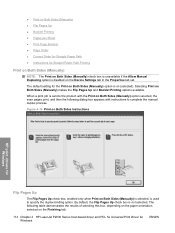
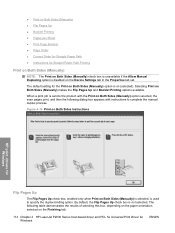
..., depending on the paper orientation selected on the Finishing tab.
114 Chapter 4 HP LaserJet P2030 Series host-based driver and PCL 5e Universal Print Driver for Windows
Flip Pages Up
The Flip Pages Up check box, enabled only when Print on Both Sides (Manually) is selected, is used to complete the manual duplex process.
By...
HP LaserJet P2030 Series - Software Technical Reference - Page 138


... is put on both sides of a page using manual two-sided printing.
Courier Font Type
Select Regular to print any text by default.
Select Dark to specify how much toner is selected by using TrueType Courier or Courier New with normal weight. Regular is reduced.
HP print drivers for Windows
122 Chapter 4 HP LaserJet P2030 Series host-based...
HP LaserJet P2030 Series - User Guide - Page 96


...paper, flex it, rotate it 180°, or flip it settles into the tray.
During two-sided printing, you to replace supplies, or print a supplies status page to verify the remaining life of the supplies. page completely settles in the output... have reached the end of paper. Check the product control panel for all HP LaserJet products, see the HP LaserJet Printer Family Print Media Guide.
HP LaserJet P2030 Series - User Guide - Page 133


... (two-sided printing) and N-up printing (multiple pages printed on one page) capability can reduce paper usage and the resulting demands on the environment further when you for recycling purposes at :
www.hp.com/go to www.hp.com/recycle. Power consumption
Power usage drops significantly while in the HP Planet Partners program, we ensure your HP LaserJet print cartridges...
Similar Questions
How To Do Two Sided Printing Hp Laserjet P3015 Macintosh
(Posted by fiGoru 9 years ago)
How To Print Hp 2035n Supplies Report
(Posted by xbedau1g 10 years ago)
Show Me How: Print On Both Sides (two-sided Printing) Hp P4015
(Posted by brjah170 10 years ago)
How To Disable Double Sided Printing Hp Laserjet P2035n
(Posted by twr00 10 years ago)
Our Printer Hp 2035n Is Slow,how Can Fast The Printing From Printer.
our HP 2035n printer print is slow how can fast the printer printing speed because printing capabila...
our HP 2035n printer print is slow how can fast the printer printing speed because printing capabila...
(Posted by subratasen 11 years ago)

