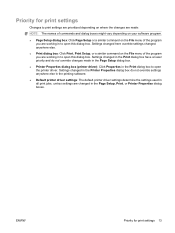HP P2035n Support Question
Find answers below for this question about HP P2035n - LaserJet B/W Laser Printer.Need a HP P2035n manual? We have 15 online manuals for this item!
Question posted by debicl on November 5th, 2013
Cannot Print To P2035n Printer In Xp
The person who posted this question about this HP product did not include a detailed explanation. Please use the "Request More Information" button to the right if more details would help you to answer this question.
Current Answers
Related HP P2035n Manual Pages
Similar Questions
How To Reset Print Jobs On Hp Laserjet P2035n
(Posted by wandBuf 10 years ago)
How To Print A Printer Configuration Page Hp 2035n
(Posted by thaiscubas 10 years ago)
How To Print Out Printer Configuration On A P2035n
(Posted by sinbaold 10 years ago)
Our Printer Hp 2035n Is Slow,how Can Fast The Printing From Printer.
our HP 2035n printer print is slow how can fast the printer printing speed because printing capabila...
our HP 2035n printer print is slow how can fast the printer printing speed because printing capabila...
(Posted by subratasen 11 years ago)
How Do I Add A6 Printing Option For A Laserjet 4000n Printer Hp ?
I use windows xp sp3, printer hp laserjet 4000 n i have instaled pcl6 driver
I use windows xp sp3, printer hp laserjet 4000 n i have instaled pcl6 driver
(Posted by hurmuznt 11 years ago)