HP P2035n Support Question
Find answers below for this question about HP P2035n - LaserJet B/W Laser Printer.Need a HP P2035n manual? We have 15 online manuals for this item!
Question posted by shorDa on November 2nd, 2013
Cannot Print To Hp 2035n Printer Using Easy Print
The person who posted this question about this HP product did not include a detailed explanation. Please use the "Request More Information" button to the right if more details would help you to answer this question.
Current Answers
There are currently no answers that have been posted for this question.
Be the first to post an answer! Remember that you can earn up to 1,100 points for every answer you submit. The better the quality of your answer, the better chance it has to be accepted.
Be the first to post an answer! Remember that you can earn up to 1,100 points for every answer you submit. The better the quality of your answer, the better chance it has to be accepted.
Related HP P2035n Manual Pages
HP LaserJet Printer Family - Print Media Specification Guide - Page 8


...you with information about your HP LaserJet printer. To print a page in any HP LaserJet printer user guide.)
Visit HP's website at a time and transported through the worldwide network of your HP printer and HP print media.
2 How HP LaserJet printers work
HP LaserJet printers use .
This is similar for each of print media for use laser and electrophotographic technologies. If you...
HP LaserJet Printer Family - Print Media Specification Guide - Page 23


... are fed again into the paper, laser printers use the following guidelines to prepare mailings. Many aftermarket toners do not comply with the manufacturer's original specifications. Hewlett-Packard cannot predict or guarantee the performance of non-HP consumables in -home businesses. The laser-printed sheets should have papers that is used for laser-printed mailings, please contact your...
HP LaserJet Printer Family - Print Media Specification Guide - Page 43


Please see the support documentation that is listed in the following table.
Media
Use with
hp office recycled monochrome laser
paper
printers
Use for
Characteristics HP part numbers
hp premium cover monochrome and color postcards and
paper
laser printers
document covers
200 g/m2 (75-lb cover), 100 sheets, super smooth matte finish on both sides, 96 bright
letter (Q2413A) ...
HP LaserJet Printer Family - Print Media Specification Guide - Page 45


... of a special fiber composition will work correctly in your HP LaserJet printer, use paper that is made with no more expensive to the printer. Basic sizes have more bulk (more density) than 5 percent groundwood, is too light or too heavy can cause misfeeds, misstacking, jams, poor print quality, or excessive mechanical wear to produce and are...
HP Printers - Supported Citrix Presentation Server environments - Page 1


...
November 2008
Executive summary...2 What's new ...2 Versions of Terminal Server and Citrix supported by HP 2 Testing performed by HP ...3 HP LaserJet printers and supported driver versions 4 HP Color printers with Edgeline Technology and supported driver versions 12 Using the HP Universal Print Driver version 4.7 for Windows in Citrix environments 12 The difference between the Citrix and...
HP Printers - Supported Citrix Presentation Server environments - Page 2


... also collaborated with HP to test select HP printers and their associated HP print drivers in a Citrix XenApp™ 5 Server for Microsoft® Windows® Server 2008 and Microsoft® Windows® Server 2008 x64 Edition environments. This document explains the scan tests performed by Citrix, identifies which HP printers and printer driver versions were used , and describes any...
HP Printers - Supported Citrix Presentation Server environments - Page 3


... HP printer family. All HP printers and their associated printer drivers listed in this document are free of the driver versions mentioned in this article.
HP has selected a combination of LaserJet, Business Inkjet, and Deskjet printers for Citrix to test that serve as a representative test sample for the Citrix Ready program. Stress Testing
HP performs stress testing of its print...
HP Printers - Supported Citrix Presentation Server environments - Page 4


...:
4.3.2.201 Win2003-x64: use HP
LaserJet 1100 driver included in the Windows
OS
HP-supported drivers* Host-based
Not Supported Not Supported Not Supported Win2k/XP/2003: 5.60.1604.0 Win2003-x64: Not
Supported
N/A
N/A Not Supported Not Supported Not Supported
N/A
PS N/A N/A N/A N/A
N/A Win2k/XP/2003/2003-
x64: 60.061.442.00 N/A N/A N/A
N/A
4 HP LaserJet printers and supported driver versions...
HP Printers - Supported Citrix Presentation Server environments - Page 12


... print to all PCL 5capable HP client printers or the HP Universal Print postscript (PS) emulation driver to the HP Universal Print Driver queue if installed in static or traditional mode, download the software from http://www.hp.com/go /upd for and use Add Printer Wizard or Add Printer Driver Wizard. To install the HP Universal Print Driver in dynamic mode.
Or use printers...
HP Printers - Supported Citrix Presentation Server environments - Page 14


... is included in Citrix
environment
Not tested
HP-supported drivers*
PCL
Host-based
PS
Use OS driver
N/A
N/A
Not tested
Yes
Yes...
N/A
N/A N/A N/A N/A PCL5/PS Ver 1.4 N/A PCL5/PS Ver 1.0 N/A PCL5/PS Ver 1.0
14 Business Inkjet printers and supported driver versions
The table below identifies the HP Business Inkjet printers and associated drivers that are supported in Citrix environments by...
HP Printers - Supported Citrix Presentation Server environments - Page 15


HP recommends the use of Business Inkjets over consumer Deskjets whenever possible in Citrix environments for Citrix environments and offers a wide range of compatible products to meet the needs of Citrix users. HP printer BIJ 2800
Supported in Citrix
environment
Yes
PCL Ver 1.0
HP...; Faster print speeds in normal modes. • Robust networking capabilities, comparable to HP LaserJets. •...
HP Printers - Supported Citrix Presentation Server environments - Page 18


... including Citrix and, therefore, are not recommended or supported in this table are also supported. LIDIL HP Deskjet printers
The table below identifies the HP Deskjet printers which use LIDIL (Lightweight Imaging Device Interface) printer language.
PS
N/A
N/A N/A N/A N/A N/A N/A N/A N/A N/A N/A N/A
18 HP printer
Deskjet 710/712/720/ 722
Supported in Citrix
environment
Not Supported
PCL...
HP Printers - Supported Citrix Presentation Server environments - Page 24


... DOT4 port, then no longer functional.
Microsoft has a workaround described in MetaFrame 1.8 Service Pack 4. Answer: Check the LaserJet, Business Inkjet, Designjet, Deskjet, and ink-based All-in-One and Photosmart printer sections of the following HP print drivers: BIJ1100, DJ450, CP1700, DJ9600, DJ9300, CP1160, the user logs in Citrix MetaFrame 1.8 SP3 or earlier
With...
HP LaserJet P2030 Series - Paper and Print Media Guide - Page 8


... produce satisfactory results. It is not covered by the Hewlett-Packard warranty or service agreements.
2 Paper and print media
ENWW
This repair is possible for laser printers or multiuse. Do not use only HP-brand paper and print media designed for paper to meet all of paper and other variables over which Hewlett-Packard has no...
HP LaserJet P2030 Series - Paper and Print Media Guide - Page 13


...; Do not use transparent print media
approved for use in laser printers. are approved for use labels that have
● Use peel-off adhesive strips that are
● Use envelopes where the seam
wrinkled, nicked, stuck together, or otherwise damaged. not approved for laser printers.
● Place transparencies on special media.
CAUTION: HP LaserJet printers use envelopes that have...
HP LaserJet P2030 Series - Print Tasks - Page 12


...
● Top edge leading into the product
NOTE: For best results, use only HP-brand paper and print media designed for laser printers or multiuse.
Steps to obtain the best print results.
2 On the printer driver, on special paper, labels, or transparencies
1 Load media input tray. HP LaserJet P2030 Series Printer - Print tasks
Print on special paper, labels, or transparencies
How do I?
HP LaserJet P2030 Series - User Guide - Page 40


... of the guidelines in this user guide and still not produce satisfactory results. This might cause problems for the product, requiring repair. Understand paper and print media use only HP-brand paper and print media designed for laser printers or multiuse. Paper or print media that does not meet all of media because...
HP LaserJet P2030 Series - User Guide - Page 45


... no exposed backing between them from the product.
● Use only letterhead or forms
● Do not use in very precise dots.
ENWW
Special paper or print media guidelines 35 CAUTION: HP LaserJet printers use in inkjet products. extends all the way to the paper in laser printers. are
● Use envelopes where the seam
wrinkled, nicked, stuck together, or...
HP LaserJet P2030 Series - User Guide - Page 109
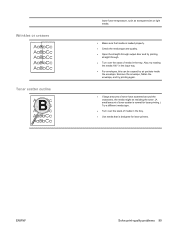
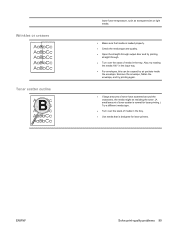
...this can be resisting the toner. (A small amount of toner scatter is normal for laser printers. Wrinkles or creases Toner scatter outline
lower fuser temperature, such as transparencies or light ...-through output door and try printing
straight through. ● Turn over the stack of media in the tray. ● Use media that media is designed for laser printing.) Try a different media type...
HP LaserJet P2030 Series - User Guide - Page 124
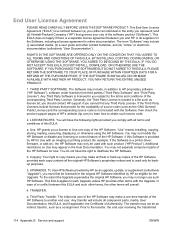
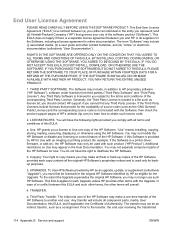
...printing product (for backup purposes.
3. Any transfer will prevail.
4. The Software may no longer use of the software product ("Software"). Use. To the extent the Upgrade supersedes the original HP... USE THE SOFTWARE. THIRD PARTY SOFTWARE. Generally, the Third Party License is a printer driver, firmware, or add-on Use may make a one-time transfer of the HP Software to Use ...
Similar Questions
How To Locate Ip Address Hp 2035n Printer
(Posted by bobrfmnj 10 years ago)
Blank Page When Printing From Hp 2035n Printer
(Posted by sriniJkegle 10 years ago)
How To Print Ip Address Report Hp 2035n Printer
(Posted by s1pur 10 years ago)
How Do I Print An Envelope On A Hp 2035n Printer
(Posted by kasunyet 10 years ago)
How To Print Network Configuration Page For Hp 2035n Printer
(Posted by nofusbecc 10 years ago)

