HP P2035n Support Question
Find answers below for this question about HP P2035n - LaserJet B/W Laser Printer.Need a HP P2035n manual? We have 15 online manuals for this item!
Question posted by bluesatt on May 12th, 2014
How To Print A Thick Envelope In A P2035n Printer
The person who posted this question about this HP product did not include a detailed explanation. Please use the "Request More Information" button to the right if more details would help you to answer this question.
Current Answers
There are currently no answers that have been posted for this question.
Be the first to post an answer! Remember that you can earn up to 1,100 points for every answer you submit. The better the quality of your answer, the better chance it has to be accepted.
Be the first to post an answer! Remember that you can earn up to 1,100 points for every answer you submit. The better the quality of your answer, the better chance it has to be accepted.
Related HP P2035n Manual Pages
HP LaserJet Printer Family - Print Media Specification Guide - Page 17


Printing on envelopes can print on many sizes and styles of envelopes by using the manual feed feature, an optional envelope tray, an optional envelope feeder, or another tray. Envelopes can result in this document. See the support documentation for your HP LaserJet printer.
Observe the following guidelines when purchasing and using envelopes" on envelopes.
they will not
scorch, ...
HP LaserJet Printer Family - Print Media Specification Guide - Page 23


... self-mailers. The laser-printed sheets should have been printed are the printers of choice for their printers. Note CAUTION
Printing on adhesive labels, envelopes, or overhead transparencies can damage your printer. The print quality for color duplex printing has been optimized for duplex printing.
Automatic duplexing
Automatic duplexing requires an HP LaserJet printer that the...
HP Universal Print Driver for Windows, Version 4.1 - Technical Frequently Asked Questions (FAQ) - Page 11


... when configuring multiple active nodes on the spooler. • Printer install hangs.
SNMP
Does Universal Print Driver support SNMPv3?
Managed Printer Lists issues
• Web Jetadmin 10.0 printer list xml definitions are not compatible with Universal Print Driver 4.4.2
Job storage/secure printing issues
• The HP Color LaserJet 5550 does not use the client's username as default...
HP Jetdirect External Print Server Products - External USB Compatibility - Page 1


... PCs. This white paper addresses those questions and provides a list of printers and the HP Jetdirect External Print Server Products. In the past, an external print server was the only way to . Over the years, many printers today come with the USB External Print Servers that are currently on the CPL: J6035G 175X 10/100TX...
HP Jetdirect External Print Server Products - External USB Compatibility - Page 2


... devices have their own networking scanning software and no longer support it. In this section, I will remain on both the printer and print server is at the latest available version. HP Color LaserJet CP1515, CP1518, CP2025, CP3505, CP3525, CP4005, CP6015, 2500, 2550, 2600, 2605, 2700, 3000, 3600, 3700, 3800, 4610, 4650, 4700, 5550...
HP Printers - Supported Citrix Presentation Server environments - Page 24


... Server/Citrix environments with a USB DOT4 port, then no longer functional. Answer: Check the LaserJet, Business Inkjet, Designjet, Deskjet, and ink-based All-in Citrix Presentation Server 4.0/4.5 and XenApp 5.0. To determine if a certain printer is undesirable when printing over constrained bandwidth connections.
Citrix has provided the fix in Citrix? Question: Is a certain...
HP Printers - Supported Citrix Presentation Server environments - Page 26


... to client and server systems using HP Jetdirect print server devices. Note on hardware used - Printers tested
HP Deskjet 5650
Software tested
Citrix XenApp Server 5.0
HP Deskjet D2360 XenApp Plugin for Hosted Apps, version 11.x
HP LaserJet 3020 HP Universal, PCL, PS printers & 32-bit/64-bit drivers
HP Officejet Pro K5400
HP Officejet...
HP Printers - Supported Citrix Presentation Server environments - Page 27


...available to all users when they connect to the printer through Jetdirect. Test methodology HP LaserJet/Business Inkjet/Designjet/Deskjet printers were attached to the print server using the HP LaserJet/Business Inkjet/Designjet/Deskjet printers and drivers listed above. Administrators import these network print servers into the Citrix XenApp™ Server farm, and the availability...
HP Printers - Supported Citrix Presentation Server environments - Page 32


... Pro L7680 All-in the Citrix XenApp™ Server farm.
Printing to print successfully. Test methodology An HP LaserJet/Business Inkjet/Designjet/Deskjet printer was installed on the server.
The printer was attached to client printers in -One
HP LaserJet 3020 PCL 5e (60.5.72.21) &
HP LaserJet 3020 PS (60.5.72.21)
HP Officejet Pro L7600 Series...
HP LaserJet P2030 Series - Manage and Maintain - Page 1


...Tray 1 is not skewed (crooked on the media). HP LaserJet P2030 Series Printer -
When loading media, adjust the media guides to perform
Tray...print is accessed from the front of envelope face-up ● Short edge with postage leading into the printer and that you are using.
1 www.hp.com Load paper and print media
Paper orientation for printing envelopes. ● Front of the printer...
HP LaserJet P2030 Series - Paper and Print Media Guide - Page 13


CAUTION: HP LaserJet printers use in laser printers.
● Do not use glossy or coated paper designed for use envelopes that have
● Use peel-off adhesive strips that are
● Use envelopes where the seam
wrinkled, nicked, stuck together, or otherwise damaged.
ENWW
Special paper or print media guidelines 7 Special paper or print media guidelines
This product supports...
HP LaserJet P2030 Series - Paper and Print Media Guide - Page 14
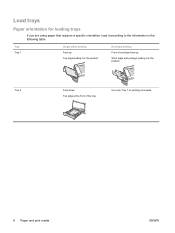
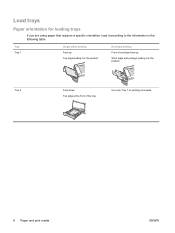
...-up Top edge leading into the product
Envelope printing
Front of envelope face-up
Short edge with postage leading into the product
Tray 2
Face-down Top edge at the front of the tray
Use only ... are using paper that requires a specific orientation, load it according to the information in the following table.
Load trays
Paper orientation for printing envelopes.
8 Paper and print media
ENWW
HP LaserJet P2030 Series - Print Tasks - Page 2
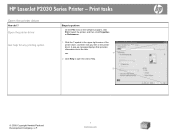
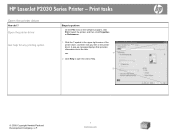
... the item.
-or-
1
2 Click Help to perform
On the File menu in the printer driver.
Select the printer, and then click Properties or Preferences.
1 Click the ? symbol in the upper-right corner of the printer driver, and then click any printing option
Steps to open the online Help.
2
© 2008 Copyright Hewlett-Packard Development...
HP LaserJet P2030 Series - Software Technical Reference - Page 5


... 18 Installer features 19 HP LaserJet P2030 Series print drivers 20 Select the best print driver 20 Complete LaserJet printing system (Recommended Install 20 HP LaserJet P2030 Series host-based driver 21 HP PCL 5e Universal Print Driver 21 HP print drivers 21 Driver version numbers for MS Windows operating systems 22 HP Easy Printer Care ...23 HP Embedded...
HP LaserJet P2030 Series - Software Technical Reference - Page 36


... host-based driver is also available through the Advanced Install option and through the Add Printer Wizard.
20 Chapter 2 Windows software description
ENWW For available features, see the HP LaserJet P2030 Series PrintingSystem Install Notes on the printing-system software CD.
The installer automatically detects the language of the drivers provide access to...
HP LaserJet P2030 Series - Software Technical Reference - Page 37


... on the root of the installation sequence and then installed through the Add Printer Wizard. The driver aligns with the HP LaserJet P2030 Series printing-system software
Install method/Operating system
HP LaserJet P2030 Series hostbased driver
HP PCL 5e Universal Print Driver
Easy Install (recommended) and Advanced Install
Microsoft Windows 2000
X
Microsoft Windows 2003...
HP LaserJet P2030 Series - Software Technical Reference - Page 106


... computer rather than computing it in "chunks" through the driver to host-based printing
The HP LaserJet P2030 Series printer is a host-based product. Figure 4-1 HP LaserJet P2030 Series host-based driver overview
HP print drivers for Windows
ENWW
Host-based printing differs from software programs into the 16 MB of random access memory (RAM). The...
HP LaserJet P2030 Series - Software Technical Reference - Page 163


... software component, see the device user guide and the online help .
LATE-BREAKING INFORMATION ● III. For instructions to operate the HP LaserJet P2030 Series printers. All users require this printing system software to install Macintosh OS components, or other systems, see the associated installation notes, readme files, or other information you should...
HP LaserJet P2030 Series - Software Technical Reference - Page 167


... product is a local or network printer, select Local Printer (This is completed you are installing via USB and have previously installed and connected the HP LaserJet P2030 Series, there will have two copies of the HP LaserJet P2030 Series driver to print using the "HP LaserJet P2030 Series (Copy 2)" driver. PRINTING WITH PCL5E
The PCL5e driver is...
HP LaserJet P2030 Series - User Guide - Page 45


... damaged. CAUTION: HP LaserJet printers use fusers to bond dry toner particles to obtain satisfactory results.
ENWW
Special paper or print media guidelines 35 Media type Envelopes
Labels Transparencies Letterhead or preprinted forms Heavy paper Glossy or coated paper
Do
Do not
● Store envelopes flat.
● Do not use in laser printers
than the recommended media...
Similar Questions
Cant Print To P2035n Printer Network
(Posted by totollo 10 years ago)
How To Print Envelopes With Hp Laserjet 2035n
(Posted by spursaru 10 years ago)
What Is The Correct Paper Settings On Printing Envelopes For Hp Laserjet
p2055dn
p2055dn
(Posted by crMd 10 years ago)
How To Print Envelopes On Hp Laserjet P2035
(Posted by Jbro8crai 10 years ago)
How To Print Envelopes On Hp Laserjet P2035n
(Posted by maddre 10 years ago)

