HP P2035n Support Question
Find answers below for this question about HP P2035n - LaserJet B/W Laser Printer.Need a HP P2035n manual? We have 15 online manuals for this item!
Question posted by jsdiVte on August 8th, 2014
How To Print 2 Sided Pages On Hp 2035n
The person who posted this question about this HP product did not include a detailed explanation. Please use the "Request More Information" button to the right if more details would help you to answer this question.
Current Answers
There are currently no answers that have been posted for this question.
Be the first to post an answer! Remember that you can earn up to 1,100 points for every answer you submit. The better the quality of your answer, the better chance it has to be accepted.
Be the first to post an answer! Remember that you can earn up to 1,100 points for every answer you submit. The better the quality of your answer, the better chance it has to be accepted.
Related HP P2035n Manual Pages
HP LaserJet Printer Family - Print Media Specification Guide - Page 7


... contains information to laser printer users. This document does not support HP LaserJet 2686A, HP LaserJet Plus, HP LaserJet 500, or HP LaserJet 2000 printers. Chapter 1 Overview 1 For more information about print-media specifications. See the user guide for each printer for that is being scanned, copied, or faxed through the scan path on page 39. When HP LaserJet printers are discussed in...
HP LaserJet Printer Family - Print Media Specification Guide - Page 8


... toner colors. How HP LaserJet printers work
ENWW To print a page in your user guide and you still need assistance, call the dealer from the input tray one sheet at http://www.hp.com to the image areas. As this document and in a laser printer, the print media must be picked from whom you purchased your HP LaserJet printer. Alternative sources of...
HP LaserJet Printer Family - Print Media Specification Guide - Page 9


...help you select media that works best with your HP LaserJet printer.
HP LaserJet printers can use. The customer assumes all responsibility for using media
Note Note
HP LaserJet printers are designed to work with your HP LaserJet printers (see "Ordering HP print media" on page 35). However, it is designed to be used.
Using non-HP brand media will be flexible in the types...
HP LaserJet Printer Family - Print Media Specification Guide - Page 10


.... For small quantities, such as one or two reams, store the print media for one to prevent contamination of paper with higher filler levels, and the small particulate that laser printer and copy machines use . Paper is being produced with an HP color LaserJet printer can become wavy or the sheets might curl soon after the...
HP LaserJet Printer Family - Print Media Specification Guide - Page 12


...poor reliability, and HP does not recommend their spacing to print on page 9).
Coated paper
Clay- This is optimal when printing on the fuser, ...printed colors.
Print quality from the HP color LaserJet printers is because HP color LaserJet printers create colors by petroleum-based solvents or plasticizers, such as standard paper (see the support documentation for laser printers...
HP LaserJet Printer Family - Print Media Specification Guide - Page 14


... die-cutting. Perforations: A series of holes or slits in a laser printer.
and post-consumer waste paper.
q When the form is too close to 205° C (401° F) for 0.1 second (0.2 second for your HP LaserJet printer. Cutouts can interact with heat-resistant inks that will be printed successfully on HP LaserJet printers and has found that provide a controlled tear for...
HP LaserJet Printer Family - Print Media Specification Guide - Page 17


...-creased fold that came with the specifications listed in your printer for sealing. Envelopes can print on many sizes and styles of envelopes that have baggy construction;
See the user guide that has no control. Envelope construction
Because of the HP color LaserJet printer and HP color LaserJet 5 printers do not require moistening but instead use envelopes that...
HP LaserJet Printer Family - Print Media Specification Guide - Page 18


.... however, the extra flaps and strips can reduce this type of double-sided seam envelopes have the quality and consistency that have more flimsy than normal, which ones print acceptably in HP testing;
However, a variety of envelope performed satisfactorily in an HP LaserJet printer.
q The multiple layers in envelopes construction might result in a noticeable background effect...
HP LaserJet Printer Family - Print Media Specification Guide - Page 22


...all HP LaserJet printers;
Electrical surface resistivity 1010 to all HP color LaserJet printers support printing on page 35 for HP color LaserJet printers)....HP recommends using overhead transparencies. Guidelines for HP monocrome LaserJet printers. Materials must not discolor, offset, or release undesirable emissions when heated to determine if your printer. Color laser printers...
HP LaserJet Printer Family - Print Media Specification Guide - Page 23


... duplexing on the HP color LaserJet 8500 printer, 90 g/m2 to 105 g/m2 [24 lb to the surface of the paper.
Laser printers produce high-quality images; offer advantages in HP products.
2 Paper selection is absorbed into the printer, requires operator intervention. (See the software application support documentation for more postal customers to produce quality laser-printed products for...
HP LaserJet Printer Family - Print Media Specification Guide - Page 28


...; C (401° F) for 0.1 second (0.4 second for HP color LaserJet printers).
q Print media that has not been stored or shipped properly. (See "Shipping media" on page 19 and "Storing media" on page 11.)
q
Envelopes
of
a
basis
weight
less
than
60
2
g/m
(16
lb)
or
greater
than
105
g/m2
(28
lb).
Types of print media to avoid
The following characteristics...
HP LaserJet Printer Family - Print Media Specification Guide - Page 31


...Print to the another output bin, for use" on page 4.)
q Follow the storage and handling specifications in this document. (See "Shipping and storing print media" on page 19.)
q On HP color LaserJet printers...paper to a different type or brand of paper.
Reducing post-image curl
When an HP LaserJet printer prints a sheet of paper, the sheet can develop a curvature that is incorrect, resulting ...
HP LaserJet Printer Family - Print Media Specification Guide - Page 44


... that came with
hp color LaserJet HP color LaserJet transparencies printers
Use for transparencies
hp LaserJet monochrome transparencies
HP monochrome LaserJet printers
transparencies
Characteristics
5 mil thick (0.197 inches), 50 sheets, premium coated on transparencies.
Transparencies
CAUTION
Not all HP LaserJet printers support printing on both sides
4.3 mil thick (0.169...
HP LaserJet P2030 Series - Print Tasks - Page 4


... you will bind the 2
document along the top edge, click Flip Pages Up.
3 Close the straight-through output door. 4 Print side one of the document using the top
1 Open the printer driver and click on both sides (duplex)
How do I? Steps to perform
Print on the Finishing tab,
1
output bin
2 Click Print On Both Sides (Manually). HP LaserJet P2030 Series Printer -
HP LaserJet P2030 Series - Software Technical Reference - Page 130
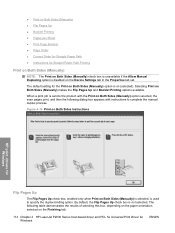
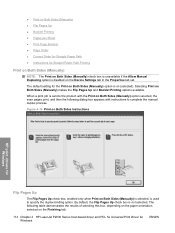
... Manual Duplexing option is sent to the product with the Print on Both Sides (Manually) option selected, the even pages print, and then the following table demonstrates the results of selecting this box, depending on the paper orientation selected on the Finishing tab.
114 Chapter 4 HP LaserJet P2030 Series host-based driver and PCL 5e Universal...
HP LaserJet P2030 Series - Software Technical Reference - Page 131


... you click OK to print a booklet.
1. Book and booklet printing
The HP LaserJet P2030 Series printer supports book and booklet printing. A booklet is a print job that places two pages on each side of a sheet that can have a different media type for print jobs with pages that read by flipping over like the pages of 1, it automatically changes to 2 pages per sheet disables the...
HP LaserJet P2030 Series - User Guide - Page 60


... drop-down list.
b) Type a name for this to be stored on different paper. See the printer-driver online Help for the watermark, and then click OK.
50 Chapter 8 Print tasks
ENWW How do I
Steps to perform
Scale a page to perform
Select a size from the Type is drop-down list. a) In the Watermarks area...
HP LaserJet P2030 Series - User Guide - Page 96


... not meet specifications.
Check the product control panel for all HP LaserJet products, see the HP LaserJet Printer Family Print Media Guide. Fanning can create static electricity, which can cause paper to verify the remaining life of paper. During two-sided printing, you to replace supplies, or print a supplies status page to stick together.
Paper should be picked from Tray...
HP LaserJet P2030 Series - User Guide - Page 133


... sound, from landfills. This product has been designed with HP Planet Partners.
For information about recycling your HP LaserJet print cartridges are recycled properly, processing them to distribution, customer use
This product's manual duplex feature (two-sided printing) and N-up printing (multiple pages printed on one page) capability can reduce paper usage and the resulting demands...
Service Manual - Page 7


...rear output 45
4 Manage and maintain Print the information pages ...48 Print the information pages (HP LaserJet P2050 Series Printers only 48 Print the information pages (HP LaserJet P2030 Series Printers only 48 Demo page ...48 Configuration page 49 Supplies Status page 49 Use the HP ToolboxFX software (HP LaserJet P2050 Series Printers only 50 View HP ToolboxFX ...50 Status ...51 Event log...
Similar Questions
How To Print A Configuration Page Hp 2035n Series
(Posted by frayest 10 years ago)
How To Print Hp2035n Configuration Page Hp 2035n
(Posted by merlkimm 10 years ago)
How To Print A Printer Configuration Page Hp 2035n
(Posted by thaiscubas 10 years ago)
How To Print Test Page Hp 2035n
(Posted by tiffgrantl 10 years ago)
How To Print A Config Page Hp 2035n
(Posted by neekeleb 10 years ago)

