HP P2035n Support Question
Find answers below for this question about HP P2035n - LaserJet B/W Laser Printer.Need a HP P2035n manual? We have 15 online manuals for this item!
Question posted by orbvipi on March 22nd, 2014
P2035n .xps File Won't Print Until Button Pushed
The person who posted this question about this HP product did not include a detailed explanation. Please use the "Request More Information" button to the right if more details would help you to answer this question.
Current Answers
There are currently no answers that have been posted for this question.
Be the first to post an answer! Remember that you can earn up to 1,100 points for every answer you submit. The better the quality of your answer, the better chance it has to be accepted.
Be the first to post an answer! Remember that you can earn up to 1,100 points for every answer you submit. The better the quality of your answer, the better chance it has to be accepted.
Related HP P2035n Manual Pages
HP LaserJet Printers - USB Walk Up Printing - Page 2


... a supported USB storage device and does not require the printer to be accessible to print by pressing the "OK" button. After queuing a file, the user can be printed. However, only one device to work with the USB Walk Up Printing feature while the other files to the user for printing files. For example, devices with devices that support Bulk...
HP LaserJet Printers - USB Walk Up Printing - Page 3


... the printer it can operate normally.
Creating a PRN: • Insert thumb drive into PC • From the document application select File, and Print • Select an HP print driver (example the P3010 Series PCL or P3010 Series PS driver) • Check the "Print to file" box on the print window • Click on the OK button • The file...
HP Universal Print Driver for Windows, Version 4.1 - Technical Frequently Asked Questions (FAQ) - Page 3


...® ...2 Is there a difference when using Windows Vista® or XPS printpath 2
Stored print jobs...2 If I send several stored jobs to the printer at once, do I have to enter a PIN for each print job 2 Can I configure the Universal Print Driver so that some services are pushed out to the client 1 Are there different services for bidirectional...
HP Printers - Supported Citrix Presentation Server environments - Page 12


....com at a time. The Windows operating system limits a print queue to all postscriptcapable HP client printers through driver mapping in Citrix and Terminal Server environments. For autocreated printers, the HP Universal Print PCL 5 driver can be mapped to print to all autocreated printers or redirected printers.
PS
Win2k/XP/2003: 4.0 Win2003-x64: Use driver included in the Windows...
HP LaserJet P2030 Series - Software Technical Reference - Page 36


... P2030 Series printer. Windows software description
The HP LaserJet P2030 Series printing-system software CD also includes the HP LaserJet Uninstaller Utility.
Select from the following operating environments: ● Microsoft Windows 32-bit drivers for Windows 2000, Windows XP, Windows Vista and Windows
Server 2003 ● Microsoft Windows 64-bit drivers for different environments...
HP LaserJet P2030 Series - Software Technical Reference - Page 58


...printing-system software for printing.
Throughout this document, Windows XP...printing-system software CD that complies with the product. ● Windows 2000 ● Windows XP...software ● Print driver support in.... The HP LaserJet III model script...XP Home Edition and Windows XP Professional unless noted otherwise. Users of HP-UX can also print to the product from any generic HP LaserJet...
HP LaserJet P2030 Series - Software Technical Reference - Page 107


... Control Panel, and then under Hardware and Sound click Printer.
2. Click File.
2. The following Printing Preferences print-driver tabs are available: ● Advanced ● Paper/Quality ● Effects
HP print drivers for instance, the media input tray from several places: ● Software-program print-dialog box ● Print-driver user interface
Generally, for features that are used...
HP LaserJet P2030 Series - Software Technical Reference - Page 131


... HP LaserJet P2030 Series printer supports book and booklet printing. Use the First Page, Other Pages, and Back Cover settings on the folded-over corner points in the lower-right portion of 1, it automatically changes to 4, 6, 9, or 16 pages per sheet. Click File, click Print, and then click Properties.
2.
A book is a print job consisting of a notepad. Print...
HP LaserJet P2030 Series - Software Technical Reference - Page 133


...button ● Rotate by the examples in the following illustration. Clicking to select the Correct Order for Straight Paper Path check box and also selecting Print ...print drivers for Windows
● 2 pages per sheet ● 4 pages per sheet ● 6 pages per sheet ● 9 pages per sheet ● 16 pages per sheet
Correct Order for Straight Paper Path
The HP LaserJet P2030 Series printer...
HP LaserJet P2030 Series - Software Technical Reference - Page 142


...Macintosh software and utilities
ENWW
On the File menu, click Print.
On the Presets menu, click Save
As and type a name for Macintosh. Click Printer Setup. Click Options & Supplies.
3. ... -board networking (HP LaserJet P2035n only) ● CD-ROM drive or internet connection
Change print-driver settings for Macintosh
Follow these steps to change the print-driver settings for the ...
HP LaserJet P2030 Series - Software Technical Reference - Page 154


... Set up a printer with the following steps.
4.
If you are using the Print & Fax pane of these solutions in the printer list should display HP LaserJet P2030 Series. If ...button to the printer and the printer is complete. Click Add (or the Set Up Printers... button in the printer list after each one to the network. Select the Rendezvous network connection protocol in the Printer...
HP LaserJet P2030 Series - Software Technical Reference - Page 164


...
A driver is software that provides software applications access to the device features.
Device documentation The following documents are : ● HP LaserJet P2030 Series PCL5 UPD print driver ● HP LaserJet P2030 Series XPS print driver Software Applications ● User Guide (Windows Help format) ● HP Extended Capabilities Additional drivers might be available from your...
HP LaserJet P2030 Series - User Guide - Page 28


...; Core™ Processor Macs are saved in the Presets menu. On the File menu, click Print.
1. Preferences and then Print &
Fax.
3. These settings are supported. Click the Installable Options menu. From the Apple menu, click System Preferences and then Print & Fax.
2. Mac OS X V10.5
1. Change printer-driver settings for Macintosh
Change the settings for all...
HP LaserJet P2030 Series - User Guide - Page 30
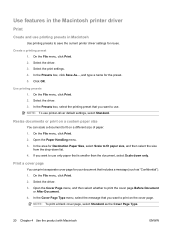
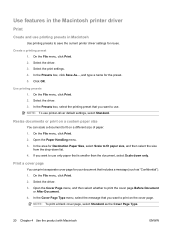
...Chapter 4 Use the product with Macintosh
ENWW Select the driver. 3. On the File menu, click Print. 2.
Open the Cover Page menu, and then select whether to fit paper ...print settings. 4.
In the Presets box, select the printing preset that is smaller than the document, select Scale down list. 4. NOTE: To use printing presets in the Macintosh printer driver
Print
Create and use printer...
HP LaserJet P2030 Series - User Guide - Page 31


... in the background of each page on the sheet. 6. ENWW
Use features in the box.
6. Select Watermark to print draft pages.
1. Select Overlay to Layout Direction, select the order and placement of the standard messages, or select Custom and type a new message in the Macintosh printer driver 21
On the File menu, click...
HP LaserJet P2030 Series - User Guide - Page 32


...that appears on the Web. If prompted, press the appropriate control-panel button to various support Web sites for printing the second half. 5. To open the embedded Web server and perform..., do the following:
a. On the File menu, click Print. 2.
Insert enough paper into the product first. b. Print on both sides of the page (duplex printing)
Print on 2nd Side. 4. Open the Services...
HP LaserJet P2030 Series - User Guide - Page 62


... list. You can select a pattern of the pages from the Pages per sheet from the drop-down list, and then click the Print button. Press the Go button to open the printer driver and click the Services tab. The Pages per Sheet option automatically changes to 2 Pages per sheet Select page orientation
7. b) Select the...
HP LaserJet P2030 Series - User Guide - Page 66
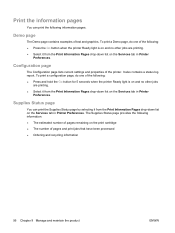
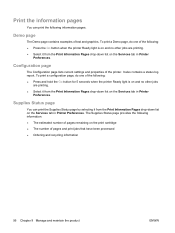
...
ENWW Supplies Status page
You can print the following : ● Press the Go button when the printer Ready light is on and no other jobs
are printing. ● Select it from the Print Information Pages drop-down list on the Services tab in Printer
Preferences. Print the information pages
You can print the Supplies Status page by selecting...
HP LaserJet P2030 Series - User Guide - Page 105


... area, adjust the slider bar to make the overall printing lighter or darker.
ENWW
Solve print-quality problems 95 Open the printer-driver Properties screen, and then click the Device Settings tab. Windows Macintosh
1. In the Print Density area, adjust the slider bar to change the print density.
3. On the File menu, click Print.
2. Click the OK button. 1.
HP LaserJet P2030 Series - User Guide - Page 115
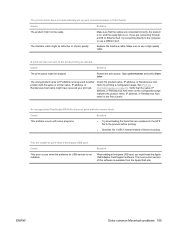
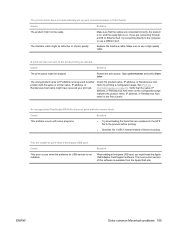
The printer driver does not automatically set up your print job.
Verify that the cables are unable to the computer or use a ... is on.
Make sure to the product before printing.
● Send the file in Print Center. Cause
Solution
The print queue might need the Apple USB Adapter Card Support software. Open print monitor and select Start Jobs.
Cause
This error ...
Similar Questions
Pdf File Will Not Print To Hp Laserjet 2430
(Posted by 1vanevgeni 9 years ago)
Windows Xp Pc Will Not Print To Hp Laserjet P4015n
(Posted by jakste 10 years ago)
How To Print Color Hp Laserjet P2035n Manua
(Posted by tobu 10 years ago)
Can't Print From Hp Laserjet P2035n On Network
(Posted by mcleamon 10 years ago)
Cannot Print In Hp Laserjet P2035n
(Posted by acaarsi 10 years ago)

