HP P2035n Support Question
Find answers below for this question about HP P2035n - LaserJet B/W Laser Printer.Need a HP P2035n manual? We have 15 online manuals for this item!
Question posted by JT3mzio on October 24th, 2014
Hp Laserjet P2035 Won't Print Out Of No. 2 Paper
The person who posted this question about this HP product did not include a detailed explanation. Please use the "Request More Information" button to the right if more details would help you to answer this question.
Current Answers
There are currently no answers that have been posted for this question.
Be the first to post an answer! Remember that you can earn up to 1,100 points for every answer you submit. The better the quality of your answer, the better chance it has to be accepted.
Be the first to post an answer! Remember that you can earn up to 1,100 points for every answer you submit. The better the quality of your answer, the better chance it has to be accepted.
Related HP P2035n Manual Pages
HP LaserJet P2030 Series - Print Tasks - Page 1


... Hardware and Sound click Printer.
2 In the list of printers, double-click the name of this product to open the print queue or spooler.
3 Select the print job that you the option to perform
Stop the current print job from the software program
© 2008 Copyright Hewlett-Packard Development Company, L.P. HP LaserJet P2030 Series Printer -
Steps to cancel...
HP LaserJet P2030 Series - Print Tasks - Page 2
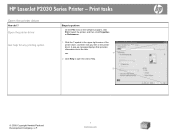
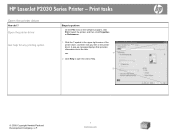
... then click Properties or Preferences.
1 Click the ? HP LaserJet P2030 Series Printer - symbol in the upper-right corner of the printer driver, and then click any printing option
Steps to open the online Help.
2
© 2008 Copyright Hewlett-Packard Development Company, L.P.
1 www.hp.com Print tasks
Open the printer driver
How do I?
A pop-up message displays that provides...
HP LaserJet P2030 Series - Print Tasks - Page 3
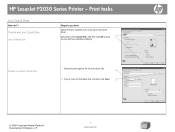
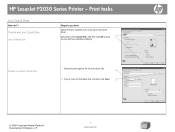
HP LaserJet P2030 Series Printer -
Select one of the Quick Sets, and then click OK to perform
Quick Sets are available from every tab in the printer driver.
Create and use Quick Sets
Use a Quick Set
Steps to print the job with the predefined settings. Create a custom Quick Set
1 Select the print options for the new Quick...
HP LaserJet P2030 Series - Print Tasks - Page 4


... the top edge, click Flip Pages Up.
3 Close the straight-through output door. 4 Print side one of the document using the top
1 Open the printer driver and click on both sides (duplex)
How do I?
Print tasks
Print on both sides (duplex) using Tray 1.
© 2008 Copyright Hewlett-Packard Development Company, L.P.
1 www.hp.com HP LaserJet P2030 Series...
HP LaserJet P2030 Series - Print Tasks - Page 5


HP LaserJet P2030 Series Printer - Print on both sides (duplex) (continued)
Steps to perform
5 After side one has printed, remove the remaining paper from Tray 1 and set it aside until after you finish the manual twosided print job.
6 Gather the printed pages and straighten the stack.
7 Return the stack to Tray 1 with the printed side down and the top edge...
HP LaserJet P2030 Series - Print Tasks - Page 6


... change the page orientation, click
4
Portrait or Landscape.
5 Click OK.
5
© 2008 Copyright Hewlett-Packard Development Company, L.P.
1 www.hp.com Print multiple pages per sheet
Steps to perform
1 Open the printer driver, and click the Finishing tab.
1
2 Select the number of pages per sheet from the Pages 2
per sheet
How do I? HP LaserJet P2030 Series...
HP LaserJet P2030 Series - Print Tasks - Page 7


... orientation
Steps to perform
1 Open the printer driver, and click the Finishing tab.
1
2 In the Orientation area, click Portrait or Landscape. 2
3 To print the page image upside down, click Rotate
3
by 180 degrees.
4 Click OK.
4
© 2008 Copyright Hewlett-Packard Development Company, L.P.
1 www.hp.com Print tasks
Select page orientation
How do I?
HP LaserJet P2030 Series...
HP LaserJet P2030 Series - Print Tasks - Page 9
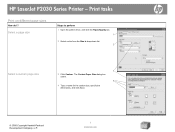
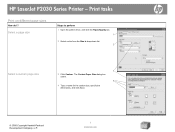
... a size from the Size is drop-down list.
2
Select a custom page size
3
3 Click Custom. The Custom Paper Size dialog box opens.
4
4 Type a name for the custom size, specify the dimensions, and click Save.
© 2008 Copyright Hewlett-Packard Development Company, L.P.
1 www.hp.com HP LaserJet P2030 Series Printer - Print tasks
Print on different page sizes
How do I?
HP LaserJet P2030 Series - Print Tasks - Page 10


Print tasks
Print on different page sizes
How do I? HP LaserJet P2030 Series Printer - The Custom Paper Size dialog box opens.
4 Type a name for the custom size, specify the
dimensions, and click Save.
4
© 2008 Copyright Hewlett-Packard Development Company, L.P.
1 www.hp.com Select a page size
Steps to perform
1 Open the printer driver, and click the Paper/Quality tab.
1
2 Select...
HP LaserJet P2030 Series - Print Tasks - Page 11


...
2 Open the printer driver and click the Paper/Quality
2
tab.
3 Select Preprinted from the Type is drop-down list.
3
4 Click OK.
4
© 2008 Copyright Hewlett-Packard Development Company, L.P.
1 www.hp.com Print tasks
Print on preprinted letterhead or forms
NOTE: To obtain best results, select the correct paper size and type in laser printers.
HP LaserJet P2030 Series Printer -
HP LaserJet P2030 Series - Print Tasks - Page 12


...use only HP-brand paper and print media designed for laser printers or multiuse. Print tasks
Print on special paper, labels, or transparencies
1 Load media input tray.
Tray 2
● Face down list.
3
4 Click OK.
4
© 2008 Copyright Hewlett-Packard Development Company, L.P.
1 www.hp.com
Steps to obtain the best print results.
2 On the printer driver, on the Paper/Quality tab...
HP LaserJet P2030 Series - Print Tasks - Page 13


... the Source is and Type is drop-
HP LaserJet P2030 Series Printer - Steps to perform
Use different paper and print covers
1 Open the printer driver, and click the Paper/Quality tab.
1
2
2 In the Paper Options area, click Use Different Paper/Covers.
3
3 Select an option to print the first or last page on the Paper/Quality tab.
© 2008 Copyright Hewlett-Packard...
HP LaserJet P2030 Series - Software Technical Reference - Page 13


... Getting Started Guide - Print Info Pages page 28 Figure 2-6 HP EWS - HP Privacy Policy dialog box 54 Figure 3-8 USB installation - Advanced page ...33 Figure 2-13 HP EWS - Printer Connections dialog box 58 Figure 3-12 USB installation - List of figures
Figure 1-1 HP LaserJet P2035 ...15 Figure 1-2 HP LaserJet P2035n ...15 Figure 2-1 HP LaserJet P2030 Series Animated Getting...
HP LaserJet P2030 Series - Software Technical Reference - Page 19


... USB 2.0 connection ● Parallel connection (HP LaserJet P2035 model only) ● RJ.45 network connection (HP LaserJet P2035n model only) ● The supplies status page contains information about toner level, page count, and approximate
pages remaining. ● The product checks for an authentic HP print cartridge at installation. ● Integration with HP SureSupply Web site for fast...
HP LaserJet P2030 Series - Software Technical Reference - Page 20


Document and product basics
Product comparison
Table 1-2 HP LaserJet P2030 Series printer models HP LaserJet P2035 model CE461A
HP LaserJet P2035n model CE462A
● Prints up to 30 pages per minute (ppm) on Letter-size paper and Has the same features as the HP LaserJet P2035 model, with the
30 ppm on A4-size paper
following differences:
● Contains 16 megabytes (MB) of random access ...
HP LaserJet P2030 Series - Software Technical Reference - Page 40


...
Use the Status tab to the HP EWS interface. The HP LaserJet P2035 does not have access to access and print detailed information regarding device and supply status, device configuration, network configuration, and usage. Windows software description
HP Embedded Web Server
NOTE: The HP Embedded Web Server (HP EWS) is supported by the HP LaserJet P2035n only when connected to control...
HP LaserJet P2030 Series - User Guide - Page 12


...
HP LaserJet P2030 Series models
HP LaserJet P2035 printer CE461A
HP LaserJet P2035n printer CE462A
● Prints up to 30 pages per minute (ppm) on Letter-size paper and Has the same features as the HP LaserJet P2035 model, with the
30 ppm on A4-size paper
following differences:
● Contains 16 megabytes (MB) of random access memory (RAM). ● On-board networking
● HP print...
HP LaserJet P2030 Series - User Guide - Page 13


... USB 2.0 connection ● Parallel connection (HP LaserJet P2035 printer only) ● RJ.45 network connection (HP LaserJet P2035n printer only) ● The supplies status page contains information about toner level, page count, and approximate
pages remaining. ● The product checks for an authentic HP print cartridge at installation. ● Integration with HP Sure Supply Web site for...
Service Manual - Page 6


... panel (HP LaserJet P2030 Series Printers only 30
3 Paper and print media Supported paper and print media ...32 Paper for the HP LaserJet P2050 Series Printers 32 Supported paper and print media sizes 32 Supported paper and print media types 33 Tray and bin capacity 34 Paper for the HP LaserJet P2030 Series Printers 34 Supported paper and print media sizes 34 Supported paper and print media...
Service Manual - Page 11


... (HP LaserJet P2050 Series Printers only 251
8 Parts and diagrams Order parts, accessories, and supplies 254 Part numbers ...255 Paper-handling accessories 255 Print cartridges ...255 Memory ...255 Cables and interfaces ...255 Whole unit replacement 256 Screws ...257 How to use the parts lists and diagrams 258 External covers, panels, and doors 260 HP LaserJet P2035 ...260 HP LaserJet P2055...
Similar Questions
Where's Hp Laserjet P2035 Mac Address?
(Posted by ap8dirti 10 years ago)
How To Access The Ip Address Of Hp Laserjet P2035
(Posted by crastshelby 10 years ago)
How To Know What Ip Have Hp Laserjet P2035
(Posted by samiAA 10 years ago)
How To Print A Test Page On A Hp Laserjet P2035
(Posted by mfcw 10 years ago)
How To Get Ip Address For Hp Laserjet P2035 Manual From Printer
(Posted by maulbern 10 years ago)

