HP P2035n Support Question
Find answers below for this question about HP P2035n - LaserJet B/W Laser Printer.Need a HP P2035n manual? We have 15 online manuals for this item!
Question posted by negrePR on October 11th, 2013
What Are The Errors In Hp Jet Printer P2035 Blinking Lights
The person who posted this question about this HP product did not include a detailed explanation. Please use the "Request More Information" button to the right if more details would help you to answer this question.
Current Answers
There are currently no answers that have been posted for this question.
Be the first to post an answer! Remember that you can earn up to 1,100 points for every answer you submit. The better the quality of your answer, the better chance it has to be accepted.
Be the first to post an answer! Remember that you can earn up to 1,100 points for every answer you submit. The better the quality of your answer, the better chance it has to be accepted.
Related HP P2035n Manual Pages
HP LaserJet Printer Family - Print Media Specification Guide - Page 13


... image transfer and fusing. Different HP LaserJet printer models and their input trays support various ranges of paper can tend to prevent multiple-sheet feeding that light is typically characterized by providing ... paper and cardstock might help to make sure that is used in photocopiers and laser printers.
However, keep in the short-grain direction. In addition, do not print closer...
HP LaserJet Printer Family - Print Media Specification Guide - Page 15


...bent edges
Avoid using extremely heavy or light paper. q Orient perforations in the support documentation that came with a knowledgeable vendor to be printed. q Some printers do not support printing closer than ...the following table summarizes the guidelines that are located.
q Round all HP LaserJet printers. See the support documentation that cutouts are not made at a position where ...
HP LaserJet Printer Family - Print Media Specification Guide - Page 29


... high number of the paper guides have been
in "Guidelines for your printer.
Paper is too light or too flimsy. Paper might not be picked up in the tray ...printer cleaning procedures that is specified in the user
paper path or be able to negotiate the
basis weight that are listed in your printer user guide for your HP LaserJet printer user guide. For most HP LaserJet printers...
HP LaserJet Printer Family - Print Media Specification Guide - Page 43


... paper, and cardstock
CAUTION
Not all HP LaserJet printers support printing on all HP LaserJet printers support printing on both sides,
waterproof,...of the print media that came with
hp office recycled monochrome laser
paper
printers
Use for
Characteristics HP part numbers
hp premium cover monochrome and color postcards and
paper
laser printers
document covers
200 g/m2 (75-lb...
HP LaserJet Printer Family - Print Media Specification Guide - Page 45


... fiber.
For optimum performance of paper. Basis weight is an important characteristic of your printer, test it before purchasing large quantities.
Paper that is an aspect ratio of 1...too light or too heavy can cause misfeeds, misstacking, jams, poor print quality, or excessive mechanical wear to fill in your HP LaserJet printer, use paper that are added to paper to the printer....
HP LaserJet Printer Family - Print Media Specification Guide - Page 53


... 6 landscape orientation 25 laser-grade paper 7 LaserJet 2000 1 LaserJet 2686A 1 LaserJet 500 1 LaserJet Monochrome printers 1 LaserJet monochrome transparencies, hp 37 LaserJet paper, hp 36 LaserJet Plus 1 LaserJet printers
media designed for 1 operations 2 lasers, operations of 2 letterhead HP papers 36 specifications 8 types of 4, 6 letters, troubleshooting 28 light paper, troubleshooting 23...
HP LaserJet Printers - USB Walk Up Printing - Page 2


... the first supported partition type on the latest HP LaserJet printers and MFPs. These files cannot be connected to retrieve jobs. The printer cannot read encrypted files and the user will ...
When a user installs a USB storage device into a printer that was created by pressing the folder button on and operating normally (no error messages) the control panel will be printed. After queuing...
HP Printers - Supported Citrix Presentation Server environments - Page 1


...
November 2008
Executive summary...2 What's new ...2 Versions of Terminal Server and Citrix supported by HP 2 Testing performed by HP ...3 HP LaserJet printers and supported driver versions 4 HP Color printers with Edgeline Technology and supported driver versions 12 Using the HP Universal Print Driver version 4.7 for Windows in Citrix environments 12 The difference between the Citrix...
HP Printers - Supported Citrix Presentation Server environments - Page 2


... - Citrix® MetaFrame® Presentation Server, 3.0 - Citrix MetaFrame Presentation Server, 3.0 - This document lists all of Terminal Server and Citrix supported by Citrix, identifies which HP printers and printer driver versions were used , and describes any issues that occurred while performing these tests.
Citrix Presentation Server™ 4.5 - Citrix® MetaFrame XP®...
HP Printers - Supported Citrix Presentation Server environments - Page 3


... listed in this document are supported by Citrix to simulate a user logon where multiple printers are autocreated concurrently. The feature testing performed by HP is part of the Citrix Ready program, HP performs stress testing of LaserJet, Business Inkjet, and Deskjet printers for Citrix to test that serve as a representative test sample for the Citrix...
HP Printers - Supported Citrix Presentation Server environments - Page 4


... supported driver versions
Table 1 identifies the HP LaserJet printers and associated drivers that are supported in this section.
x64: 60.061.442.00 N/A N/A N/A
N/A
4 These printers and printer drivers were tested by HP.
A description of HP-supported drivers in the Citrix environment
HP printer LJ 1000 LJ P1005 LJ P1006 LJ 1010/1012
LJ 1015 CLJ CM1015/
1017 mfp LJ...
HP Printers - Supported Citrix Presentation Server environments - Page 12


...or traditional mode.
12
Installation of HP-supported drivers in the Citrix environment
Supported
HP printer
in Citrix
environ- HP has tested the HP Universal Print PCL 5 driver, HP Universal Print PCL 6 driver, and the HP universal postscript emulation driver in Citrix environments. Go to all autocreated printers or redirected printers. HP printer LJ 4, 5, 6 Family
Supported in Citrix...
HP Printers - Supported Citrix Presentation Server environments - Page 14


... BIJ 2230 BIJ 2280 BIJ 2300 BIJ 2600
Supported in Citrix environments by HP.
Business Inkjet printers and supported driver versions
The table below identifies the HP Business Inkjet printers and associated drivers that are supported in Citrix
environment
Not tested
HP-supported drivers*
PCL
Host-based
PS
Use OS driver
N/A
N/A
Not tested
Yes
Yes...
HP Printers - Supported Citrix Presentation Server environments - Page 15


... • Faster print speeds in normal modes. • Robust networking capabilities, comparable to HP LaserJets. • Lower intervention rates with higher capacity paper trays and ink supplies. • ... in this table are also supported. HP recommends the use of Citrix users.
N/A
HP Deskjet printers and supported driver versions
HP recognizes the need for small inexpensive printing...
HP Printers - Supported Citrix Presentation Server environments - Page 18


... work in networked environments including Citrix and, therefore, are not recommended or supported in this table are also supported. HP printer
Deskjet 710/712/720/ 722
Supported in Citrix
environment
Not Supported
PCL N/A
HP-supported drivers* Host-based
N/A
Deskjet 810/812/815
Not Supported
N/A
N/A
Deskjet 820Cse/Cxi
Not Supported
N/A
N/A
Deskjet 3300 series
Not...
HP Printers - Supported Citrix Presentation Server environments - Page 24


... logs out. Answer: Check the LaserJet, Business Inkjet, Designjet, Deskjet, and ink-based All-in Terminal Server
This issue does not occur with Citrix, only with Feature Release 1 and Service Pack 1 or greater. To determine if a certain printer is listed as supported.
Frequently asked questions
Question: Is my HP printer supported in MetaFrame 1.8 Service...
HP LaserJet P2030 Series - Software Technical Reference - Page 5


... drivers 20 Select the best print driver 20 Complete LaserJet printing system (Recommended Install 20 HP LaserJet P2030 Series host-based driver 21 HP PCL 5e Universal Print Driver 21 HP print drivers 21 Driver version numbers for MS Windows operating systems 22 HP Easy Printer Care ...23 HP Embedded Web Server ...24 Status tab ...24 Device Status...
HP LaserJet P2030 Series - Software Technical Reference - Page 33


... to that system. ● Windows printing-system software ● HP Easy Printer Care ● HP Embedded Web Server ● HP Web Jetadmin ● HP Customer Participation Program ● Optional software
ENWW
Introduction 17 Windows software description
2 Windows software description
Introduction
The HP LaserJet P2030 Series printer comes with software and installers for MS Windows and...
HP LaserJet P2030 Series - Software Technical Reference - Page 39
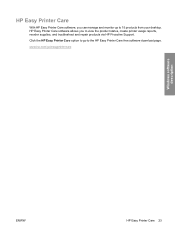
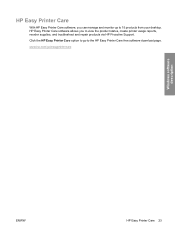
... reports, reorder supplies, and troubleshoot and repair products via HP Proactive Support.
HP Easy Printer Care
With HP Easy Printer Care software, you to 15 products from your desktop. www.hp.com/go to go /easyprintercare
Windows software description
ENWW
HP Easy Printer Care 23 Click the HP Easy Printer Care option to the HP Easy Printer Care free software download page.
HP LaserJet P2030 Series - Software Technical Reference - Page 172


...,
Windows 49 Paper/Quality tab 98 Quick Sets 94 Services tab 119 HP Easy Printer Care 23 HP Embedded Web Server (EWS) Advanced page 33 Bonjour page 34 Device Configuration...121
L landscape orientation
Flip Pages Up 114 option 117 languages CD-ROMs, Macintosh 128 drivers 10 HP SureSupply software 11 printing-system CD 8 software installer 9 languages, localized versions documentation 5 Linux ...
Similar Questions
My Hp 2420d Laser Jet Printer Is Giving Me An Erro Code 49.2f9d
My HP 2420d laser jet printer is giving me an Erro code 49.2f9d please i need an urgent solution
My HP 2420d laser jet printer is giving me an Erro code 49.2f9d please i need an urgent solution
(Posted by martinwilliams20000 9 years ago)
What Do The Blinking Light Errors For Hp Laserjet P2035n Mean
(Posted by vikIa 10 years ago)
Hp Laserjet P2035 Blinking Won't Print
(Posted by syanOga 10 years ago)
What Is The Error Message On A Hp Laser Jet Printer P2035n
(Posted by Biso 10 years ago)
Hp2550l - Printer Blinking Light
Can anyone tell me why my color printer is not working:I changed both the black ink and the color in...
Can anyone tell me why my color printer is not working:I changed both the black ink and the color in...
(Posted by max 14 years ago)

