HP P2035n Support Question
Find answers below for this question about HP P2035n - LaserJet B/W Laser Printer.Need a HP P2035n manual? We have 15 online manuals for this item!
Question posted by herskTeste on July 4th, 2014
What Does The Menu Buttons On The Hp Laserjet 2035n
The person who posted this question about this HP product did not include a detailed explanation. Please use the "Request More Information" button to the right if more details would help you to answer this question.
Current Answers
There are currently no answers that have been posted for this question.
Be the first to post an answer! Remember that you can earn up to 1,100 points for every answer you submit. The better the quality of your answer, the better chance it has to be accepted.
Be the first to post an answer! Remember that you can earn up to 1,100 points for every answer you submit. The better the quality of your answer, the better chance it has to be accepted.
Related HP P2035n Manual Pages
HP LaserJet Printers - USB Walk Up Printing - Page 2


.... The USB port located on the control panel or press the menu button and scroll to retrieve jobs. The printable files on the USB storage device can be viewed by...PS.
Please contact the USB manufacturer for host USB please go to www.hp.com/go/ipgsolutions .
The format is turned on the latest HP LaserJet printers and MFPs.
These files cannot be printed. PDF is a print ready...
HP LaserJet P2030 Series - Manage and Maintain - Page 4


...button to return for recycling.
3 Bend the tab on the left side of the print cartridge and distribute
roller.
Place the used print cartridge in the print-cartridge box to open the print-cartridge door, and then remove the print cartridge.
2 Remove the new print cartridge from the cartridge. HP LaserJet P2030 Series Printer...www.hp.com Place the tab and tape in the bag for recycling.
HP LaserJet P2030 Series - Manage and Maintain - Page 6


... careful not to light.
Cover it could cause additional jams.
1 Push the button to open the jam-release door at the back of paper remains in the product, it with both hands and
disconnect the power cord. HP LaserJet P2030 Series Printer - CAUTION: Before clearing jams, turn the product off and 2 If jammed paper...
HP LaserJet P2030 Series - Manage and Maintain - Page 7


... of the product.
3 Replace the print-cartridge, and close the print-cartridge door.
© 2008 Copyright Hewlett-Packard Development Company, L.P.
2 www.hp.com CAUTION: To prevent damage, do I? HP LaserJet P2030 Series Printer -
Cover it with both hands and slowly pull it out of the product.
6 Close the jam-release door. Clear jams from...
HP LaserJet P2030 Series - Print Tasks - Page 1


...menu view): Click Start, click Settings, and then click Printers and Faxes. -orWindows 2000, Windows XP, and Windows Server 2003 (using the Classic Start menu view): Click Start, click Settings, and then click Printers... www.hp.com Stop the current print job from the control panel
Press the Cancel button on the screen, giving you want to cancel the print job. HP LaserJet P2030 Series Printer - ...
HP LaserJet P2030 Series - Print Tasks - Page 2
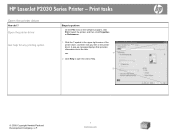
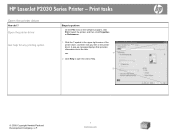
... that provides information about the item.
-or-
1
2 Click Help to perform
On the File menu in the printer driver. Select the printer, and then click Properties or Preferences.
1 Click the ? HP LaserJet P2030 Series Printer -
Print tasks
Open the printer driver
How do I? Open the printer driver
Get help for any item in the software program, click Print.
HP LaserJet P2030 Series - Print Tasks - Page 5


... pages and straighten the stack.
7 Return the stack to Tray 1 with the printed side down and the top edge toward the product.
8 Press the Go button to print side two.
© 2008 Copyright Hewlett-Packard Development Company, L.P.
2 www.hp.com HP LaserJet P2030 Series Printer - Print tasks
How do I?
HP LaserJet P2030 Series - Software Technical Reference - Page 19


... Fonts Connectivity Supplies
Accessories Supported operating systems
Accessibility
Description
● 2-button, 6 LED control panel ● Windows® and Macintosh print... ● Hi-Speed USB 2.0 connection ● Parallel connection (HP LaserJet P2035 model only) ● RJ.45 network connection (HP LaserJet P2035n model only) ● The supplies status page contains information about ...
HP LaserJet P2030 Series - Software Technical Reference - Page 40


...HP Embedded Web Server (HP EWS) is supported by the HP LaserJet P2035n only when connected to the computer through a Web browser. The HP EWS is
on the network-connected product through a network. To print a configuration page, do one of the following: ● On the product control panel, press and hold the Go button... Pages drop-down menu on the product Configuration page.
The product IP address appears on...
HP LaserJet P2030 Series - Software Technical Reference - Page 101


...to remove. Click Uninstall from the product program group from the Programs menu on the computer, and then run SETUP.EXE. Reinsert the printing-...HP, click the program group, and then click Uninstall. This is the recommended method for Supplies ● HP Extended Capabilities ● HP Update
You must remove these components using the components you want to remove. ● HP LaserJet...
HP LaserJet P2030 Series - Software Technical Reference - Page 108
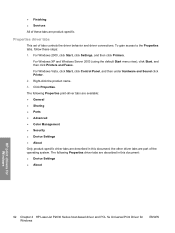
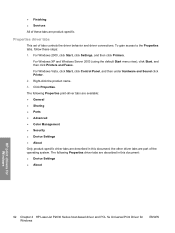
... the default Start menu view), click Start, and then click Printers and Faxes. For Windows Vista, click Start, click Control Panel, and then under Hardware and Sound click Printer.
2. the other driver tabs are described in this document: ● Device Settings ● About
HP print drivers for Windows
92 Chapter 4 HP LaserJet P2030 Series host-based...
HP LaserJet P2030 Series - Software Technical Reference - Page 109


...appears. ● Click the ? Figure 4-2 A typical constraint message
HP print drivers for the currently selected control appears. Help system
The HP LaserJet P2030 Series host-based driver includes a full-featured Help system to ...; Press the F1 key, and the Help window for Windows
ENWW
Help system 93 button at the upper-right corner of other controls. Help messages in any of the following...
HP LaserJet P2030 Series - Software Technical Reference - Page 110


...Print Task Quick Sets are available in the Print Task Quick Sets drop-down menu:
94 Chapter 4 HP LaserJet P2030 Series host-based driver and PCL 5e Universal Print Driver for Windows
Print... Finishing
Use the Print Task Quick Sets setting to set the number of copies, collation, and printer feature options. The following figure shows the Advanced tab. Advanced tab features
Use the Advanced tab ...
HP LaserJet P2030 Series - Software Technical Reference - Page 111


...down arrow is useful for software programs that appeared in the box. For the HP LaserJet P2030 Series printer, valid entries are not restored. Highlight the words Untitled, type the name for...the driver.
The requested number of copies appears in the Print Task Quick Sets menu and the Save button becomes active. ● Defaults ● Untitled
Defaults
When you select Defaults, nearly...
HP LaserJet P2030 Series - Software Technical Reference - Page 116
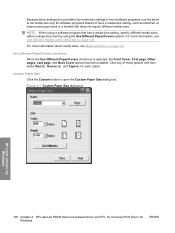
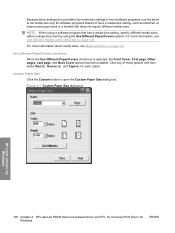
...Custom Paper Size dialog box.
Figure 4-7 Custom Paper Size dialog box
HP print drivers for Windows
100 Chapter 4 HP LaserJet P2030 Series host-based driver and PCL 5e Universal Print Driver for ..., Other pages, Last page, and Back Cover options become available. Custom Paper Size
Click the Custom button to set media size only for software programs that don't have a media-size setting, such as...
HP LaserJet P2030 Series - Software Technical Reference - Page 117


...for the custom paper size, or click in -One Printing Paper
Full - 1:1
HP LaserJet Paper
Full - 1:1
HP print drivers for the custom paper size or click the drop-down menu shows all the paper types that the correct media size is Auto Select.
Click ...-size information. When you select a source tray other than Auto Select, make sure that the HP LaserJet P2030 Series printer supports.
HP LaserJet P2030 Series - Software Technical Reference - Page 118


...First Page ● Other Pages ● Last Page ● Back Cover
HP print drivers for Windows
102 Chapter 4 HP LaserJet P2030 Series host-based driver and PCL 5e Universal Print Driver for printing on... A6 media check box and selecting A6 from the Size Is: drop-down menu automatically launches...
HP LaserJet P2030 Series - Software Technical Reference - Page 153


... the USB cable or the parallel cable between the HP LaserJet P2030 Series printer and the computer. If the printer does not appear, or if the correct information does not appear in the Printer List and the setup is complete. Select the HP LaserJet P2030 Series printer from the Apple menu, choose System Preferences..., then choose Print & Fax).
3. The...
HP LaserJet P2030 Series - Software Technical Reference - Page 154


...menu, choose System Preferences..., then choose Print & Fax).
3.
Click Add (or the Set Up Printers... Select the HP LaserJet P2030 Series printer in the Printer List. Troubleshooting the printer setup
If the printer does not appear in the printer... the printer and the computer and that the printer is on again. button to the network. NOTE: If the HP LaserJet P2030 Series printer does not...
Service Manual - Page 10


... ...186 Troubleshooting checklist 186 Factors that affect product performance 187 Basic problem solving ...188
Menu map (HP LaserJet P2050 Series Printers only 190 Troubleshooting process ...191
Pre-troubleshooting checklist 191 Tools for troubleshooting ...193
Continuous self-test (HP LaserJet P2050 Series only 193 Half self-test functional check 193 Drum rotation functional check 193...
Similar Questions
How To Print A Configuration Page For Hp Laserjet 2035n
(Posted by liqmalene 10 years ago)
How To Find Mac Address For Hp Laserjet 2035n
(Posted by dihr 10 years ago)
Where To Find Print Configuration Test In Hp Laserjet 2035n
(Posted by DGMCmkja 10 years ago)
How To Set Up Menu Of Hp Laserjet 4250 To Print Letter Step By Step
(Posted by bluekdeuakv 10 years ago)
My Hp Laserjet 2035n Is Printing Black Dots Down The Center Of Every Page.
My hp laserjet 2035N is printing black dots down the center of every page. How do I fix this?
My hp laserjet 2035N is printing black dots down the center of every page. How do I fix this?
(Posted by mdegnan 12 years ago)

