HP P2035n Support Question
Find answers below for this question about HP P2035n - LaserJet B/W Laser Printer.Need a HP P2035n manual? We have 15 online manuals for this item!
Question posted by BjBDAV on June 14th, 2014
How To Change Printer Status To Online P2035n
The person who posted this question about this HP product did not include a detailed explanation. Please use the "Request More Information" button to the right if more details would help you to answer this question.
Current Answers
There are currently no answers that have been posted for this question.
Be the first to post an answer! Remember that you can earn up to 1,100 points for every answer you submit. The better the quality of your answer, the better chance it has to be accepted.
Be the first to post an answer! Remember that you can earn up to 1,100 points for every answer you submit. The better the quality of your answer, the better chance it has to be accepted.
Related HP P2035n Manual Pages
HP LaserJet P2030 Series - Software Technical Reference - Page 9


......123 Configuration Status ...123
5 Macintosh software and utilities Introduction ...125 Supported operating systems for Macintosh 126 Hardware requirements 126 Change print-driver ...LaserJet P2035n only) ...131 Detailed Mac OS X installation instructions 131 Printer setup ...137 Set up a printer with Mac OS X V10.4 137 Set up a printer with Mac OS X V10.3 138 Troubleshooting the printer...
HP LaserJet P2030 Series - Software Technical Reference - Page 13


...LaserJet P2035n ...15 Figure 2-1 HP LaserJet P2030 Series Animated Getting Started Guide - PCL Settings page ...29 Figure 2-8 HP EWS - Network Summary page 36 Figure 3-1 HP LaserJet P2030 Series Software Installation Types 45 Figure 3-2 Animated Getting Started Guide - Paper Handling page ...29 Figure 2-7 HP EWS - Select Printer... Status page ...25 Figure 2-3 HP EWS-Supplies Status page...
HP LaserJet P2030 Series - Software Technical Reference - Page 19


...USB 2.0 connection ● Parallel connection (HP LaserJet P2035 model only) ● RJ.45 network connection (HP LaserJet P2035n model only) ● The supplies status page contains information about toner level, page ... X V10.3, V10.4, and V10.5 ● Unix® ● Linux ● The online user guide is compatible with text screen-readers. ● The print cartridge can be installed and...
HP LaserJet P2030 Series - Software Technical Reference - Page 142


...
ENWW Change the settings that you want on -board networking (HP LaserJet P2035n only) ● CD-ROM drive or internet connection
Change print-driver settings for Macintosh
Follow these steps to change the ...9679; A USB port, or an ethernet connection using on the various menus.
2. Click Printer Setup.
On the File menu, click Print. From the Apple menu, click System Preferences,...
HP LaserJet P2030 Series - Software Technical Reference - Page 143


.... Web deployment is provided, which allows the user to access the printer's embedded web server (EWS) to allow for additional configuration and printer status monitoring. The Web site offers an option for automatic e-mail notification about the availability of the HP LaserJet P2030 Series printing-system software and related software and firmware. This STR...
HP LaserJet P2030 Series - Software Technical Reference - Page 155


...ENWW
Remove software for Macintosh
HP Embedded Web Server (HP LaserJet P2035n only)
Mac OS X supports the HP Embedded Web ...status and change device settings. ● View and change network settings for the product. ● Print information pages for the product. ● View the product event log.
Remove software for Macintosh
Follow these instructions to Library/Printers/HP/LASERJET...
HP LaserJet P2030 Series - User Guide - Page 5
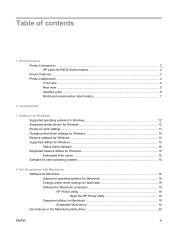
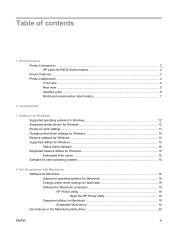
... location 7
2 Control panel
3 Software for Windows Supported operating systems for Windows 12 Supported printer drivers for Windows 12 Priority for print settings ...13 Change printer-driver settings for Windows 14 Remove software for Windows ...14 Supported utilities for Windows ...15 Status Alerts software ...15 Supported network utilities for Windows 15 Embedded Web server ...15...
HP LaserJet P2030 Series - User Guide - Page 13


... 2.0 connection ● Parallel connection (HP LaserJet P2035 printer only) ● RJ.45 network connection (HP LaserJet P2035n printer only) ● The supplies status page contains information about toner level, page...V10.3, V10.4, V10.5, and later ● Unix® ● Linux ● The online user guide is compatible with text screen-readers. ● The print cartridge can be installed ...
HP LaserJet P2030 Series - User Guide - Page 19


... paper 4 Attention light: Indicates the print cartridge door is open or other errors exist 5 Ready light: Indicates the printer is comprised of the light patterns. The lights produce patterns that identify the printer status.
1 2 3 4 5 6 7
1 Jam light: Indicates a jam in the printer 2 Toner light: When the print cartridge is low, the Toner light illuminates. ENWW
9
HP LaserJet P2030 Series - User Guide - Page 21


3 Software for Windows
● Supported operating systems for Windows ● Supported printer drivers for Windows ● Priority for print settings ● Change printer-driver settings for Windows ● Remove software for Windows ● Supported utilities for Windows ● Supported network utilities for Windows ● Software for other operating systems
ENWW
11
HP LaserJet P2030 Series - User Guide - Page 24
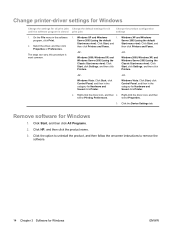
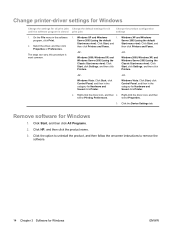
... menu view): Click Start, and
Start menu view): Click Start, and
then click Printers and Faxes. Remove software for Windows
ENWW Click Start, and then click All Programs.
2. Change printer-driver settings for Windows
Change the settings for all print jobs Change the default settings for all until the software program is most common.
1.
Right...
HP LaserJet P2030 Series - User Guide - Page 28


...are supported. Click Options & Supplies.
3.
From the Apple menu, click System
on the various menus. Change printer-driver settings for Macintosh
Change the settings for all until the software program is closed print jobs
Change the product configuration settings
1. Click Printer Setup. On the File menu, click Print.
1. Software for Macintosh
Supported operating systems for...
HP LaserJet P2030 Series - User Guide - Page 55
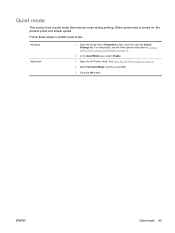
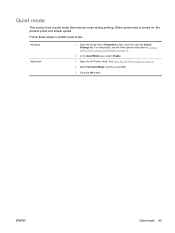
... speed. ENWW
Quiet mode 45
For instructions, see the third column of the table in Change printer-driver settings for Windows on page 14.
2.
Select Set Quiet Mode, and then select On.
3. Click the OK button.
Open the printer-driver Properties screen, and then click the Device Settings tab. Quiet mode
This product...
HP LaserJet P2030 Series - User Guide - Page 60


... to work. b) Type a name for the watermark, and then click OK.
50 Chapter 8 Print tasks
ENWW The Watermark Details dialog box opens. See the printer-driver online Help for this to perform
Select a size from the Type is drop-down list. a) In the Watermarks area, click Edit. Set paper and quality options...
HP LaserJet P2030 Series - User Guide - Page 62


...Go button to open the printer driver and click the Services tab. The Pages per Sheet option automatically changes to perform
6. Obtain information about the product status.
52 Chapter 8 Print ...tasks
ENWW a) Select the number of the pages from the Pages per Sheet drop-down list, select a support
online...
HP LaserJet P2030 Series - User Guide - Page 77


... turn the product off until the cleaning process has finished.
ENWW
Clean the product 67
See Open the HP Printer Utility on the printouts, clean the printer media path.
Load the transparency in Change printer-driver settings for Windows on .
2. For instructions, see the third column of transparency. The cleaning page stops periodically during...
HP LaserJet P2030 Series - User Guide - Page 105


...
Solve print-quality problems 95 Open the printer-driver Properties screen, and then click the Device Settings tab. Click the OK button. 1. On the File menu, click Print.
2. Windows Macintosh
1.
Open the Print Options menu.
3. For instructions, see the third column of the table in Change printer-driver settings for Windows on page...
HP LaserJet P2030 Series - User Guide - Page 143


... print tasks 47 printer control panel 9
ENWW
Index 133 See print quality
P packaging product 118 page order, changing 53 page too ... 60 clean the area 65 features 3 genuine HP 60 Macintosh status 22 non-HP 60, 85 order message 85 paper jams in... print density adjusting 95 print on /off switch, locating 4 online support 117 operating environment
specifications 120 operating systems supported 3,
12,...
Service Manual - Page 5


... for Macintosh (HP LaserJet P2030 Series Printers only 14 Other software provided ...14 Software for Windows 14 HP ToolboxFX (HP LaserJet P2050 Series Printers only 14 Status Alerts software (HP LaserJet P2030 Series Printers only 14 Software for networks 14 HP Web Jetadmin 14 Embedded Web server (HP LaserJet P2055dn, HP LaserJet P2055x, and HP LaserJet P2035n printers only 14
ENWW
iii
Service Manual - Page 7


...LaserJet P2050 Series Printers only 48 Print the information pages (HP LaserJet P2030 Series Printers only 48 Demo page ...48 Configuration page 49 Supplies Status page 49 Use the HP ToolboxFX software (HP LaserJet P2050 Series Printers only 50 View HP ToolboxFX ...50 Status...(HP LaserJet P2055dn, HP LaserJet P2055x, and HP LaserJet P2035n only) ...57 Open the embedded Web server 57 Status tab...
Similar Questions
Cannot Print After Changing Toner On Hp P2035n
(Posted by pasuoma 9 years ago)
How To Change Ip Address Of P2035n Printer In Windows 7
(Posted by aeavme 10 years ago)
How To Change Domain Name On P2035n
(Posted by 55je 10 years ago)
Hp2055dn Printer Indicates Offline Can't Change Statue To Online
(Posted by malmelto 10 years ago)
Accessing/changing Printer Ip Address
cannot connect to the hp color laserjet 4600, the printer has a ethernet port. i connected the print...
cannot connect to the hp color laserjet 4600, the printer has a ethernet port. i connected the print...
(Posted by anibalmluis 11 years ago)

