HP P2035n Support Question
Find answers below for this question about HP P2035n - LaserJet B/W Laser Printer.Need a HP P2035n manual? We have 15 online manuals for this item!
Question posted by naipr on August 23rd, 2013
How To Cancel A Print In A P2035n
The person who posted this question about this HP product did not include a detailed explanation. Please use the "Request More Information" button to the right if more details would help you to answer this question.
Current Answers
There are currently no answers that have been posted for this question.
Be the first to post an answer! Remember that you can earn up to 1,100 points for every answer you submit. The better the quality of your answer, the better chance it has to be accepted.
Be the first to post an answer! Remember that you can earn up to 1,100 points for every answer you submit. The better the quality of your answer, the better chance it has to be accepted.
Related HP P2035n Manual Pages
HP LaserJet Printer Family - Print Media Specification Guide - Page 5


...
1 Overview
How HP LaserJet printers work 2 Alternative sources of information 2
2 Guidelines for using media
Using print media 4 Preparing print media for use 4 Using paper 4 Using envelopes 11 Using labels 14 Using overhead transparencies 16 Printing on both sides of the paper 17 Preparing laser-printed mailings 17
Shipping and storing print media 19 Environmental considerations...
HP LaserJet Printer Family - Print Media Specification Guide - Page 7


... of print media, including paper, envelopes, labels, and overhead transparencies, can be used in this guide, the information pertains to HP Monochrome LaserJet printers, HP color LaserJet printers, and HP LaserJet MFPs unless otherwise noted. This manual provides guidelines for use with your printer or MFP supports, see the glossary in this manual do not apply to laser printer...
HP LaserJet Printer Family - Print Media Specification Guide - Page 8


... this document and in a laser printer, the print media must be picked from whom you have tried the suggestions that are contained in any HP LaserJet printer user guide.)
Visit HP's website at a time and transported through the paper path. The print media is then delivered to create the printed image the print media must be transported through...
HP LaserJet Printer Family - Print Media Specification Guide - Page 17


... edge, which HP has no more than two thicknesses of paper. Most HP LaserJet printers can damage the printer. However, inconsistencies in "Guidelines for HP color LaserJet printers). See the support documentation for detailed instructions about printing on page 13 and still not print satisfactorily because of their construction, some envelopes feeding well and others jamming. q Avoid...
HP LaserJet Printer Family - Print Media Specification Guide - Page 23


...automatic or a manual process. Automatic duplexing
Automatic duplexing requires an HP LaserJet printer that are fed again into the paper, laser printers use the following guidelines to produce quality laser-printed products for mailings:
1 Ensure that are the printers of choice for your printer. Laser printers produce high-quality images; Several manufacturers have an edge or end seam...
HP Universal Print Driver for Windows, Version 4.1 - Technical Frequently Asked Questions (FAQ) - Page 10


... at the version number of the file instead of the process. When the hang occurs the print driver is to reflect the time and date of hp print drivers are adopting a different method for using HP LaserJet printer drivers in a Cluster environment, you created on each node that outlines best practices for versioning the...
HP Printers - Supported Citrix Presentation Server environments - Page 24


... of bi-directional communication to networked printers is supported,
24
To determine if a certain printer is unaffected. Answer: Check the LaserJet, Business Inkjet, Designjet, Deskjet, and ink-based All-in a Citrix environment by the host-based driver and are supported in Citrix environments. Answer: Citrix does not certify print drivers. Microsoft has a workaround described...
HP Printers - Supported Citrix Presentation Server environments - Page 28


... and to ensure that the client could print successfully.
These printers were configured for the printers were downloaded from the HP Driver Support website. Drivers for multiple users.
Test methodology An HP LaserJet/Business Inkjet/Designjet/Deskjet printer was checked to verify operability with printer management properties and HP printers and drivers No issues were discovered when...
HP Printers - Supported Citrix Presentation Server environments - Page 34


... XenApp™ Server client users can print to other servers in the farm.
Printer model tested
HP Color LaserJet 3800
Driver version tested
HP Color LaserJet 3800 PS (61.071.661.41) &
HP Color LaserJet 3800 PCL6 (61.071.661.41)
34 After you install printer drivers, and to the printer using parallel cables, USB cables or...
HP LaserJet P2030 Series - Paper and Print Media Guide - Page 17


... so on. ENWW
Configure trays 11 Click the Settings tab, and then click the Paper Handling option from the Source Tray drop-down list. To print using manual feed, open the printer Properties or Printer Setup, and then select Manual Feed (tray 1) from the left-side pane. Configure trays
Use either the...
HP LaserJet P2030 Series - Software Technical Reference - Page 153


... correct driver for the network connection.
Click the Default Browser tab. b. Select the HP LaserJet P2030 Series printer from the Apple menu, choose System Preferences..., then choose Print & Fax).
3. NOTE: If the HP LaserJet P2030 Series printer does not appear in the printer list should display HP LaserJet P2030 Series. For more troubleshooting information, see Troubleshooting the...
HP LaserJet P2030 Series - Software Technical Reference - Page 155


.... Macintosh
ENWW
Remove software for Macintosh
HP Embedded Web Server (HP LaserJet P2035n only)
Mac OS X supports the HP Embedded Web Server (HP EWS). Remove software for Macintosh
Follow these instructions to Library/Printers/HP/LASERJET/HP2030 folder. 2. Browse to uninstall the Macintosh Printing System. 1. Use the HP EWS to the product if the product...
HP LaserJet P2030 Series - Software Technical Reference - Page 173


... Both Sides settings 114
Scale to Fit setting 108 serial number 16
ENWW
Index 157 See duplexing Print Quality settings 105 Print Settings page, HP EWS 30 Printer Features settings 96 Printing Preferences tabs 91 printing-system software
installers, Windows 18 software CD, Windows 18 processor speed 2 product comparison 4 walkaround 13 Properties tabs unidrivers 92...
HP LaserJet P2030 Series - User Guide - Page 19


...
Toner light blinks. 3 Paper out light: Indicates the printer is ready to print 6 Go button and light 7 Cancel button: To cancel the print job currently printing, press the Cancel button. NOTE: See Status-light patterns on page 78 for a description of paper 4 Attention light: Indicates the print cartridge door is open or other errors exist 5 Ready light: Indicates...
HP LaserJet P2030 Series - User Guide - Page 23
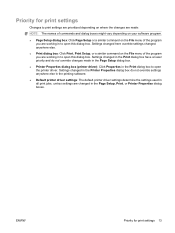
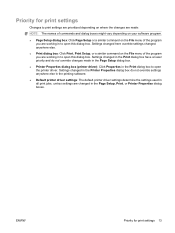
... the File menu of the program you are made in the Page Setup dialog box.
● Printer Properties dialog box (printer driver): Click Properties in to open this dialog box.
Settings changed anywhere else.
● Print dialog box: Click Print, Print Setup, or a similar command on where the changes are working in the Page Setup...
HP LaserJet P2030 Series - User Guide - Page 30
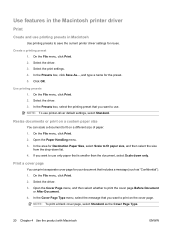
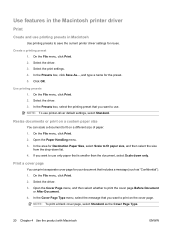
... 1. Open the Paper Handling menu. 3. Use features in the Macintosh printer driver
Print
Create and use printing presets in Macintosh
Use printing presets to print the cover page Before Document
or After Document. 4.
Create a printing preset 1. On the File menu, click Print. 2. Select the print settings. 4. In the Presets box, click Save As..., and type a name for reuse...
HP LaserJet P2030 Series - User Guide - Page 49


...from the Source Tray drop-down list. Manual feed
You can use manual feed when printing mixed media. Printer driver Embedded Web server
Click the Paper/Quality tab and select the type and size... 2.
Load envelopes in the Paper Options area. Configure trays
Use either the printer driver or the embedded Web server to print. For example, you have enabled manual feed, press the Go button to ...
HP LaserJet P2030 Series - User Guide - Page 114
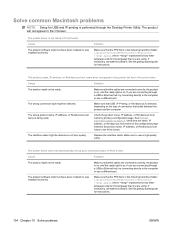
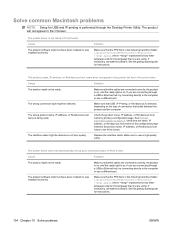
... quality. Cause
The product software might not have been installed or was installed incorrectly.
Make sure that USB, IP Printing, or Rendezvous is not listed in the following hard drive folder: Library/Printers/PPDs/Contents/Resources/ .lproj, where "" represents the two-letter language code for instructions.
104 Chapter 10 Solve problems
ENWW...
HP LaserJet P2030 Series - User Guide - Page 141


... 4 selecting 40 blank pages troubleshooting 100 booklet printing 52
C cables
USB, troubleshooting 100 Canadian DOC regulations 127 canceling
printing 48 canceling a print request 48 card stock
output bin, selecting 41...print Macintosh status 22 cleaning paper path 67 pickup roller (Tray 1) 68 pickup roller (Tray 2) 72 print-cartridge area 65 printer 65 clearing jams locations 87 paper path 87 print...
HP LaserJet P2030 Series - User Guide - Page 142


...51
132 Index
ENWW See embedded Web server extended warranty 118
F FastRes 3 features 2, 3 Finnish laser safety
statement 128 first page
use different paper 20 fonts
EPS files, problemsolving 105
included 3 formatter... selecting 41
HP Customer Care 117 HP fraud hotline 60 HP Jetdirect print server
part numbers 109 HP Printer Utility 19 HP SupportPack 118 HP-UX software 15 humidity
problem-solving ...
Similar Questions
Cancel Print Job
after cancelling print job it cant be cancel what is the process to cancel such a print job
after cancelling print job it cant be cancel what is the process to cancel such a print job
(Posted by vilasuss 9 years ago)
How To Cancel Print Job Hp 2035n Macbook
(Posted by raymoclau 10 years ago)
How To Manually Cancel Print Jobs From My Hp Laserjet 1320
(Posted by sam20ca 10 years ago)
Cant Cancel Printing Document Hp Laserjet P2035n
(Posted by tesha 10 years ago)
P2035n How To Cancel Print Job
(Posted by Kursatosha2 10 years ago)

