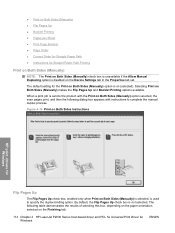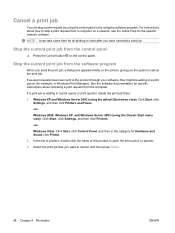HP P2035n Support Question
Find answers below for this question about HP P2035n - LaserJet B/W Laser Printer.Need a HP P2035n manual? We have 15 online manuals for this item!
Question posted by JAYCEbu on October 5th, 2014
How To Cancel A Print Job On 2035n
The person who posted this question about this HP product did not include a detailed explanation. Please use the "Request More Information" button to the right if more details would help you to answer this question.
Current Answers
Answer #1: Posted by TechSupport101 on October 5th, 2014 10:20 AM
Hi. Double click the printer icon on the task bar > a print job window appeas > right-click and selct "delete".
Related HP P2035n Manual Pages
Similar Questions
Cancel Print Job
after cancelling print job it cant be cancel what is the process to cancel such a print job
after cancelling print job it cant be cancel what is the process to cancel such a print job
(Posted by vilasuss 9 years ago)
How To Cancel Print Job Hp 2035n Macbook
(Posted by raymoclau 10 years ago)
How To Manually Cancel Print Jobs From My Hp Laserjet 1320
(Posted by sam20ca 10 years ago)
Cant Cancel Printing Document Hp Laserjet P2035n
(Posted by tesha 10 years ago)
P2035n How To Cancel Print Job
(Posted by Kursatosha2 10 years ago)