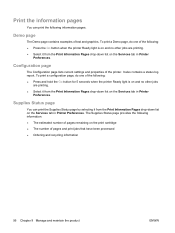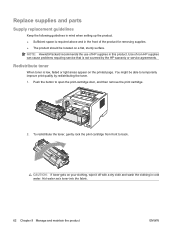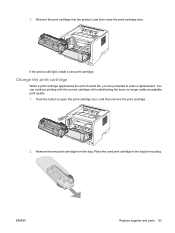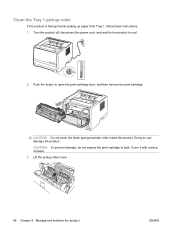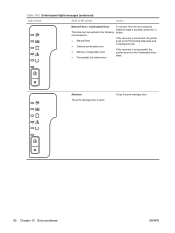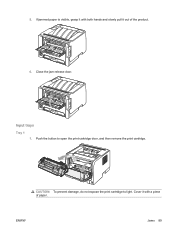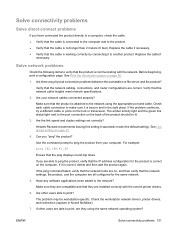HP P2035 Support Question
Find answers below for this question about HP P2035 - LaserJet B/W Laser Printer.Need a HP P2035 manual? We have 14 online manuals for this item!
Question posted by glendaparham on August 21st, 2013
Red Light Is Flashing It Says Cartridge Failed But This Is The Same One I Have U
The person who posted this question about this HP product did not include a detailed explanation. Please use the "Request More Information" button to the right if more details would help you to answer this question.
Current Answers
Related HP P2035 Manual Pages
Similar Questions
Why Does The Error Light Flash On My Hp Color Laserjet Cp2020 When I Print Each
time.
time.
(Posted by lisasconrad 9 years ago)
Toner Light On My Hp Laserjet P2035 Will Not Go Off
(Posted by rochedem 10 years ago)
Msds Sheet For Hp Lj P2035/p2055 Cartridge
Hello. Please email me a copy of the MSDS sheet for the following item: HP LJ P2035/P2055 REPL CE505...
Hello. Please email me a copy of the MSDS sheet for the following item: HP LJ P2035/P2055 REPL CE505...
(Posted by gdedman 10 years ago)
Difference In Terms Of Toner Cartridge
2035 and 2035n use the same cartridge CE505A that says 05A in the box? Thank you
2035 and 2035n use the same cartridge CE505A that says 05A in the box? Thank you
(Posted by lologilster 11 years ago)
Hp P1006 Printer - Installed Cb435a Micr Cartridge. Yellow Light Flashes Saying
Error says print cartridge door open, cartridge missing. This is a compatible MICR cartridge, just o...
Error says print cartridge door open, cartridge missing. This is a compatible MICR cartridge, just o...
(Posted by maryp 12 years ago)