HP P2035 Support Question
Find answers below for this question about HP P2035 - LaserJet B/W Laser Printer.Need a HP P2035 manual? We have 14 online manuals for this item!
Question posted by Jamkwo on June 10th, 2014
How To Remove Network Adapter Hp P2035
The person who posted this question about this HP product did not include a detailed explanation. Please use the "Request More Information" button to the right if more details would help you to answer this question.
Current Answers
There are currently no answers that have been posted for this question.
Be the first to post an answer! Remember that you can earn up to 1,100 points for every answer you submit. The better the quality of your answer, the better chance it has to be accepted.
Be the first to post an answer! Remember that you can earn up to 1,100 points for every answer you submit. The better the quality of your answer, the better chance it has to be accepted.
Related HP P2035 Manual Pages
HP LaserJet Printer Family - Print Media Specification Guide - Page 8


... and the toner fuses (melts) onto the print media. Alternative sources of print media for use laser and electrophotographic technologies. In an HP color LaserJet printer, this document and in a laser printer, the print media must be picked from whom you with information about your printer. After transfer, the print media passes through the paper path, a scanning...
HP LaserJet Printer Family - Print Media Specification Guide - Page 14


...they perform similarly to ensure acceptable performance. Cutout: The area where material has been removed by offset lithography or engraving. Hewlett-Packard recommends that micro-perfs be properly designed...Seal the forms in your HP LaserJet printer.
Printed waste paper is too close to avoid wear on your laser printer must be printed successfully on the printer. q Use forms and...
HP LaserJet Printer Family - Print Media Specification Guide - Page 21


...sheet to purchase labels from a knowledgeable converter who is the carrier sheet for HP color LaserJet printers).
Recommendations
q Regularly inspect your label supplier. Label construction, adhesive release strength, ... can provide removable, permanent, or semi-permanent fixing of labels. The liner is familiar with the heat and pressure of these processes and laser printing.
Make...
HP Jetdirect External Print Server Products - External USB Compatibility - Page 2


...printers. Its eventual replacement is at the latest available version. Many devices have their own networking scanning software and no longer rely on the CPL for the Laserjet AIO's and Officejet Pro's. As a result, the web scanning capability has been removed from the en1700. HP...HP Jetdirect en1700
Supported with USB 1.1 in many cases no longer support it.
HP LaserJet P2014, P2015, P2035...
HP Jetdirect External Print Server Products - External USB Compatibility - Page 3


... ew2400
Supported with these USB network-capable HP printers:
HP Color LaserJet CM1015/1017mfp*, CM3530mfp*, CM4730mfp*, CM6030mfp*, CM6040mfp*, 4730mfp*, 9500mfp*; HP Color LaserJet CP1515, CP1518, CP3505, CP3525, CP4005, CP6015, 1500, 2500, 2550, 2605, 2700, 3000, 3500, 3550, 3600, 3700, 3800, 4610, 4650, 4700, 5550 series; HP LaserJet P2014, P2015, P2035, P2055, P3005, P4014, P4015, P4515...
HP Jetdirect External Print Server Products - External USB Compatibility - Page 4


... these USB network-capable HP peripherals:
HP Color LaserJet 4730mfp*, 9500mfp*; HP Photosmart 1100, 1200, 1300, 7000**, and 8000 series; no webscan ** except HP Photosmart 7200 series printers
© February 2007 Hewlett-Packard Development Company, L.P. HP Color Inkjet cp1160 and cp1700; HP Officejet 6100 series*; no webscan ** except HP Photosmart 7200 series
HP Jetdirect 175x...
HP Printers - Supported Citrix Presentation Server environments - Page 6


HP printer LJ P2010/P2014
LJ P2015 CP2020/2025
LJ P2035 LJ P2050/2055
LJ 2100
LJ 2200
LJ 2300 CM2320 LJ 2410/2420/
2430 CLJ 2500
CLJ 2550
CLJ... Win2k/XP/2003/2003- x64: 61.82.242.0
Win2k/XP/2003: 4.0 Win2003-x64: use HP
LaserJet 2100 driver included in the Windows
OS
Win2k/XP/2003: 2.0 Win2003-x64: use HP LaserJet 2200 driver included in the Windows
OS
Win2k/XP/2003/2003x64: 60.051.501.32
Win2k/XP/...
HP Printers - Supported Citrix Presentation Server environments - Page 15


...consumer Deskjets. • Faster print speeds in normal modes. • Robust networking capabilities, comparable to HP LaserJets. • Lower intervention rates with higher capacity paper trays and ink supplies....in this table are also supported. HP recommends the use of Citrix users. N/A
HP Deskjet printers and supported driver versions
HP recognizes the need for small inexpensive ...
HP Printers - Supported Citrix Presentation Server environments - Page 26


... Inkjet 1100
HP Officejet 720
HP LaserJet 3200
HP LaserJet 4000
HP Designjet 4000 PostScript
HP Color LaserJet 3000
Testing methodology for each test case. Printers were connected to client and server systems using HP Jetdirect print server devices. Note on printer drivers used - Printers were connected to both client and server systems, and as stand-alone network printers using...
HP Printers - Supported Citrix Presentation Server environments - Page 27


... server level or on test methodology - The network print server was imported into the Citrix XenApp™ Server farm to make the shared printers available to all users when they connect to the printer through Jetdirect. Test methodology HP LaserJet/Business Inkjet/Designjet/Deskjet printers were attached to them. Printer policies
Description Policies are used for configuring...
HP Printers - Supported Citrix Presentation Server environments - Page 34


... connected to a Citrix XenApp™ Server that did have HP drivers replicated to the server. After you install printer drivers, and to the client and network printers in the server farm. Printer model tested
HP Color LaserJet 3800
Driver version tested
HP Color LaserJet 3800 PS (61.071.661.41) &
HP Color LaserJet 3800 PCL6 (61.071.661.41)
34 The...
HP LaserJet P2030 Series - Software Technical Reference - Page 9


...Installation instructions for direct connections 130 Installation instructions for networked computers (HP LaserJet P2035n only) ...131 Detailed Mac OS X installation instructions 131 Printer setup ...137 Set up a printer with Mac OS X V10.4 137 Set up a printer with Mac OS X V10.3 138 Troubleshooting the printer setup 138 Remove software for Macintosh ...139 Supported utilities for Macintosh...
HP LaserJet P2030 Series - Software Technical Reference - Page 14


... Found dialog box 77 Figure 3-31 Network installation - Confirm Network Settings dialog box 78 Figure 3-32 Network installation - Installing dialog box 81 Figure 3-35 Network installation - Software Installation complete dialog box 82 Figure 3-36 Network installation - HP Privacy Policy dialog box 67 Figure 3-21 Network installation - Printer Connections dialog box 71 Figure 3-25...
HP LaserJet P2030 Series - Software Technical Reference - Page 19


... ● Hi-Speed USB 2.0 connection ● Parallel connection (HP LaserJet P2035 model only) ● RJ.45 network connection (HP LaserJet P2035n model only) ● The supplies status page contains information about toner level, page count, and approximate
pages remaining. ● The product checks for an authentic HP print cartridge at installation. ● Integration with text screen...
HP LaserJet P2030 Series - Software Technical Reference - Page 36


... CD. All of other software available for end users and network administrators who are designed for different environments and uses. HP LaserJet P2030 Series print drivers
HP LaserJet P2030 Series print drivers provide the printing features and communication between the computer and the product. The HP LaserJet P2030 Series host-based driver is also available through the...
HP LaserJet P2030 Series - Software Technical Reference - Page 40


... are available in the address bar. The HP LaserJet P2035 does not have access to access and print detailed information regarding device and supply status, device configuration, network configuration, and usage.
Windows software description
HP Embedded Web Server
NOTE: The HP Embedded Web Server (HP EWS) is supported by the HP LaserJet P2035n only when connected to the computer...
HP LaserJet P2030 Series - Software Technical Reference - Page 146


....
7. Verify that has access rights to the product through a USB or parallel port, and the
HP LaserJet P2030 Series printing-system software is loaded on -board networking through Bonjour (HP LaserJet P2035n
only).
If the HP LaserJet P2030 Series printer does not appear in the following configurations: ● The computer is correctly installed. Macintosh installation instructions...
HP LaserJet P2030 Series - Software Technical Reference - Page 147


... sure that came in the box with the product, or go to the same technology as 'Rendezvous'.
4. NOTE: If you are connecting the product to a network, connect the network cable to the printer network port (HP LaserJet P2035n only).
1.
NOTE: 'Bonjour' is found in the CD-ROM drive.
If the reinstallation fails, see the Hewlett-Packard...
HP LaserJet P2030 Series - Software Technical Reference - Page 165
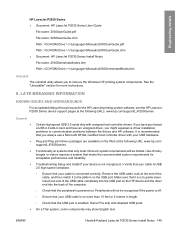
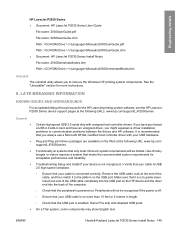
... problems or communication problems between the device and HP software.
Make sure that it to remove the Windows HP printing system components. On a Thai system, some...9702; Ensure that your USB hardware. It is connected correctly. Engineering details
HP LaserJet P2030 Series ● Document: HP LaserJet P2030 Series User Guide
File name: 2030UserGuide.pdf File name: 2030UserGuide.chm Path...
HP LaserJet P2030 Series - User Guide - Page 13


... ● Hi-Speed USB 2.0 connection ● Parallel connection (HP LaserJet P2035 printer only) ● RJ.45 network connection (HP LaserJet P2035n printer only) ● The supplies status page contains information about toner... is compatible with text screen-readers. ● The print cartridge can be installed and removed by using one hand. ● All doors can be opened by using one hand....
Similar Questions
How Do I Network A Hp 8150 Laserjet Printer Manual
(Posted by loeleb 9 years ago)
How To Set Up Network On Hp P2035
(Posted by 65hugvpic99 10 years ago)
How To Reset Network Adapter Hp Laserjet P2055dn
(Posted by gintjulia 10 years ago)
How To Remove Chip From Hp P2035
(Posted by aaalex 10 years ago)
Hp P2035 Vs Hp P2035n?
Is the HP P2035 and the HP P2035n the same thing when ordering cartridges?
Is the HP P2035 and the HP P2035n the same thing when ordering cartridges?
(Posted by jdigennaro 11 years ago)

