HP P2035 Support Question
Find answers below for this question about HP P2035 - LaserJet B/W Laser Printer.Need a HP P2035 manual? We have 14 online manuals for this item!
Question posted by byroeva on February 16th, 2014
Will A P2035 Print From Dos
The person who posted this question about this HP product did not include a detailed explanation. Please use the "Request More Information" button to the right if more details would help you to answer this question.
Current Answers
There are currently no answers that have been posted for this question.
Be the first to post an answer! Remember that you can earn up to 1,100 points for every answer you submit. The better the quality of your answer, the better chance it has to be accepted.
Be the first to post an answer! Remember that you can earn up to 1,100 points for every answer you submit. The better the quality of your answer, the better chance it has to be accepted.
Related HP P2035 Manual Pages
HP LaserJet Printer Family - Print Media Specification Guide - Page 5


...LaserJet printers work 2 Alternative sources of information 2
2 Guidelines for using media
Using print media 4 Preparing print media for use 4 Using paper 4 Using envelopes 11 Using labels 14 Using overhead transparencies 16 Printing on envelopes 27 Wrinkling 27 Print... media sizes used in laser printers 31 Paper 31 Envelopes 32 Cardstock 32
Comparisons of print media to avoid 22 ...
HP LaserJet Printer Family - Print Media Specification Guide - Page 7


... the glossary in your product.
This document does not support HP LaserJet 2686A, HP LaserJet Plus, HP LaserJet 500, or HP LaserJet 2000 printers.
Chapter 1 Overview 1
For more information about print-media specifications. A variety of excellent print quality. It also contains information to laser printer users. This manual provides guidelines for information about these terms...
HP LaserJet Printer Family - Print Media Specification Guide - Page 8


... are applied and the toner fuses (melts) onto the print media. If you have tried the suggestions that are contained in a laser printer, the print media must be picked from whom you with information about your HP LaserJet printer. How HP LaserJet printers work
ENWW To print a page in any HP LaserJet printer user guide.)
Visit HP's website at a time and...
HP LaserJet Printer Family - Print Media Specification Guide - Page 10


... HP LaserJet printer will be controlled as well as one or two reams, store the print media for one to two days. Using print media
Note
This section contains information about the following activities:
q Preparing print media for use q Using paper q Using envelopes q Using labels q Using overhead transparencies q Printing on both sides of the paper q Preparing laser-printed...
HP LaserJet Printer Family - Print Media Specification Guide - Page 17


... has no control. q Make sure that complies with a sharp, well-creased fold that have any adhesive surfaces exposed to the printer. Printing on page 13.
q Use of envelopes that your HP LaserJet printer.
Your envelope vendor should not be wrinkled, nicked, or otherwise damaged. Purchase envelopes that have the quality and consistency that have...
HP LaserJet Printer Family - Print Media Specification Guide - Page 23


...the manufacturer's recommended toner is being used for the laser printer.
The print quality for color duplex printing has been optimized for their printers. Automatic duplexing
Automatic duplexing requires an HP LaserJet printer that are fed again into the paper, laser printers use the following guidelines to produce quality laser-printed products for mailings:
1 Ensure that already have...
HP Universal Print Driver for Windows, Version 4.1 - Technical Frequently Asked Questions (FAQ) - Page 10


... not compare file versions. One such .dll that outlines best practices for versioning the individual print driver components unique to version 61.xx.yy.zz the driver upgrade process may have a newer... they are cached by the operating system and are adopting a different method for using HP LaserJet printer drivers in certain cases the older version file may hang towards the end of the date ...
HP Printers - Supported Citrix Presentation Server environments - Page 24


... MetaFrame 1.8 SP3 or earlier
With any of this white paper to print with DOT4 port on the host machine by HP? Answer: Check the LaserJet, Business Inkjet, Designjet, Deskjet, and ink-based All-in-One and Photosmart printer sections of the following HP print drivers: BIJ1100, DJ450, CP1700, DJ9600, DJ9300, CP1160, the user logs...
HP Printers - Supported Citrix Presentation Server environments - Page 28


...™ server farm, which verified that the shared HP printers were available in the session automatically without requiring an installation of printer setting that the client could print successfully to the Citrix XenApp™ server farm. Test methodology An HP LaserJet/Business Inkjet/Designjet/Deskjet printer was installed on the client system and drivers for...
HP Printers - Supported Citrix Presentation Server environments - Page 34


...print successfully.
The printers were configured for the printers were downloaded from the HP Driver Support website. After you install printer drivers, and to the client and network printers in the farm. The availability of the Session printer... settings to the server.
Test methodology HP LaserJet/Business Inkjet/Designjet/Deskjet printers were attached to a Citrix XenApp™ ...
HP LaserJet P2030 Series - Paper and Print Media Guide - Page 17


... Paper Handling option from the Source Tray drop-down list. Load envelopes in the Paper Options area. Configure trays
Use either the printer driver or the embedded Web server to print. For example, you have enabled manual feed, press the Go button to configure the trays for a particular paper type and size...
HP LaserJet P2030 Series - Software Technical Reference - Page 153


... these steps after the software installation is complete. If you are installing the printer using a USB or parallel connection, verify that the printer is complete. Select the HP LaserJet P2030 Series printer from the Apple menu, choose System Preferences..., then choose Print & Fax).
3.
Click Add. Click the Default Browser tab.
Click Close to open the...
HP LaserJet P2030 Series - Software Technical Reference - Page 155


... EWS Gateway software allows the web browser access to Library/Printers/HP/LASERJET/HP2030 folder. 2. The HP EWS can also by opened by using a USB cable.
Browse to the product if the product is accessed by choosing the Utility button in the Printer Setup Utility or through the HP Device Configuration utility. Empty...
HP LaserJet P2030 Series - Software Technical Reference - Page 173


... removing software
component list 85 methods 85 Resizing Option settings 107 resolution features 3 Print Quality settings 105 Resolution Enhancement technology. See duplexing Print Quality settings 105 Print Settings page, HP EWS 30 Printer Features settings 96 Printing Preferences tabs 91 printing-system software
installers, Windows 18 software CD, Windows 18 processor speed 2 product comparison...
HP LaserJet P2030 Series - User Guide - Page 19


.... The lights produce patterns that identify the printer status.
1 2 3 4 5 6 7
1 Jam light: Indicates a jam in the printer 2 Toner light: When the print cartridge is ready to print 6 Go button and light 7 Cancel button: To cancel the print job currently printing, press the Cancel button.
When the print cartridge is out of the printer, the
Toner light blinks. 3 Paper out...
HP LaserJet P2030 Series - User Guide - Page 23
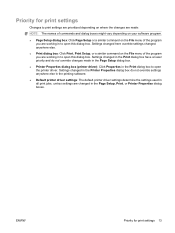
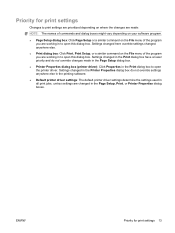
... have a lower priority and do not override settings anywhere else in the printing software.
● Default printer driver settings: The default printer driver settings determine the settings used in all print jobs, unless settings are changed anywhere else.
● Print dialog box: Click Print, Print Setup, or a similar command on the File menu of the program you...
HP LaserJet P2030 Series - User Guide - Page 30
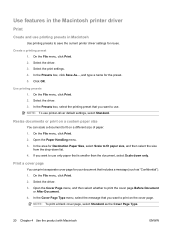
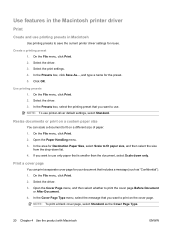
... a cover page
You can scale a document to print on a different size of paper. 1. Create a printing preset 1.
NOTE: To print a blank cover page, select Standard as "Confidential"). 1. Use features in the Macintosh printer driver
Print
Create and use printing presets in Macintosh
Use printing presets to save the current printer driver settings for Destination Paper Size, select Scale to...
HP LaserJet P2030 Series - User Guide - Page 49


... the Settings tab, and then click the Paper Handling option from the Source Tray drop-down list. Load envelopes in the Paper Options area. To print using manual feed, open the printer Properties or Printer Setup, and then select Manual Feed (tray 1) from the left-side pane.
HP LaserJet P2030 Series - User Guide - Page 114
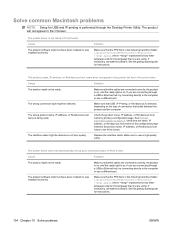
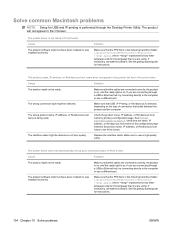
... the two-letter language code for instructions.
Make sure that you are using . If you are connecting through the Desktop Printer Utility. Make sure that the PPD file is being used.
See Print the information pages on . Replace the interface cable. Make sure to the computer or use a different port.
The product...
HP LaserJet P2030 Series - User Guide - Page 142


...51
132 Index
ENWW See embedded Web server extended warranty 118
F FastRes 3 features 2, 3 Finnish laser safety
statement 128 first page
use different paper 20 fonts
EPS files, problemsolving 105
included 3 formatter... selecting 41
HP Customer Care 117 HP fraud hotline 60 HP Jetdirect print server
part numbers 109 HP Printer Utility 19 HP SupportPack 118 HP-UX software 15 humidity
problem-solving ...
Similar Questions
When Printing To Laserjet P2035n From Mac There Is A Delay
(Posted by tcrbhueme 10 years ago)
Can Hp Laserjet P2035 Print Automatically On Both Sides
(Posted by Petermattm 10 years ago)
How Print Hp Laserjet P2035 Print Both Sides
(Posted by ChowdMaeLi 10 years ago)
Black Page When Printing Hp Laserjet P2035
(Posted by djlmikey 10 years ago)
How Do I Print On Envelopes On My Hp2035 Printer?
(Posted by klrdw 10 years ago)

