HP P2035 Support Question
Find answers below for this question about HP P2035 - LaserJet B/W Laser Printer.Need a HP P2035 manual? We have 14 online manuals for this item!
Question posted by anangem on April 23rd, 2014
Hp2035 Print Spooler Service Wont Start For Win7 32bit Pc
The person who posted this question about this HP product did not include a detailed explanation. Please use the "Request More Information" button to the right if more details would help you to answer this question.
Current Answers
There are currently no answers that have been posted for this question.
Be the first to post an answer! Remember that you can earn up to 1,100 points for every answer you submit. The better the quality of your answer, the better chance it has to be accepted.
Be the first to post an answer! Remember that you can earn up to 1,100 points for every answer you submit. The better the quality of your answer, the better chance it has to be accepted.
Related HP P2035 Manual Pages
HP LaserJet Printer Family - Print Media Specification Guide - Page 9


... vendor for a guarantee that works best with your HP LaserJet printer.
This section is designed to work with your HP LaserJet printers (see "Ordering HP print media" on page 35). HP LaserJet printers can use.
Subject the print media to the temperature, humidity, and printing applications in which Hewlett-Packard has no control, are planning a large purchase of media...
HP Jetdirect External Print Server Products - External USB Compatibility - Page 1


... modes that are very difficult for direct connection to PCs. Over the years, many printers today come with the USB External Print Servers that are currently on the network. This white paper addresses those questions and provides a list of printers and the HP Jetdirect External Print Server Products. As a result, some questions from customers about...
HP Printers - Supported Citrix Presentation Server environments - Page 13


... Citrix MetaFrame 3.0 and older versions. Citrix has provided this functionality in conjunction with the printer. For directly attached printers on the server.
Discrete print drivers must be a 32-bit Windows client (Windows 2000, XP, Vista) with Feature Release 1 and Service Pack 1 or greater.
13 But the HP UPD cannot determine user settings of a Citrix...
HP Printers - Supported Citrix Presentation Server environments - Page 22


... might consume CPU resources and slow autocreation of the printer as well as other applications hosted on the Citrix server for a certain amount of the print spooler and the Citrix server.
This is created each time... will grow over time. In general, the time it takes to autocreate a printer using the HP UPD or a discrete HP print driver version 60.xxx.xxx.xxx or 61.xxx.xx.xxx will be keys
22...
HP Printers - Supported Citrix Presentation Server environments - Page 27


... installed by creating a TCP/IP port and connecting to the print server using the HP LaserJet/Business Inkjet/Designjet/Deskjet printers and drivers listed above. Actual testing is a basic summary of this document. Test methodology HP LaserJet/Business Inkjet/Designjet/Deskjet printers were attached to the printer through Jetdirect.
This is much more extensive and, therefore...
HP LaserJet P2030 Series - Print Tasks - Page 1


... box appears briefly on the control panel.
Steps to cancel the print job.
If a print job is waiting in a print queue or print spooler, delete the print job there.
1 Windows XP and Windows Server 2003 (using the default Start menu view): Click Start, click Settings, and then click Printers and Faxes. -orWindows 2000, Windows XP, and Windows Server 2003...
HP LaserJet P2030 Series - Software Technical Reference - Page 36


... ● HP PCL 5e Universal Print Driver
Complete LaserJet printing system (Recommended Install)
Use the printing-system software CD and choose the recommended Easy Install to paper-handling and print-quality features. ● Select the best print driver ● HP print drivers ● Driver version numbers for the HP LaserJet P2030 Series printer.
Windows software description
The HP...
HP LaserJet P2030 Series - Software Technical Reference - Page 37


...Provide a single-driver solution for corporate or IT-managed MS Windows environments.
The HP Universal Print Drivers are available for best performance in MS Windows environments.
However, this driver is located ... at the end of the CD. The HP LaserJet P2030 Series host-based driver may not be downloaded through the Add Printer Wizard. The driver aligns with MS Windows graphic ...
HP LaserJet P2030 Series - Software Technical Reference - Page 38


... Windows Server 2003, click Start, click Settings, and then click Printers and Faxes.
-or- Click Properties.
4. Click the About tab.
To determine the latest version, view the overall build number (in which the HP LaserJet P2030 Series printer is installed. NOTE: For a list of HP LaserJet P2030 Series print drivers, updated HP printing-system software, and product...
HP LaserJet P2030 Series - Software Technical Reference - Page 106


... on the host computer rather than computing it in "chunks" through the driver to host-based printing
The HP LaserJet P2030 Series printer is a host-based product. Host-based printing differs from the formatter firmware. The HP LaserJet P2030 Series formatter has 4 MB of read-only memory (ROM) and 16 MB of RAM.
90 Chapter...
HP LaserJet P2030 Series - Software Technical Reference - Page 108
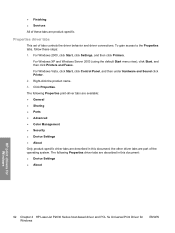
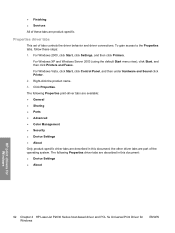
... this document: ● Device Settings ● About
HP print drivers for Windows
92 Chapter 4 HP LaserJet P2030 Series host-based driver and PCL 5e Universal Print Driver for Windows
ENWW Right-click the product name.
3. For Windows 2000, click Start, click Settings, and then click Printers. The following Properties driver tabs are described in this...
HP LaserJet P2030 Series - Software Technical Reference - Page 116
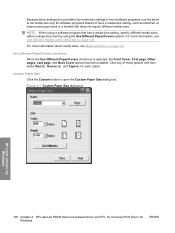
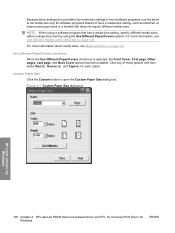
... page 142.
For more information, see Media attributes on page 100. Figure 4-7 Custom Paper Size dialog box
HP print drivers for Windows
100 Chapter 4 HP LaserJet P2030 Series host-based driver and PCL 5e Universal Print Driver for software programs that don't have a media-size setting, such as NotePad, or when producing a book...
HP LaserJet P2030 Series - Software Technical Reference - Page 118


...: ● Front Cover ● First Page ● Other Pages ● Last Page ● Back Cover
HP print drivers for Windows
102 Chapter 4 HP LaserJet P2030 Series host-based driver and PCL 5e Universal Print Driver for continuous printing might be less than 4 pages per minute as a result of fuser heating limitations. Clicking the Instructions...
HP LaserJet P2030 Series - Software Technical Reference - Page 122
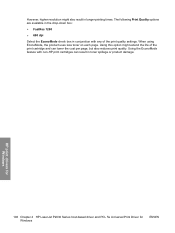
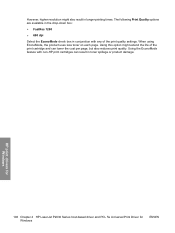
... in toner spillage or product damage. Using the EconoMode feature with any of the print cartridge and can result in longer printing times. HP print drivers for Windows
106 Chapter 4 HP LaserJet P2030 Series host-based driver and PCL 5e Universal Print Driver for Windows
ENWW
However, higher resolution might extend the life of the...
HP LaserJet P2030 Series - Software Technical Reference - Page 128
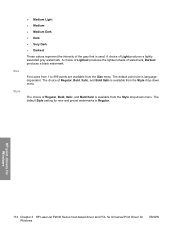
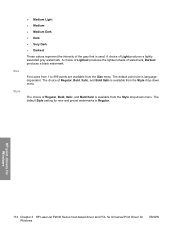
... the Style drop-down menu. The choice of Regular, Bold, Italic, and Bold Italic is languagedependent. HP print drivers for Windows
112 Chapter 4 HP LaserJet P2030 Series host-based driver and PCL 5e Universal Print Driver for new and preset watermarks is used. The default Style setting for Windows
ENWW Size Style
●...
HP LaserJet P2030 Series - Software Technical Reference - Page 136


...HP LaserJet P2030 Series host-based driver and PCL 5e Universal Print Driver for Windows
ENWW
Click on the icon to print the corresponding information page. Device Services
The Device Services control...then click Print to open the corresponding HP Web page.
Print Information Pages
The Print Information Pages control contains the Select a page to print drop-down menu with Printer Lights icon...
HP LaserJet P2030 Series - Software Technical Reference - Page 167


... is normal. PRINTING WITH PCL5E
The PCL5e driver is located on the "Welcome to be installed.
8. From the Start menu, point to Settings, and click Printers.
2. Un-check the Automatically detect and install my Plug and Play printer checkbox. If multiple selections are not asked to connect the HP LaserJet P2030 Series printer at the following...
HP LaserJet P2030 Series - User Guide - Page 58
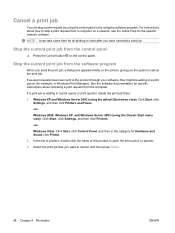
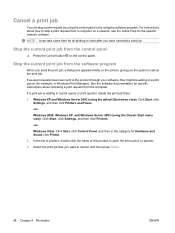
... then in a print queue or print spooler, delete the print job there.
1. Select the print job that you the option to cancel the print job.
If a print job is waiting in the category for example, in Windows Print Manager). Windows XP and Windows Server 2003 (using the Classic Start menu view): Click Start, click Settings, and then click Printers.
-or- Stop...
HP LaserJet P2030 Series - User Guide - Page 108


... output door and try rotating the media 180° in the tray. Print a configuration page. If the characters are improperly formed, producing a wavy effect, the printer might be too high. Also, try printing straight through.
● The fuser temperature might need service. Try a different media.
● If characters are improperly formed, contact an HP...
HP LaserJet P2030 Series - User Guide - Page 115
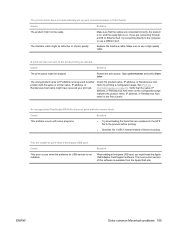
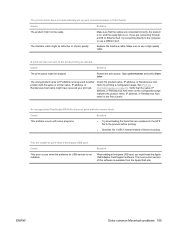
Make sure to use a different port. Open print monitor and select Start Jobs. See Print the information pages on .
The interface cable might be stopped. Make sure that the name, IP address, or Rendezvous host name on , and the ready light is not installed.
Cause
Solution
The print queue might be ready. The wrong product...
Similar Questions
How Can I Increase The Hp2035 Print Speed
(Posted by acmpadnan 9 years ago)
Hp Laserjet P2050 Series Pcl6 Sends Print Job But Wont Print
(Posted by snalupi1 9 years ago)
Print Spooler Error P2035 Error When Printing Pdf
(Posted by mylogtim987 10 years ago)
What Is Printer Spooler Service Not Running Model Hp Laserjet P2035
(Posted by dmeel 10 years ago)
Network Print Spooler Stopped Working Once The Print Driver Was Installed
Network print spooler stopped working once the print driver was installed. We are running on Windows...
Network print spooler stopped working once the print driver was installed. We are running on Windows...
(Posted by ccowsky 11 years ago)

