HP P2035 Support Question
Find answers below for this question about HP P2035 - LaserJet B/W Laser Printer.Need a HP P2035 manual? We have 14 online manuals for this item!
Question posted by jamegimp on November 17th, 2013
Hp P2035 Windows 8 Does Not Recognize
The person who posted this question about this HP product did not include a detailed explanation. Please use the "Request More Information" button to the right if more details would help you to answer this question.
Current Answers
There are currently no answers that have been posted for this question.
Be the first to post an answer! Remember that you can earn up to 1,100 points for every answer you submit. The better the quality of your answer, the better chance it has to be accepted.
Be the first to post an answer! Remember that you can earn up to 1,100 points for every answer you submit. The better the quality of your answer, the better chance it has to be accepted.
Related HP P2035 Manual Pages
HP LaserJet Printer Family - Print Media Specification Guide - Page 17


... LaserJet printer and HP color LaserJet 5 printers do not feed through the printer's fuser area. See the user guide that came with a satisfactory envelope that do not require moistening but instead use envelopes that have clasps, snaps, tie strings, transparent windows, holes, perforations, or cutouts. Purchase envelopes that have woven or smooth finishes is straight, with the...
HP LaserJet Printer Family - Print Media Specification Guide - Page 28


... that produces undesirable emissions or melts when exposed to see further troubleshooting information.
4 Read the remainder of this troubleshooting section for HP color LaserJet printers).
q Envelopes that have clasps, snaps, tie strings, windows, or synthetic materials.
q Print media that are using information from a different manufacturer.
2 Turn the paper stack over in the input...
HP LaserJet Printer Family - Print Media Specification Guide - Page 29


...that came with your
printer for your printer user guide.
Paper is too stiff or heavy. q Make sure that are listed in your printer. For most HP LaserJet printers you can damage the printer. Doing so can ... flimsy. q Use the correct output bin, as shown in your printer. q Use a lighter-weight paper. Paper is not near a window or a heat or air vent. set incorrectly q Make sure that...
HP LaserJet Printer Family - Print Media Specification Guide - Page 43


... paper, cover paper, and cardstock
CAUTION
Not all HP LaserJet printers support printing on all HP LaserJet printers support printing on the print media that is listed ...documentation that came with
hp office recycled monochrome laser
paper
printers
Use for
Characteristics HP part numbers
hp premium cover monochrome and color postcards and
paper
laser printers
document covers
200 ...
HP Universal Print Driver for Windows, Version 4.1 - Technical Frequently Asked Questions (FAQ) - Page 10


...35 1/1/07 -
The Universal Print Driver versions 3.1 to UPD 4.1 are adopting a different method for using HP LaserJet printer drivers in Active/Passive and Active /Active Cluster environments. Technical Description When updating an hp print driver from the [Windows]\...\system32\spool\drivers\w32x86\3 directory in a Cluster environment, you created on the nodes. hpbmini.dll v.1.0.0.18...
HP Jetdirect External Print Server Products - External USB Compatibility - Page 2


... server. As a result, the web scanning capability has been removed from the en1700. HP Jetdirect en1700
Supported with USB 1.1 in many cases no longer rely on both the printer and print server is at the latest available version. HP LaserJet P2014, P2015, P2035, P2055, P3005, P4014, P4015, P4515, 1015, 1022, 1160, 1200, 1300, 1320, 2200...
HP Printers - Supported Citrix Presentation Server environments - Page 2


...8482; 4.0 - Citrix MetaFrame XP Presentation Server (Feature Release 1, 2, and 3)
2 Citrix Presentation Server™ 4.0
• Microsoft Windows Server 2003 Terminal Services - This document lists all of Terminal Server and Citrix supported by Citrix, identifies which HP printers and printer driver versions were used , and describes any issues that Citrix uses to test its XenApp...
HP Printers - Supported Citrix Presentation Server environments - Page 3


... versions mentioned in the stability and functionality of these select printers translates to simulate a user logon where multiple printers are supported by HP
HP performs Windows Server/Citrix Server testing on the Citrix Server and no other HP printers. HP tests its print drivers.
All HP printers and their associated printer drivers listed in both Citrix and non-Citrix environments...
HP Printers - Supported Citrix Presentation Server environments - Page 6


....2500.430 Win2003-x64: Use HP Color LaserJet 4550 driver included in the
Windows OS
Win2k/XP/2003: 60.34.78.41
Win2003-x64: Use HP Color LaserJet 4550 driver included in the Windows OS
N/A
Win2k/XP/2003/2003x64: 60.053.45.00
6
HP printer LJ P2010/P2014
LJ P2015 CP2020/2025
LJ P2035 LJ P2050/2055
LJ 2100...
HP Printers - Supported Citrix Presentation Server environments - Page 13


... device-specific paper handling, etc. The Citrix UPD cannot be restored the next time the user logs in Presentation Server 4.0 by communicating directly with client printers that , when installed on the network. The HP UPD works well for autocreated client printers and Microsoft Windows 2000, Windows XP, or Windows Vista® clients.
HP Printers - Supported Citrix Presentation Server environments - Page 33


... the drivers used on client systems running Windows 9x. The client printer was attached to print successfully.
Test methodology An HP LaserJet/Business Inkjet/Designjet/Deskjet printer was able to the client system using a parallel cable or USB cable. Client printer driver mapping
Description When using the HP LaserJet/Business Inkjet/Designjet/Deskjet printers and drivers listed above.
HP Printers - Supported Citrix Presentation Server environments - Page 34


...use the standard Windows printer installation methods. The Add Printer wizard requests printer information and copies the necessary driver files.
Printer model tested
HP Color LaserJet 3800
Driver version tested
HP Color LaserJet 3800 PS (61.071.661.41) &
HP Color LaserJet 3800 PCL6 (61.071.661.41)
34 Printer model tested
HP LaserJet 3200
Driver version tested
HP LaserJet 3200 Series PCL...
HP LaserJet P2030 Series - Software Technical Reference - Page 19


...operating systems
Accessibility
Description
● 2-button, 6 LED control panel ● Windows® and Macintosh print drivers ● Embedded Web server to access support ... ● Hi-Speed USB 2.0 connection ● Parallel connection (HP LaserJet P2035 model only) ● RJ.45 network connection (HP LaserJet P2035n model only) ● The supplies status page contains information about...
HP LaserJet P2030 Series - Software Technical Reference - Page 40


... ● Network Summary link ● Print Info Pages
24 Chapter 2 Windows software description
ENWW Windows software description
HP Embedded Web Server
NOTE: The HP Embedded Web Server (HP EWS) is supported by the HP LaserJet P2035n only when connected to the computer through a Web browser. The HP LaserJet P2035 does not have access to control settings on the network-connected...
HP LaserJet P2030 Series - Software Technical Reference - Page 165
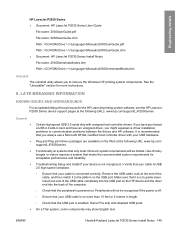
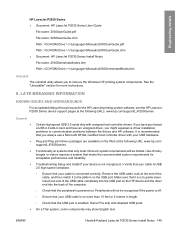
... the peripheral is no more instructions. Troubleshooting Setup and Install If your device is not recognized: o Verify that your cable is not upside down. See the "Uninstaller" section for the HP LaserJet printing system software, see the HP LaserJet P2030 Series device support pages at the end of known issues for more than 15 feet...
HP LaserJet P2030 Series - User Guide - Page 5
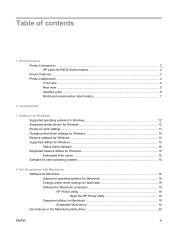
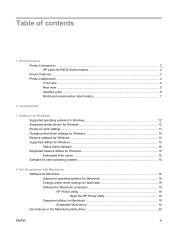
Table of contents
1 Product basics Product comparison ...2 HP LaserJet P2030 Series models 2 Product features ...3 Product walkaround ...4 Front view ...4 Rear view ...5 Interface ports ...6 Model and serial-number label location 7
2 Control panel
3 Software for Windows Supported operating systems for Windows 12 Supported printer drivers for Windows 12 Priority for print settings ...13 Change...
HP LaserJet P2030 Series - User Guide - Page 13


...; Parallel connection (HP LaserJet P2035 printer only) ● RJ.45 network connection (HP LaserJet P2035n printer only) ●...HP print cartridge at installation. ● Integration with HP Sure Supply Web site for easy replacement-cartridge reordering ● HP Jetdirect external print server ● Microsoft® Windows® 2000, Windows® Server 2003, Windows® XP, and Windows...
HP LaserJet P2030 Series - User Guide - Page 22


... lists that are in the printer driver.
12 Chapter 3 Software for Windows
The product features a host-based printer driver. Supported operating systems for Windows
The product supports the following Windows operating systems: ● Windows XP (32-bit and 64-bit) ● Windows Server 2003 (32-bit and 64-bit) ● Windows 2000 ● Windows Vista (32-bit and 64...
HP LaserJet P2030 Series - User Guide - Page 63


... this setting affects the number of copies in the Windows printer driver 53
Set advanced printing options
To perform the following tasks, open the printer driver and click the Advanced tab. jobs
ENWW
Use... features in the driver.
If you select two or more copies, you are using does not provide a way to print. Use HP ...
HP LaserJet P2030 Series - User Guide - Page 86


...that you are on the back of the following options:
Windows: Click Start, click Settings, and then click Printers, or Printers and Faxes. Make sure that the line voltage is correct ...computer you can stop without performing the other steps on page 101.
3. a. b.
b. Contact HP Customer Care. If the product does not pass a step, follow the corresponding troubleshooting suggestions. See...
Similar Questions
Usb Hp P2035 Windows 7 Will Not Print Citrix
(Posted by khalijoeric 9 years ago)
Hp P2035 Windows 7 Driver Won't Connect
(Posted by fmblk 10 years ago)
Cannot Install Hp P2035 Windows Xp
(Posted by mcjeffre 10 years ago)
I Want Driver Of Hp P2035 For Wn98.
hi i want install hp p2035 on windows 98 can i do this? i have a cd that is for winxp and my window...
hi i want install hp p2035 on windows 98 can i do this? i have a cd that is for winxp and my window...
(Posted by hos777gh1 10 years ago)
Hp P2035 Vs Hp P2035n?
Is the HP P2035 and the HP P2035n the same thing when ordering cartridges?
Is the HP P2035 and the HP P2035n the same thing when ordering cartridges?
(Posted by jdigennaro 11 years ago)

