HP P2035 Support Question
Find answers below for this question about HP P2035 - LaserJet B/W Laser Printer.Need a HP P2035 manual? We have 14 online manuals for this item!
Question posted by sgharicar on November 4th, 2013
Can A Hp P2035 Duplex Non Manual Duplex
The person who posted this question about this HP product did not include a detailed explanation. Please use the "Request More Information" button to the right if more details would help you to answer this question.
Current Answers
There are currently no answers that have been posted for this question.
Be the first to post an answer! Remember that you can earn up to 1,100 points for every answer you submit. The better the quality of your answer, the better chance it has to be accepted.
Be the first to post an answer! Remember that you can earn up to 1,100 points for every answer you submit. The better the quality of your answer, the better chance it has to be accepted.
Related HP P2035 Manual Pages
HP LaserJet Printer Family - Print Media Specification Guide - Page 23


...17 Manual duplexing
Manual duplex printing, in which the ink is used for laser-printed mailings, please contact your United States Postal Service business office.
3 Avoid preparing laser-printed sheets as duplex printing or duplexing, can damage your printer model or duplex accessory for information about supported paper. (For example, when duplexing on the HP color LaserJet 8500 printer, 90...
HP LaserJet Printer Family - Print Media Specification Guide - Page 29


... correct output tray selection. Heavy or stiff q Make sure that all of the paper guides have been
in the printer. q Change the paper type or manually feed the paper into the printer.
For most HP LaserJet printers you can q Change the paper type or try another ream of frequent paper jams and suggested actions. q Use the...
HP LaserJet Printer Family - Print Media Specification Guide - Page 43


... on all HP LaserJet printers support printing on the print media that came with your product to determine if your product supports a particular type of print media. Media
Use with your product to determine if your product supports a particular type of the print media that came with
hp office recycled monochrome laser
paper
printers
Use for...
HP LaserJet Printer Family - Print Media Specification Guide - Page 51


... 31 double-sided printing 17 dropouts, troubleshooting 28 duplexing defined 40 procedures for 36 characters, troubleshooting 28 checklist, troubleshooting 21, 22 chemical stability specifications 6 clasps, avoiding envelopes with 11 clay coated papers 6
coated papers 6, 22 cockle finishes 6 color laser paper, hp 35 color LaserJet transparencies, hp 37 colored paper 6 composition
defined 39...
HP LaserJet Printer Family - Print Media Specification Guide - Page 53


..., hp 36 LaserJet Plus 1 LaserJet printers
media designed for 1 operations 2 lasers, operations of 2 letterhead HP papers 36 specifications 8 types of 4, 6 letters, troubleshooting 28 light paper, troubleshooting 23 Lightenberg Ratio, defined 39 linen papers 6 liner, labels 15 loading duplexing 17 envelopes 26 paper 5, 24 low-temperature inks, avoiding 8
M
mailings, preparing 17 manual duplexing 17...
HP Universal Print Driver for Windows, Version 4.1 - Technical Frequently Asked Questions (FAQ) - Page 11


... Driver determine the default paper size? No. Microsoft application issues
• Manual duplexing does not work in Microsoft Vista for host-based drivers, including HP Color LaserJet3600, HP Color LaserJet3550, HP Color LaserJet3500, and HP Color LaserJet2600.
• Microsoft Word crashes when clicking Properties in HP CM8060/CM8050 Color MFP driver paper description. Drivers unloading Active...
HP Printers - Supported Citrix Presentation Server environments - Page 3


... common to simulate a user logon where multiple printers are supported by HP in Citrix environments.
3 HP has selected a combination of LaserJet, Business Inkjet, and Deskjet printers for Citrix to the Citrix Interoperability Test Kit for all printers in both Citrix and non-Citrix environments. Feature Testing
The HP test team installs the print driver on the Citrix Server...
HP Printers - Supported Citrix Presentation Server environments - Page 13


... as tray configuration, by using the HP UPD will have default print settings, such as print single-sided as tray configuration, duplexer, printer memory, and quick sets are read at... Known limitation of the UPD when used for features manually, then set the tray configuration, duplexer, and hard disk settings.
If the printer is networked, automatic configuration is a limitation of the...
HP Printers - Supported Citrix Presentation Server environments - Page 24


... with a USB DOT4 port, then no longer functional. Question: Is a certain HP print driver certified in . If an HP printer is listed as supported. Microsoft has a workaround described in for direct-connect, non-networked environments. The settings will not load under non-administrator privileges
HP does not recommend the use the Citrix Universal Print Driver or...
HP Printers - Supported Citrix Presentation Server environments - Page 34


...™ Server that did not have HP drivers replicated to the printer using the HP LaserJet/Business Inkjet/Designjet/Deskjet printers and drivers listed above. You may need them. Drivers for multiple domain users. Printer model tested
HP Color LaserJet 3800
Driver version tested
HP Color LaserJet 3800 PS (61.071.661.41) &
HP Color LaserJet 3800 PCL6 (61.071.661.41...
HP LaserJet P2030 Series - Print Tasks - Page 4


... top edge, click Flip Pages Up.
3 Close the straight-through output door. 4 Print side one of the document using the top
1 Open the printer driver and click on both sides (duplex)
How do I? Print tasks
Print on both sides (duplex) using Tray 1.
© 2008 Copyright Hewlett-Packard Development Company, L.P.
1 www.hp.com HP LaserJet P2030 Series...
HP LaserJet P2030 Series - Print Tasks - Page 5


HP LaserJet P2030 Series Printer - Print on both sides (duplex) (continued)
Steps to perform
5 After side one has printed, remove the remaining paper from Tray 1 and set it aside until after you finish the manual twosided print job.
6 Gather the printed pages and straighten the stack.
7 Return the stack to Tray 1 with the printed side down...
HP LaserJet P2030 Series - Software Technical Reference - Page 9


Tray Assignment ...122 Allow Manual Duplexing 122 About tab features ...123 Driver Files ...123 Configuration Status ...123
5... for networked computers (HP LaserJet P2035n only) ...131 Detailed Mac OS X installation instructions 131 Printer setup ...137 Set up a printer with Mac OS X V10.4 137 Set up a printer with Mac OS X V10.3 138 Troubleshooting the printer setup 138 Remove software...
HP LaserJet P2030 Series - Software Technical Reference - Page 130
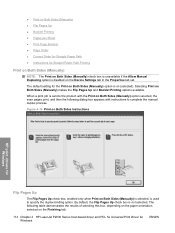
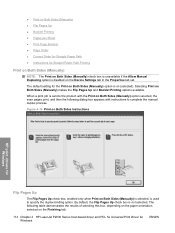
... on the Finishing tab.
114 Chapter 4 HP LaserJet P2030 Series host-based driver and PCL 5e Universal Print Driver for Straight Paper Path Printing
Print on Both Sides (Manually)
NOTE: The Print on Both Sides (Manually) check box is unavailable if the Allow Manual Duplexing option is on Both Sides (Manually) makes the Flip Pages Up and...
HP LaserJet P2030 Series - Software Technical Reference - Page 131


... Print on the default setting of 1, it automatically changes to 2 pages per sheet.
Book and booklet printing
The HP LaserJet P2030 Series printer supports book and booklet printing. For example, Right Edge Binding.
Use the Booklet Printing drop-down menu, visible when... tab to close the driver.
Click the Device Settings tab and select the Allow Manual Duplexing check box.
3.
HP LaserJet P2030 Series - Software Technical Reference - Page 138


Allow Manual Duplexing
Use this control to print any text by using manual two-sided printing. Courier Font Type
Select Regular to print any text ...specify how much toner is put on the product. With Quiet Mode off, normal printing resumes. HP print drivers for Windows
122 Chapter 4 HP LaserJet P2030 Series host-based driver and PCL 5e Universal Print Driver for each tray on the page....
HP LaserJet P2030 Series - User Guide - Page 7


...current print job from the software program 48
Use features in the Windows printer driver 49 Open the printer driver ...49 Use Quick Sets ...49 Set paper and quality options 50... print cartridge 60 Print-cartridge storage 60 Use genuine HP print cartridges 60 HP policy on non-HP print cartridges 60 Print-cartridge authentication 60 HP fraud hotline and Web site 60 Replace supplies and parts...
HP LaserJet P2030 Series - User Guide - Page 63


Changing this setting to print. In the Copies area, select the number of copies to the original value.
Use HP Resolution Enhancement technology (REt) for all print In the Printer Features area, select the REt option. After your job has printed, restore this setting affects the number of copies that are printed
NOTE...
HP LaserJet P2030 Series - User Guide - Page 70


... 9 Manage and maintain the product
ENWW Supplies life
For information regarding specific product yield, see Change the print cartridge on non-HP print cartridges
Hewlett-Packard Company cannot recommend the use it. HP will help ensure high-quality output. Print-cartridge authentication
The device automatically authenticates the print cartridge when it to use...
HP LaserJet P2030 Series - User Guide - Page 133


... you. When you participate in every new HP LaserJet print cartridge and supplies package.
Paper use
This product's manual duplex feature (two-sided printing) and N-up ... for HP inkjet cartridges, non-HP cartridges, refilled or remanufactured cartridges, or warranty returns. NOTE: Use the return label to minimize impacts on natural resources. This product has been designed with HP Planet ...
Similar Questions
Hp P2015 Will Not Manually Print Duplex
(Posted by boxermbapp 10 years ago)
How To Print Duplex On Hp P2035
(Posted by isi00mem 10 years ago)
I Want Driver Of Hp P2035 For Wn98.
hi i want install hp p2035 on windows 98 can i do this? i have a cd that is for winxp and my window...
hi i want install hp p2035 on windows 98 can i do this? i have a cd that is for winxp and my window...
(Posted by hos777gh1 10 years ago)
Hp P2035 Vs Hp P2035n?
Is the HP P2035 and the HP P2035n the same thing when ordering cartridges?
Is the HP P2035 and the HP P2035n the same thing when ordering cartridges?
(Posted by jdigennaro 11 years ago)

